Data Update Poll!
Hello, there is currently an important debate going on regarding how to manage the FM24 Data Update going forward, particularly in the case of modifying the ages and contract dates by 1 year. Please can you vote in the poll and join in the discussion.
730,047
853
118,703
This file is intended for version 14.3.0 of FM14, and will need to be re-applied if/when patches/updates are released to ensure full compatibility. This is due to the fact that some files which are removed when installing this file are re-installed when patches come out.
The sortitoutsi real names fix changes the instances of fake names in Football Manager 14 to the proper, real life names for awards, cities, stadiums and competitions, in cases where the actual name is not licensed. It will also fix the fact that the German National team doesn't call up real players. These are fully save-game compatible.
There is also a club name changes file, which changes the names of clubs in a way which ensures that any nicknames entered in the default database are retained. This file includes the proper names for Italian and French clubs to circumvent licensing restrictions. It also adds real-life media and journalists, with 23 media files added to encompass all major footballing nations and continents. It also includes a small file to correct some incorrect national kit colours and ones whose kits were not displaying. Finally, it includes a small file which corrects the 3-Letter competition names to correspond with any changes made in the lnc files. For all these files to work, however, you will need to start a new game.
Magrippinho very helpfully created a YouTube video on how this file should be installed. Some of the contents are different - but the procedure is identical, although of course you use the equivalent folder for FM14.
Or, you can follow the below instructions to install this file:
Step 1: Go to
PC
Step 2: Delete the dbc, edt and lnc folders from the folder above
Step 3: Copy the dbc, edt and lnc folder from this download into the folder mentioned in step 1.
Step 4: Go to:
Step 6: Keeping the folder in step 5 open, go back to the file you downloaded and open the folder named "editor data files".
Step 7: Copy everything from the folder in step 6 into the folder mentioned in step 5.
To check if the file is working, go to the Champions Cup and EURO Vase, and they should be renamed to Champions League and Europa League respectively. If you are in the middle of a save-game, German national teams will be populated in the next instance that players are called up, and not instantly.
The sortitoutsi real names fix changes the instances of fake names in Football Manager 14 to the proper, real life names for awards, cities, stadiums and competitions, in cases where the actual name is not licensed. It will also fix the fact that the German National team doesn't call up real players. These are fully save-game compatible.
There is also a club name changes file, which changes the names of clubs in a way which ensures that any nicknames entered in the default database are retained. This file includes the proper names for Italian and French clubs to circumvent licensing restrictions. It also adds real-life media and journalists, with 23 media files added to encompass all major footballing nations and continents. It also includes a small file to correct some incorrect national kit colours and ones whose kits were not displaying. Finally, it includes a small file which corrects the 3-Letter competition names to correspond with any changes made in the lnc files. For all these files to work, however, you will need to start a new game.
Magrippinho very helpfully created a YouTube video on how this file should be installed. Some of the contents are different - but the procedure is identical, although of course you use the equivalent folder for FM14.
Or, you can follow the below instructions to install this file:
Step 1: Go to
PC
Program Files \ Steam \ SteamApps \ common \ football manager 2014 \ data \ db \ 1430 USERNAME \ Library \ Application Support \ Steam \ SteamApps \ Common \ Football Manager 2014 \ Data \ db \ 1430/home/user/.local/share/Steam/SteamApps/common/Football Manager 2014/data/db/1430/
Please note that the Local folder is hidden. Press (ctrl + h)Step 2: Delete the dbc, edt and lnc folders from the folder above
Step 3: Copy the dbc, edt and lnc folder from this download into the folder mentioned in step 1.
Step 4: Go to:
Documents \ Sports Interactive \ Football Manager 2014Step 6: Keeping the folder in step 5 open, go back to the file you downloaded and open the folder named "editor data files".
Step 7: Copy everything from the folder in step 6 into the folder mentioned in step 5.
To check if the file is working, go to the Champions Cup and EURO Vase, and they should be renamed to Champions League and Europa League respectively. If you are in the middle of a save-game, German national teams will be populated in the next instance that players are called up, and not instantly.
Comments
You'll need to Login to comment

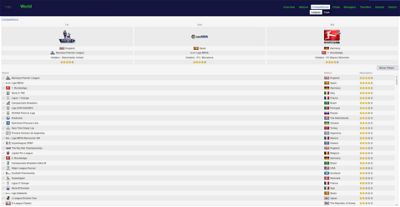
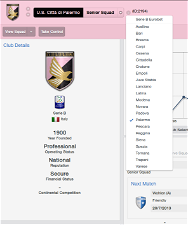
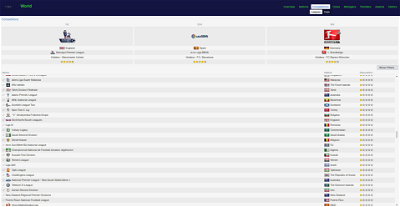
Siegfried.m
cachirro
mons
assem fathi
ascreenshot attatched :
alexvsc
Didn't like it so much when i noticed that my club name (Vitória SC) was changed to "Guimarães", but this solution nailed it!
edallen2
Have you cleared the cache and reloaded the skin within the game, either from the main screen or in the saved game?
This fix worked first time for me. I think most people dont either read the installation instructions properly or forget to do the last part. There is a helpful video linked on here which shows how to do it.
mons
I don't see Steam anywhere in the installation path. So either you installed the file incorrectly, or you're running a pirate copy of the game in which case I'm not giving you any help at all.
Ideally, I'd love to be able to change all the Portuguese club names to be the proper ones, but my hands are tied with the licensing restrictions on renaming Portuguese clubs imposed by SI
edallen2
cachirro
I understand what you mean, but you know that all portugal, except Vitória SC fans, call that club Guimarães (short name, since we can't use long names, otherwise we would have both), so that's why i've sent that name.
mons
Add the below to your file
edallen2
mrc92
The Portuguese League Cup awards aren't right:
The Goal of the competition and Man of Match award are switched
mons
khaled8
I followed all the steps u mentioned above, but it didn't work with me! Names of players, and managers are still fake!
Please help me. Thank u
MrMVP91
EDIT:
I've now gotten to the next call-up batch and it's indeed fixed now so you can disregard this comment.
Thanks again as always for the file though, makes the game more enjoyable when everything is as realistic as possible.
rzeey
rzeey
yeah me too..any fix bout this?
mons
rzeey
it's okay.prob solved.i've uninstall and install again.now working fine.
tqvm mons
JosephRyann
Is this correct?
#"CLUB_SHORT_NAME_CHANGE" 701 "QPR" ""
mons
yan3k
"COMP_SHORT_NAME_CHANGE" 129562 "Puchar Polski" ""
Logos.
http://elkaesiacy.net/wp-content/uploads/2013/07/PucharPolski.jpg
timbasketbal
mons
Jaaaaa
what im doing wrong? Champions League and Europe League is good, but Manchester United FC is Man Utd
mons
Iriaye Fortune
Thanks for the tweak still having issues though i cant seem to find the directory in Step 1.
OS: Windows 7
Aite got it to work eventually but the player names are still strange...Help would be most appreciated
Thanks.
JAMIENNG
JAMIENNG
Great pack; i have 1 problem though.
Everything else seems fine; i.e Champions Cup called Champions League, real media etc etc but the Germany team has never populated real players for some reason. coming to the end of the first season; Arsenal who are 5 points clear of me have never had Ozil, Podolski or Mertersacker called up
Any ideas, kinda killed my game as i thought it was sorted.
thanks
Jamie
Footygamer
You must have missed a step in the installation instructions, one stage is overwriting those files in the steamapps directory. If you did that then there's no way you'd have fake German players.
The only possibility is that the game updated before you started playing and overwrote the changes. I'm not totally sure if that happens or not (Mons?)