Data Update Poll!
Hello, there is currently an important debate going on regarding how to manage the FM24 Data Update going forward, particularly in the case of modifying the ages and contract dates by 1 year. Please can you vote in the poll and join in the discussion.
Installation:
Extract to Documents\Sports Interactive\Football Manager 2014\skins
Then go into the >>> Preferences / Interface <<< select the skin, Clear Cache,
untick >>> Use Caching To Decrease Page Loading Times <<< if it is ticked,
and then tick >>> Reload Skin When Confirming Changes In Preferences <<<
then click confirm and your changes should be applied.
-------------------------------------------------------------------------------
Enjoy, and cheers.
---------------------------
>>>UPDATE 1.4<<<
Extract it to Documents\Sports Interactive\Football Manager 2014\skins\alavanja 14 pervection then reload the skin.
Extract to Documents\Sports Interactive\Football Manager 2014\skins
Then go into the >>> Preferences / Interface <<< select the skin, Clear Cache,
untick >>> Use Caching To Decrease Page Loading Times <<< if it is ticked,
and then tick >>> Reload Skin When Confirming Changes In Preferences <<<
then click confirm and your changes should be applied.
-------------------------------------------------------------------------------
Enjoy, and cheers.
---------------------------
>>>UPDATE 1.4<<<
Extract it to Documents\Sports Interactive\Football Manager 2014\skins\alavanja 14 pervection then reload the skin.
Comments
You'll need to Login to comment

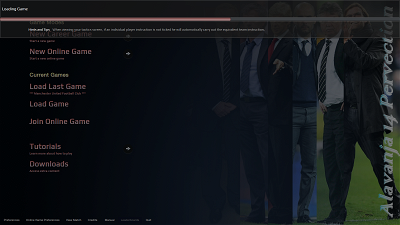

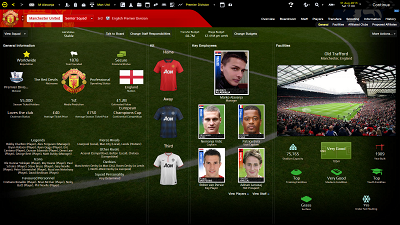
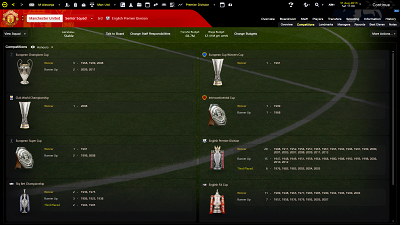










Jean-Louis
mmarsilje
Rimmshot
Rimmshot
Marconni1985
About the in-game editor button, download this http://www.mediafire.com/download/ubdbbatsmtd2dsi/menubar2.7z and extract it to Documents\Sports Interactive\Football Manager 2014\skins\alavanja 14 pervection\panels and after that you must reload the skin.
Why you want to know that? If you use my skin, you don't need that information.
No Totti No Party
KingCantona87
mmarsilje
One more comment: inside the tactics screen for team, it is not obvious which instructions are selected and which aren't: everything is red, there's no difference between selected/not selected.
Rolandas
deanorfc
On match day on your previous millionaires skin the match day widgets in split view were transparent so you could see the background stadium picture clearly, all skins just now have a dark overlay which makes the background picture dark.
Can you put a link up to a file or tell me how to make them transparent please ?
RealityCheck
essjay
donovanykw
but just a few issues i'm currently facing.
Firstly, inside team instructions, can't differentiate which setting you've click due to the color being the same.
Secondly, do you have something in smaller or lower resolution? during the "match during highlight overview" portion, mine is over-sized. so i guess it's due to my resolution. any way to fix them?
mmarsilje
Marconni1985
I didn't test it enough, but for now there are two problems, shouts instructions and in game editor button, I fixed both of that and I'll release update soon. Nema na čemu, i drugi put.
Thanks, you did well, I don't mind.
Go into Documents\Sports Interactive\Football Manager 2013\skins\alavanja 13 millionaires\graphics\boxes
and try to copy subsection folder to Documents\Sports Interactive\Football Manager 2014\skins\alavanja 14 pervection\graphics\boxes.
Try to clear cache and reload the skin, if it's not helped then try to restart the game.
I'll try to make that smaller in the next version.
I know, unfortunatelly something is wrong, I'll try to fix that, next version must be complete.
essjay
Marconni1985
deanorfc
On match day on your previous millionaires skin the match day widgets in split view were transparent so you could see the background stadium picture clearly, all skins just now have a dark overlay which makes the background picture dark.
Can you put a link up to a file or tell me how to make them transparent please ?
Go into Documents\Sports Interactive\Football Manager 2013\skins\alavanja 13 millionaires\graphics\boxes
and try to copy subsection folder to Documents\Sports Interactive\Football Manager 2014\skins\alavanja 14 pervection\graphics\boxes.
Doesnt seem to be working, when the match comes on in split pitch the 2 boxes are dark instead of transparent, can you see if you can get them to go transparent please so we can see the stadium background clearly.
You have done this in a previous skin but i cant get it to work.
Thanks
ShirazS
Any chance you can make this skin for FMC as well?
oJMPx
Marconni1985
Did you reload skin after that change? If you did and nothing happens, I'll try to make it for you, but that depends of my free time.
Unfortunately no, I repeat that free time is my problem because I don't have it so much.
Why is that problem, it's good when a skin shows third kit, or maybe I didn't understand your post very well.
jura1990
Marconni1985
Jeste, ali nemam vremena to da ti menjam.
>>>UPDATE 1.1<<<
Extract it to Documents\Sports Interactive\Football Manager 2014\skins\alavanja 14 pervection then reload the skin.
Fixed:
- In game editor button
- Shout instructions
- Scoreboard home logo
oJMPx
JC3
Can you tell us, please, how to fix this?
"Firstly, inside team and player instructions, can't differentiate which setting you've click due to the color being the same (red)"
Marconni1985
Hi, thanks. Did you extract the update?
JC3
KingCantona87
mendes86