56,805
63
4,493
Better Than Default Panels 
This Panels work with all skins.
Extra Files
Coloured attributes box - https://drive.google.com/file/d/0Bwd-AmguWMhXNzJBc0JOWEgyZGc
Pic 1 Pic 2
Update 1 - 26/10/2013
- Add Staff profile panel
- Change Referee picture size in Referee profile
- Add new Individual training
Update 2 - 31/10/2013
- Fix not save panel "player overview panel.xml" and "club overview panel.xml"
Installation Instructions
1. Copy ".xml" files to "Documents\Sports Interactive\Football Manager 2014\Panels".
2. If you are using skins copy ".xml" files to "Documents\Sports Interactive\Football Manager 2014\skins\your skins\panels".
3. Copy "Graphics" folder to "Documents\Sports Interactive\Football Manager 2014".
3. If you are using skins copy "Graphics" folder to "Documents\Sports Interactive\Football Manager 2014\skins\your skins".
4. Run Football Manager 2014 and go to "Preferences" > Interface, Click "Clear Cache" button and click "Reload Skin" button.
....Sorry for my poor English.
This Panels work with all skins.
Extra Files
Coloured attributes box - https://drive.google.com/file/d/0Bwd-AmguWMhXNzJBc0JOWEgyZGc
Pic 1 Pic 2
Update 1 - 26/10/2013
- Add Staff profile panel
- Change Referee picture size in Referee profile
- Add new Individual training
Update 2 - 31/10/2013
- Fix not save panel "player overview panel.xml" and "club overview panel.xml"
Installation Instructions
1. Copy ".xml" files to "Documents\Sports Interactive\Football Manager 2014\Panels".
2. If you are using skins copy ".xml" files to "Documents\Sports Interactive\Football Manager 2014\skins\your skins\panels".
3. Copy "Graphics" folder to "Documents\Sports Interactive\Football Manager 2014".
3. If you are using skins copy "Graphics" folder to "Documents\Sports Interactive\Football Manager 2014\skins\your skins".
4. Run Football Manager 2014 and go to "Preferences" > Interface, Click "Clear Cache" button and click "Reload Skin" button.
....Sorry for my poor English.
Comments
You'll need to Login to comment
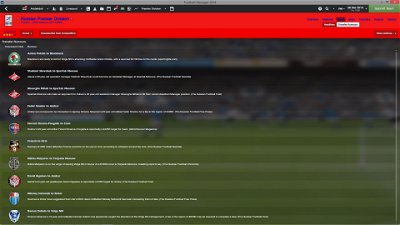




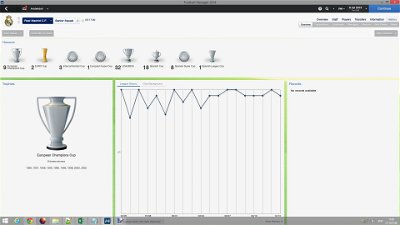




garethsinsir
Dupa
Dark Skin is the best
mattysmith82
exact same problem as garethsinsir imusing steklox4
buzzer555
Any quick way or code I could add into one of these files to fix this?
pezzahawkins
galfordstrife
false n1ne
tonskudaigle_old
Ruich
http://sortitoutsi.net/downloads/view/8195/fm2014better-than-default-panels
DazS8
Use a better skin...
Ruich
Do you suggest any to try?
Dupa
Armando Cocca
XiMepa
You could make a version for small displays, where the font can be slightly reduced so that everything would fit? Or tell me which files change font size for screens "Player Profile Overview" and "Team Profile Overview" and "Team Information Overview"
Thank's
Hannibal Lecter
why cant I change all of the squares?
Hannibal Lecter
MatheusMux
The player overview information screen changes according skin in use? Because I use this skin but would like to see this configuration.
Incoming
booobson
and graphics to "Documents\Sports Interactive\Football Manager 2014". and not working i try to copy xml files to "Documents\Sports Interactive\Football Manager 2014\skins\your skins\panels". adn graphics to "Documents\Sports Interactive\Football Manager 2014\skins\your skins". and not working:
I dont know what must i do. please help
gs1728
gs1728
Try this...
4. Run Football Manager 2014 and go to "Preferences" > Interface, Click "Clear Cache" button and click "Reload Skin" button.
Daniel Fletcher
tv_capper
(they have a pack available for download)
Conardo
in the club overwiew screen the 2 drop down menues (squares are blank) in lower right place (the examples show here kits and results) are not selectable.
Any hint?
zeus1921
btw, check ur pm's pls
cryptwar
Calibarmackem
mattysmith82
TRY THIS found it on sports interactive as i had same problem look for comment number #254 in the right hand corner of comments
http://community.sigames.com/showthread.php/366315-FM2014-Better-Than-Default-Panels/page3
Eder B. Oliveira
steesh86
cheers