19,789
34
824
INTRODUCING CLAS(SIC)
I decided to make the base FMC skin for FM Mode that does not include any modifications to it's look, hence the name.
CHANGELOG:
31/3/14 - Updated to v1.1
1. Included SUSIE style manager in header.
2. Replaced Pre and Post match screens.
31/3/14 - Updated to v1.02
1. Added Team Competition/Position to team titlebar
2. Fixed Stats page in Player Report section
3. White Background Overlay added
4. Fixed lack of attributes colour options in Preferences.
5. Fixed date and time in menubar to stop it from clipping
29/3/14 - Updated to v1.01:
1. Inbetween match highlights panel replaced due to fmc panel calling a function that doesnt exist in FM mode.
28/3/14 - Initial release v1.0.
INSTALLATION:
Extract the clas(sic) and clas(sic) widgets folder to:
C:/Users/<yourusername>/My Documents/Sports Interactive/Football Manager 2014/skins
If this folder does not exist, create it.
CREDITS:
Sports Interactive; For the original Base FMC Skin
JL94x4 and j4y_z; For bug testing
scotty1974; For work on the team titlebar
TomDixon77; For the SUSIE Manager images used in the header.
Any bugs, let me know!!
I decided to make the base FMC skin for FM Mode that does not include any modifications to it's look, hence the name.
CHANGELOG:
31/3/14 - Updated to v1.1
1. Included SUSIE style manager in header.
2. Replaced Pre and Post match screens.
31/3/14 - Updated to v1.02
1. Added Team Competition/Position to team titlebar
2. Fixed Stats page in Player Report section
3. White Background Overlay added
4. Fixed lack of attributes colour options in Preferences.
5. Fixed date and time in menubar to stop it from clipping
29/3/14 - Updated to v1.01:
1. Inbetween match highlights panel replaced due to fmc panel calling a function that doesnt exist in FM mode.
28/3/14 - Initial release v1.0.
INSTALLATION:
Extract the clas(sic) and clas(sic) widgets folder to:
C:/Users/<yourusername>/My Documents/Sports Interactive/Football Manager 2014/skins
If this folder does not exist, create it.
CREDITS:
Sports Interactive; For the original Base FMC Skin
JL94x4 and j4y_z; For bug testing
scotty1974; For work on the team titlebar
TomDixon77; For the SUSIE Manager images used in the header.
Any bugs, let me know!!
Comments
You'll need to Login to comment

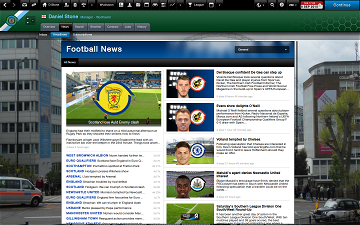
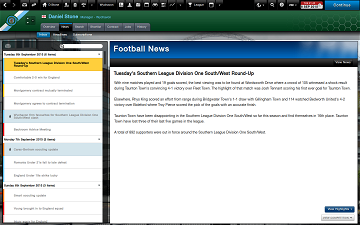

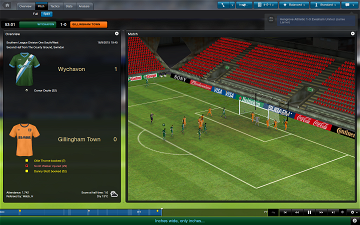

XiMepa
Aerythrylin
scottpratt
just an idea
Jason
Any chance on sharing with me how you did it? Cheers!
scottpratt
http://www.mediafire.com/download/pj...m+titlebar.xml
http://www.mediafire.com/download/aa...a/titlebar.xml
Another link if these dont work
http://www.gamefront.com/files/24145444/Titlebar+and+Team+titlebar+xml.rar
Jason
Invalid file links mate?
Aerythrylin
New update
31/3/14 - Updated to v1.02
Added Team Competition/Position to team titlebar
Fixed Stats page in Player Report section
White Background Overlay added
Fixed lack of attributes colour options in Preferences.
Fixed date and time in menubar to stop it from clipping
Still investigating a few other flaws.
DOWNLOAD
gai jin
scottpratt
Mano76jl
Aerythrylin
Its in the interface menu scott.
Aerythrylin
If I get time (I have this and two other skins to support atm)
gai jin
Aerythrylin
If you want to change this yourself do the following:
Go to your Clas(sic)/Panels folder and open club overview details panel.xml in Notepad.
Find this bit of code:
<!--logo-->
<widget class="picture" id="pict" scale_picture="true">
<boolean id="keep_aspect_ratio" value="true" />
<flags id="image_alignment" value="centre" />
<record id="object_property">
<integer id="get_property" value="mnpc" />
</record>
</widget>
<!--kit-->
<widget class="kit_picture" id="T_hk" kit_id="0" scale_picture="true" keep_aspect_ratio="true" image_alignment="centre">
<record id="object_property">
<integer id="get_property" value="Tftm" />
<integer id="set_property" value="Ttea" />
</record>
</widget>
If you want to remove just the kit then just delete this bit:
<!--kit-->
<widget class="kit_picture" id="T_hk" kit_id="0" scale_picture="true" keep_aspect_ratio="true" image_alignment="centre">
<record id="object_property">
<integer id="get_property" value="Tftm" />
<integer id="set_property" value="Ttea" />
</record>
</widget>
If you want to remove the kit and logo then delete ALL of it.
Save the file and go into FM Preferences, delete your skin cache and reload the skin.
gai jin
Aerythrylin
Also, I've removed the FMC style tactics screen and replaced it with this to offer more fuctionality in FM mode.
Still needs fine tuning though.
gai jin
I hope I was helpful.
Here my screen in italian language.
Aerythrylin
OK then, mini update:
31/3/14 - Updated to v1.1
1. Included SUSIE style manager in header.
2. Replaced Pre and Post match screens.
Is it just me that gets odd graphical glitches in places?
DOWNLOAD
The SUSIE Manager images are from the official Sortitoutsi.net skin from FM09. So, although I will put it in the credits, don't be surprised if it ends up not being included by default at some point. I will have to ask TomDixon for permission (if I remember rightly it was he whom made the original skin) and quite frankly probably should have done so before release so I expect I'll get in trouble for that one.
gai jin
Another error during the interview, can not see the picture.
Aerythrylin
EDIT: I'm not seeing the flag issue on mine for some reason? What resolution and zoom settings are you using?
gai jin
My resolution is 1440x900
gai jin
Aerythrylin
XiMepa
Do you can reduce the font size in the signs of "mentality" "fluidity" "team instructions", "player instructions" on the screen "TACTICS". My resolution 1376*768 they do not fit fully like on the screenshot
Aerythrylin
Jeff Oldham
On the default Football Manager skin I can add new assignments and the View Assignments Panel is populated with the assignments of my 2 scouts.
Gollevich
I encountered the exact same problem. The problem is the same in the FMC Skin by JackHammer that I've used previously.
It would be really nice to assign scouts, as I think that is one of the key elements in the game. Everytime I have to assign scouts, I have to go back and change to the standard skin and then back again (I've done that since the game came out basically).
Aerythrylin
Gollevich
Nice! Another thing - the pitch is rather small when watching in 2D. Is that fixable?
Aerythrylin