Extract to Documents\Sports Interactive\Football Manager 2014\skins
Then go into the >>> Preferences / Interface <<< select the skin, Clear Cache,
untick >>> Use Caching To Decrease Page Loading Times <<< if it is ticked,
and then tick >>> Reload Skin When Confirming Changes In Preferences <<<
then click confirm and your changes should be applied.
As I have already said this is the most complete skin till now, skin with instant result button, new design, no crashes. I controlled every panel and there is no cutted letters, no bugs. Background packs working already, there is no need to put extra files, and background selector works in the same time, default opacity is 60%. Minimum recommended resolution is 1366x768, standard size 100% always. Higher resolution shows more panels and details.
Then go into the >>> Preferences / Interface <<< select the skin, Clear Cache,
untick >>> Use Caching To Decrease Page Loading Times <<< if it is ticked,
and then tick >>> Reload Skin When Confirming Changes In Preferences <<<
then click confirm and your changes should be applied.
As I have already said this is the most complete skin till now, skin with instant result button, new design, no crashes. I controlled every panel and there is no cutted letters, no bugs. Background packs working already, there is no need to put extra files, and background selector works in the same time, default opacity is 60%. Minimum recommended resolution is 1366x768, standard size 100% always. Higher resolution shows more panels and details.
Comments
You'll need to Login to comment

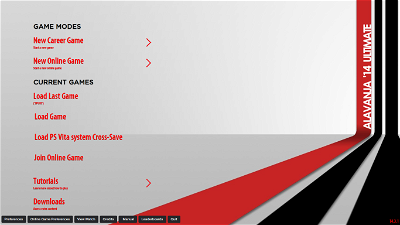
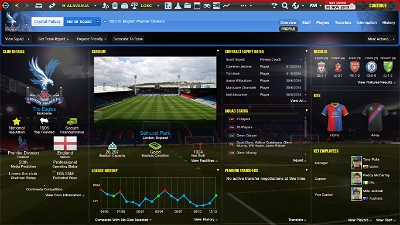

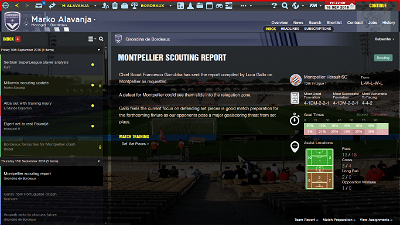
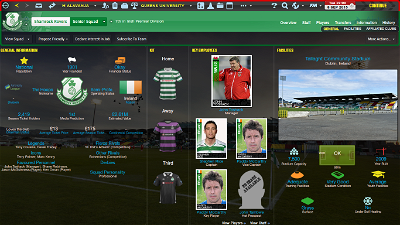
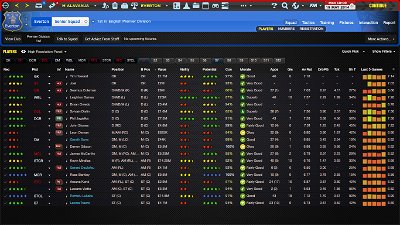


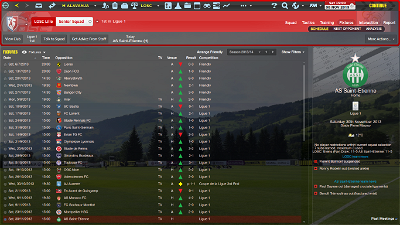
Marconni1985
I don't think so that is about a resolution, it's strange, try to explore in the fonts folder.
You're welcome!
akosmo
Marconni1985
rebeleagle
I used the match_text.xml from Vexillium and the corresponding font file, its fine now...Thanks for the help
stepover25
stepover25
Marconni1985
Ashley Baluk
Marconni1985
ultrAslan054
bumper
a quick question - is anyone using a different scoreboard graphic during games?
If so which one?
again good skin keep up the good work!!!!!!!
The Necromancer
Ritik
But can i decrease the size of the player face in their profile
Hackmeister
Nikola 987
cez31281
Hackmeister
Adrian Shaw
Adrian Shaw
Richardo Sutio
can you show me the step to fix it ? i have the same problem too, thanks !!
gumbo66
One problem with the player career stats:
The date is kind of covered and not shown (just a part of the first digit).
Any way to fix it?