172,668
461
14,648
FM 2015 FLUT skin v.2.7 [Released 25.07.2015]
Skin for FM 2015 (1920x1080).
I'm pleased to present you the version 2.7 of FM FLUTSkin for FM 15.
A special thanks to all of FM fans and FM skinners that made possible to make the FLUTSkin since FM 2013.
This skin was made to work properly in 1920x1080 Full Window. So, some panels don’t work properly in other resolutions (and also in 1920x1080 windowed mode).
In this version I included a version for DF11 player pics style
This skin includes lots of small changes and a NEW PLAYER OVERVIEW PANEL
In this pack I included a TUTORIAL with the instructions for structure your Graphics folder of the game in order to view the citypics, the country locator, the kits and the competition logos in player details and in titlebar.
I also included a folder named “Flags” with the country locators.
You can download the citypics MEGAPACK 2.0 HERE and/or lots of country packs HERE
Installation Instructions
Step 1
Download the skin and extract the files (using either 7-Zip for Windows or The Unarchiver for Mac).
Step 2
Move the folders "fm2015flutskin" and “fm2015flutskin_df11” into your skins folder:
Win Vista/7/8: C:\Users\<username>\Documents\Sports Interactive\Football Manager 2015\skins
Win XP: C:\Documents and Settings\<username>\My Documents\Sports Interactive\Football Manager 2015\skins
Mac OS X: /Users/<username>/Documents/Sports Interactive/Football Manager 2015/skins
Important: Create the folder "skins" if it doesn't exist.
Step 3
Start the game and go to Preferences screen and Interface tab.
You should see "FM 2015 FLUT skin 2.7” and "FM 2015 FLUT skin DF11 2.7” as options in the skin drop down of the Overview box.
Choose the skin.
Hit the Confirm button.
Credits
This skin was created by flut.
Skin for FM 2015 (1920x1080).
I'm pleased to present you the version 2.7 of FM FLUTSkin for FM 15.
A special thanks to all of FM fans and FM skinners that made possible to make the FLUTSkin since FM 2013.
This skin was made to work properly in 1920x1080 Full Window. So, some panels don’t work properly in other resolutions (and also in 1920x1080 windowed mode).
In this version I included a version for DF11 player pics style
This skin includes lots of small changes and a NEW PLAYER OVERVIEW PANEL
IMPORTANT NOTES:
In this pack I included a TUTORIAL with the instructions for structure your Graphics folder of the game in order to view the citypics, the country locator, the kits and the competition logos in player details and in titlebar.
I also included a folder named “Flags” with the country locators.
You can download the citypics MEGAPACK 2.0 HERE and/or lots of country packs HERE
Installation Instructions
Step 1
Download the skin and extract the files (using either 7-Zip for Windows or The Unarchiver for Mac).
Step 2
Move the folders "fm2015flutskin" and “fm2015flutskin_df11” into your skins folder:
Win Vista/7/8: C:\Users\<username>\Documents\Sports Interactive\Football Manager 2015\skins
Win XP: C:\Documents and Settings\<username>\My Documents\Sports Interactive\Football Manager 2015\skins
Mac OS X: /Users/<username>/Documents/Sports Interactive/Football Manager 2015/skins
Important: Create the folder "skins" if it doesn't exist.
Step 3
Start the game and go to Preferences screen and Interface tab.
You should see "FM 2015 FLUT skin 2.7” and "FM 2015 FLUT skin DF11 2.7” as options in the skin drop down of the Overview box.
Choose the skin.
Hit the Confirm button.
Credits
This skin was created by flut.
Comments
You'll need to Login to comment
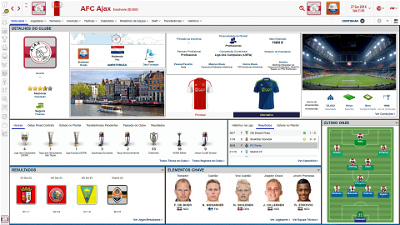





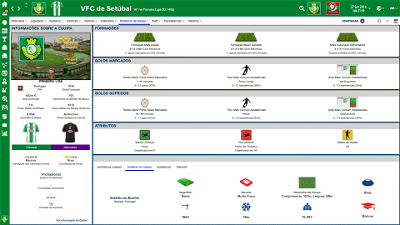
Neochrome
The national logo is half cleared, how to move it please.
The logo on the left (Logo Arsenal) is half clears and the right one (Premier League)
flut
Hi
1. for player profile:
a. go to "player personal details1" and serach for
find for:
<!--national flag-->
<widget class="editable_client_object_property_panel" id="pnat" scale_picture="true" keep_aspect_ratio="true" image_alignment="top, left">
<layout class="stick_to_sides_attachment" alignment="top" inset="0" />
<layout class="stick_to_sides_attachment" alignment="left" inset="550"/>
<layout class="stick_to_sides_attachment" alignment="vertical" inset="15" />
<!-- Specifically override the default display widget -->
<record id="widget_properties">
<flags id="alignment" value="centre" />
</record>
<record id="widget_info">
<symbol id="class" value="client_object_logo_picture" />
<flags id="image_alignment" value="centre" />
<boolean id="scale_picture" value="true" />
<boolean id="keep_aspect_ratio" value="true" />
</record>
<record id="object_property">
<integer id="get_property" value="PNat" />
</record>
</widget>
b. change the value of alignment="left" inset="550"/> for another smaller (this value concerning the distance from the left of the panel);
change also the value of the inset=15 for another bigger (then, the flag will be smaller).
2. For titlebar:
a. go to titlebar.xml
b. search for
<widget class="picture" id="lftB" auto_size="all">
<layout class="stick_to_sides_attachment" alignment="vertical" inset="0"/>
<layout class="stick_to_sides_attachment" alignment="left" inset="20"/>
<record id="object_property">
<integer id="get_property" value="mbpc"/>
<integer id="set_property" value="file"/>
</record>
</widget>
c. change the value of inset="20" for a smaller value (you can also change the value of vertical inset, changing the value "0" by other.
Willz72
Hi
Here is 2 files
Your text to link here...
Your text to link here...
flut....could you add the transparent logo on those too files you done cheers it just shows normal logo would like the faded logo also
Willz72
flut managed to get the staff images back but as u can see the nationality flag is half cut off at bottom how do you fix?
and also you see yellow arrows wondering if you could add the wee arrows on like kits and key staff and stadium pic so you can move things around way you want it
be great if you could add few different options like those
Willz72
flut
Hi Willz
in order to fix the flags problem yoy have to reduce a little bit more the pictures of key employees.
Concerning the other sugestion, in fact I tried but I couldn't make it work.
Willz72
SxEdge
1)In the World Menu the scrollbar and players names are invisible.
2)Text in job interviews is invisible.
flut
that...is weird. In fact I took a look in my game and everything is okay. The world menu is grey and not black (as you showed in your screenshots) and in the team talk the cells are also grey...I don't know what you did with the skin but even the icons of sidebar seems strange for me......
skizzo
come posso fare per far apparire tutto come nelle tuo foto? (loghi, bandiere)
il mio formato è tutto schermo 1920x1200 MacBook Pro
how can I do to make everything look like in your photos? (logos, flags)
my size is 1920x1200 full screen MacBook Pro
memomal
Sorry,flut, I mean I need this style tittlebar like picture1, but you give me and now we download from page1 are all like picture2.
memomal
zyndar
Vlastik14
flut
Hi
You have to edit the "player personal details1" in the panels folder of the skin. Open the xml file and:
A. for reduce and move National flag
find for:
<!--national flag-->
<widget class="editable_client_object_property_panel" id="pnat" scale_picture="true" keep_aspect_ratio="true" image_alignment="top, left">
<layout class="stick_to_sides_attachment" alignment="top" inset="0" />
<layout class="stick_to_sides_attachment" alignment="left" inset="550"/>
<layout class="stick_to_sides_attachment" alignment="vertical" inset="15" />
<!-- Specifically override the default display widget -->
<record id="widget_properties">
<flags id="alignment" value="centre" />
</record>
<record id="widget_info">
<symbol id="class" value="client_object_logo_picture" />
<flags id="image_alignment" value="centre" />
<boolean id="scale_picture" value="true" />
<boolean id="keep_aspect_ratio" value="true" />
</record>
<record id="object_property">
<integer id="get_property" value="PNat" />
</record>
</widget>
and change the value of alignment="left" inset="550"/> for another smaller (this value concerning the distance from the left of the panel);
change also the value of the inset=15 for another bigger (then, the flag will be smaller).
B. for reduce the club logo
search for
<!--Start Club Logo -->
<widget class="picture" id="lgtF" scale_picture="true" keep_aspect_ratio="true" image_alignment="top, left">
<layout class="stick_to_sides_attachment" alignment="top" inset="0" />
<layout class="stick_to_sides_attachment" alignment="left" inset="0"/>
<layout class="stick_to_sides_attachment" alignment="vertical" inset="15" />
<attachment class="test_setting_attachment" get_setting="show_badges" default_value="true" set_property="hidn">
<boolean id="value" value="false" />
</attachment>
<!-- tells the picture to listen to the 'main picture' global property being set, and set its own file property from it -->
<record id="object_property">
<integer id="get_property" value="mnpc" />
<integer id="set_property" value="file" />
</record>
</widget>
and change the value Inset="15" for another bigger
Hi
Here is the files
Your text to link here...
Your text to link here...
If you want to reduce it like the original skin you just have to go to news_item_panels folder (inside of panels folder of the skin) and delete t5he file "match report news panel"
Hi
go to settings file of the skin.
Search for:
<colour name="unknown attribute background" red="210" green="210" blue="210"/>
<colour name="low attribute background" red="216" green="157" blue="157"/>
<colour name="normal attribute background" red="94" green="149" blue="183"/>
<colour name="good attribute background" red="53" green="148" blue="82" />
<colour name="excellent attribute background" red="240" green="138" blue="35" />
Change the values of the colours
sorry but i didn't understand your commentar.
Vlastik14
Hi I have a question if you do it if it was skin fm 2015 FC Viktoria Plzeň
Vlastik14
memomal
memomal
memomal
Yeah,flut, thanks for answer, I have solved this problem, another question? how to change this inbox size of logo and Portrait. Thanks a lot.
flut
Delete the fpllow xml (in panels folder): "client object biopic left to right"
Concerning titlebar, I quit. Really I don't understand what you want: I sent you already two different styles (version 1.0 and exactly equal your picture in your last comment). Now you sent me a picture with the 1.3 style and you said that that is the style you want...sorry but I quit try to answer about titlebar style.
bartolomeofc
memomal
And could you send me the previous 1.0 version tittlebar? Sorry, you give me two links in my last comment but the first link i think it's version1 but enter the mediafire it's empty.
memomal
memomal
AstrupDK
tnals473
The names and positions disappeared in tactics after the 15.2.0 patch.
plz hotfix
flut
Here is the new config for white skin. Put it in the skin folder.
However, some bugs arised due the 15.2 update. I will try to fix it as soon as possible (I have to find how to fix it first...)
download
iconc
flut
Hi
This is in the tactics panel?
Here is how should be (I did this screenshot a few minutes ago)
I did this screenshot a few minutes ago