57,099
63
4,493
Better Than Default Panels 
This Panels work with all skins.
Extra Files
Coloured attributes box - https://drive.google.com/file/d/0Bwd-AmguWMhXNzJBc0JOWEgyZGc
Pic 1 Pic 2
Update 1 - 26/10/2013
- Add Staff profile panel
- Change Referee picture size in Referee profile
- Add new Individual training
Update 2 - 31/10/2013
- Fix not save panel "player overview panel.xml" and "club overview panel.xml"
Installation Instructions
1. Copy ".xml" files to "Documents\Sports Interactive\Football Manager 2014\Panels".
2. If you are using skins copy ".xml" files to "Documents\Sports Interactive\Football Manager 2014\skins\your skins\panels".
3. Copy "Graphics" folder to "Documents\Sports Interactive\Football Manager 2014".
3. If you are using skins copy "Graphics" folder to "Documents\Sports Interactive\Football Manager 2014\skins\your skins".
4. Run Football Manager 2014 and go to "Preferences" > Interface, Click "Clear Cache" button and click "Reload Skin" button.
....Sorry for my poor English.
This Panels work with all skins.
Extra Files
Coloured attributes box - https://drive.google.com/file/d/0Bwd-AmguWMhXNzJBc0JOWEgyZGc
Pic 1 Pic 2
Update 1 - 26/10/2013
- Add Staff profile panel
- Change Referee picture size in Referee profile
- Add new Individual training
Update 2 - 31/10/2013
- Fix not save panel "player overview panel.xml" and "club overview panel.xml"
Installation Instructions
1. Copy ".xml" files to "Documents\Sports Interactive\Football Manager 2014\Panels".
2. If you are using skins copy ".xml" files to "Documents\Sports Interactive\Football Manager 2014\skins\your skins\panels".
3. Copy "Graphics" folder to "Documents\Sports Interactive\Football Manager 2014".
3. If you are using skins copy "Graphics" folder to "Documents\Sports Interactive\Football Manager 2014\skins\your skins".
4. Run Football Manager 2014 and go to "Preferences" > Interface, Click "Clear Cache" button and click "Reload Skin" button.
....Sorry for my poor English.
Comments
You'll need to Login to comment
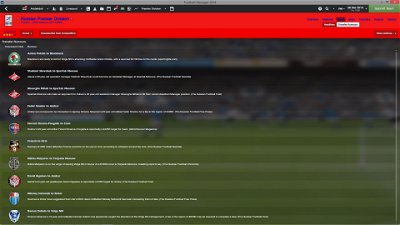




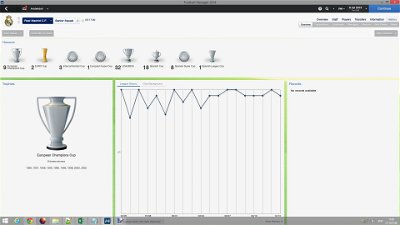




Tiago Oliveira Romualdo
Evil-Muffin7
He has released new panels for FM15 check FM15 downloads as i might/should be in there