753,574
953
153,756
This file will need to be re-applied if/when patches/updates are released to ensure full compatibility. This is due to the fact that some files which are removed when installing this file are automatically re-installed by Steam when official patches come out.
The sortitoutsi real names fix changes the instances of fake names in Football Manager 15 to the proper, real life names for awards, cities, stadiums and competitions, in cases where the actual name is not licensed. It will also fix the fact that the German National team doesn't call up real players. These are fully save-game compatible.
There is also a club name changes file, which changes the names of clubs in a way which ensures that any nicknames entered in the default database are retained. This file includes the proper names for German, Italian and French clubs to circumvent licensing restrictions. It also adds real-life media and journalists, with 26 media files added to encompass all major footballing nations and continents. Finally, it includes a small file which corrects the 3-Letter competition names to correspond with any changes made in the lnc files. For all these files to work, however, you will need to start a new game.
Magrippinho very helpfully created a YouTube video on how this file should be installed. Some of the contents are different - but the procedure is identical, although of course you use the equivalent folder for FM15.
Or, you can follow the below instructions to install v2.0 of this file (if you are installing a previous version please use the 1500 folder instead of the 1530 folder:
Step 1: Go to
PC
Slightly more detail in this post
Linux
Step 2: Delete the edt and lnc folders from the folder above
Step 3: Copy the edt and lnc folder from this download into the folder mentioned in step 1.
Step 4: Go to:
Step 6: Keeping the folder in step 5 open, go back to the file you downloaded and select the folder named "FM15 Real Names Fix Files from sortitoutsi.net v2.0".
Step 7: Paste the circled folder directly into the folder mentioned in step 5.

Step 8: This should be what your editor data folder looks like. There may also be a config.xml file in this folder and can be safely retained; it is generated by FM every time the game starts.

To make sure the files have been applied correctly, go to the Champions Cup and EURO Vase in your saved game, and they should be renamed to Champions League and Europa League respectively. If you are in the middle of a save-game, German national teams will be populated in the next instance that players are called up, and not instantly. Club names (including the German ones) are only changed if you apply the editor data files before starting a new game. For a workaround if you've already started a new save-game, then please read the opening post of this thread.
Some of these changes may not apply in FMC...
The sortitoutsi real names fix changes the instances of fake names in Football Manager 15 to the proper, real life names for awards, cities, stadiums and competitions, in cases where the actual name is not licensed. It will also fix the fact that the German National team doesn't call up real players. These are fully save-game compatible.
There is also a club name changes file, which changes the names of clubs in a way which ensures that any nicknames entered in the default database are retained. This file includes the proper names for German, Italian and French clubs to circumvent licensing restrictions. It also adds real-life media and journalists, with 26 media files added to encompass all major footballing nations and continents. Finally, it includes a small file which corrects the 3-Letter competition names to correspond with any changes made in the lnc files. For all these files to work, however, you will need to start a new game.
Magrippinho very helpfully created a YouTube video on how this file should be installed. Some of the contents are different - but the procedure is identical, although of course you use the equivalent folder for FM15.
Or, you can follow the below instructions to install v2.0 of this file (if you are installing a previous version please use the 1500 folder instead of the 1530 folder:
Step 1: Go to
PC
Program Files \ Steam \ SteamApps \ common \ football manager 2015 \ data \ db \ 1530 / Users / username / Library / Application Support / Steam / SteamApps / common / Football Manager 2015 / data / db / 1530 Slightly more detail in this post
Linux
/home/user/.local/share/Steam/SteamApps/common/Football Manager 2015/data/db/1530/
Please note that the Local folder is hidden. Press (ctrl + h)sdcard\Android\data\sportsinteractive.fm15\files\installed\data\db\1530Step 2: Delete the edt and lnc folders from the folder above
Step 3: Copy the edt and lnc folder from this download into the folder mentioned in step 1.
Step 4: Go to:
Documents \ Sports Interactive \ Football Manager 2015Step 6: Keeping the folder in step 5 open, go back to the file you downloaded and select the folder named "FM15 Real Names Fix Files from sortitoutsi.net v2.0".
Step 7: Paste the circled folder directly into the folder mentioned in step 5.

Step 8: This should be what your editor data folder looks like. There may also be a config.xml file in this folder and can be safely retained; it is generated by FM every time the game starts.

To make sure the files have been applied correctly, go to the Champions Cup and EURO Vase in your saved game, and they should be renamed to Champions League and Europa League respectively. If you are in the middle of a save-game, German national teams will be populated in the next instance that players are called up, and not instantly. Club names (including the German ones) are only changed if you apply the editor data files before starting a new game. For a workaround if you've already started a new save-game, then please read the opening post of this thread.
Some of these changes may not apply in FMC...
Comments
You'll need to Login to comment

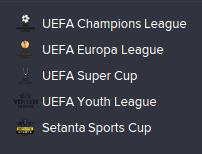


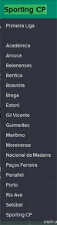
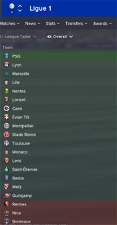
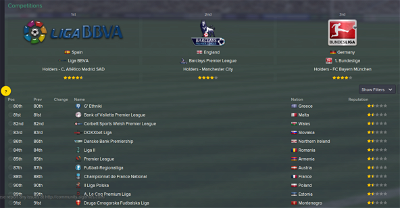


mons
PhilLFC85
mons
What old names do you have? Clubs or competitions? Have you applied it in the middle of a save game or have you started a new one?
PhilLFC85
mons
Competition name changes are save game compatible so I'm afraid you've somehow not fully installed the files from this download.
Can you upload a screenshot of BOTH your 1500 and 1530 EDT and LNC folders? This way I can see what, if anything, is wrong...
PhilLFC85
mons
1500 > lnc if you're using a save-game started using the 15.0 database, and 1530 > lnc if you've started a new game with the 15.3 db.
Or just post a screenshot of both folders and let me do the diagnosis
Tessa
Will this work with the new update (15.3.1)?
Cheers.
Evil-Muffin7
It should do as that update was only the Cardiff kits fix nothing else
rk70534
mons
jojo311
and the competition names work fine but it seems club name changes work only on few..
is it cuz im using Korean as language of the game?
mons
Very possibly, but since I haven't tried it, I cannot be sure.
LDB
The Daum Challengers League (66010517) is now named the Daum Kakao (or Daum Kakao) K3 League. This is due to Daum merging with another company and the K3 being adopted in order to avoid confusion with the Challenge K-League.
The KFA Cup (136408) is sponsored by Hana Bank thus should be named as Hana Bank KFA Cup
The K-League Classic (136407) and K-League Challenge (66029602) are sponsored by Hyundai Oilbank thus should be Hyundai Oilbank K-League Classic and Hyundai Oilbank K-League Challenge. I believe the company is a title sponsor but I'm not 100% sure.
The National League () is now sponsored by Incheon International Airport thus should be named Incheon National Airport National League
Other Asian Leagues:
Vietnam's top flight V-League 1 (8550000) is now sponsored by Toyota rather than Eximbank thus should be named Toyota V.League 1
Thailand's 2nd tier Thai Division 1 League (5637986) is sponsored by Yamaha thus should be named Yamaha League One)
bstrong
I havnt deleted the 1500 folder and its wrong contents.
I am stumped beyond this point. no idea what it could be. any idea? ask me what you need pics of and I can get them for you.
mons
If this is during a save-game started with the 1500 database, then you need to make sure that the 1500 lnc folder has the 3 files from this download.
If this is during a save-game started with the 1530 database but before this file was applied, then you'll have to wait for the next time that national teams are called up for real players to appear in the German national team; it's not instantaneous.
Otherwise, I'm perplexed. Perhaps you could put up a screenshot of your 1530 > lnc so I can see if anything is wrong...
bstrong
I started a new game under the 1530 update and it still doesnt show up for german national team. I havent checked the UEFA changes yet, I will look here in a second. But I am not loading a previous game, I am starting a brand new save file under the 1530 and it happens.
bradley_97
bstrong
mons
The file which regulates the competition and league names is the exact same one as the one which enables the German national team.
I can't see how one file can only partly work
GielvanDanu
I got some problem when moving my save game to my new laptop. in the old laptop "the fake name fix" works perfectly because I applied it before start the game.
But when I copy it to my new laptop it still using the fake name (i.e german National Team). except I start a new game. but I want to continue my save game from the old laptop.
anyone experienced this before? is there anyway to fix it?
Thanks a lot for response
xf-g
mons
You need to make sure that the edt and lnc folders from this download are applied in both the 1500 and 1530 folders. It should work within a save-game but, if you have transferred it to a new system, you have have to wait until the next time that national teams call up players for the German national team to have real players.
Same as above, basically.
GielvanDanu
just tried what you suggested. still didnt work
mons
Then you clearly don't have the files installed correctly, I'm afraid.
Can I have a screenshot of the 1500 > edt and lnc folders and of the 1530 > edt and lnc folders?
TekkeT
Some of the awards also have an odd apostrophe (okay, something that's not an actual apostrophe): ´ instead of '.
Good work on keeping this updated. Have been using this for years.
mons
Thanks for these - I'll keep an eye out for them and fix those of them which I find
Evil-Muffin7
"AWARD_NAME_CHANGE" 925005 "DBU´s : Årets Træner" ""
"AWARD_NAME_CHANGE" 925005 "DBU´s Årets Træner" ""
"AWARD_LONG_NAME_CHANGE" 107394 "Eredivisie Manager´s Manager van het jaar" ""
"AWARD_SHORT_NAME_CHANGE" 107394 " Manager´s Manager van het jaar" ""
"AWARD_LONG_NAME_CHANGE" 37013152 "Jupiler League Manager´s Manager van het jaar" ""
"AWARD_SHORT_NAME_CHANGE" 37013152 " Manager´s Manager van het jaar" ""
is that what your on about also 107394 "[space]Manager´s?
TekkeT
Big Blue Lou
and replace with:
The Nathaniel Car Sales League Cup isn't in the database (yet?). Whoever made that contribution confused two competitions; the national league cup and the division 1-3 league cup.