Data Update Poll!
Hello, there is currently an important debate going on regarding how to manage the FM24 Data Update going forward, particularly in the case of modifying the ages and contract dates by 1 year. Please can you vote in the poll and join in the discussion.
107,499
49
12,243
Installation Instructions
Step 1
Download the skin.
Step 2
Extract the files (using either 7-Zip for Windows or The Unarchiver for Mac).
Move the folders inside into your skins folder:
Win Vista/7/8/10: C:\Users\<username>\Documents\Sports Interactive\Football Manager 2016\skins
Win XP: C:\Documents and Settings\<username>\My Documents\Sports Interactive\Football Manager 2016\skins
Mac OS X: /Users/<username>/Documents/Sports Interactive/Football Manager 2016/skins
Create the folder "skins" if it doesn't exist.
Step 3
Start the game and go to Preferences screen and Interface tab.
You should see "Wannachupbrew-Instant Result” as an option in the skin drop down of the General options section.
Hit the Confirm button.
Step 1
Download the skin.
Step 2
Extract the files (using either 7-Zip for Windows or The Unarchiver for Mac).
Move the folders inside into your skins folder:
Win Vista/7/8/10: C:\Users\<username>\Documents\Sports Interactive\Football Manager 2016\skins
Win XP: C:\Documents and Settings\<username>\My Documents\Sports Interactive\Football Manager 2016\skins
Mac OS X: /Users/<username>/Documents/Sports Interactive/Football Manager 2016/skins
Create the folder "skins" if it doesn't exist.
Step 3
Start the game and go to Preferences screen and Interface tab.
You should see "Wannachupbrew-Instant Result” as an option in the skin drop down of the General options section.
Hit the Confirm button.
Comments
You'll need to Login to comment
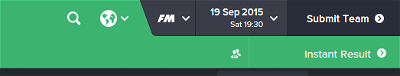
Maestro
wannachupbrew
Maestro
budwaiser4
You know how to change it?
Thanks
wannachupbrew
budwaiser4
Thanks...you are great
Gooner 87
robWolvesfan1
robWolvesfan1
Thanks for bringing this out btw! It's making the game so much quicker and letting me do so much more in it
daveben
Great work getting this out so soon! any chance you can advise if I can make this compatible with FMT mode? I've added <boolean id="fmc_skin" value="true" /> to the config file and this shows up as a skin in FMT mode and loads okay but when I click 'squad' on the sidebar it crashes and closes the whole game... I also tried adding <boolean id="fmt_skin" value="true" /> but this did the same?
any ideas? just I prefer FMT mode but hate the skin, cheers
Haiku
Gooner 87
Maestro
Maestro
mattjair
mattjair
Mark Payne
smari
timrothwell2339
Wargoose
Dite De Molay
I'm sure you can't because it a whole different of 2 skins, you can only choose on of it. Besides flut already have instants result on their skins too
EnriqueIG8
Is it possible to add the 'instant result button' to for example another skin (Aurum)?
malc
terrorsquad
Smoggster
Smoggster
MikeMJR
DiogoSORTI
Patrick McC
Whenever I go to scroll through the different match plans I don't get any option apart from 'don't use match plan'.
Have looked around but can't seem to find anyone with the same problem as me.
Thanks in advance.
Simon Ooi