Data Update Poll!
Hello, there is currently an important debate going on regarding how to manage the FM24 Data Update going forward, particularly in the case of modifying the ages and contract dates by 1 year. Please can you vote in the poll and join in the discussion.
262,475
492
20,280
FM 2016 FLUT dark skin v2.3
Dark skin for FM 2016 regular career mode and widescreens (1920x1080).
I'm pleased to present you the version 2.3 of FLUT Skin Dark for FM16 .
Compatible with DF11, Scope and Cutout Faces.
Compatible with Backgrounds (however, some of them will not be shown, instead, the citypics will be displayed).
Released: 04 September, 2016
Thanks to all FM fans and especially to all of the fantastic FM skinners who made it possible to produce the FLUTSkin as it is today since FM 2013.
Resolution requirements
This skin was made to work properly in 1920x1080 full screen mode. As a result, some panels won’t work properly in other resolutions (and also in 1920x1080 windowed mode).
The changes (some of them are just minor changes) in this version are in the following panels:
Stadium Overview Panel
Game Processing
Calendar Popup Panel
Club General Panel
Nation General Panel
Team Report Panel
Manager Home Panel
IMPORTANT NOTES:
1. In this pack I included a TUTORIAL PDF with instructions regarding the structure of your Graphics folder in order to view the citypics, the kits and the competition logos in player details and in title bar.
2. I also included a folder with the files you need to use in order to remove the attributes background boxes (you just have to place the files of that folder in the panels folder of the skin and overwrite the originals)
3. You can download the FOOTBALL MANAGER BACKGROUNDS SUPERPACK or the citypics MEGAPACK 4.0 HERE or HERE to further enhance the skin.
How to add Flut Skin in FM16
Download and extract the .rar file (using either 7-Zip for Windows or The Unarchiver for Mac).
Place the "fm2016flutskindark" folder here:
Documents\Sports Interactive\Football Manager 2016\skins
Create the folder "skins" if it doesn't exist.
Start FM16 and go to Preferences screen and then into the Interface tab.
You should see FM 2016 Flut Skin - v. 2.3 Dark Version as option in the skin drop down of the Overview box.
Hit the Confirm button.
Please note this skin is provided as is. It has nothing to do with Sports Interactive or SEGA and won't be supported by them.
This Skin was created by Flut
Dark skin for FM 2016 regular career mode and widescreens (1920x1080).
I'm pleased to present you the version 2.3 of FLUT Skin Dark for FM16 .
Compatible with DF11, Scope and Cutout Faces.
Compatible with Backgrounds (however, some of them will not be shown, instead, the citypics will be displayed).
Released: 04 September, 2016
Thanks to all FM fans and especially to all of the fantastic FM skinners who made it possible to produce the FLUTSkin as it is today since FM 2013.
Resolution requirements
This skin was made to work properly in 1920x1080 full screen mode. As a result, some panels won’t work properly in other resolutions (and also in 1920x1080 windowed mode).
The changes (some of them are just minor changes) in this version are in the following panels:
Stadium Overview Panel
Game Processing
Calendar Popup Panel
Club General Panel
Nation General Panel
Team Report Panel
Manager Home Panel
IMPORTANT NOTES:
1. In this pack I included a TUTORIAL PDF with instructions regarding the structure of your Graphics folder in order to view the citypics, the kits and the competition logos in player details and in title bar.
2. I also included a folder with the files you need to use in order to remove the attributes background boxes (you just have to place the files of that folder in the panels folder of the skin and overwrite the originals)
3. You can download the FOOTBALL MANAGER BACKGROUNDS SUPERPACK or the citypics MEGAPACK 4.0 HERE or HERE to further enhance the skin.
How to add Flut Skin in FM16
Download and extract the .rar file (using either 7-Zip for Windows or The Unarchiver for Mac).
Place the "fm2016flutskindark" folder here:
Documents\Sports Interactive\Football Manager 2016\skins
Create the folder "skins" if it doesn't exist.
Start FM16 and go to Preferences screen and then into the Interface tab.
You should see FM 2016 Flut Skin - v. 2.3 Dark Version as option in the skin drop down of the Overview box.
Hit the Confirm button.
Please note this skin is provided as is. It has nothing to do with Sports Interactive or SEGA and won't be supported by them.
This Skin was created by Flut
Comments
You'll need to Login to comment

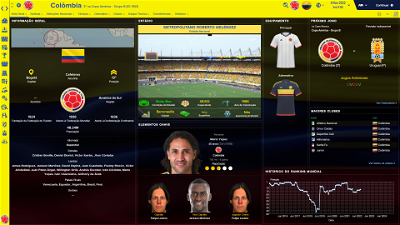
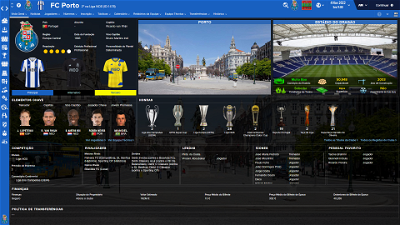


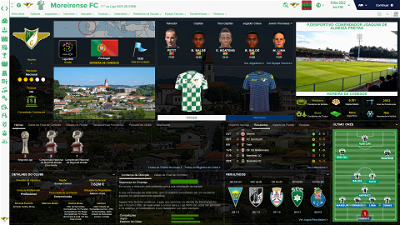
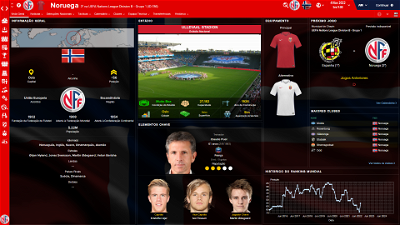
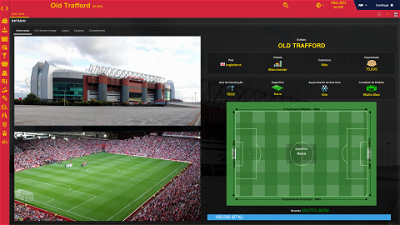

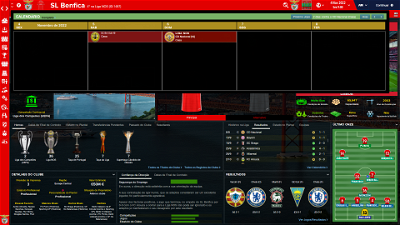
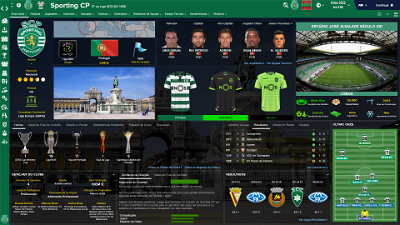
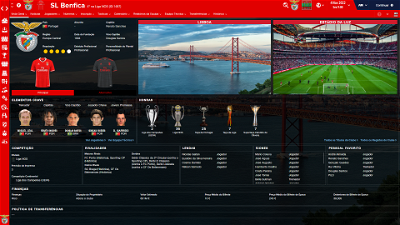
bagigino
If you can not use it anyway
flut
Hi
Thanks ;-)
As I said in the post the skin was made for 1920x1080 full window. So, unfortunately, some panels could not work well in other resolutions...Sorry.
Of course you can optimize it, but you have to edit lots of xml.....
bagigino
I hope I was clear
Thanks
flut
If you have the FMC stadiums pack and also the background stadiums pack the image alternates between FMC stadium and background stadium showing two different pictures of the stadium.
bagigino
Thank
bagigino
flut
Hi
Go to the panels folder of the skin and delete the file board room panel.xml
bagigino
Thanks .... it was bad play without your skin
maverix80
chaodck
NunoKopio
flut
chaodck: please read the tutorial (pdf) I included in the skin pack. I think it could answer your doubts.
cheers
gotenksssj22002
flut
Hi goten
The TV logo is working well. Unfortunately (and this happens with all skins) it doesn't stay changed. If you want other as default you have to change that one you want and make it the default...
Maarten1993
flut
HiMaarten
Could you please put a screenshot?
thanks
Palo90
matg56
kopite15
flut
Thanks matg and kopite ;-)
Kopite: Could you please put a screenshot?
kopite15
https://gyazo.com/730ec9c88238174f3564929da6263d40
Thanks for the quick reply aswell
Maarten1993
Here you go! http://prntscr.com/935hyc
The language is Dutch. When I switch the language to English, for some reason, the 'OK' button does appear. Here (when using Dutch language), however, it is missing. My guess would be that, when changing the language to Dutch, the other buttons take up more space (presumably because the words are somewhat longer), causing the 'OK' button to disappear behind the 'unavailable' color scheme. But I could be wrong.
Another thing I noticed is this: when receiving scouting updates, the stars are no longer displayed in the message itself. The screenshots will make clear what I mean.
Compare
http://prntscr.com/935l2m
with
http://prntscr.com/935lue
A third thing, but this might be just me, it would be great if there would be a possibility to display current level and potential level (in stars) in a players profile also, not just with the rotating thingy.
Would be awesome if you could fix those things!
flut
Hi
thanks.
I already included the button. Here is the panels (for the panels folder of the 1.1 version).
DOWNLOAD
gotenksssj22002
Ah right can you point me to the right spot please?
flut
go to graphics/logos and put the number 1.png in the TV logo you want.
Zoff
Palo90
Can you help me flut?
guelyoun5
I want to use the skin in 1600x900 because my screen does not allow me the passage in 1920x1080.
You'll create this version of 1600x900 or could you tell me how to do, because this skin is great and I love playing with?
thank you a lot
kopite15
Solid Snake