263,589
492
20,290
FM 2016 FLUT dark skin v2.3
Dark skin for FM 2016 regular career mode and widescreens (1920x1080).
I'm pleased to present you the version 2.3 of FLUT Skin Dark for FM16 .
Compatible with DF11, Scope and Cutout Faces.
Compatible with Backgrounds (however, some of them will not be shown, instead, the citypics will be displayed).
Released: 04 September, 2016
Thanks to all FM fans and especially to all of the fantastic FM skinners who made it possible to produce the FLUTSkin as it is today since FM 2013.
Resolution requirements
This skin was made to work properly in 1920x1080 full screen mode. As a result, some panels won’t work properly in other resolutions (and also in 1920x1080 windowed mode).
The changes (some of them are just minor changes) in this version are in the following panels:
Stadium Overview Panel
Game Processing
Calendar Popup Panel
Club General Panel
Nation General Panel
Team Report Panel
Manager Home Panel
IMPORTANT NOTES:
1. In this pack I included a TUTORIAL PDF with instructions regarding the structure of your Graphics folder in order to view the citypics, the kits and the competition logos in player details and in title bar.
2. I also included a folder with the files you need to use in order to remove the attributes background boxes (you just have to place the files of that folder in the panels folder of the skin and overwrite the originals)
3. You can download the FOOTBALL MANAGER BACKGROUNDS SUPERPACK or the citypics MEGAPACK 4.0 HERE or HERE to further enhance the skin.
How to add Flut Skin in FM16
Download and extract the .rar file (using either 7-Zip for Windows or The Unarchiver for Mac).
Place the "fm2016flutskindark" folder here:
Documents\Sports Interactive\Football Manager 2016\skins
Create the folder "skins" if it doesn't exist.
Start FM16 and go to Preferences screen and then into the Interface tab.
You should see FM 2016 Flut Skin - v. 2.3 Dark Version as option in the skin drop down of the Overview box.
Hit the Confirm button.
Please note this skin is provided as is. It has nothing to do with Sports Interactive or SEGA and won't be supported by them.
This Skin was created by Flut
Dark skin for FM 2016 regular career mode and widescreens (1920x1080).
I'm pleased to present you the version 2.3 of FLUT Skin Dark for FM16 .
Compatible with DF11, Scope and Cutout Faces.
Compatible with Backgrounds (however, some of them will not be shown, instead, the citypics will be displayed).
Released: 04 September, 2016
Thanks to all FM fans and especially to all of the fantastic FM skinners who made it possible to produce the FLUTSkin as it is today since FM 2013.
Resolution requirements
This skin was made to work properly in 1920x1080 full screen mode. As a result, some panels won’t work properly in other resolutions (and also in 1920x1080 windowed mode).
The changes (some of them are just minor changes) in this version are in the following panels:
Stadium Overview Panel
Game Processing
Calendar Popup Panel
Club General Panel
Nation General Panel
Team Report Panel
Manager Home Panel
IMPORTANT NOTES:
1. In this pack I included a TUTORIAL PDF with instructions regarding the structure of your Graphics folder in order to view the citypics, the kits and the competition logos in player details and in title bar.
2. I also included a folder with the files you need to use in order to remove the attributes background boxes (you just have to place the files of that folder in the panels folder of the skin and overwrite the originals)
3. You can download the FOOTBALL MANAGER BACKGROUNDS SUPERPACK or the citypics MEGAPACK 4.0 HERE or HERE to further enhance the skin.
How to add Flut Skin in FM16
Download and extract the .rar file (using either 7-Zip for Windows or The Unarchiver for Mac).
Place the "fm2016flutskindark" folder here:
Documents\Sports Interactive\Football Manager 2016\skins
Create the folder "skins" if it doesn't exist.
Start FM16 and go to Preferences screen and then into the Interface tab.
You should see FM 2016 Flut Skin - v. 2.3 Dark Version as option in the skin drop down of the Overview box.
Hit the Confirm button.
Please note this skin is provided as is. It has nothing to do with Sports Interactive or SEGA and won't be supported by them.
This Skin was created by Flut
Comments
You'll need to Login to comment

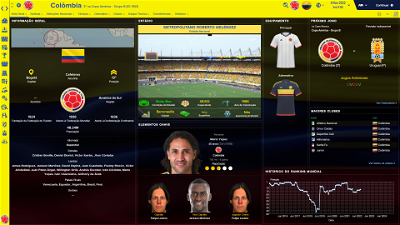
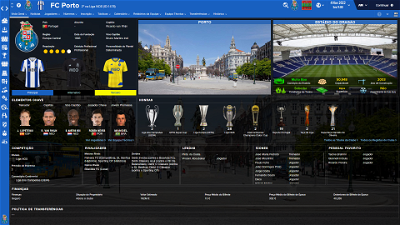


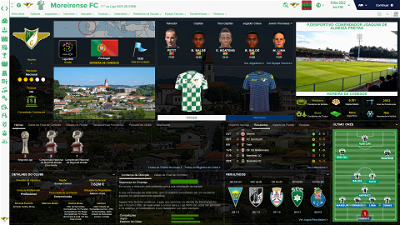
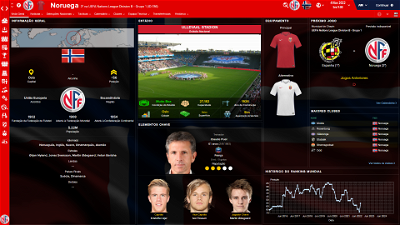
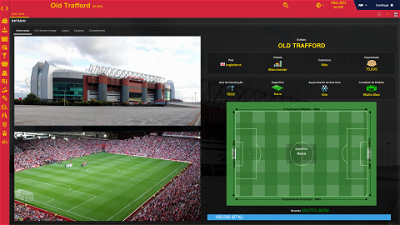

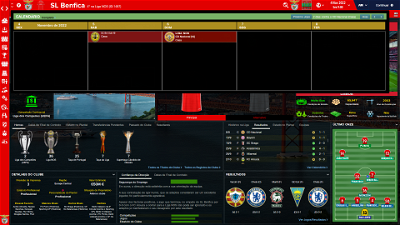
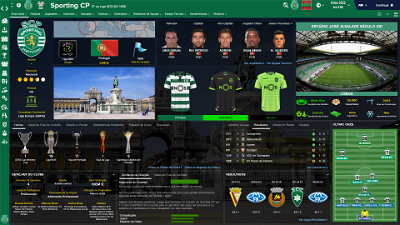
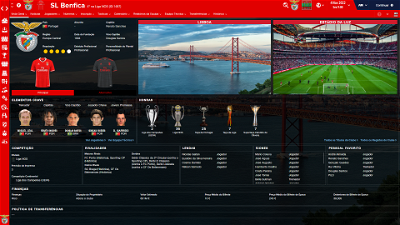
asapas
in DF11 skin, when i change the panels (pe from Statistics to positions), it isn't saved, so when i re-enter the player information panel, i see again the default panels. Why is this happening?
asapas
Onyewu
asapas - for now, go into the panels of the Flut skin and simply remove this panel - "competition fixtures item panel detailed.xml"....then reload your skin......it will resort to FM 16 default panel for that screen and will give you the results/goal scorers again.
flut
I'm currently submerged in work and that's why I couldn't answer your questions. I will try to answer all the questions next weekend...sorry.
asapas
Oyaji
A few questions:
1) Regarding the kit logos showing up in the titlebar/player overview, do I need to copy the all the SS kits I've downloaded and then create two massive config.xml files (one for clubs and one for nations)? Or, has somebody uploaded a config file already? If I have to create a config file for all of the kits I've downloaded, this would take an extremely long time. Is there a shortcut I'm missing? The process for competition logos was easy because I just replaced the background logos with the normal ones and it worked perfectly.
2) On the club overview screen, the club kits weren't showing up in the box beneath club details. I downloaded the club overview xml file you've posted in many places and it did the trick (thanks!). However, the new xml file has changed the club details text and the text on the left for reputation/finances/continental competition from white to black which isn't easily visible. What do I have to edit in the xml file to change the text back to white?
Here's what I've got after replacing the club overview panel:
Thanks for your time!
flut
1) Yes. You have to duplicate your kits folder and do new configs. However you can do it quickly if you have for example the “notepad ++” application/programme. With that application you can select the folder where you put the folders with new kits, search for the part of the text/code you have to change in all of the lines of each config and replace it by the “new” code you can insert. That was in that way I did it. However if you want, you can find lots of kits already prepared in the following link. However I think zppiggy didn’t do the the kits of this season yet.
http://sortitoutsi.net/forums/topic/15282/player-profile-panel-kits-pack-for-flutskin
2) Yes. You did the download of the white version. Please try this one
https://mega.nz/#!2htiWAZK!Kf1U8YQiy7KPYUSnBPpXZq44iYcsidW9XvNs8zXrkmI
@kwiatek23: Please try this
https://mega.nz/#!2htiWAZK!Kf1U8YQiy7KPYUSnBPpXZq44iYcsidW9XvNs8zXrkmI
@asapas: sorry. You are absolutely right. In the next version all the problems you reported will be fixed. Untill that, if you want to solve the results panel, you just have to delete the file
competition fixtures item panel detailed.xml, from the panels folder of the skin.
@Doddo04: Yes. I will release it very soon.
@Onyewu : You’re right. The problem you reported will be fixed in the next version of the skin. Untill that, if you want to solve the results panel, you just have to delete the file
competition fixtures item panel detailed.xml, from the panels folder of the skin.
@kwiatek23 : sorry, I didn’t understand what you are talking about…
scottpratt
Thanks in advance
Doddo04
No ProblemFlut
flut
cheers
flut
Hi ScottPratt
Thanks.
You can solve it in player personal details panel1
Search for
<widget class="player_description_text" id="dect" colour="title" style="bold" size="11" alignment="centre,top, can_scale" auto_size="vertical">
and change the size of the font to 10.
cheers
flut
team76
Je n'ai pas les photos des joueurs, pourquoi ? / I do not have pics of players, why?
flut
Hi team76
The first problem was, in fact, a bug that I already solved (you can find the fix xml somewhere in the comments here, however if you want to wait, soon I will release the 1.4 version - perhaps today). The second one you can solve it in "bergkamp club overview staff panel.xml" (in the panels folder of the skin)
Search for following code:
<!--captain-->
<container default_height="155" priority="1">
and reduce the value 155
vonHolzminden
flut
Thanks Vonreichsm ;-)
matg56
KingKyne
A quick question, what is meant to appear in the top left of the Match Preview Screen?
Currently it cycles between the home teams stadium and a blank blue square. I was wondering what it was, so I could set up my graphics folder correctly.
thanks
Anthony
flut
Kingkyne: in the match preview screen (match pre match panel) the pics alternate between the FMC stadium and the background stadium, If you have the FMC Stadium Pack and the Backgrounds Stadium Pack.
cheers
flut
KingKyne
I might add a stadium exterior photo then, so you see the outside and inside of the stadium.
thanks
Anthony
ikrich983
Doddo04
hi this version the best skin so fare amazing thanks flut for this. And one Question can you tell me how to make this websides thats are in the news direction? Can you make for me the german sportside kicker.de?
Neochrome
Here worries :
1 / The name of the play out of position .
2 / The name of the player ( jersey ) is not on the jersey .
3 / The logo is cut .
4 / The small logo is also cut .
flut
Doddo04: Thanks ;-) I don'y know if you asked for THIS or THIS but if the answer is yes..Place it in graphics/boxes/news and....have a Merry Chritmas ;-)
Hi neochrome: could you please tell me what is your resolution and if you play in windowed or full mode?
Doddo04
@ flut
thanks verry much an for you and your Family happy Christmas.
How do you make this websides?
Neochrome
flut
Hi neochrome: try to use the player personal details panel1 from the 1.3 and also the player overview panel....
Neochrome
flut
You also included the player overview panel of 1.3 version?
Neochrome
Look name of kit.
flut
You can edit it in the kit icon (in the panels folder)
Search for the following code:
<widget class="label" id="bNAM" size="15" alignment="top, centre_y,can_scale" font="fonts/kit name">
<layout class="stick_to_sides_attachment" alignment="top" inset="38"/>
<layout class="stick_to_sides_attachment" alignment="horizontal" inset="45"/>
</widget>
and decrease the value 38.