463,281
796
88,592
This file is intended for FM13.3, and will need to be re-applied if/when patches/updates are released to ensure full compatibility. This is due to the fact that some files which are removed when installing this file are re-installed when patches come out.
Magrippinho very helpfully created a YouTube video on how this file should be installed. Some of the contents are different - but the procedure is identical.
Or, you can follow the below instructions to install this file:
Step 1: Go to
PC
Step 2: Delete the dbc, edt and lnc folders from the folder above
Step 3: Copy the dbc, edt and lnc folder from this download into the folder mentioned in step 1.
Step 4: Go to:
Step 6: Keeping the folder in step 5 open, go back to the file you downloaded and open the folder named "editor data files".
Step 7: Copy the 30 files in the folder from step 6 into the folder mentioned in step 5.
To check if the file is working, go to the Champions Cup and EURO Vase, and they should be renamed to Champions League and Europa League respectively. If you are in the middle of a save-game, German national teams will be populated in the next instance that players are called up, and not instantly.
Magrippinho very helpfully created a YouTube video on how this file should be installed. Some of the contents are different - but the procedure is identical.
Or, you can follow the below instructions to install this file:
Step 1: Go to
PC
Program Files \ Steam \ SteamApps \ common \ football manager 2013 \ data \ db \ 1300 Program Files \ Steam \ SteamApps \ common \ football manager 2013 \ data \ db \ 1330 USERNAME \ Library \ Application Support \ Steam \ SteamApps \ Common \ Football Manager 2013 \ Data \ db \ 1300USERNAME \ Library \ Application Support \ Steam \ SteamApps \ Common \ Football Manager 2013 \ Data \ db \ 1330Step 2: Delete the dbc, edt and lnc folders from the folder above
Step 3: Copy the dbc, edt and lnc folder from this download into the folder mentioned in step 1.
Step 4: Go to:
Documents \ Sports Interactive \ Football Manager 2013Step 6: Keeping the folder in step 5 open, go back to the file you downloaded and open the folder named "editor data files".
Step 7: Copy the 30 files in the folder from step 6 into the folder mentioned in step 5.
To check if the file is working, go to the Champions Cup and EURO Vase, and they should be renamed to Champions League and Europa League respectively. If you are in the middle of a save-game, German national teams will be populated in the next instance that players are called up, and not instantly.
Comments
You'll need to Login to comment
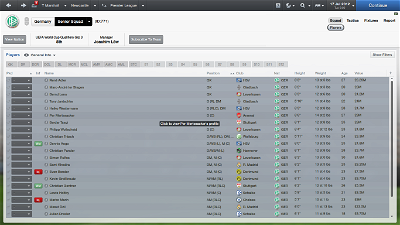

master_wu
So its club name should be Shanghai SIPG I think
sbi
It seems to me, that the free downloadlink doesn't work, or is it just me.
mons
I'll wait a bit to see how it's implemented irl.
It's just you, over 1700 people have downloaded this version so far...
sbi
[/quote]
Too bad, seems I have a problem with sendspace.com, at least i got v.1.1
edited: solved, switching firewall off did the trick
DannyJames
sooo thannk youuuu
bwidell
Makes a lot of sense. Just wanted to show that it could be used, if it made sense. I use them mainly to help me keep track of what files I've downloaded (the folders are titled with the name of the user who created them). Helps me not download two Japan expansions, for example.
n1tr0radu
mons
Just checked in my game and it's fine, and I'm sure I'd have been told should a similar problem have come up in anybody else's game. Do you have any other editor data files?
MusicboySam
mons
As explained many times and also in the opening post, the German national team will only be populated by real players the next time that players are called up. If the Champions League, Europa League and Barclays Premier League are displaying correctly, then the file is working.
Lars
I cant find this folder on my MAC (AirBook Pro):
USERNAME \ Library \ Application Support \ Steam \ SteamApps \ Common \ Football Manager 2013 \ Data \ db \ 1300
Operationsystem OS X - I´am new with MAC.
Please help needed - thank you in advance
alperaltun
by folder 'Inc', must I delete the file 'korean name changes; or can i leave it?
mons
I'm not on a Mac so can't help
Delete the whole lnc folder. Use the one in this download instead.
dannyx
mattiboi10
The German team hasnt changed. Yet everything else has.....any ideas?
Luiggi
sorry for bad english
mons
As per the installation instructions of the file,
I'm sorry, I've no idea what you mean
George Sotiropoulos
Neilboy29
Ive only just seen this so hopefully you have sorted it... If not the file can be found by going to finder. On some of the new mac o/s the library file is now hidden, if this is the case go to this website - http://www.macworld.com/article/1161156/view_library_folder_in_lion.html
Hope this helps.
Neilboy29
Great work as always mate. As I say every year I am very grateful to you and all the guys who add so much more to this superb game.
Keep up the good work.
AatJago
mons
I received a request from the file creator to remove the file from the download, which I accepted. No harm in keeping it nor in using the most recent version of the file.
androz
(without create / copy "editor data files" to editor data folder after replacing file dbc, edt and lnc)
Thanks
joe finnigan
mons
Shouldn't be a problem, but the club name changes won't take effect.
You've done something wrong - probably deleted all the contents of the db folder. Verify the integrity of your game cache and follow the steps shown in the video.
joe finnigan
i verified my game cache and still the same problem.
mons
Can you post a screenshot of the data/db folder within the game installation folder please?
Klonki
jWaSiMhE
The January patch update is usually released February/March. You will have to start a new save to get the January transfers (& other changes) reflected in the db
Klonki