463,551
796
88,602
This file is intended for FM13.3, and will need to be re-applied if/when patches/updates are released to ensure full compatibility. This is due to the fact that some files which are removed when installing this file are re-installed when patches come out.
Magrippinho very helpfully created a YouTube video on how this file should be installed. Some of the contents are different - but the procedure is identical.
Or, you can follow the below instructions to install this file:
Step 1: Go to
PC
Step 2: Delete the dbc, edt and lnc folders from the folder above
Step 3: Copy the dbc, edt and lnc folder from this download into the folder mentioned in step 1.
Step 4: Go to:
Step 6: Keeping the folder in step 5 open, go back to the file you downloaded and open the folder named "editor data files".
Step 7: Copy the 30 files in the folder from step 6 into the folder mentioned in step 5.
To check if the file is working, go to the Champions Cup and EURO Vase, and they should be renamed to Champions League and Europa League respectively. If you are in the middle of a save-game, German national teams will be populated in the next instance that players are called up, and not instantly.
Magrippinho very helpfully created a YouTube video on how this file should be installed. Some of the contents are different - but the procedure is identical.
Or, you can follow the below instructions to install this file:
Step 1: Go to
PC
Program Files \ Steam \ SteamApps \ common \ football manager 2013 \ data \ db \ 1300 Program Files \ Steam \ SteamApps \ common \ football manager 2013 \ data \ db \ 1330 USERNAME \ Library \ Application Support \ Steam \ SteamApps \ Common \ Football Manager 2013 \ Data \ db \ 1300USERNAME \ Library \ Application Support \ Steam \ SteamApps \ Common \ Football Manager 2013 \ Data \ db \ 1330Step 2: Delete the dbc, edt and lnc folders from the folder above
Step 3: Copy the dbc, edt and lnc folder from this download into the folder mentioned in step 1.
Step 4: Go to:
Documents \ Sports Interactive \ Football Manager 2013Step 6: Keeping the folder in step 5 open, go back to the file you downloaded and open the folder named "editor data files".
Step 7: Copy the 30 files in the folder from step 6 into the folder mentioned in step 5.
To check if the file is working, go to the Champions Cup and EURO Vase, and they should be renamed to Champions League and Europa League respectively. If you are in the middle of a save-game, German national teams will be populated in the next instance that players are called up, and not instantly.
Comments
You'll need to Login to comment
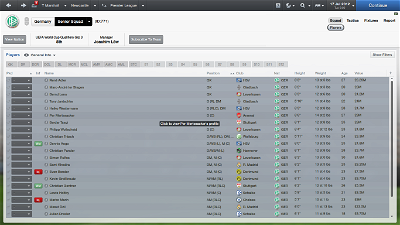

mons
Cengo
Maegras didn't translate true. I am translating now for Turkish version. Please wait me.
Shakar
mons
Let me know what changes you intend to make
Your crash is unlikely to be related to this file, and I am not sure what endorsing a player means. First of all download the latest version of this file and apply it, just in case you have an older version, although it shouldn't be a problem. Secondly, verify the integrity of the game cache on Steam if you want to restore the original files.
Bossa
Thanks in advance
mons
Are you on a Mac or on a PC?
weaze79
German team not working though
guess I'll have to wait then ..... Lol
seriously though great stuff mons!
FMourinho
thanks for the great job...anyway, this isn't working in my 13.2.2 version....will you update this? if yes, when? thanks in advance.
mons
FMourinho
because as I start a new game, the german and japanese national teams are without any players at all...is that supposed to be like this? You told that anyone that already as a save needs to wait for the next call ups for german national team...however, I start a new game and the national team should already have all the players shouldn't it? and the japanese national team as well.....?
mons
FMourinho
oh it's now working, thanks a lot mons!!
anyway, why did you clean all the players like Llorente and Josué that already decided to leave their clubs when their contract ends?
mons
I've no idea what you mean
This file does not contain any data modifications.
tom99
In which subfolder of udpate 1320 should I copy the files inc, edt and dbc?
Thanks for help!
mons
Not the updates section you mention.
smajliss
source (in czech language):
http://www.fotbalpardubice.cz/news/1668/Uz-nehrajeme-2-fotbalovou-ligu-Vitejte-ve-FNL.html
http://www.fcgraffinvlasim.cz/2013020003-druha-liga-meni-svuj-nazev--nyni-uz-jen-fotbalova-narodni-liga.html
FMourinho
in your game, players like Llorente and Josue continue to have their decisions of leaving their clubs at the end of their contracts? are you sure?
and do you know what can I do to reset the old and original data of the game?
I hope you can help me so I can start a new game
tom99
Hm. That´s what I have done before.
When I click in the Club Details I can see the whole name of the club, e.g. Blackburn Rovers. Anything else (League Table, Fixtures, ...) I can see only the short name of the club, e.g. Blackburn. So I thought it will be necessary to extract the files into the update-folder as well. But it doesn't work. :-(
mons
These files do not edit any players at all, and I've never said it does, so I'm not sure why you think that it does
There's nothing wrong with what you're saying as this file does not modify club names in that manner and I've never said it does
FMourinho
mons
mons
axlhatesyou
I have the 13.2.3 version and I can't find the "common" folder, I have tried showing hidden files, typing the route folder name, or even doing a search, but there is no common folder in the steamapps folder. What should I do?
Thanks
Edit: got it. The game was installed on another hdd.
doody
I need to start a new game on 13.2.3 or it will work on the current save game?
mons
arschen
will it cause some problems?
mons
Zoro83
After last game update the fix file doesn't work aymore!
I deleted the old files in the db folder and put the new ones, but fake names for Japan still remain.
mons
Zoro83
In the editor, I see that the names fixes files works for everything but the japanese clubs/leagues. It seems like Sigames has hardcoded the japanese clubs/leagues names.
I use files to change names and enable teams for years, it's the first time I have an issue like that.
EDIT: I fixed uninstalling and reinstalling the whole game. I don't know the origin of the bug, anyway now it's solved.