3D Kits
3D Kits are special kits designed to make the match engine look even better, with the players wearing customised and improved kits on the pitch.
- 880 Downloadable Packs

4,798
6
1,820
1. Extract folder to Documents/Sport Interactive/Football Manager 20##/graphics/kits/put in here!
( If there is no graphics folder there, create "graphics" )
2. FMXX - click 'Preferences' > 'Interface' > unticked 'Use caching to decrease page loading times & tick 'Reload skin when confirming changes' > click 'Reload Skin' for first your time.
THEN ALWAYS when you download other packs, DO Click 'Preferences'>'Interface'>'CLEAR CACHE then again click 'RELOAD SKIN' AS ALWAYS after downloading to folders.
Enjoy
( If there is no graphics folder there, create "graphics" )
2. FMXX - click 'Preferences' > 'Interface' > unticked 'Use caching to decrease page loading times & tick 'Reload skin when confirming changes' > click 'Reload Skin' for first your time.
THEN ALWAYS when you download other packs, DO Click 'Preferences'>'Interface'>'CLEAR CACHE then again click 'RELOAD SKIN' AS ALWAYS after downloading to folders.
Enjoy
Comments
You'll need to Login to comment

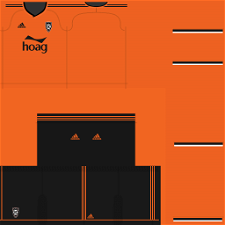

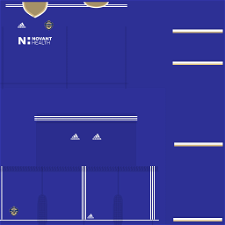
vonHolzminden
reme
StuartNG
Not sure what is going on, or what i have done wrong but I have downloaded this kit patch for USL and when I go to the team page, once I booted up the game after re-skin, it displays the 3D created kit where the 2D images should be? I put it All in the right folder directory and so not sure what is going on. I have the 2D and 3D kits in separate folders.
Any help is appreciated guys.
Many thanks,
Stuart
StuartNG
Hi there,
Not sure what is going on, or what i have done wrong but I have downloaded this kit patch for USL and when I go to the team page, once I booted up the game after re-skin, it displays the 3D created kit where the 2D images should be? I put it All in the right folder directory and so not sure what is going on. I have the 2D and 3D kits in separate folders.
-------------------------------------------------------
Matter now resolved. It was a config file issue (in case anyone else has an issue). The 3D kits needed the kit_textures line in it. I used one of the config builders and it is only useful for the 2D version of the kits.
hammer9
they are kit_textures in config already thats for 3D kits......other 2D kits use 'kits' in config
msithis