931,514
1,524
177,814
This file will need to be re-applied if/when official patches/updates are released to ensure full compatibility. This is due to the fact that some files which are removed when installing this file are automatically re-installed by Steam when official patches come out.
Some of these changes, ESPECIALLY THE CLUB NAMES, do NOT apply in FM Touch or in existing save-games. There's a workaround for that in the first post.
The sortitoutsi real names fix changes the instances of fake names in Football Manager 2020 to the proper, real life names for awards, cities, stadiums and competitions, in cases where the actual name is not licensed, such as Champions League, Europa League and Premier League displaying instead of EURO Cup, EURO Vase and Premier Division respectively. It will also fix the fact that the German and Japanese National teams don't call up real players and that the Bayern Munich and Borussia Mönchengladbach managers have fake names. These are all fully save-game compatible.
There is also a club name changes file, which changes the names of clubs in a way which ensures that any nicknames entered in the default database are retained. This file includes the proper names for Brazilian, German, Spanish, Portuguese, Italian (including Juventus) and French clubs to circumvent licensing restrictions. It also adds real-life media and journalists, encompassing most major footballing nations and continents. Brazilian clubs' text colours are also changed through an editor data file. Finally, it includes a small file which corrects the 3-Letter competition names to correspond with any changes made in the lnc files. For all the files in this paragraph to work, however, you will need to start a new game.
Follow the below instructions to install this version of this file
STEP 1.
OPEN
OPEN
OPEN
OPEN
OPEN
Notes:
STEP 2:
COPY the dbc, edt and lnc folders from the downloaded pack
STEP 3:
PASTE them into each of your respective folders mentioned in step 1.
These are what the respective folder structures should look like in the 2040 folder:
dbc:
dbc/permanent:
edt/permanent:
lnc:
STEP 4:
COPY the 8 files located in the EDITOR DATA FILES folder in the downloaded pack
STEP 5
PASTE to
Open Finder
Click ‘Go’ from the menubar
Press and hold down the ‘Option’ (Alt) key
This will bring up the ‘Library’, click to enter then go to ‘Application Support’ -> ‘Sports Interactive’ -> ‘Football Manager 2020’
This should be what your editor data folder looks like now. There may initially be a config.xml file in this folder and it can be safely overwritten; it is generated by FM every time the game starts.

To make sure the files have been applied correctly, go to the Champions Cup and EURO Vase in your saved game, and they should be renamed to Champions League and Europa League respectively. If you are in the middle of a save-game, Japanese national teams will be populated in the next instance that players are called up, and not immediately. Do keep in mind that this file does not add Japan-based players, who are not in the official database and will need a third-party add-on to be created and added.
Club names are only changed if you apply the editor data files before starting a new game. For a workaround if you've already started a new save-game, then please read the opening post of this thread.
Some of these changes, ESPECIALLY THE CLUB NAMES, do NOT apply in FM Touch or in existing save-games. There's a workaround for that in the first post.
The sortitoutsi real names fix changes the instances of fake names in Football Manager 2020 to the proper, real life names for awards, cities, stadiums and competitions, in cases where the actual name is not licensed, such as Champions League, Europa League and Premier League displaying instead of EURO Cup, EURO Vase and Premier Division respectively. It will also fix the fact that the German and Japanese National teams don't call up real players and that the Bayern Munich and Borussia Mönchengladbach managers have fake names. These are all fully save-game compatible.
There is also a club name changes file, which changes the names of clubs in a way which ensures that any nicknames entered in the default database are retained. This file includes the proper names for Brazilian, German, Spanish, Portuguese, Italian (including Juventus) and French clubs to circumvent licensing restrictions. It also adds real-life media and journalists, encompassing most major footballing nations and continents. Brazilian clubs' text colours are also changed through an editor data file. Finally, it includes a small file which corrects the 3-Letter competition names to correspond with any changes made in the lnc files. For all the files in this paragraph to work, however, you will need to start a new game.
Follow the below instructions to install this version of this file
STEP 1.
OPEN
Program Files (x86)\Steam\SteamApps\common\Football Manager 2020\data\database\db\2000OPEN
Program Files (x86)\Steam\SteamApps\common\Football Manager 2020\data\database\db\2001OPEN
Program Files (x86)\Steam\SteamApps\common\Football Manager 2020\data\database\db\2010OPEN
Program Files (x86)\Steam\SteamApps\common\Football Manager 2020\data\database\db\2030OPEN
Program Files (x86)\Steam\SteamApps\common\Football Manager 2020\data\database\db\2040Notes:
\Program Files (x86)\\Program Files\Mac
OPEN
OPEN
OPEN
OPEN
OPEN
You can find these folders by clicking, in the Finder, the Go menu in the menu bar, then choose Go to Folder and type the folder path name (obviously inserting your username), then click Go.
You can get to the Library folder by simply selecting Go from the top bar and holding "alt" key - The Library folder suddenly appears on the drop down
For Mac Lion users, the Library folder will be hidden. Use this link to find out how to show it.
For those struggling to find the Steam and Steam Apps folder etc using Mac with the new OS High Sierra, this link below shows how you can unhide your Library folder which will then let you find the other folders.
Slightly more detail in this post
OPEN
/ Users / username / Library / Application Support / Steam / SteamApps / common / Football Manager 2020 / data / database / db / 2000 OPEN
/ Users / username / Library / Application Support / Steam / SteamApps / common / Football Manager 2020 / data / database / db / 2001 OPEN
/ Users / username / Library / Application Support / Steam / SteamApps / common / Football Manager 2020 / data / database / db / 2010 OPEN
/ Users / username / Library / Application Support / Steam / SteamApps / common / Football Manager 2020 / data / database / db / 2030 OPEN
/ Users / username / Library / Application Support / Steam / SteamApps / common / Football Manager 2020 / data / database / db / 2040 You can find these folders by clicking, in the Finder, the Go menu in the menu bar, then choose Go to Folder and type the folder path name (obviously inserting your username), then click Go.
You can get to the Library folder by simply selecting Go from the top bar and holding "alt" key - The Library folder suddenly appears on the drop down
For Mac Lion users, the Library folder will be hidden. Use this link to find out how to show it.
For those struggling to find the Steam and Steam Apps folder etc using Mac with the new OS High Sierra, this link below shows how you can unhide your Library folder which will then let you find the other folders.
Slightly more detail in this post
STEP 2:
COPY the dbc, edt and lnc folders from the downloaded pack
STEP 3:
PASTE them into each of your respective folders mentioned in step 1.
These are what the respective folder structures should look like in the 2040 folder:
dbc:

dbc/permanent:

edt/permanent:

lnc:

STEP 4:
COPY the 8 files located in the EDITOR DATA FILES folder in the downloaded pack
STEP 5
PASTE to
\Documents\Sports Interactive\Football Manager 2020\editor data\Documents\Sports Interactive\Football Manager 2020\\GAMEPASS\editor dataUsers/YOUR Mac USERNAME/Library/Application Support/Sports InteractiveOpen Finder
Click ‘Go’ from the menubar
Press and hold down the ‘Option’ (Alt) key
This will bring up the ‘Library’, click to enter then go to ‘Application Support’ -> ‘Sports Interactive’ -> ‘Football Manager 2020’
This should be what your editor data folder looks like now. There may initially be a config.xml file in this folder and it can be safely overwritten; it is generated by FM every time the game starts.

To make sure the files have been applied correctly, go to the Champions Cup and EURO Vase in your saved game, and they should be renamed to Champions League and Europa League respectively. If you are in the middle of a save-game, Japanese national teams will be populated in the next instance that players are called up, and not immediately. Do keep in mind that this file does not add Japan-based players, who are not in the official database and will need a third-party add-on to be created and added.
Club names are only changed if you apply the editor data files before starting a new game. For a workaround if you've already started a new save-game, then please read the opening post of this thread.
Comments
You'll need to Login to comment

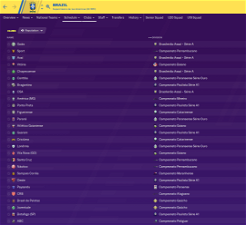


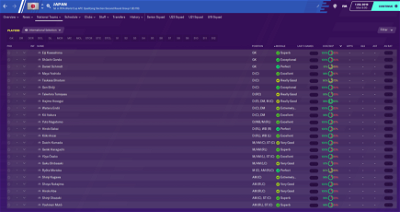



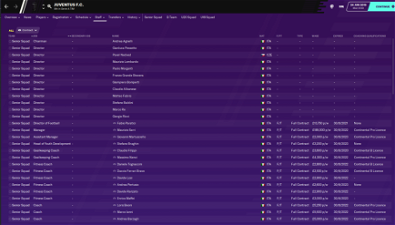
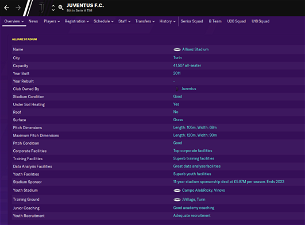
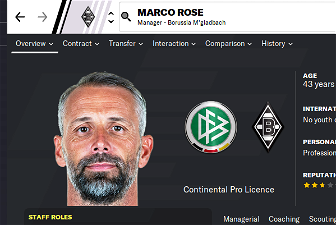
zachalxnder
EDIT: And I see that’s pretty much the real name! 😂
mons
The Toulouse stadium isn't changed at all with this file, so what you're seeing will be the entry in the default database
Qvordrup
"COMP_LONG_NAME_CHANGE" 1301412 "Coppa Italia Coca-Cola" ""
"COMP_SHORT_NAME_CHANGE" 1301412 "Coppa Italia" ""
"COMP_LONG_NAME_CHANGE" 1301414 "Supercoppa Coca-Cola""
"COMP_SHORT_NAME_CHANGE" 1301414 "Supercoppa Italia" ""
#Russia
"COMP_LONG_NAME_CHANGE" 130487 "OLIMP Football National League" ""
"COMP_SHORT_NAME_CHANGE" 130487 "FNL" ""
"COMP_LONG_NAME_CHANGE" 8051008 "OLIMP Professional Football League" ""
"COMP_SHORT_NAME_CHANGE" 8051008 "PFL" ""
"COMP_LONG_NAME_CHANGE" 130694 "OLIMP Kubok Rossii" ""
"COMP_SHORT_NAME_CHANGE" 130694 "Kubok Rossii" ""
"COMP_LONG_NAME_CHANGE" 8053978 "OLIMP Superkubok Rossii" ""
"COMP_SHORT_NAME_CHANGE" 8053978 "Superkubok Rossii" ""
All with consistency in mind
Cizzu
ID: 43156790
http://www.usbreno.com/storia.html
Hannoveraner
mons
"STADIUM_NAME_CHANGE" 996 "Stadium de Toulouse" ""
As great as ever, however I'm afraid that your zeal for consistency isn't shared by the Italian FA, who appear to have named the Italian Supercup as Coca-Cola Supercup, so I won't be changing that particular entry.
Thanks
Open the Awards.lnc file and replace the existing Europa League entry with the below
# UEFA Europa League
"AWARD_LONG_NAME_CHANGE" 13197495 "UEFA Europa League Player of the Season" ""
"AWARD_LONG_NAME_CHANGE" 13197495 "UEFA Europa League Spieler der Saison" "German"
"AWARD_LONG_NAME_CHANGE" 13197495 "UEFA Avrupa Ligi Sezonun En İyi Oyuncusu" "Turkish"
"AWARD_LONG_NAME_CHANGE" 13197531 "UEFA Europa League Squad of the Season" ""
"AWARD_LONG_NAME_CHANGE" 13197531 "UEFA Europa League Team der Saison" "German"
"AWARD_LONG_NAME_CHANGE" 13197531 "Avrupa Ligi Sezonun Kadrosu" "Turkish"
"AWARD_LONG_NAME_CHANGE" 150936 "UEFA Europa League Golden Boot" ""
"AWARD_LONG_NAME_CHANGE" 150936 "UEFA Europa League Goldener Schuh" "German"
"AWARD_LONG_NAME_CHANGE" 150936 "UEFA Avrupa Ligi Altın Ayakkabı" "Turkish"
"AWARD_SHORT_NAME_CHANGE" 150936 "Europa League Golden Boot" ""
"AWARD_SHORT_NAME_CHANGE" 150936 "Europa League Goldener Schuh" "German"
"AWARD_SHORT_NAME_CHANGE" 150936 "Avrupa Ligi Altın Ayakkabı" "Turkish"
# UEFA Europa Conference League
"AWARD_LONG_NAME_CHANGE" 89073340 "UEFA Europa Conference League Player of the Season" ""
"AWARD_LONG_NAME_CHANGE" 89073340 "UEFA Europa Conference League Spieler der Saison" "German"
"AWARD_LONG_NAME_CHANGE" 89073340 "UEFA Avrupa Konferans Ligi Sezonun En İyi Oyuncusu" "Turkish"
"AWARD_LONG_NAME_CHANGE" 89073341 "UEFA Europa Conference League Squad of the Season" ""
"AWARD_LONG_NAME_CHANGE" 89073341 "UEFA Europa Conference League Team der Saison" "German"
"AWARD_LONG_NAME_CHANGE" 89073341 "Avrupa Konferans Ligi Sezonun Kadrosu" "Turkish"
"AWARD_LONG_NAME_CHANGE" 89073342 "UEFA Europa Conference League Golden Boot" ""
"AWARD_LONG_NAME_CHANGE" 89073342 "UEFA Europa Conference League Goldener Schuh" "German"
"AWARD_LONG_NAME_CHANGE" 89073342 "UEFA Avrupa Konferans Ligi Altın Ayakkabı" "Turkish"
"AWARD_SHORT_NAME_CHANGE" 89073342 "Europa Conference League Golden Boot" ""
"AWARD_SHORT_NAME_CHANGE" 89073342 "Europa Conference League Goldener Schuh" "German"
"AWARD_SHORT_NAME_CHANGE" 89073342 "Avrupa Konferans Ligi Altın Ayakkabı" "Turkish"
Qvordrup
My zeal for consistency isn't shared by many
Fair enough. As always I just share my personal perception of how I thinks things should look and respect whatever you decide to put in the file. And then I just make changes to my own file according to my taste
mons
Maybe not shared by many, but certainly appreciated by me
As you're so helpful, I try to explain my reasoning whenever necessary so that you don't think I'm ignoring it or not taking it into consideration for frivolous reasons
Hannoveraner
and UEFA Champions League?
mons
The Awards file included in this file already contains amended names for the Awards of the Champions League.
Hannoveraner
I tried but it's same again
I put these entries but there is no change on FM20
Hannoveraner
I tried but it's same again
I put these entries but there is no change on FM20
mons
i.e.
instead of
You can find the former code by opening the image in a new tab and copying that URL
Hannoveraner
I'm sorry, I couldnt do that unfortunately, but I will try that again. Hold on
mons
No worries, if you don't manage to do it, you can post the link and I'll sort it out.
What I do need now is to know where the modified lnc file you displayed in your screenshot is located.
Hannoveraner
https://sortitoutsi.net/uploads/mirrored_images/CeNQy3GlU9gFyw7Uwz9qBozzHiD69GW2MSjsPr0c.jpg
https://imgur.com/a/2crvimo
https://imgur.com/a/hdAwCO0
https://imgur.com/a/w8W4PS4
https://imgur.com/a/HaOuBOh
https://imgur.com/a/vCEbrG5
mons
You're not understanding me. You have posted a screenshot of the modified Awards lnc file. Where is this file located?
Hannoveraner
https://sortitoutsi.net/uploads/mirrored_images/HKS1fyzbKXOqWA60RfbN1Ne3w9PcKeuswACbkCt7.png
Sorry, I did understand wrong because I had a job interview today, therefore I'm too tired. Here, please
mons
Put the modified awards file also in 2010/lnc and 2030/lnc, and see if it works then
Hannoveraner
only two files? It is easy, what about the others? Should I put same files into the other Incs?
mons
Yes, if you haven't done so already. Let me know if it works
Hannoveraner
I put modified awards file to 2010 and 2030, I didn't touch the others but this time it's showing EURO and EURO II Cup again. What I did mistake? Could I send the file to you? Maybe you could look that problem, maybe I should give up that, because it's too hard to solve
mons
Put the attached file in 2000/lnc, 2001/lnc, 2010/lnc, 2030/lnc and 2040/lnc
It works perfectly fine. If you can't get it to work, then you're not installing it correctly and I'll need screenshots of where you're placing it to be able to help
Hannoveraner
https://sortitoutsi.net/uploads/mirrored_images/prT6POEU7qgpEdJAIPsfPVfSkafxxXT82qvXlbCM.png
https://sortitoutsi.net/uploads/mirrored_images/MyXQTVGse7R7Oa9rKJESuwGysjwOxgyiLTRCIDB2.png
https://imgur.com/aSA8cjN
https://sortitoutsi.net/uploads/mirrored_images/iPmTgGplxhW0AZhepGouP8Ky6aeZleQ3jcRe3bQP.png
https://sortitoutsi.net/uploads/mirrored_images/5UqLUDxwrSU5SNqBkBWiJyCJh3L78oPJANVNArmJ.png
https://sortitoutsi.net/uploads/mirrored_images/zfV48DYR7ClkhYkwpRQBTD8VwI7IQR9Hxh7AzcZa.png
I put your modified file but it didn't work again, then I opened the game and I searched everything about awards in game. here these examples.
https://sortitoutsi.net/uploads/mirrored_images/RZ6WXLo8Dy7t0FFV0prvMgsfduUf7v9ghrXPQPlE.jpg
https://sortitoutsi.net/uploads/mirrored_images/8xr9VzymBAWjQXH246sHTruDLuSuLdKvHBzBdXG1.jpg
https://sortitoutsi.net/uploads/mirrored_images/qgsyST8VZz4nTcbb0IKQv6ib0JK3t9CKR1GvmDax.jpg
https://imgur.com/aJNaBj5
https://sortitoutsi.net/uploads/mirrored_images/zj1MdmbO9NabFNJb90Dys9aX9PKP17fK1q9e49j4.jpg
btw I'm using SSKCC for kits and your file and league pack, I tried everything but it didn't unfortunately. Please don't tire yourself, if there is not the solution.
mons
See if this file works instead
Hannoveraner
It works, thanks Mons! You're great!
Jorgen
mons
I can't see any reason why they shouldn't work, and in fact I use some of the files you mention in my save game without any issues, but I really can't give a cast-iron guarantee there won't be any problems. The best way to know is to load a new career and check yourself, but the nature of the items changed in my files don't conflict with the nature of the items changed in the files you mention so the possibility there are any crashes or conflicts should be remote to nonexistent.
Jorgen
I don't play a single without your fix or the live update, so your answer makes me happy!
I wish everyone a nice fathers day!
AndreaSSL1900
Official news on Viterbese Castrense Facebook page here:
https://www.facebook.com/asviterbese/posts/3036216009819619