47,297
31
4,406
There's 4 folders, depending on skin color of your regen. Add a picture from folder into your Graphics/sortitoutsi/faces. Rename that picture with ID of regen. Open config file with notepad and add it.
Example <record from="1915590236" to="graphics/pictures/person/1915590236/portrait"/>
Special thanks to FalseGod_ !
Cheers!
Example <record from="1915590236" to="graphics/pictures/person/1915590236/portrait"/>
Special thanks to FalseGod_ !
Cheers!
Comments
You'll need to Login to comment
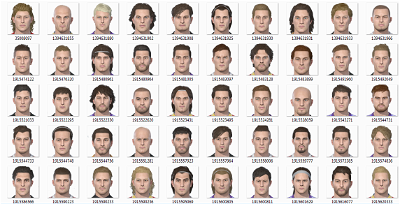
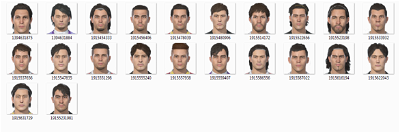
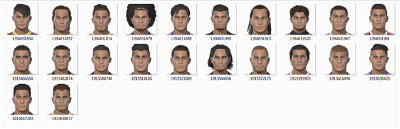

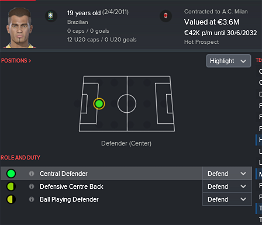
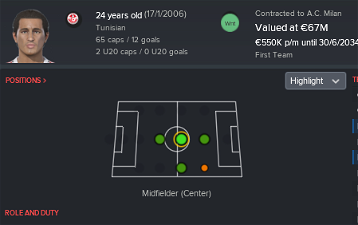


_Lio_
mrgood
Each face you are using on one player since you need to change config file which is unique to one player.
I don't know when regens retired would other regen got the same ID but I think that is not possible.
Astonmarc
mrgood
First, you need to have ID of regen you want to change. After, go to folders with PES regens faces and use any of them.. whatever you like, rename it with ID of regen. Copy that picture in your graphics folder where are all faces. Open your config file and add your new player face with this line: <record from="player_ID" to="graphics/pictures/person/player_ID/portrait"/>
Save config file, reload your skin.
Make sure you have unticked caching for decrease loading pages, clear catche and reload skin.
fanste992
mrgood
It does work..
https://gyazo.com/e8c2a4e45bfb8cd8f23e2ee4e95c95b4
dml84
I just got them in game, remove them from the folder 1,2,3 or 4 and put in main faces folder
Callum Potts
kaedninu
mrgood
Working! You are not doing something as it described
mrgood
Copy player face into folder where are all faces. Rename that picture as ID from the game (player ID)
Open config file with notepad and change values, etc. <record from="1915494434" to="graphics/pictures/person/1915494434/portrait"/> (1915494434 is ID from the game)
clear cache and reload. make sure you have unticked first option
kaedninu
kendo1978
StuartNG
Also a shame that if playing the create a club mode and you create a player, you can't use a real player photo to attach to the newly created player.
The problem in the iOS version of the game (Touch that is), is that you don't get to see the player id's. Now sites like Sortitoutsi are great for finding out
existing players id numbers, there is no way on the iOS to identify these newly created players id reference.
lee cherryman
mrgood
Unfortunately there is no video. I will help you to understand how to change it.
1. Open your config file with notepad where are your player faces are in Graphics folder.
2. Open your folder where are regen faces pictures.
3. Player you want to change have unique ID.
4. Rename picture of regen you want to add with ID of regen from the game you want to be changed. Copy and paste into your graphics folder where are your player faces.
5. In config file add a line <record from="1915678692" to="graphics/pictures/person/1915678692/portrait"/> (1915678692 is ID from my game, that should be your regen ID)
6. Save and close config file.
7. In game preferences, clear cache and reload. Make sure you have unticked cache option
anpuerta5
https://www.fmscout.com/a-fmXML-for-windows.html
Metro wild
with what settings
tomsandells_
mrgood
I will upload more versions, no problem.
mrgood
sjmcmxci
EDIT: Sorry just seen you'll keep releasing more. Great news
zbidram
I’m using some of these but I’m changing them manually one by one...
Thanks
LokeWoke
KodjiaMaster
Joe1992
If you want to do a V3 I think it would be welcomed with open arms
Aquaman_OS
BazingaSmurf
Tirth Tejas Desai
Ariel Teixeira
Nice job!!