74,006
83
9,791
Special Thanks
- Wannachup skin
- michaeltmurrayuk
- FLUT
- CFM
- GZskin
- YACS
- TCS'19
- Heffem
- Teal Twenty
- SSD Gold
--------------
My Blog
Facepack : https://opzchannel.blogspot.com/2019/11/blog-post.html
FB : https://www.facebook.com/opzchannel/
PayPal Donation : https://www.paypal.me/octopuzz
--------------
v.20.5.1
- Improve player profile
- Improve team profile
- Improve tactic pitch
- Improve game processing
- fixed bug boxes match in between highlights
Delete old version befor install new version.
Supported resolutions
1920*1080
- Wannachup skin
- michaeltmurrayuk
- FLUT
- CFM
- GZskin
- YACS
- TCS'19
- Heffem
- Teal Twenty
- SSD Gold
--------------
My Blog
Facepack : https://opzchannel.blogspot.com/2019/11/blog-post.html
FB : https://www.facebook.com/opzchannel/
PayPal Donation : https://www.paypal.me/octopuzz
--------------
v.20.5.1
- Improve player profile
- Improve team profile
- Improve tactic pitch
- Improve game processing
- fixed bug boxes match in between highlights
Delete old version befor install new version.
Supported resolutions
1920*1080
Comments
You'll need to Login to comment



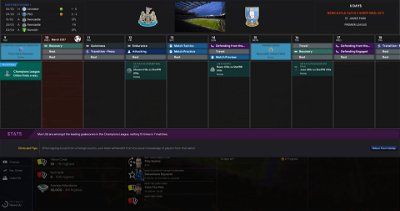


dasultant
I'm also hoping to remove the cities as backgrounds but keep them in the club details section next to the stadium. Is that possible?
kingrobbo
replace the stadium overview panel with this
open the skin-
panels- club- stadium overview
kingrobbo
Hi mate I have been trying to get the manager profile to work and tried a few things with no joy, anyway you can get that sorted or just state how I can get the manager photo to show there, I thought it was because I use 125% zoom option but I have tried standard options with same result
cheers
kingrobbo
here is the xml file and the section regarding the manager profile
https://i.gyazo.com/5194d6d0a313fbf5ddf12579a742e61c.png
Muerte
Love the skin. I have only one problem with it. Every time i restart fm, the background changes. Is there a the solution for this?
Gee_Simpson
it is possible to set automaticly in every 3d Match Game the own Team with showing Names over the Players?
i only know the method, to start 3d match, then click "break" and then push and hold the "Strg" Button on the keyboard and then click on every Player from my Team with the mouse left Button...
( but every Game i have to do this...)
+
i see now in 3d Match, my Players shot a Goal...and the Screen who scores the Goal comes, "but" it is very small at the top left of the picture
- You can change this so that it can be seen larger and then in the center at the bottom of the picture
the same with get yeloow/red Card
+ when Players Changes: to see them in the center at the bottom and bigger and with Players Faces next to the with Players names
Thanks
Aaron Howie
https://imgur.com/a/j9ufTBW
J. Dawson
+ can you include the two side Stadiums Pictures?
Flut Skin use that - one place for showing the Stadium Picture (inside), and after one moment the Pictures switch to the Stadiums Picture (outside)
it would be cool, if you can include that...
thanks for your newest Version: https://www.fmscout.com/a-opz-elite-fm20-skin.html
Please, can you tell me, how can i change two things...
1) i want to set the Player Pictures bigger" on the last second Picture on the linked site...(last step before the referee blow his whisle....the player Pictures onthe Pitch Field Screen)
2) i want to set the Player Pictures bigger" on the tactic screen, when i choose the players to the Pitch..
thank you so much, for helping hands.
Marius Austad
dreamsover
when i change my skin,everything disappear and i cant continue my game.What is the problem if someone knows,tell me please
yams
Can you tell me where to go to to edit this font please? I'd like to change this as well. I looked in all the obvious places in the skin folder for it.
Cheers.
that1guytim
To be honest, I also had quite a bit of difficulty finding it and don't remember off hand where I changed it. I know you need to add your new signature font to the fonts folder, but then I am a little foggy on what all I did after that. I just did a quick search through the folders and believe I changed it in one of the below files at this location:
C:\Users\Username\Documents\Sports Interactive\Football Manager 2020\skins\OPZ Elite 2020\panels\player
Hope this helps.
yams
Thank you for the reply, greatly appreciated. I'll give this a go today. Cheers.
how can i change this:
when a player shots a goal or get a yellow/red card.
this Info Screen comes above left...
HOW can i change that to at the bottom in the middle
Thanks sooooooo much for help, because this is the last thing, i wish to change.
Great Skin !
whatwasthat555
thank you.
and thank you for maybe get the info for the botttom/middle Feature, to see the Goal and Cards Screen
Terry Papamarkou
Octopuzz
OPZ Elite 2020 v.20.6.4 + v.mini **** Final
https://mega.nz/file/ZzhQjSjB#zamzJ_m3Ezem4vNlr0QaznrkpV5FSysMN_QKpem3nSw
and thank you for your service.
kingrobbo
Thank you for this wonderful skin it is greatly appreciated
aerolizard
i have a question: i'd like to "enjoy" viewing kits more.
is there a way to change the homepage so that i see the kits from the team instead of the logos?
or a way so the game lands on the next match page instead of the homepage?
thanks 😀