74,167
83
9,802
Special Thanks
- Wannachup skin
- michaeltmurrayuk
- FLUT
- CFM
- GZskin
- YACS
- TCS'19
- Heffem
- Teal Twenty
- SSD Gold
--------------
My Blog
Facepack : https://opzchannel.blogspot.com/2019/11/blog-post.html
FB : https://www.facebook.com/opzchannel/
PayPal Donation : https://www.paypal.me/octopuzz
--------------
v.20.5.1
- Improve player profile
- Improve team profile
- Improve tactic pitch
- Improve game processing
- fixed bug boxes match in between highlights
Delete old version befor install new version.
Supported resolutions
1920*1080
- Wannachup skin
- michaeltmurrayuk
- FLUT
- CFM
- GZskin
- YACS
- TCS'19
- Heffem
- Teal Twenty
- SSD Gold
--------------
My Blog
Facepack : https://opzchannel.blogspot.com/2019/11/blog-post.html
FB : https://www.facebook.com/opzchannel/
PayPal Donation : https://www.paypal.me/octopuzz
--------------
v.20.5.1
- Improve player profile
- Improve team profile
- Improve tactic pitch
- Improve game processing
- fixed bug boxes match in between highlights
Delete old version befor install new version.
Supported resolutions
1920*1080
Comments
You'll need to Login to comment



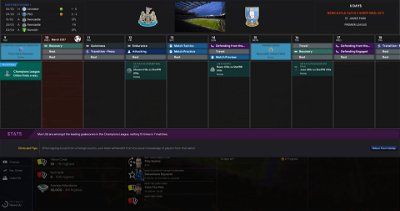


Murraymintzz
https://imgur.com/a/NxRYwVU - as you can see the colours are pretty similar on these screens so its quite hard to see.
https://imgur.com/a/1SnG595 -
Gee_Simpson
Press the little TV icon in the top right corner, and then you will see a % mark, just click on the % as many times as you want to lessen the transparency.
[email protected]
mons
If multiple skins aren't working for you, you probably aren't installing them right.
What version of the game are you playing? And can we see a screenshot of your skins folder?
Capitan Peter
turgi
that1guytim
that1guytim
The second thing I did was change the default picture for players that have no photo in the game. I didn't like the large portrait one as it looked a bit off when on the team overview page and tactics screen.
Below are some examples. The first three images are really just for the default no picture image, while the last three are to showcase the signature font. The font signature is also multi-lingual as well.
fmilln7
Will the FMT Stadium pack and City Picture pack work for this skin? If so, where should inplace it in the graphics folder in order for it to work?? Many Thanks!
kingrobbo
I use this- DS8 Backgrounds Megapack for stadiums etc and its just called that within the graphics folder runs with no issues
fmilln7
Brilliant. Thanks! Where can I find the latest megapack and also does it have this seasons new club stadiums, etc: thanks again
fmilln7
kingrobbo
I have been using that pack for a few years I dont remember where I got it from, have a google for it there is a graphics link on the top of the page as a first point of reference
Qvordrup
https://sortitoutsi.net/graphics/style/12/backgrounds-megapack
DazS8
If you want to update the stadiums and city pictures from this old pack of mine you can use the links from my profile below.
These two packs are organised in the same way by nation so a simple overwrite is all thats needed.
kingrobbo
Thank you mate
I honestly cant remember when I updated them last
much appreciated love the file its really good
fmilln7
Brilliant. Thank you. One last question, do you know if it’s possible to change the font of the skin by doing it yourself? Thanks very much
laptop
rustyrazor9
Arakno
Is it possible to hide the CA/RCA/PA/hidden stats on a player's menu ? I prefer not knowing them.
Great skin otherwise, thanks for your work !
Enos
that1guytim
Arakno
Yes thank you !
I figured it in the end, it just took me some time to get used to the interface.
Ryan Hutchison
that1guytim
kingrobbo
Hi mate I am just updating my stadium packs to include a few changes(and possible changes should Newcastle get taken over etc)
can you assist when free please I want to remove that mini stadium pic so I just see the background image on this page, can you direct me to the panel, and text I need to remove so its just that large background image that shows and the smaller one in the centre doesnt show at all
Thanks, and once again great skin
kingrobbo
SpekySquarehead
I've some comments accompanied with images. I think (in my uneducated opinion) that most, if not all, of these issues are caused by my resolution but perhaps you can tell me otherwise. They are minor things really but again, its those small details that I revel in.
See link to screenshots and comments;
https://imgur.com/a/N8OpbZC
SpekySquarehead
kevin-smith87