113,461
281
13,044
Well, its offically the start of SUMMER!
So to celebrate the fact that all children are now on holiday & as we all no, SUMMER is here!
I've dramatically overhauled ALL skins, mainly the size of the files, game will now run better now that its been optimized.
Please delete your old version before you install this New Version.
Many thanks to all the people that have downloaded & used my SKINS this season & have a great summer.
& I will see you for FM22.
PRIISEK
Few reported issues with TOUCH version fixed & Some colour issues fixed on ALL skins.
Pro Extra Options are to be placed in the PRO skins folder.
If you wish to use them. All go the in Pro folder, some will overright. Just say yes. But if you want to undo. Delete Pro folder & reinstall the original Pro folder. Hope that helps. Thanks again for downloading.
Ok so many people have asked for a better 1080p for Player Profile Screens, so here we go.
Your wish is my desire, upated for for Normal PRO & PRO Touch Users.
And aslo sorted the Match Screen to look better for 1080p users.
(1080p inside Pro Extra Options folder)
Also Updated lots of colours & Fonts throughout the skin for PRO Normal & PRO Touch Users
#All above is for PRO Versions Only#
It's the Bank Holiday Weekend & I've updated the best skin for FM21.
Cleaned up some panel & a few adjustments here & there to make it better & better.
Enjoy.
PRIISEK
PLEASE READ THE INSTRUCTIONS FOR PRO VERSIONS!
Hi
Thanks for downloading my skin this season & hope you have enjoyed it so far.
With this latest update, its now been updated to Basic & a DONATION ONLY PRO/PRO PLUS Version.
This is a £1 Sterling to get this option.
https://www.paypal.me/priisekskins
Once donated, please email me [email protected] with proof of your £1 sterling paypal donation, (This bit is Very Important) enter into paypal to pay with *** Friends & Family *** please. Or £1.40 if you don't want to do F&F.
Many Thanks for your support & please come join the youtube channel https://www.youtube.com/c/PRIISEK
Priisek
ps. you need BASIC in your folder to get PRO to work & BASIC + PRO to get PRO PLUS to work. ie
https://fmshots.com/images/2021/03/31/11284ca5ccb59aa672.png
YOUR SKINS FOLDER MUST LOOK LIKE THE ABOVE SCREEN SHOT TO GET PRO VERSIONS TO WORK!!
Also IR version (not in when shot) (Instant Result option) doesn't have HIDDEN ATTRIBUTES but Pro Plus does.
Fixed a few issues & more interface updates to Squad, tactics & Match Screens, all now have percentage conditions available
07.30am 21.04.21
Fixed the Lag on Pro & Pro Touch 22.50pm 12.04.21
Massive Overhaul with Basic Version & Pro/Pro Plus Version NOw with Touch Pro Versions
Touch Pro added & Updated a few small issues 07.25am 09.04.21
Please Redownload & delete the the old folders before installing new one, don't over right, it won't fix the issues. You must delete 1st. Plus CLEAR CACHE
Contact & Donation
PayPal Donation Twitter
Hi
Thanks for downloading my skin this season & hope you have enjoyed it so far.
With this latest update, its now been updated to Basic & a DONATION ONLY PRO/PRO PLUS Version.
This is a £1 Sterling to get this option.
Once donated, please email me [email protected] with proof of your £1 sterling paypal donation, again enter PayPal Donation into paypal to pay with *** Friends & Family *** please. Or £1.40 if you don't want to do F&F.
Many Thanks for your support & please come join the youtube channel https://www.youtube.com/c/PRIISEK
Priisek
ps. you need BASIC in your folder to get PRO to work & BASIC + PRO to get PRO IR (Instant Result) PRO PLUS to work.
PRO
Default is 40% Opaque just for reference
New YouTube channel just started, related to my skin & let's play to come.
Come on over & join!
https://youtube.com/channel/UCcSgLN2XVLTaoMHFxJZaIMg
IMPORTANT NOTICE. YOU MUST DELETE OLD VERSION BEFORE INSTALLING LATEST VERSION
Contact & Donation
https://www.paypal.me/priisekskins
https://twitter.com/Priisek
V5.7 Fix issues with Match Build up Screens after the SI Winter Update.
PLEASE NOTE Latest update is a Fix for Issues with TOUCH Version
# Full working version of FM Touch added #
V5.6 Fixes to both Touch & Normal Versions after the Winter Update.
# Full working version of FM Touch added #
**QUICK FIX FOR PRESS CONFERENCE ISSUE FROM LAST NIGHT, REINSTALL FROM 10.30AM 04.02.21**
V5.5 Updated many colours in all versions inc. TOUCH, training panel & team reort panel
v5.4 Fixed the issue with not being able to continue from the Managers Profile Screen
V5.3 Changed the Instant Match to show Scored Goals & Changed a few Title Colour to help to them better.
V5.2 Changed the Instant Match to show Scored Goals & Changed a few Title Colour to help to them better.
I just coudln't resist it haha! but this should be the final update, as i can't see any more to make it better really.
V5.1 Fixed Instant Result & a few small errors with colour clashes.
Now it's time to enjoy the game & SKIN.... Please enjoy it as much as I do & if you do please donate to help, many thanks for your kind support.
V5 Massive Upgraded Match Screen, Improved Inbox Colour, few tweaks & Added Extra options to Player Profile.
Updated & fixed few colours etc. not changed version number, as only couple small fixes. but they do help. Training alignment , Speech bubbles alignment & colours
V4.7 Fixed a few colour issues intime for Christmas. Merry Christmas to you all
V4.6 Fixed match dugout issue,added flags for club info panel so no need to download them, download list within for the best background pack etc, added extra quick options in profile screen, fixed a few colour issues & added more to home screen plus processing panel
V4.5 Fixed the Scout page, Home & Manager profile pages.
V4.4 Fixed White on White issue in Intro Screen
V4.3 Added Extra options to the Player Profile Screen, Standard Sidebar Icons added back in but option for larger version in zip if you wish to use it & now works far better at 1920 x 1080 resolution 100% zoom ( but even better if at 95 or 85% zoom. ). Optimized at 2736 x 1824 resolution (Note: Changed Training from small panel windows as not happy with it, different now to the screen shots)
These are the high end 2736 x 1824 resolutions. (See screen shots) You get extra boxes with these but you can zoom with all resolutions to suit yourself, but it may not look the same. Hopefullly that explains. Thanks
V4.2 Just a small update but HUGE in some peoples eyes.
V4.1 Re fixed Club Info Screen so stadium is better positioned & Fixed Instant Result (Best at 85% or 95% zoom, still great at 100% but more tab options at 85% & 95% in Club Info Screen)
V4. Upgraded Club Info screen to have Club Finance Info, Fixed a few Colour Isuues, Added extra info to match screen, Fixed Profile issue with No CA-PA Version & Fixed issue with scout reports
V3.9 Fixed Match Stats Background Issue, added Green Blue Attributes Option & Fixed No CA-PA Attributes issue
V3.8 Fixed the RED Screen on some resolutions & zooms, changed Attributes required & needed colours to help with people that couldn't see the green, General tidy up.
V3.7 Added standard version with No CA/PA option, Changed attributes required & preferred colours, Fixed match commentary font size, Added folder for people who don't want sidebar logo (just extract it & over right panels) Fixed Instant Result & Agent Issue
V3.6 Added solid colour to sidebar (help with reds colour & blending with backgrounds), Added Attributes in Boxes Option, Added team logos in match area.
If you don't like match title area info, please delete this from panels-match ( "match score area panel.xml" ) thanks
V3.5 General tidy up, Moved sidebar, Adjusted Excellent red attributes, Moved Face & Kit on Tactics so no long touch.
V3.4 Massive change to player profile, CA PA added, Profile Faces Selector options, along with others Extra Screens. Need to click on CA Option, them go to one of the other options & then back in. It will then show up. Bit of a FM glitch. To get full CA-PA data, you need the " In Game Editor "
V3.3 Fixed the Darker Match Screen Issue.
V3.2 Added background selector & now background packs are compatible.
Added extra logos in the title bar.
In-Game Editor button fixed.
V3.1 Fixed missing names on tactics screens
V3.0 Temp fix few bits, anymore info please let me no. many thanks guys.
CutOut Facepack from https://sortitoutsi.net/graphics/style/1/cut-out-player-faces & DF11 Faces https://df11faces.com/Megapack. Enjoy
A base skin alternative with a dark background. Get rid of the intense purple colors of the default FM21 skin.
Used OPZ Elite 2020 as starting point. Big thanks to wannachupbrew, yacs, woz, flut, opz, kojura, heffem & FMPortugal
Many thanks to you guys that have donated so far, means a lot & help me to keep it updated.
Contact & Donation
- PayPal Donation : https://www.paypal.me/priisekskins
- Twitter : https://twitter.com/Priisek
So to celebrate the fact that all children are now on holiday & as we all no, SUMMER is here!
I've dramatically overhauled ALL skins, mainly the size of the files, game will now run better now that its been optimized.
Please delete your old version before you install this New Version.
Many thanks to all the people that have downloaded & used my SKINS this season & have a great summer.
& I will see you for FM22.
PRIISEK
Few reported issues with TOUCH version fixed & Some colour issues fixed on ALL skins.
Pro Extra Options are to be placed in the PRO skins folder.
If you wish to use them. All go the in Pro folder, some will overright. Just say yes. But if you want to undo. Delete Pro folder & reinstall the original Pro folder. Hope that helps. Thanks again for downloading.
Ok so many people have asked for a better 1080p for Player Profile Screens, so here we go.
Your wish is my desire, upated for for Normal PRO & PRO Touch Users.
And aslo sorted the Match Screen to look better for 1080p users.
(1080p inside Pro Extra Options folder)
Also Updated lots of colours & Fonts throughout the skin for PRO Normal & PRO Touch Users
#All above is for PRO Versions Only#
It's the Bank Holiday Weekend & I've updated the best skin for FM21.
Cleaned up some panel & a few adjustments here & there to make it better & better.
Enjoy.
PRIISEK
PLEASE READ THE INSTRUCTIONS FOR PRO VERSIONS!
Hi
Thanks for downloading my skin this season & hope you have enjoyed it so far.
With this latest update, its now been updated to Basic & a DONATION ONLY PRO/PRO PLUS Version.
This is a £1 Sterling to get this option.
https://www.paypal.me/priisekskins
Once donated, please email me [email protected] with proof of your £1 sterling paypal donation, (This bit is Very Important) enter into paypal to pay with *** Friends & Family *** please. Or £1.40 if you don't want to do F&F.
Many Thanks for your support & please come join the youtube channel https://www.youtube.com/c/PRIISEK
Priisek
ps. you need BASIC in your folder to get PRO to work & BASIC + PRO to get PRO PLUS to work. ie
https://fmshots.com/images/2021/03/31/11284ca5ccb59aa672.png
YOUR SKINS FOLDER MUST LOOK LIKE THE ABOVE SCREEN SHOT TO GET PRO VERSIONS TO WORK!!
Also IR version (not in when shot) (Instant Result option) doesn't have HIDDEN ATTRIBUTES but Pro Plus does.
Fixed a few issues & more interface updates to Squad, tactics & Match Screens, all now have percentage conditions available
07.30am 21.04.21
Fixed the Lag on Pro & Pro Touch 22.50pm 12.04.21
Massive Overhaul with Basic Version & Pro/Pro Plus Version NOw with Touch Pro Versions
Touch Pro added & Updated a few small issues 07.25am 09.04.21
Please Redownload & delete the the old folders before installing new one, don't over right, it won't fix the issues. You must delete 1st. Plus CLEAR CACHE
Contact & Donation
PayPal Donation Twitter
Hi
Thanks for downloading my skin this season & hope you have enjoyed it so far.
With this latest update, its now been updated to Basic & a DONATION ONLY PRO/PRO PLUS Version.
This is a £1 Sterling to get this option.
Once donated, please email me [email protected] with proof of your £1 sterling paypal donation, again enter PayPal Donation into paypal to pay with *** Friends & Family *** please. Or £1.40 if you don't want to do F&F.
Many Thanks for your support & please come join the youtube channel https://www.youtube.com/c/PRIISEK
Priisek
ps. you need BASIC in your folder to get PRO to work & BASIC + PRO to get PRO IR (Instant Result) PRO PLUS to work.
PRO
Default is 40% Opaque just for reference
New YouTube channel just started, related to my skin & let's play to come.
Come on over & join!
https://youtube.com/channel/UCcSgLN2XVLTaoMHFxJZaIMg
IMPORTANT NOTICE. YOU MUST DELETE OLD VERSION BEFORE INSTALLING LATEST VERSION
Contact & Donation
https://www.paypal.me/priisekskins
https://twitter.com/Priisek
V5.7 Fix issues with Match Build up Screens after the SI Winter Update.
PLEASE NOTE Latest update is a Fix for Issues with TOUCH Version
# Full working version of FM Touch added #
V5.6 Fixes to both Touch & Normal Versions after the Winter Update.
# Full working version of FM Touch added #
**QUICK FIX FOR PRESS CONFERENCE ISSUE FROM LAST NIGHT, REINSTALL FROM 10.30AM 04.02.21**
V5.5 Updated many colours in all versions inc. TOUCH, training panel & team reort panel
v5.4 Fixed the issue with not being able to continue from the Managers Profile Screen
V5.3 Changed the Instant Match to show Scored Goals & Changed a few Title Colour to help to them better.
V5.2 Changed the Instant Match to show Scored Goals & Changed a few Title Colour to help to them better.
I just coudln't resist it haha! but this should be the final update, as i can't see any more to make it better really.
V5.1 Fixed Instant Result & a few small errors with colour clashes.
Now it's time to enjoy the game & SKIN.... Please enjoy it as much as I do & if you do please donate to help, many thanks for your kind support.
V5 Massive Upgraded Match Screen, Improved Inbox Colour, few tweaks & Added Extra options to Player Profile.
Updated & fixed few colours etc. not changed version number, as only couple small fixes. but they do help. Training alignment , Speech bubbles alignment & colours
V4.7 Fixed a few colour issues intime for Christmas. Merry Christmas to you all
V4.6 Fixed match dugout issue,added flags for club info panel so no need to download them, download list within for the best background pack etc, added extra quick options in profile screen, fixed a few colour issues & added more to home screen plus processing panel
V4.5 Fixed the Scout page, Home & Manager profile pages.
V4.4 Fixed White on White issue in Intro Screen
V4.3 Added Extra options to the Player Profile Screen, Standard Sidebar Icons added back in but option for larger version in zip if you wish to use it & now works far better at 1920 x 1080 resolution 100% zoom ( but even better if at 95 or 85% zoom. ). Optimized at 2736 x 1824 resolution (Note: Changed Training from small panel windows as not happy with it, different now to the screen shots)
These are the high end 2736 x 1824 resolutions. (See screen shots) You get extra boxes with these but you can zoom with all resolutions to suit yourself, but it may not look the same. Hopefullly that explains. Thanks
V4.2 Just a small update but HUGE in some peoples eyes.
V4.1 Re fixed Club Info Screen so stadium is better positioned & Fixed Instant Result (Best at 85% or 95% zoom, still great at 100% but more tab options at 85% & 95% in Club Info Screen)
V4. Upgraded Club Info screen to have Club Finance Info, Fixed a few Colour Isuues, Added extra info to match screen, Fixed Profile issue with No CA-PA Version & Fixed issue with scout reports
V3.9 Fixed Match Stats Background Issue, added Green Blue Attributes Option & Fixed No CA-PA Attributes issue
V3.8 Fixed the RED Screen on some resolutions & zooms, changed Attributes required & needed colours to help with people that couldn't see the green, General tidy up.
V3.7 Added standard version with No CA/PA option, Changed attributes required & preferred colours, Fixed match commentary font size, Added folder for people who don't want sidebar logo (just extract it & over right panels) Fixed Instant Result & Agent Issue
V3.6 Added solid colour to sidebar (help with reds colour & blending with backgrounds), Added Attributes in Boxes Option, Added team logos in match area.
If you don't like match title area info, please delete this from panels-match ( "match score area panel.xml" ) thanks
V3.5 General tidy up, Moved sidebar, Adjusted Excellent red attributes, Moved Face & Kit on Tactics so no long touch.
V3.4 Massive change to player profile, CA PA added, Profile Faces Selector options, along with others Extra Screens. Need to click on CA Option, them go to one of the other options & then back in. It will then show up. Bit of a FM glitch. To get full CA-PA data, you need the " In Game Editor "
V3.3 Fixed the Darker Match Screen Issue.
V3.2 Added background selector & now background packs are compatible.
Added extra logos in the title bar.
In-Game Editor button fixed.
V3.1 Fixed missing names on tactics screens
V3.0 Temp fix few bits, anymore info please let me no. many thanks guys.
CutOut Facepack from https://sortitoutsi.net/graphics/style/1/cut-out-player-faces & DF11 Faces https://df11faces.com/Megapack. Enjoy
A base skin alternative with a dark background. Get rid of the intense purple colors of the default FM21 skin.
Used OPZ Elite 2020 as starting point. Big thanks to wannachupbrew, yacs, woz, flut, opz, kojura, heffem & FMPortugal
Many thanks to you guys that have donated so far, means a lot & help me to keep it updated.
Contact & Donation
- PayPal Donation : https://www.paypal.me/priisekskins
- Twitter : https://twitter.com/Priisek
Comments
You'll need to Login to comment




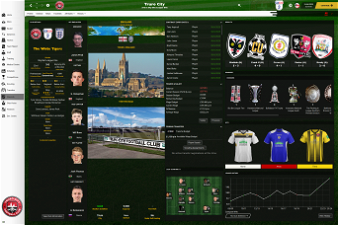


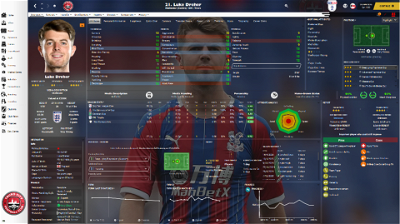


MrGizMo
And which panel exactly?
oh btw little bug on training screen :
Priisek
You will have to have a play, try deleting each one till you get what you need, cant remember at min.
If you open an extra window, you can cut panels out & put back if need be 😉
coronateq
batiron
But I found that i can NOT proceed to the next screen when I choose `CAREER`in the main menu after choosing skin Priisek Dark in the Perference.
Is there any solution?
Thank you again.
DemonSoul
https://i.gyazo.com/153de6261278fc3ea60deed541f5cf72.png
Or how can i put the pictures of the players too ?
Priisek
Sorry, have you got a screen shot, im not sure what the error is.
Priisek
working on this fix now
Rakib Ahsan
Priisek
Please read the info in description.... You need the in game editor. 👌
Martyn Daines
FM Bard
I'm using the NOCAPA skin from a few versions back, very happy with it just wondered if you had a plan to do a NOCAPA version based on a later release.
Cheers
Priisek
Not really as it throws other stuff out.
Priisek
By older version, what don't you like in newer version?
FM Bard
I haven't looked at any of the newer versions because I just assumed the CAPA was visible in them?
Priisek
Only if you have the in game editor
mufcchampmanfan
Lennypl
Martyn Daines
Priisek
tr3y
Martyn Daines
Download the skin, extract to documents-sportsinteractive-footballmanager2021-skins(create folder if there isn't one)
Then in your game, go to preferences/interface/skins and choose the name of the downloaded skin. Also, make sure 'use cache to decrease game loading times' is unticked and 'reload skin when confirming game changes' is ticked.
Forsaken
Adrian Mat
Priisek
4 files? What do you mean Adrian
Mariusz Dreszler
Mariusz Dreszler
Priisek
What are you using to unpack it please?
Mariusz Dreszler
Priisek
I use winrar
Mariusz Dreszler