463,673
796
88,605
This file is intended for FM13.3, and will need to be re-applied if/when patches/updates are released to ensure full compatibility. This is due to the fact that some files which are removed when installing this file are re-installed when patches come out.
Magrippinho very helpfully created a YouTube video on how this file should be installed. Some of the contents are different - but the procedure is identical.
Or, you can follow the below instructions to install this file:
Step 1: Go to
PC
Step 2: Delete the dbc, edt and lnc folders from the folder above
Step 3: Copy the dbc, edt and lnc folder from this download into the folder mentioned in step 1.
Step 4: Go to:
Step 6: Keeping the folder in step 5 open, go back to the file you downloaded and open the folder named "editor data files".
Step 7: Copy the 30 files in the folder from step 6 into the folder mentioned in step 5.
To check if the file is working, go to the Champions Cup and EURO Vase, and they should be renamed to Champions League and Europa League respectively. If you are in the middle of a save-game, German national teams will be populated in the next instance that players are called up, and not instantly.
Magrippinho very helpfully created a YouTube video on how this file should be installed. Some of the contents are different - but the procedure is identical.
Or, you can follow the below instructions to install this file:
Step 1: Go to
PC
Program Files \ Steam \ SteamApps \ common \ football manager 2013 \ data \ db \ 1300 Program Files \ Steam \ SteamApps \ common \ football manager 2013 \ data \ db \ 1330 USERNAME \ Library \ Application Support \ Steam \ SteamApps \ Common \ Football Manager 2013 \ Data \ db \ 1300USERNAME \ Library \ Application Support \ Steam \ SteamApps \ Common \ Football Manager 2013 \ Data \ db \ 1330Step 2: Delete the dbc, edt and lnc folders from the folder above
Step 3: Copy the dbc, edt and lnc folder from this download into the folder mentioned in step 1.
Step 4: Go to:
Documents \ Sports Interactive \ Football Manager 2013Step 6: Keeping the folder in step 5 open, go back to the file you downloaded and open the folder named "editor data files".
Step 7: Copy the 30 files in the folder from step 6 into the folder mentioned in step 5.
To check if the file is working, go to the Champions Cup and EURO Vase, and they should be renamed to Champions League and Europa League respectively. If you are in the middle of a save-game, German national teams will be populated in the next instance that players are called up, and not instantly.
Comments
You'll need to Login to comment
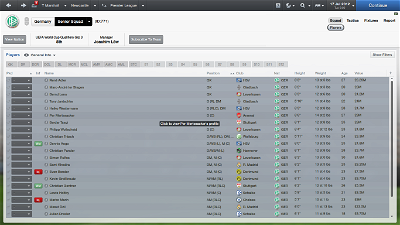

mons
lawlsnoob
however almost all the bundesliga team have fake players.
below are some of the teams with fake players. how do i fix it?
mons
lawlsnoob
how do i fix this?
mons
lawlsnoob
very weird, when i remove those files nothing happen for those bundesliga teams
mons
ShortSharpShock
If you extract the downloaded file into this location then it works exactly the same. (1330 is the latest 13.3.0 update)
Program Files (x86) > Steam > Steam Apps > Common > Football Manager 2013 > Data > DB > 1330
mons
ShortSharpShock
You're quite right, apologies.
The German national team fix doesn't seem to have worked.
mons
If you re-apply the files correctly, you need not start a new game as the German national team will be populated with real players the next time that players are called up.
benchowmein
mons
I doubt it's to do with these files and, if it is, God knows how you've managed that. Where did you place the files? Can you take a screenshot of them and post it here?
Who're you playing with?
Robin&
I installed the files in the correct folders (1300 & 1330) and made the editor data folder in my documents. Im also restarted my Mac and made a new savegame...
mons
Robin&
babak g
mons
Maestro
mons
No idea - sorry.
babak g
You mean its something SI has done?
mons
No it's something in the some of the media sources files, which looks like it's not editable
ducc
mons
Definitely not the intention of these files but it's not surprising, no
Yesterday I started to check if there's anything which can be done with these errors and some may be changeable.
ducc
TV2 Sporten is reporting on my club, and when I added another manager at another Portuguese Second Division side, it was Verdens Gang who reported on them. There are several media files grouped by region/country. Would not choosing one or more of them (like the ones that contain Norwegian media sources) when creating a new save diminish chances of such unlikely media presence? If I intend to remain managing just in Portugal for example.
mons
The files which appear to have the most issues are the American, Argentinian and Brazilian ones as some entries in these files are either not pointing to an entry (e.g. given a regional scope but not assigned a region) or incorrectly given a worldwide status when it is not applicable.
ducc
Sounds good. I guess it should be a fairly simple fix to the problem.
On top of this page it says the last update is from March 12th, but I think the downloadable file is older (Verdens Gang & TV2 Sporten have continental scopes, 2012 file modified dates). There are also 2 different Verdens Gangs (different IDs) - one in Norwegian Media.dbc (ex VestNytt) and another in Baltic, Scandinavian and Swedish Media.dbc. Do they have different functions or is it a duplicate error?
Would it help if the areas/cities/clubs that do not have Media Sources covering them had this coverage? It looks like for example Portuguese lower league teams have few if any Media Sources. Naturally identifying these medias would add to the tremendous amount of work it must have taken to compile the fixes file. Short of someone in the know supplying a list of newspapers/websites/tv channels, its not very difficult to find at least some real Media Sources by simply searching the net (for lists of medias working within countries).
Cengo
Incognito92
How come everything I try to start a new game with the updated database, competition names go back to default but when I use the default database, the competition names are fixed again. This is my first year of FM so my apologies if there's an easy fix
Incognito92
Fixed it on my own, had it all in the wrong folders lol