FC'12 Kits
The FC'12 Kits are a beautiful collection of kits made by the guys at FM Slovakia. A great alternative to the SS Kits.
- 1235 Downloadable Packs

177,118
370
27,958
FC'12 Style 2D Kits 23/25 Seasons for Flutskin - Titlebar/Player Overview Pack v.61
Many people have asked me how should proceed in order to the FLUTSKIN for display the 2D club kit front in player overview panel.
Thus, with permission of PATRES10 (thanks, my friend!), I decided to do a pack already ready to use in the game.
It includes FC'12 Style Kits (Clubs, Nations & Defaults) made for season 2023/25 by https://fmslovakia.com/
Updated on 12/01/2025
Enjoy this pack with your Flutskin
I think this is an add on you will like since the kits are the same style I use as 2D default in FLUTSKIN
How to add the kits for Flut Skin in FM24
Download and extract the .rar file (using either WinRar for Windows or The Unarchiver for Mac).
Place the "2DKitsasleftlogos_23-25-HOME_25-01-12_V61" folder here:
Documents\Sports Interactive\Football Manager 2024\graphics\logos
1. Create the folder "graphics" if it doesn't exist.
2. Start FM24 with one of the versions of FLUTSKIN for FM
3. You should see the 2D kits front in titlebar and in the player overview panel
Extra Tip
If you use the Metallic logos pack (as I do) you will have to remove the Comps / back left / folder from the pack before using these kits.
This is because they use the same coding as this pack therefore creating issues with this pack working as it should.
External link
MEDIAFIRE FC12 FLUT KITS FOLDER
(Link to the folder containing all fm24 packs released so far)
Home Shirts Only pack from now on.
(Cuts down the size of the pack by removing the unused Away & Third Shirts)
Pack contains just the Home shirts of both Clubs & Nations
Pack & Config file created by Evil-Muffin7
Also available through the Mediafire folder link as always.
We have made the decision to scrap the Home, Away & Third kits pack from now on.
The away & third kits are a actually a waste of space for everyone really as they are not even used.
Big thanks must go firstly to @flut for putting this original pack together and secondly to @Evil-Muffin7 for his ingenious way of converting this original method into this new streamlined Home kits only pack.
All released pack so far will however remain accessible via the Mediafire link as always
+ At the moment you will not only have 23-24 Season Kits but you will have the gradual inclusion of 24-25 kits
Upon release of FM25 we will of course start again with pack v1 with just 24-25 Home Kits
DazS8[/color]
Many people have asked me how should proceed in order to the FLUTSKIN for display the 2D club kit front in player overview panel.
Thus, with permission of PATRES10 (thanks, my friend!), I decided to do a pack already ready to use in the game.
It includes FC'12 Style Kits (Clubs, Nations & Defaults) made for season 2023/25 by https://fmslovakia.com/
Updated on 12/01/2025
Enjoy this pack with your Flutskin
I think this is an add on you will like since the kits are the same style I use as 2D default in FLUTSKIN
How to add the kits for Flut Skin in FM24
Download and extract the .rar file (using either WinRar for Windows or The Unarchiver for Mac).
Place the "2DKitsasleftlogos_23-25-HOME_25-01-12_V61" folder here:
Documents\Sports Interactive\Football Manager 2024\graphics\logos
1. Create the folder "graphics" if it doesn't exist.
2. Start FM24 with one of the versions of FLUTSKIN for FM
3. You should see the 2D kits front in titlebar and in the player overview panel
Extra Tip
If you use the Metallic logos pack (as I do) you will have to remove the Comps / back left / folder from the pack before using these kits.
This is because they use the same coding as this pack therefore creating issues with this pack working as it should.
External link
MEDIAFIRE FC12 FLUT KITS FOLDER
(Link to the folder containing all fm24 packs released so far)
Home Shirts Only pack from now on.
(Cuts down the size of the pack by removing the unused Away & Third Shirts)
Pack contains just the Home shirts of both Clubs & Nations
Pack & Config file created by Evil-Muffin7
Also available through the Mediafire folder link as always.
We have made the decision to scrap the Home, Away & Third kits pack from now on.
The away & third kits are a actually a waste of space for everyone really as they are not even used.
Big thanks must go firstly to @flut for putting this original pack together and secondly to @Evil-Muffin7 for his ingenious way of converting this original method into this new streamlined Home kits only pack.
All released pack so far will however remain accessible via the Mediafire link as always
+ At the moment you will not only have 23-24 Season Kits but you will have the gradual inclusion of 24-25 kits
Upon release of FM25 we will of course start again with pack v1 with just 24-25 Home Kits
DazS8[/color]
Comments
You'll need to Login to comment





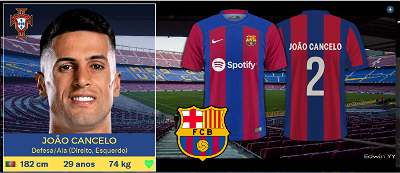
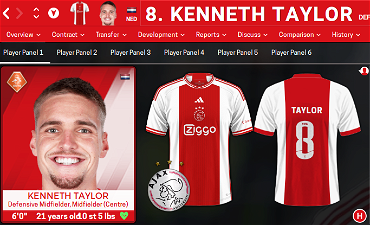
alidaywalker31
alidaywalker31
Leeds1919
flut
Tha pack contains south america nations.
blackhawks39
Hello @flut
how can i reduce de number 1 on the shirt ?
thanks for your work ! :)
flut
hi. Thnks. Please Go to the skin thread. I and other FM fans explained there how you can do it.
Captain
updated with brasil A,B,C series. already sent to flut by pm.
https://www.mediafire.com/file/9yfcd5w38lor7sv/2dkits_as_logos_april_2021.rar/file
aethelbeorn
Any Chance of Nations , apart from Europe & south America to be done plz
flut
Hi all
Version 6.0 released.
Unfortunately I couldn't add new kits for nations (only Europe and South America were included) since they were not done in FC style yet.
Rich B
Awesome work Flut as always!
does anyone know who does the ss kits version? If so has that been updated and where to find it?
many thanks in advance
Mag1lc2
Hi Folks!
It´s possible to get a new version with the new kits from the season 2021 / 2022?
Thanks in forward.
kfnielsen
I have done all the new FC’12 Season 2021/22 kits, inclusive Bulgaria from today.
Injoy and Im sure that Flut is going to update this in the future.
https://mega.nz/file/do0QyQSY#4BfMeEiB8pvxwfFycYRV_kw1wTrsBQQU_Yn2A1F60FQ
PS: Can see that einherjer83 have released Northen Ireland. U have to add them yourself.
McG84
Hi
Just noticed that for the UEFA nations none of the home kits are showing. The away one's appear to be fine. Is there something that I can edit in the notepad that can make the home kits appear?
kfnielsen
This topic is for the kit beside the player not the actually FC12 topic ,but sounds like there's something wrong with your config
I can post mine and all my kits are showing.
The first one is for normal fc12 kits folder
https://mega.nz/file/4o1VwQQD#rr6dPK7NX4XnktTrcE-plDch5HdNYvn85vRJiChn7vw
Second config is for 2D Kits 20/21 for Flutskin - Titlebar/Player Overview (Remember to edit the file to Config insteed of Config_2)
https://mega.nz/file/NxkhjaqJ#4iCvXdJZqsooxoaS8UE8KARXvRv8hRI-Do4MkcGUMEg
Mag1lc2
Wonderful, many thanks for your work! 👍
kfnielsen
I notice an error in the pack so I reuploaded it.
Its up to date
https://mega.nz/file/1p8SkDKS#AiMQ0nAR574x_plRVpf7cgKFGg01-xVvhC5zT16ag4s
Mag1lc2
What exactly was the mistake? With which file?
McG84
Thanks for coming back to me. Fixed the issue now.
I noticed that there's a folder for the teams in Russia but there's no teams showing.
kfnielsen
yir I just made the folders, but the kits aren't released yet
McG84
Cool no worries at all. Keep up the good work :-)
flut
Hi all.
2D kits for flutskin FM22, season 21-22 are now updated
enjoy
Leeds1919
Assume these are FC kits?
has anybody got a good SS 22 update?
flut
yes. Are FC kits. I don't know if anybody has update SS kits…..
Mag1lc2
Excellent work, many thanks mate!
vonHolzminden
Thanks for the update.
FM Bard
Hey @flut Thanks for this.
I have set up the FC12 kits for titlebar/Overview and individually for the clubs. All without issue. I was going to add a few SS kits to replace a couple of leagues that are currently missing and followed your procedure for 2D kits adapted for FLUTSKIN. I now see my SS kit but there is some visibility of the old in game kit underneath. Am I missing something?
Thanks.
flut
Hi
You should also use the 2D SS default kits. In order to know what you should do, please go to the FlutSkin page and read the skin presentation.
FM Bard
Thanks for the reply. So, am I correct to think we can't combine FC and SS we just need to chose which to use along with the appropriate “kits” folder?
Cheers.
flut
As it is the skin, in fact, in player overview panel you can't combine the two styles, since I left a default kit behind the 2D adapted for Flutskin for the cases where we don't have the 2D adapted (in those cases, the 2D default front kit is showed; using the SS, that kit will be also in SS style and will be hidden by the 2D adapted and, then, will not be shown). Only removing the code for that kit we can combine FC and SS styles.
owusu26
Hi I've downloaded the FC12 kits, but they're not appearing. They're saved in the correct area, can someone help???