Subscribe to this thread (by following these steps) so you get notifications whenever a new version is released.
If you have any issues, first read the FAQ.
This file will need to be re-applied if/when official patches/updates are released to ensure full compatibility. This is due to the fact that some files which are removed when installing this file are automatically re-installed by Steam when official patches come out.
Some of these changes, ESPECIALLY THE CLUB NAMES, do NOT apply in existing save-games. There's a workaround for that in the first post.
The sortitoutsi real names fix changes the instances of fake names in Football Manager 2023 to the proper, real life names for awards, cities, stadiums and competitions, in cases where the actual name is not licensed, such as Premier League displaying instead of Premier Division. It will also fix the fact that the German and Japanese National teams don't call up real players. These are all fully save-game compatible.
There is also a club name changes file, which changes the names of clubs in a way which ensures that any nicknames entered in the default database are retained. This file includes the proper names for Brazilian, German, Spanish, Portuguese, Italian (including Napoli) and French clubs, as well as Manchester Utd, to circumvent licensing restrictions. It also adds real-life media and journalists, encompassing most major footballing nations and continents. Brazilian clubs' text colours are also changed through an editor data file. Another editor data file creates the Ajax non-playing staff and the German national team manager missing from the database due to licensing restrictions. Finally, it includes a small file which corrects the 3-Letter competition names to correspond with any changes made in the lnc files. For all the files in this paragraph to work, however, you will need to start a new game.
Follow the below instructions to install this version of this file
STEP 1.
OPEN
Program Files (x86)\Steam\SteamApps\common\Football Manager 2023\data\database\db\2300
DELETE only the dbc , edt and lnc folders
OPEN
Program Files (x86)\Steam\SteamApps\common\Football Manager 2023\data\database\db\2330
DELETE only the dbc , edt and lnc folders
OPEN
Program Files (x86)\Steam\SteamApps\common\Football Manager 2023\data\database\db\2340
DELETE only the dbc , edt and lnc folders
Notes: \Program Files (x86)\ could be \Program Files\ depending on your set up.
Equivalent folders for PC players on Gamepass
PC players on Gamepass
I am led to understand that mods are enabled by default this year, so nothing needs to be done other than the below
OPEN
Xboxgames\Football Manager 2023\data\database\db\2300
DELETE only the dbc , edt and lnc folders
OPEN
Xboxgames\Football Manager 2023\data\database\db\2330
DELETE only the dbc , edt and lnc folders
OPEN
Xboxgames\Football Manager 2023\data\database\db\2340
DELETE only the dbc , edt and lnc folders
Equivalent folders for PC players on Epic Games
Epic Games Installation
OPEN
Program Files (x86)\Epic Games\FootballManager2023\data\database\db\2300
DELETE only the dbc , edt and lnc folders
OPEN
Program Files (x86)\Epic Games\FootballManager2023\data\database\db\2330
DELETE only the dbc , edt and lnc folders
OPEN
Program Files (x86)\Epic Games\FootballManager2023\data\database\db\2340
DELETE only the dbc , edt and lnc folders
Notes: \Program Files (x86)\ could be \Program Files\ depending on your set up.
Equivalent folders for Mac users
Mac installation
OPEN
/ Users / username / Library / Application Support / Steam / steamapps / common / Football Manager 2023 / data / database / db / 2300
DELETE only the dbc , edt and lnc folders
OPEN
/ Users / username / Library / Application Support / Steam / steamapps / common / Football Manager 2023 / data / database / db / 2330
DELETE only the dbc , edt and lnc folders
OPEN
/ Users / username / Library / Application Support / Steam / steamapps / common / Football Manager 2023 / data / database / db / 2340
DELETE only the dbc , edt and lnc folders
The easiest way to get to these folders is by going to Finder > Go > Go to Folder and copy and paste these exact paths and you will be taken to the right places ~/Library/Application Support/Steam/steamapps/common/Football Manager 2023/data/database/db/2300/
AND
~/Library/Application Support/Steam/steamapps/common/Football Manager 2023/data/database/db/2330/
AND
~/Library/Application Support/Steam/steamapps/common/Football Manager 2023/data/database/db/2340/
Alternatively you can get to the Library folder by simply selecting Go from the top bar and holding "alt" key - The Library folder suddenly appears on the drop down menu
For Mac Lion users, the Library folder will be hidden. Use this link to find out how to show it.
For those struggling to find the Steam and Steam Apps folder etc using Mac with the new OS High Sierra, this link below shows how you can unhide your Library folder which will then let you find the other folders.
Equivalent folders for Xbox players on Gamepass
Xbox on Gamepass installation
OPEN
navigate to drive it was installed in (C: or D🙂
Xboxgames>Football manager 2023>content>data>database>db>2300
DELETE only the dbc , edt and lnc folders
OPEN
navigate to drive it was installed in (C: or D🙂
Xboxgames>Football manager 2023>content>data>database>db>2330
DELETE only the dbc , edt and lnc folders
OPEN
navigate to drive it was installed in (C: or D🙂
Xboxgames>Football manager 2023>content>data>database>db>2340
DELETE only the dbc , edt and lnc folders
If you can't find where your Xboxgames folder is, you can find it by clicking on “More actions” button (three dots that appears when you move your mouse cursor over Football Manager 2023 on Xbox app), then “Manage” → “Files” tab → “Browse…” button.
Equivalent folders for FM TOUCH 23 on Mac users
FM TOUCH 23 Mac Os installation
OPEN
/ Applications / fm.app / Contents / Resources / data / database / db / 2300
DELETE only the dbc , edt and lnc folders
OPEN
/ Applications / fm.app / Contents / Resources / data / database / db / 2330
DELETE only the dbc , edt and lnc folders
OPEN
/ Applications / fm.app / Contents / Resources / data / database / db / 2340
DELETE only the dbc , edt and lnc folders
Equivalent folders for Steam Deck users
Steam Deck installation
if game is store on external micro SD card
OPEN
devices / rootfs / run / media / mmcblk0p1 / steamapps / common / Football Manager 2023 / data / database / db / 2300
DELETE only the dbc , edt and lnc folders
OPEN
devices / rootfs / run / media / mmcblk0p1 / steamapps / common / Football Manager 2023 / data / database / db / 2330
DELETE only the dbc , edt and lnc folders
OPEN
devices / rootfs / run / media / mmcblk0p1 / steamapps / common / Football Manager 2023 / data / database / db / 2340
DELETE only the dbc , edt and lnc folders
if game is stored on internal storage
OPEN
devices / home / deck / .local / share / Steam / steamapps / common / Football Manager 2023 / data / database / db / 2300
DELETE only the dbc , edt and lnc folders
OPEN
devices / home / deck / .local / share / Steam / steamapps / common / Football Manager 2023 / data / database / db / 2330
DELETE only the dbc , edt and lnc folders
OPEN
devices / home / deck / .local / share / Steam / steamapps / common / Football Manager 2023 / data / database / db / 2340
DELETE only the dbc , edt and lnc folders
STEP 2:
COPY the dbc, edt and lnc folders from the downloaded pack
STEP 3:
PASTE them into each of your respective folders mentioned in step 1.
These are what the respective folder structures should look like in the 2340 folder:
dbc:

dbc/permanent:

edt/permanent:

lnc:

STEP 4:
COPY the 9 files located in the EDITOR DATA FILES folder in the downloaded pack
STEP 5
PASTE to \Documents\Sports Interactive\Football Manager 2023\editor data
This is also the same folder to be used for Gamepass.
Equivalent folder for Mac
Users/YOUR Mac USERNAME/Library/Application Support/Sports Interactive
By default this folder is hidden, so to access you need to do as follows:
Open Finder
Click ‘Go’ from the menubar
Press and hold down the ‘Option’ (Alt) key
This will bring up the ‘Library’, click to enter then go to ‘Application Support’ -> ‘Sports Interactive’ -> ‘Football Manager 2023’
Equivalent folder for Steam Deck
devices / home / deck / .local / share / Steam / steamapps / compatdata / 1904540 / pfx / drive_c / users / steamuser / My Documents / Sports Interactive / Football Manager 2023 / editor data
This should be what your editor data folder looks like now. There may initially be a config.xml file in this folder and it can be safely overwritten; it is generated by FM every time the game starts.

To make sure the files have been applied correctly, go to English Premier Division in your saved game, and it should be renamed to Premier League. If you are in the middle of a save-game when you install this download, Japanese and German national teams will be populated in the next instance that players are called up, and not immediately. Do keep in mind that this file does not add Japan-based players, who are not in the official database and will need a third-party add-on to be created and added.
Club names are only changed if you apply the editor data files before starting a new game. For a workaround if you've already started a new save-game, then please read the opening post of this thread.
Comments
You'll need to Login to comment

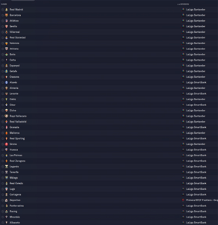
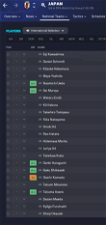


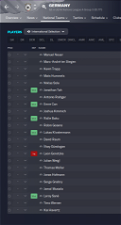

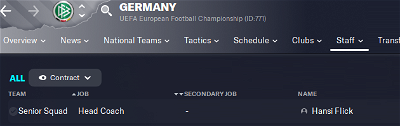
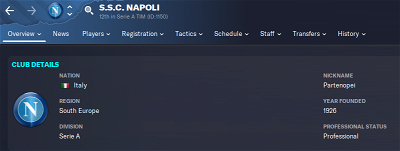

dzyad
Sorry, updating it again
mons
It all looks fine, I have to say.
What about graphic files? Do you have anything downloaded?
dzyad
Nothing, it's just the xbox gamepass version + the name fixing patch
tawestwood1
Been using the pack fine for first season, second season I noticed Germany started calling up random players instead of real. Reapplied pack and it was fixed, but club names have now defaulted to the original unlicensed, reapplying the pack again does not fix this?
mons
I'm stumped, might be an Xbox specific issue, but I've never been informed on any related issues either if using Xbox or not tbh.
If you were using the workaround, overwriting the edited lnc file will have removed your changes. You'll just need to reapply the workaround again 😉
unbroken
The licenses of the players of the Germany national team and the Japan national team are not working, what should I do? is there any way i can fix these while playing my save game i don't want to start new game
mons
You already asked this two months ago, and I answered it already within a few hours.
unbroken
I deleted and reinstalled the game, I can't remember it, can you tell me once again what I should do?
mons
You can read my answer to the exact same question , which I linked you to for the exact reason.
unbroken
I read it and still don't understand what to do I downloaded the current version of the patch I don't know what else to do can you tell me what to do once again
mons
Read it again, paying careful attention this time. It's no harder than telling you to install the files again, and to wait until national teams call up players next time round.
I can't explain it any better than that, nor have I any inclination to repeat myself for the umpteenth time.
unbroken
I mean, I don't need to do anything right now, the world cup has started and the germany japan teams don't have a license, are you saying that it will fix itself? or should i delete the files now and put the real name fix again and sorry i am a burden to you i just wanted to ask a simple question i am not your enemy i am your friend thanks btw
mons
Please pay attention to what I'm telling you. I first gave you the answer two months ago, I gave it again an hour ago, it's in the FAQ anyway and it's also in the installation instructions in the main post. How many more times do you need to hear it, man?
Install the real name fix again, make sure your folders look like the screenshots in the main post, and the German and Japanese national teams will be populated with real players in the next instance that players are called up. It's as simple as that.
It's not a question of being a friend or an enemy, but a question of giving you the answer to your question multiple times to no avail, which tests my patience and my willingness to assist. The same pattern manifested itself in several of our previous interactions, so you'll forgive me if I don't feel any particular inclination to go through the same process again…
VKBOSS
Hello,
There seems to be a problem with the gamepass version of the game (not sure if it is just me or if other people are having this issue) where the install location is not to the XboxGames folder and instead installs to the WindowsApp folder regardless of if you change the install location. For obvious reasons the WindowsApps folder is heavily protected and therefore you cannot edit anything inside that folder which means you can't mod FM. I've tried to install it to another drive as well and it also installs to the WindowsApps folder which leads me to believe that Microsoft have now made it unmodifiable. If anyone else with the gamepass version can confirm this is true that would be greatly appreciated.
SergiCska
Flick and the entire Ajax coaching staff are missing pictures, although the facepack is installed, how to fix this?
Owen Wiggles
I've followed the instructions for all the files and put them in all the locations (for running on steam). But when I load I'm not getting the option of a custom database and it's greyed out? I've triple checked everything is in the right place but still no luck? Should I reinstall?
mons
This is dealt with in the FAQ. The Ajax staff are newly-created people, and therefore the UID is different to their ‘old’ UID in the official database.
Can I see screenshots of what the folders in the main post look like on your system? Might be the case they're not installed correctly.
Owen Wiggles
Thanks for the response, I just got it working before posting this message, not even sure what I did differently but it's all functioning correctly now! Thanks for the great work!
SergiCska
And how can you fix it yourself?
mons
By following the advice given in the FAQ.
Updated Ajax staff file changing Heitinga to first team manager
Dave Vos was announced as Jong Ajax manager today, but that one will be in with tomorrow's data update
https://sortitoutsi.net/football-manager-data-update/person/37087554
Thewes
"COMP_SHORT_NAME_CHANGE" 157097 "U-20 Weltmeisterschaft" "German"
"COMP_SHORT_NAME_CHANGE" 100104 "WM-Qualifikation Afrika" "German"
I found two minor mistakes.
Weltmei"terschaft
Qualifikait"on
Robert_Beadle
Hi All,
very strange one - is there anywhere I can redownload the existing files to undo the name fix - only reason for doing this is for trying the new retro mod that has been released.
Thanks in advance and apologies if this has already been included previously in the thread
mons
What do you mean existing files? If you want to have the files which originally came with the game that are deleted when installing this download, you can do so by verifying the integrity of the Steam cache files using the method outlined in the below video (for FM23, naturally!)
Robert_Beadle
Apologies I did mean the original files, that is exactly what I needed thank you for your help!
majaman
"STADIUM_NAME_CHANGE" 5647951 "CFIG Arena" "" Pardubice new stadium , Czech 1. division
Jilech
Real Sociedad stadium is called Reale Arena.
#Real Sociedad
"STADIUM_NAME_CHANGE" 1061 "Reale Arena" ""
wizm
for some reason, I don't have any premier league logos but they are in my pack.
Man Utd fix is working, would appreciate any help with this 🙂
[email protected]
I opened .fmf files in Editor trying to merge them together in one unified file, but there are some <Record not found>. Is that something game breaking or I can just ignore it completely?
mons
It's an issue with whichever logopack you're using.
You can just ignore it. Given that an official update will be released soon, followed shortly by an update to this file, which means you'd need to redo the merging all over again, I don't see the benefit in merging them either in the first place tbh.