Here is the full version of my Stato Skin for FM24, this is a transparency skin to enable background images, also a club and competition colour based themed. Please note that I will not be taking requests to change anything unless it is a skin fault. Enjoy!!!
PLEASE EDIT ZOOM to 95% in interface settings get the full benefits of this skin.
If you want to change to a competition coloured themed skin there is a download link, unzip the file and place it in all inc files in the folders in the below image.

Special thanks and credits goes to the below for all the help and experience gained from them.
Keysi - Skinning Hideout
Snowofman - Skinning Hideout
Woz - Skinning Hideout
Bluestillidie - Skinning Hideout
FME - Skinning Hideout
Asmenthol - Skinning Hideout
And a thanks to these as well
Daz - Press Conference Backgrounds
Steve - Background Images
DF11 - For the Player panels
Mydfield - Competition Colours File
New Download 19th November
Comments
You'll need to Login to comment
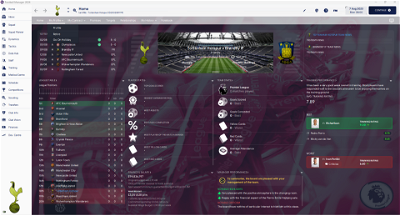
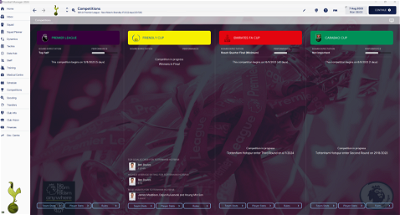
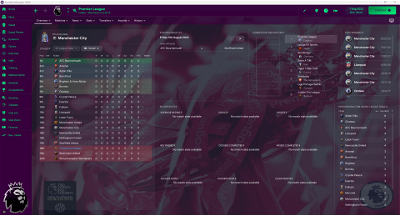
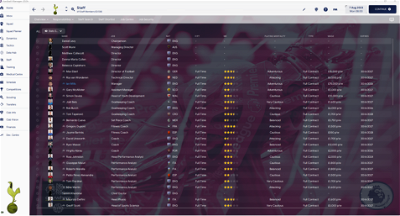



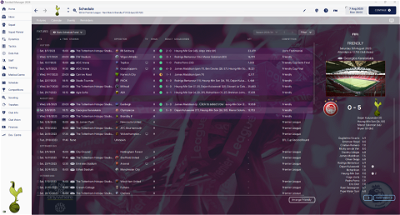


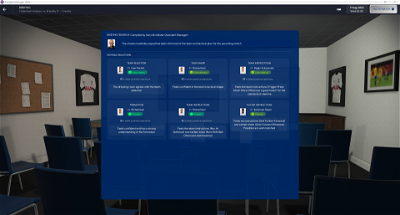
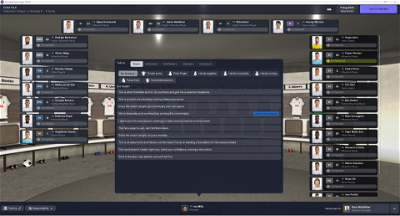


drewy
Amazing skin!!!
used the 23 version too
1 thing not keen on the latest version is the squad summary bar on squad screen. is there a way to remove this?
Stato_M
@drewy If you delete the asmenthol file from the team panel that should remove the squad summery bar, thanks for the feed back as well very much appreciated 🙂
Drew1888
@Stato_M thank you very much, I’ll try this now. Loving the skin and look forward to future versions 😊
How can remove the highlighted tabs?
Stato_M
I’m at work at the moment I cant think off the top of my head what else needs to be removed , but i‘ll post later when I’m home!!
Cheers buddy
Stato_M
@Drew1888 If you remove the highlighted panel from the Teams Folder that should remove those for you.
JackDunsmore10
ive downloaded this skin but seem to be having problems with tactics being a white out
JackDunsmore10
Also having problems seeing the colour on these panels
Stato_M
Hi Jack, yes these have been set to competition colours, will upload a new download when I’m in from work to reset them back to the default.
JackDunsmore10
Legend thank you
Stato_M
Try the new upload mate, any issues give me a shout 🙂
Stato_M
Full version of Stato Skin now downloadable..
Demiquex
in the interviews the border is full white, my eyes, other than that, great skin, havent noticed anything else 🙂
Stato_M
It is set to the clubs secondary colour, If you go here and remove the file it will revert back to the default, Stato Skin>Panels>Human then remove Press Conference Panel!!
Edmond89
The player pictures at Info are not displayed for me. What is the best way to set this? The player pictures are missing for the team.
Stato_M
Have you downloaded a face pack?
Edmond89
Yes of course.
Stato_M
@Edmond89 Can you share a screenshot please
Edmond89
Stato_M
@Edmond89 Ah, The views are my personal creation, They are not in the skin I'm afraid but happy to share my views if you want them 🙂
Edmond89
Yes please because it doesn't look nice like that.
How do you share it?
Stato_M
The views are in this folder, Pretty self explanatory as to where they need to go 🙂
Edmond89
Where is the best place to unpack it? Simply into the skin folder and then reload ?
Rolibar
I can't close the Touchline Tablet with this skin only for some reason, its open during highlights and never goes away and the button on the bottom right doesn't hide itnvm its by clicking the score bar got itscorrall
I love this skin - thank you!
not sure if I'm being dumb with one thing though, I can't edit a player's age using the in-game editor as nowhere on the profile or attributes page is an editable DOB field or player age. Never had that before, but really annoying. Had to reload the default skin to do it.
Hope that makes sense.
Stato_M
@scorrall Yeah I've just tried myself and couldn't do it…..Will look into this further, thanks for the heads up!!
jmnhhnymne
hey,i have downloaded the files unzipped them and put them in the skin s folder but the skin is still not showing in preferences
i will attach screenshots underneath
any help would be appreciated
arturss1
Good job, thanks!
I have two questions.
Is there any way I can rigidly set the transparency to 80%? I have a lot of photo-backgrounds, the default transparency is too bright and unreadable for me and I have to manually switch to 70-80% every time I turn on the game.
Is there any chance to have a picture of the city in "club info"? Here also because of the graphics I would like to use for skins. 🙂
Stato_M
@arturss1 You can adjust the transparency in the client_object file
<widget class="picture" file="boxes/custom/interface/background pattern/fm23/paper" transparency="0">
Have a play with the 0 part try changing it to 3 or 4 🙂
arturss1
I only found the "client object browser" file, but the line you write about is not in it.
Unless you mean "<widget class="picture" file="boxes/custom/interface/bg/cache" transparency="1.0">" ??
Stato_M
@arturss1 I think there are 3 lines that have transparency, Not sure which one needs to be adjusted as I'm not at home at the moment…Will have a proper look when I get in from work for you, if you haven't figured it out by then!