Here is the full version of my Stato Skin for FM24, this is a transparency skin to enable background images, also a club and competition colour based themed. Please note that I will not be taking requests to change anything unless it is a skin fault. Enjoy!!!
PLEASE EDIT ZOOM to 95% in interface settings get the full benefits of this skin.
If you want to change to a competition coloured themed skin there is a download link, unzip the file and place it in all inc files in the folders in the below image.
Special thanks and credits goes to the below for all the help and experience gained from them.
Keysi - Skinning Hideout
Snowofman - Skinning Hideout
Woz - Skinning Hideout
Bluestillidie - Skinning Hideout
FME - Skinning Hideout
Asmenthol - Skinning Hideout
And a thanks to these as well
Daz - Press Conference Backgrounds
Steve - Background Images
DF11 - For the Player panels
Mydfield - Competition Colours File
New Download 19th November
Comments
You'll need to Login to comment
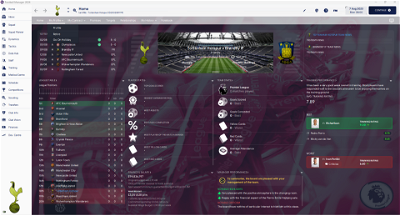
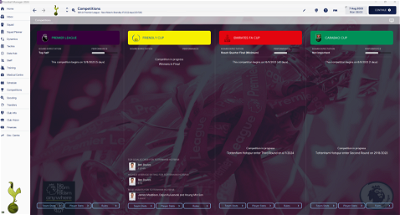
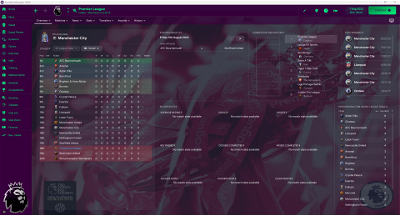
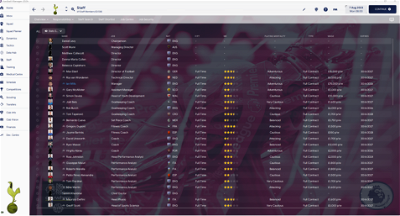



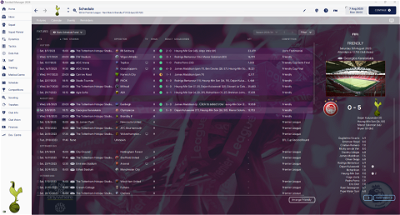


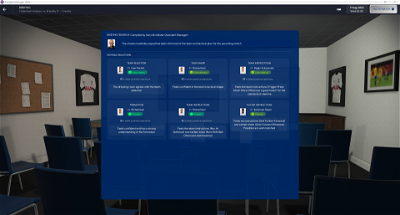
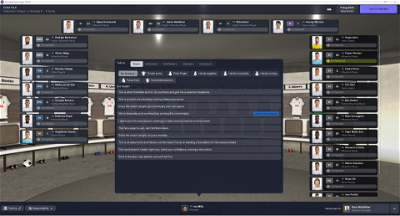


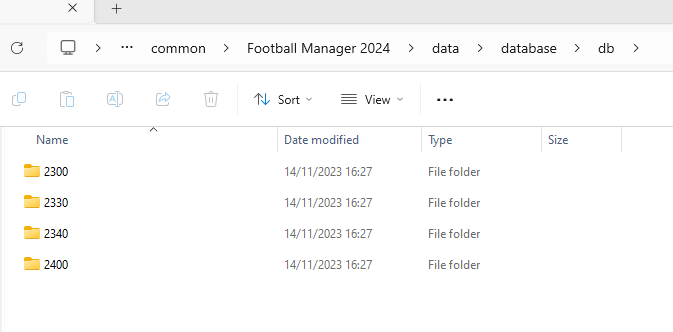
Mamoon Darr
ive double checked everything. ive even put the skin into a new skins folder and removed the previous one but still nothing
Stato_M
Not sure what you want me to suggest? You're the first one with this problem out of over 11,000 downloads….
menagoski
So I'm the second one.
I've tried with a dozen or so skins(including this one) and none of them works and looks like on the screenshots…
homerjfong
One question I had – I use the cut-out facepack which I think is scaled slightly too big within the overview page.. if I wanted to try resize the image to be a bit smaller, would that be an easy fix? And is it done from panels > player > player overview panel?
Stato_M
Hi, sorry for the delayed response, If you have a play around with that panel you suggested and look at the size of the player picture in the below snippet you might be able to make it more to you liking!!
<!-- Profile picture -->
<widget class="picture" id="prop" minimum_height="310" priority="1" scale_picture="true" keep_aspect_ratio="true" image_alignment="centre_x">
<record id="object_property">
<list id="get_properties">
<record get_property="fcgn" />
<record get_property="Pfke" />
<record get_property="prpc" set_property="valu" />
</list>
</record>
</widget>
homerjfong
perfect, thank you, got it just how I wanted it 🤝
sydneyfc2012
If you want to change to a competition coloured themed skin there is a download link, unzip the file and place it in all inc files in the folders in the below image.
This instruction is extremely vague.
Is it possible to have someone explain actually what to do for this step? The way it reads is very mis-leading, and can be interpreted in many different ways. I asked 2 friends and they all understood this instruction differently to each other and differently to how I read it.
Stato_M
I don't think it is vague at all, all the four database folders have a inc folder all you need to do is drag the colour competition file into each separate inc folder,
So thats 4 times in the four inc files.
jrdra
I don't see the staff page as shown in this image
Stato_M
That's because that panel is my own personal view I created, my views can be found in an earlier post.
Willyfever
Hi
Great skin again.
But i have one annoying problem.
When i go to the match 3d, the panel in the bottom left is all white where you an change your team, tactics, substitutions, etc..
What can this be?
Greetings
Stato_M
That would be because of the competition colour you're playing in? What league are you playing and as i believe its the default.
Willyfever
Playing as Cruzeiro in the state championship campenato mineiro in Brasil.
Can i do something about this?
Stato_M
Hi mate, When I finish work I will send over a file to correct that for you.
Mattywhitesocks
Hi Mate. How do you change that background picture?
Stato_M
Hi mate, if you look at the below snippet, follow the path and just change the picture there to something you want, Give me a shout if you have any issues
Stato_M
@Willyfever If you unzip this file and place it in Stato Skin>Panels>Match and say yes when prompted, this should fix your issue, If not give me a shout.
Willyfever
Thanx for your prompt answer and solution. When I get home, i’ll try it and will let you know.
Alex Poulter
i have an annoying problem everything works appart from when showing next matches it is showing white pannels instead of the v
Stato_M
Hi Alex, this would be because these are set to the colour competition and as the PL is white that's why they are white, If you look in the original post there is a way to change these to the correct colour competitions, Or you can remove the top two files from the below image, these can be found in Stato Skin>Panels>Competition, Give me a shout if you need any help….
Willyfever
Hi just to let you know that your file worked. Thank you.
I have 1 last question, at the press conference screen i have also a white pannel at the bottom. Must i also remove a file?
Stato_M
@Willyfever I can't think off the top of my head, I'll take a look when I get home from work and let you know mate 🙂
Could you share a screenshot at all?
Willyfever
Okay tonight i’ll try to send a Screensho.
Stato_M
@Willyfever If you remove the Press Conference Panel from here Stato Skin>Panels>Human that should solve your issue.
Give me a shout if it doesn't
Willyfever
Okay, thank you very much!
JamesBayliss
@Stato_M i tried to change the background picture and it wont work for some reason does it need to be a JPG?
Stato_M
Hi mate, The picture I have is a JPG, If you send me the picture you want I can have a go my end and ten send across the file?
Alex Poulter
hi thank you for the reply it worked perfectly
Magnus Gustavsen
How can I make the left bar colored red with white text?
Stato_M
I have attached the side bar for you, you will need to replace the file that's in Stato Skin>Panels>Generic
Next you will need to go in the folder below and change each individual file so that the red replacement is primary and not secondary
Give me a shout if you have any issues.