Data Update Poll!
Hello, there is currently an important debate going on regarding how to manage the FM24 Data Update going forward, particularly in the case of modifying the ages and contract dates by 1 year. Please can you vote in the poll and join in the discussion.
33,553
229
1,699

If you want to access tool (+30 licensed boots, auto-installer) visit here: FM2024 Boot Selector
Hey guys, I've replaced boot textures, which adds the following boots to your game.
- Nike Phantom GX (Last updated on 22.11.23)
- Nike Mercurial Superfly 9 (Last updated on 22.11.23)
- adidas Predator Accuracy.1 L (Last updated on 22.11.23)
- adidas Predator Accuracy.1 L Injection (Last updated on 22.11.23)
- Puma Future Ultimate (Last updated on 22.11.23)
Installation:
1- Extract kit_masks.rar to “C:\Users\[USERNAME]\Documents\Sports Interactive\Football Manager 2024\art\shared_textures” (Create art and shared_textures folders if they don't exist)
2- Reload skin
Collection (54 boots)

Comments
You'll need to Login to comment




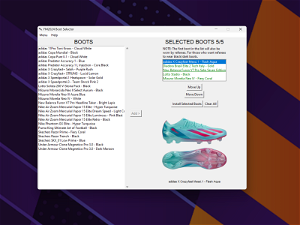



kfnielsen
Im also unsure that it works cause I can't see none of the 5 boots I installed
In one game nearly all my players hat blue boots.I have installed white boots but non show's ingame
kad38
yes what I also say to myself if in the following path “C:\Users\[USERNAME]\Documents\Sports Interactive\Football Manager 2024\art\shared_textures” there is no folder how the game will detect them ....
benibrahim
Are you sure you haven't cleared the selected boots? If there's a kit_masks folder but no installed boots in it, you probably cleared them all from the tool.
Thanks to @aaronjmiller91, we've found that all players wearing the same boots is a graphics bug. If you change the 3D settings to recommended and reload skin, it should work.
benibrahim
Sometimes C:\Users[USERNAME]\OneDrive\Documents\Sports Interactive\Football Manager 2024 and C:\Users[USERNAME]\Documents\Sports Interactive\Football Manager 2024 create conflict. The Boot Selector installs boots to the second directory, without OneDrive. Make sure check both, if you're using OneDrive.
I'm planning to add a browse function to change installation folder for the next update. I hope this feature will fix this issue.
PsychoDad
It worked!! First I got a error message and the game crashed. But after a restart i worked,,,looks awsome…thanks again.
benibrahim
Great news! Thank you @PsychoDad!
kad38
the kit_masks folder was there for the free version that I tested and then I liked it and I bought the complete pack and deleted what was free in the kit_masks folder.... @benibrahim
benibrahim
Have you checked this @kad38? If this won't fix your issue, please come to Discord, so we can check it together.
PsychoDad
A coment to Kad`s problem….the kit mask folder was created on c;drive where I initially installed The FM. But I have since moved all user files to D:drive for the game to read them from there, First i couldnt find it…..the kit mask folder…
kad38
yes I checked for yourself and there is no conflict....
benibrahim
Hi guys! Wishing you all an awesome week. I've got some news - especially for those facing installation path issues.
I've implemented two new features in our tool. Please check below:
📣I was planning to release it with v1.3, but since some of you are waiting for a fix, there's no need to wait until the weekend. I'll release a version (v1.2.1) today. As always, an email with a download link will be sent to everyone who already owns the tool. So, don't forget to check your inbox.
Thanks!
kad38
thank you especially for this work for these changes which bring even more to the community
Doddo04
How can i see the shoes on my manager profile?
benibrahim
My Profile > Profile > Edit Manager Appearance > Attire - The ones with purple boots are customizable.
CXZ321dsa321
Hello, i have same problem with you. Are there any fix news?
benibrahim
@aaronjmiller91 has found a solution for this. He wrote the following on our Discord channel:
"Fiddling with settings. In FM, I changed the 3D graphics settings, reloaded the skin, and it's working! It must have been some 3D graphics thing that needed to be refreshed or something!"
CXZ321dsa321
It fixed by changing 3D graphics mesh detail minimum in setting by Medium. When set Low it will only show one boots.
benibrahim
It probably overrides LOD settings. Glad it's fixed.
francesc419
@benibrahim Below are some black boots that you could take look at hopefully you make them. Thanks again for your great work.
benibrahim
Wow! They look amazing! Thanks for contribution, I think we can add them to the collection. 🔥
giannis 21
icreate art file and then inside iceate the ather file???
benibrahim
You don't need to create any folder if you have the tool. Click “Install Selected Boots” and it'll do the rest.
sptndc
Hi @benibrahim, any news for the macOS version?
Wroot1FM
all my players have the same boot.
do you have the link so i can get the full version?
benibrahim
Hey, @sptndc still WIP, didn't have much time last week.
This should work for you: "Fiddling with settings. In FM, I changed the 3D graphics settings, reloaded the skin, and it's working! It must have been some 3D graphics thing that needed to be refreshed or something!"
Also, you can get full version here: https://gddtemplates.lemonsqueezy.com/checkout/buy/9a83163e-5028-4ff5-a093-2050459ce093 - if you already have it please DM me your email, I'll send you the link.
Damien 14
@benibrahim would you consider any of these bro?
benibrahim
Sure! On it. I’ll see what I can do. Thanks @Damien 14!
Damien 14
CHAMPION! 😀
benibrahim
I literally hate this room's lighting. But, anyway… Here's a sneak peek before release. 👀👇
benibrahim