32,645
229
1,630

If you want to access tool (+30 licensed boots, auto-installer) visit here: FM2024 Boot Selector
Hey guys, I've replaced boot textures, which adds the following boots to your game.
- Nike Phantom GX (Last updated on 22.11.23)
- Nike Mercurial Superfly 9 (Last updated on 22.11.23)
- adidas Predator Accuracy.1 L (Last updated on 22.11.23)
- adidas Predator Accuracy.1 L Injection (Last updated on 22.11.23)
- Puma Future Ultimate (Last updated on 22.11.23)
Installation:
1- Extract kit_masks.rar to “C:\Users\[USERNAME]\Documents\Sports Interactive\Football Manager 2024\art\shared_textures” (Create art and shared_textures folders if they don't exist)
2- Reload skin
Collection (54 boots)

Comments
You'll need to Login to comment




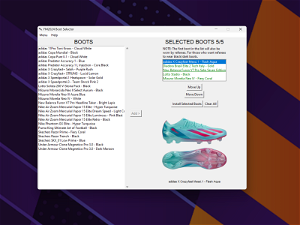



benibrahim
Hi Ugo,
Boot Selector currently features 39 boots, and this number is increasing with weekly updates, largely thanks to the community's suggestions. The limitation of selecting 5 boots is due to Sports Interactive's hardcoded constraints, that's why we can't select 15 boots.
If you wish to revert to generic boots, simply click the 'Clear All' button in the tool, then go into the game and perform 'Reload Skin & Clear Cache'. This action will reset the boots back to their generic textures.
cfcsmithy91
Hi @benibrahim I just downloaded and installed this awesome pack, where can I find said ‘Boot Selector Tool’? Certain boots are in the game, but not all. Thanks.
benibrahim
Hey @cfcsmithy91, it seems you’ve downloaded the free pack. You can access tool here: https://gddtemplates.lemonsqueezy.com/checkout/buy/9a83163e-5028-4ff5-a093-2050459ce093
Ugo Ibeabuchi
Gotcha. I won't be doing any of that as your work is too good. Loving it and thank you!
One more question though. Do the boots the players wear change every game? Certain players had a certain pair of boots on one game, and then another the next
benibrahim
I absolutely love your comment! Thank you so much for the kind words!
Regarding your question about boots changing every game: from what I've observed, players seem to wear the same boots across different matches. Check out the screenshots below of Haaland from three different games.
PeteMac1990
When using the boot selector and after Ive chosen my five boots, then install selected boots, where does the file that gets created go to? I have art-shared_textures folder already created as I use another file to modify the pitch? Ive followed how to choose then install etc. but the players all seem to wear the same boot no matter what boot selections I make
PsychoDad
How do I install the Boot selector?
benibrahim
Hey @PeteMac1990, when you click the Install button, it will automatically create the 'art/shared_textures/kit_masks' folders and place the desired textures in them. If you already have an 'art' folder, the tool will overwrite the files.
Hi @PsychoDad, extract the .rar file to any folder; the installation path does not matter. The tool will work regardless.
benibrahim
🚀 FM2024 Boot Selector v1.2 Release Tomorrow!
A huge thank you, once again, for your fantastic support of the FM2024 Boot Selector. I'm super excited to announce that FM2024 Boot Selector v1.2 is releasing tomorrow! It's all set to enhance your Football Manager experience even further. Those who already own the tool will receive an email with the download link for v1.2. Plus, it will be accessible on my Discord channel.
Don't forget - sortitoutsi members enjoy a 50% discount on the Boot Selector
Code: SORTITOUTSI50
👟 6 New Boots (Total Boot Count Now at 45!)
📸 Screenshots
benibrahim
Boot Selector v1.2 is live!
📥Don't forget to check your inbox!
Damien 14
Literally just woke up… this is the best news to wake up to! THANK YOUUUUU
cmab
Hello, how many boots we will have on the game, by purchasing your pack
benibrahim
Thank you, @Damien 14! I hope your strikers will score twice as much with the new boots! 😄
Hey @cmab, Boot Selector has currently 45 boots. You can use 5 different boots as hardcoded by SI.
kayyuenchinup
@benibrahim Looking forward to hear you cracking the 6th, 7th boots, etc
PsychoDad
Hi I wish to use this on FM23. How do I Install usr it on FM23?
benibrahim
Hi @PsychoDad, I'll first download FM23 and check if it's working properly. I'll let you know the outcome.
benibrahim
Yay! 🎉 @PsychoDad it works! Please visit here to get FM23 version and use 23SORTITOUTSI50 code to get 50% off.
PsychoDad
Thank you for the effort. Fantastic work!!!!
kad38
Hi, I downloaded with the code and I want to say that I have been waiting for this for several FMs and you finally did it, well done.....but I can't seem to see the files not being created?
aaronjmiller91
Hello mate, since using v1.2, players all wearing boots picked in the first spot out of the 5? im sure its me doing something wrong but i just cant get it to use any of the other selections? tried clearing cache etc. Selected boots are showing in the manager bit though? Anything obvious i could be doing wrong?
benibrahim
Thanks @kad38! Are you using the Boot Selector tool, or did you just download the free pack? The Boot Selector automatically creates all necessary folders when 'Install Selected Boots' is clicked. Please check the C:\Users\YOURPCNAME\Sports Interactive\Football Manager 2024 path to see if the art folder is created. If your default user folder is different from the example above, you may face some issues. If you haven't seen any error message while installing the boots, they are probably installed in a different location.
Hey @aaronjmiller91, thanks for reaching out. Someone else mentioned this issue yesterday, but I haven't been able to reproduce this scenario. Could you join my Discord server, so we could look at it together while you share your screen? I'll be available tomorrow, if that's okay for you.
aaronjmiller91
Thanks for the reply. Joined the discord a moment ago. WIll keep having a play around and let you know if i get it working. 1.1 worked fine, tried using 1.1 again but still the same thing. very odd!
benibrahim
Thank you. It’s very strange, indeed. But I’m sure we’ll figure that out.
kad38
I use the tool I paid for this magnificent addons that I was waiting for time but I don't understand anything? I just know that for referees it’s in 1
@benibrahim
benibrahim
I assume you've extracted the .rar file into a folder. Open Boot Selector.exe, select the desired boots, and click 'Install Selected Boots'. If you don't get any error messages, it means the boots are successfully installed. Then, open the game, clear cache&reload skin, and you'll see your boots in the game. Let me know if something goes wrong.
kad38
Is that what you need to open this tool?
but what are the move up and move down buttons? @benibrahim
benibrahim
Exactly! Select boots from the left panel and click Install Selected Boots. Everything should work fine.
kad38
like this ? and then I can close the tool or I have to leave it open ?
benibrahim
You can close it now. Boots are installed. 👌🏼
kad38
ok perfect then for this step thank you very much....but in the game files there is nothing ? is this normal or ??