3D Kits
- 851 Downloadable Packs

. OL third added
. Sponsor Lille Home fixed
. and a few changes more…
Step 1) Where to put Football Manager Graphics
Once you've downloaded a Football Manager Graphic Pack and extracted it you should be left with a single folder on your computer. You're going to need to move that folder into a special location where Football Manager can find it.
Apple: Where to put the FM Graphic Packs on Mac
You will need to copy the folder to this location:
/Users/<yourname>/Library/Application Support/Sports Interactive/Football Manager 2024/graphics
You may find it difficult to find this exact location, to make it easier, use the following instructions:
a) Open Finder
b) Click “Go” from the menubar and select “Go to Folder” (alternatively press Shift+CMD+G)
c) Copy in the following: ~/Library/Application Support/Sports Interactive/
d) Open the “Football Manager 2022” folder
e) Open the “graphics” folder (or created it if it doesn't exist)
f) Move the downloaded files into the ”graphics" folder
Windows: Where to put the FM Graphic Packs on Windows
Simply move the folder to the following location:
Documents/Sports Interactive/Football Manager 2022/graphics
What if I don't have a graphics folder?
If you don't have a “graphics” folder simply create it 🙂
The downloaded files ends with .zip, .rar, .7z
If you have a file that ends in .zip, .rar or .7z then you'll need to extract the files before installing them. These files are called “archives” and are a way to compress a folder into a single file for downloading but you'll need to open them and get the folder that's in them before installing. DO NOT put these files in your graphics folder, it won't work.
Extract the files first and then put the extracted files into your graphics folder. If you're not sure how to extract them, look at these guides for windows or for mac.
Step 2) How to refresh graphics in Football Manager
Unfortunately even though you have the folder in the right place Football Manager won't automatically pick up the new files. You're going to have to go in and tell Football Manager to reload your graphics.
Simply follow these instructions:
a) Open Football Manager
b) Click Preferences on the start screen (or if you're already in a game FM Logo > Preferences)
c) Click the “Advanced” tab
d) On the right hand side select “interface”
e) Scroll down the Skin Heading
f) Uncheck “Use caching to decrease page loading times”
g) Tick “Reload skin when confirming changes to preferences”
h) Click “Reload Skin”
And now your graphics should be appearing.
You should go back into the preferences and follow the same steps but this time tick “Use caching to decrease page loading times”, this will help with the long term performance of the game, but needed to be unticked to install these graphics.
Comments
You'll need to Login to comment
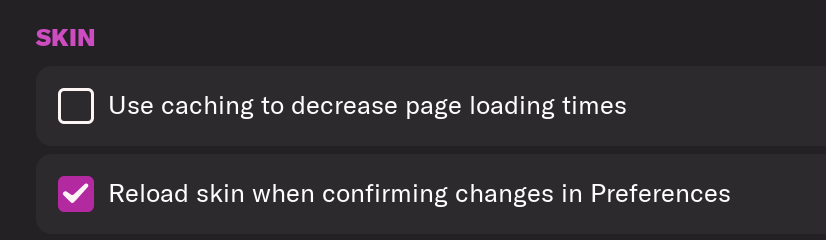
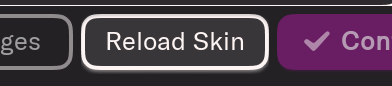
Evil-Muffin7
@didetimeoliv the following error was noticed on filename/config:
filename: reims-third.png
config: reims_third
Chrissy10970
Thanks. Do you plan to make Ligue 2 ?
SirOliv
Yes I do. Ligue 2 is in progress
Pachanga
@didetimeoliv Any chance to share the psd files???
SirOliv
I'm not using photoshop to make this kit.
I'm using FM kit creator website
NJEF21
Good job brother
dvaugh88
do you plan for national ?
SirOliv
I am making ligue 2. Ready in a few days I guess. National will be next
ChicoTaga
Thanks .
SirOliv
👍
dianebirch
Thank you for the good data. Do you have any plans to work on the 23/24 season Malaga uniform?
Phuc174
Great job, I really love it. However, there is a mistake in the Lille home jersey's sponsor (New Balance is the correct sponsor, not Nike)
SirOliv
Thanks, i'll update the pack in a couple days
NunoKopio
Kits shouldn't have the league patch, since the game itself applies that patch
kfistos
Thank you very much. Great work! 🙂
Flaviosss
Hello There, can you make the 3d kits for League One for the season 2024/25?
Boidin
Est-il possible de mettre a jour les maillots 3D de la saison 2024/2025 svp en ligue 1 (france).