Subscribe to this thread (by following these steps) so you get notifications whenever a new version is released.
If you are playing an FM23 save in FM24, then this fix needs to be also installed in the below folders:

If you have any issues, first read the FAQ.
This file will need to be re-applied if/when official patches/updates are released to ensure full compatibility. This is due to the fact that some files which are removed when installing this file are automatically re-installed by Steam when official patches come out.
Some of these changes, ESPECIALLY THE CLUB NAMES, do NOT apply in existing save-games. There's a workaround for that in the first post.
The sortitoutsi real names fix changes the instances of fake names in Football Manager 2024 to the proper, real life names for awards, cities, stadiums and competitions, in cases where the actual name is not licensed, such as Premier League displaying instead of Premier Division. It will also fix the fact that the German National team doesn't call up real players. These fixes are all fully save-game compatible.
The following are not included in the beta version of this file. There is also a club name changes file, which changes the names of clubs in a way which ensures that any nicknames entered in the default database are retained. This file includes the proper names for Brazilian, German, Spanish, Portuguese, Italian (including Napoli) and French clubs, as well as Manchester Utd, to circumvent licensing restrictions. It also adds real-life media and journalists, encompassing most major footballing nations and continents. Brazilian clubs' text colours are also changed through an editor data file. Another editor data file creates the Ajax non-playing staff missing from the database due to licensing restrictions. Finally, it includes a small file which corrects the 3-Letter competition names to correspond with any changes made in the lnc files. For all the files in this paragraph to work, however, you will need to start a new game.
Follow the below instructions to install this version of this file
STEP 1.
If you are playing an FM23 save in FM24, then this fix needs to be also installed in the folders in the below image IN ADDITION TO THOSE INDICATED BELOW the image:

OPEN
Program Files (x86)\Steam\SteamApps\common\Football Manager 2024\data\database\db\2400
DELETE only the dbc , edt and lnc folders
OPEN
Program Files (x86)\Steam\SteamApps\common\Football Manager 2024\data\database\db\2430
DELETE only the dbc , edt and lnc folders
Notes: \Program Files (x86)\ could be \Program Files\ depending on your set up.
Equivalent folders for PC players on Gamepass
PC players on Gamepass
I am led to understand that mods are enabled by default this year, so nothing needs to be done other than the below
OPEN
Xboxgames\Football Manager 2024\data\database\db\2400
DELETE only the dbc , edt and lnc folders
OPEN
Xboxgames\Football Manager 2024\data\database\db\2430
DELETE only the dbc , edt and lnc folders
Equivalent folders for PC players on Epic Games
Epic Games Installation
OPEN
Program Files (x86)\Epic Games\FootballManager2024\data\database\db\2400
DELETE only the dbc , edt and lnc folders
OPEN
Program Files (x86)\Epic Games\FootballManager2024\data\database\db\2440
DELETE only the dbc , edt and lnc folders
Notes: \Program Files (x86)\ could be \Program Files\ depending on your set up.
Equivalent folders for Mac users
Mac installation
OPEN
/ Users / username / Library / Application Support / Steam / steamapps / common / Football Manager 2024 / data / database / db / 2400
DELETE only the dbc , edt and lnc folders
OPEN
/ Users / username / Library / Application Support / Steam / steamapps / common / Football Manager 2024 / data / database / db / 2440
DELETE only the dbc , edt and lnc folders
The easiest way to get to these folders is by going to Finder > Go > Go to Folder and copy and paste these exact paths and you will be taken to the right places ~/Library/Application Support/Steam/steamapps/common/Football Manager 2024/data/database/db/2400/
Alternatively you can get to the Library folder by simply selecting Go from the top bar and holding "alt" key - The Library folder suddenly appears on the drop down menu
For Mac Lion users, the Library folder will be hidden. Use this link to find out how to show it.
For those struggling to find the Steam and Steam Apps folder etc using Mac with the new OS High Sierra, this link below shows how you can unhide your Library folder which will then let you find the other folders.
Equivalent folders for Mac players on Epic Games
Epic Games Installation
OPEN
MAC HD > Users> Shared > Epic Games > Football Manager 2024 > data > database > db > 2400
DELETE only the dbc , edt and lnc folders
OPEN
MAC HD > Users> Shared > Epic Games > Football Mnaager 2024 > data > database > db > 2440
DELETE only the dbc , edt and lnc folders
The easiest way to get to these folders is by going to Finder, scroll up to Locations and navigate to this section.
Equivalent folders for Xbox players on Gamepass
Xbox on Gamepass installation
OPEN
navigate to drive it was installed in (C: or D🙂
Xboxgames>Football manager 2024>content>data>database>db>2400
OPEN
navigate to drive it was installed in (C: or D🙂
Xboxgames>Football manager 2024>content>data>database>db>2430
DELETE only the dbc , edt and lnc folders
If you can't find where your Xboxgames folder is, you can find it by clicking on “More actions” button (three dots that appears when you move your mouse cursor over Football Manager 2024 on Xbox app), then “Manage” → “Files” tab → “Browse…” button.
Equivalent folders for FM TOUCH 24 on Mac users
FM TOUCH 24 Mac Os installation
OPEN
/ Applications / fm.app / Contents / Resources / data / database / db / 2400
DELETE only the dbc , edt and lnc folders
OPEN
/ Applications / fm.app / Contents / Resources / data / database / db / 2430
DELETE only the dbc , edt and lnc folders
Equivalent folders for Steam Deck users
Steam Deck installation
if game is store on external micro SD card
OPEN
devices / rootfs / run / media / mmcblk0p1 / steamapps / common / Football Manager 2024 / data / database / db / 2400
DELETE only the dbc , edt and lnc folders
OPEN
devices / rootfs / run / media / mmcblk0p1 / steamapps / common / Football Manager 2024 / data / database / db / 2430
DELETE only the dbc , edt and lnc folders
if game is stored on internal storage
OPEN
devices / home / deck / .local / share / Steam / steamapps / compatdata / 2252570 / pfx / drive_c / users / steamuser / My Documents / Sports Interactive / Football Manager 2024 / editor data
DELETE only the dbc , edt and lnc folders
OPEN
devices / home / deck / .local / share / Steam / steamapps / compatdata / 2252570 / pfx / drive_c / users / steamuser / My Documents / Sports Interactive / Football Manager 2024 / editor data
DELETE only the dbc , edt and lnc folders
STEP 2:
COPY the dbc, edt and lnc folders from the downloaded pack
STEP 3:
PASTE them into each of your respective folders mentioned in step 1.
These are what the respective folder structures should look like in the 2430 folder:
dbc:

dbc/permanent:

edt/permanent:

lnc:

STEP 4:
COPY the 9 files located in the EDITOR DATA FILES folder in the downloaded pack
STEP 5
PASTE to \Documents\Sports Interactive\Football Manager 2024\editor data
This is also the same folder to be used for Gamepass.
Equivalent folder for Mac
Users/YOUR Mac USERNAME/Library/Application Support/Sports Interactive
By default this folder is hidden, so to access you need to do as follows:
Open Finder
Click ‘Go’ from the menubar
Press and hold down the ‘Option’ (Alt) key
This will bring up the ‘Library’, click to enter then go to ‘Application Support’ -> ‘Sports Interactive’ -> ‘Football Manager 2024’
Equivalent folder for Steam Deck
devices / home / deck / .local / share / Steam / steamapps / compatdata / 1904540 / pfx / drive_c / users / steamuser / My Documents / Sports Interactive / Football Manager 2024 / editor data
Equivalent folder for Epic Games
/Users / [your user] / Library / Sports Interactive / Football Manager 2024 / editor data
This should be what your editor data folder looks like now. There may initially be a config.xml file in this folder and it can be safely overwritten; it is generated by FM every time the game starts.

To make sure the files have been applied correctly, go to English Premier Division in your saved game, and it should be renamed to Premier League. If you are in the middle of a save-game when you install this download, German national teams will be populated in the next instance that players are called up, and not immediately.
Club names are only changed if you apply the editor data files before starting a new game. For a workaround if you've already started a new save-game, then please read the opening post of this thread.
The final version of this download for the default database can be downloaded from here.
Comments
You'll need to Login to comment
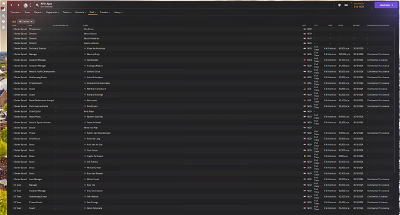
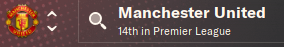

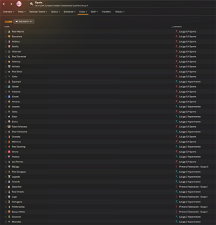
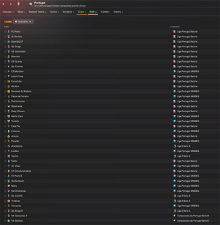

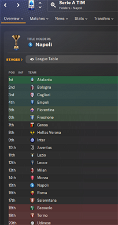
Yan Sarmento
Looks exactly the same 😢
mons
Not sure what's wrong then - it should work just fine like that 😕
What happens if you start a new game? Are the national teams correct then?
Godtfredsen - Lithuania Assistant Researcher
Hey mons
Just a couple of new changes
Optibet A Lyga will change its name to TOPsport A Lyga
Optibet Pirma Lyga will change its name to TOPsport Pirma Lyga
Optibet(I think) Super Taure will also change its name to LFF TOPsport Supertaurė
Also. I noticed that the Lithuanian Lower Leagues are called III Lyga. How come?
Thanks for your great work!
mons
I'm changing the first three 👍
As for the fourth one, it'll have been recommended by someone else at some stage and added accordingly. If you tell me what it should be named as, I'll rename it accordingly too 🙂
Godtfredsen - Lithuania Assistant Researcher
Great!
Well its really just the Lithuanian Lower Leagues by default. Nothing else really 🙂 Its a mixture of teams from III Lyga and SFL
mons
So what would be the equivalent in the local language?
Žemesnės lygos?
Godtfredsen - Lithuania Assistant Researcher
If you dont want to keep the default name, then Lietuvos Žemesnės Lygos could be OK 🙂
blingxx
I start a new game with last updated fix file. but why some clubs name not real? Parthenope (Napoli), Brianza (monza), Salento (lecce).
And Manchester United's kit and logo not showing up.
Anyone can help?
mons
If the club names aren't correct, then the likelihood is that you haven't installed the whole fix correctly. Can I have screenshots of what your folders look like?
Manchester United's kit and logo will have nothing to do with this file but the kitpack and logopack you downloaded.
blingxx
Hi @mons , here the screenshots.
mons
All seems fine there. Did you load the editor data files when you started the career?
blingxx
yes, i did..
all works just fine with previous fix file.. but after i download the latest version today and play new game, it not working
mons
I am completely baffled as to why only 5 of the 9 editor data files in this fix appear in the below screenshot.
blingxx
hmm i also wonder why 😢
mons
What version of the game are you playing?
blingxx
database 24.0.0
mons
That's the database version. I'd like the game version. You can see that in the game details page in your save game.
blingxx
oh after you mention about game version, i just updated it, now version 24.2.1
now it works!!
thank you!! 🙂
portugalmailbox
Hey guys,
I appreciate everyone who puts this together. Its such a great service to everyone.
First things first, YES I HAVE FIND/REPLACED #"CLUB" to “CLUB as instructed.
A question/problem…
I've been tweaking team and league names a bit to match my preferences. For league names this usually means just removing the sponsorship and going with the classic name of the league. For team names its mostly just tweaking how the short name is presented. For example "Sporting Clube de Braga" becoming “Sp. Braga” bothers me. “SC Braga” would make sense, but I prefer seeing just “Braga” in the league table. So, I tweak that. I love that this format gives me the ability to tweak such things.
Now, despite deleting the # sign before "CLUB as instructed, the team name tweaks do not update on the existing save game (Daveincids extended large setup) I am using to test, the league name tweaks I have done are on there however.
So I create a new game from scratch. On this new game, on initial creation it shows my tweaked version ("Braga") but when I close FM and reload the league it is back to showing “Sp. Braga”. That it reverts on a save game created after the file was edited is the weirdest part to me. The league name changes are still as I tweaked them though, only team name change is an issue.
Anyone know what is going on? I'm sure I'm missing something. I have Daveincids realism pack and a few other add ons he's recommended loaded. My db/2400/lnc folder is just the 3 notepad files from this though (Awards, City Club Stadium and Competitions). The “FM24 Sortitoutsi Licenses Fix - Club Name Changes.fmf" is in my 2400/editor data folder.
Thanks for any suggestions!
mons
That is not the correct place for it, though. It should be in
Documents\Sports Interactive\Football Manager 2024\editor dataAlso, as per the FAQ:
portugalmailbox
Thanks for the reply! Sorry I meant it is in my Fm2024/editor data folder. The .fmf is in the right location.
Thanks for pointing that out in the FAQ though, I totally overlooked that. Didn't realize that was the case, I thought had remembered editing names on my own in the past.
SeanAxel
Hi @mons , been having some issues with the Netherlands and French National Team Faces not appearing. I have already transferred all files into the directories but they are still not showing up.
This is what's inside the Competitions and other Fixes INC file
For reference as well using the French National Team.
I also had an issue with the German National Team not calling up Real players suddenly after a new International call-up cycle. I did recently change my PC and ported over my save data over to the new PC so I'm not sure if that will cause any issues.
PS. Have tried starting a new save and seems like it persist for all the issues listed above.
mons
@SeanAxel, can I also see what's in your edt/permanent folder?
"COMP_SHORT_NAME_CHANGE" 2000099906 "2ª RFEF IV" ""
"COMP_SHORT_NAME_CHANGE" 2000099906 "2ª Federación IV" ""
SeanAxel
mons
@SeanAxel, can I see the actual path they're in? i.e. the folder address bar?
Ali Sheikh
Hi, recently i have transferring fm 23 save to fm 24 but after loading the save, i dont see the real license fix include despite it is include rest of my fm 24 save. So i am thinking to install the fm 23 real license fix and create a new fmf save and include the license for editor data and once its complete then i will re transfer it to fm 24 but will it work with the license fix on fm24. thanks
SeanAxel
Ok I think i may have found the problem (its embarrassing). I most likely have been updated the folders of the file directory of my backup instead hence why it is not being updated… Will update again. My apologies
SeanAxel
Yup managed to fix it.
level_1up
Hello i think there is a awards bug.
Arda becomes Jugador joven del mes, but in game text is LaLiga Santander Jugador joven del mes and by awards overview is a emty field.
did someone now the ID of this Award then i can change it myself in Awards.Inc