











Installation Guide & Feature Overview
Credits
Quite a few to mention, and I'm sure there will be some that I've missed. If I've inadvertently used something you believe I haven't credited please let me know!
tcsskin - An elder statesman of skinning, taught me a lot and been a wonderful sounding board. All round solid fella.
keysi - For all the assistance to my many skinning queries.
Wozzie - Tad Twenty was the first skin I used. Arguably to blame for me going down this rabbit hole!
Michaeltmurrayuk - For those base skins all those years ago.
wkdsoul - For all the assistance to my man skinning queries.
sebastian_starttrbts - For setting me down the path of pseudo-attributeless skinning.
Tyburn - Also for setting me down the path of pseudo-attributeless skinning.
_Ben_ - For being a fabulous sounding board and helping to push new ideas over the last 18 months.
Just Howie - For entertaining late night conversations on completely inconsequential skinning related nonsense.
Groot - For building my ego and helping me with various skinning queries.
Snowofman - For all the assistance to my many skinning queries.
a31632 - For being a master of buttons.
Jellico - For his consistent and constructive feedback.
VonTrips - For his consistent and constructive feedback, and assistance with Czech translations.
FERIA - For help with French translations.
Herr Jones - For help with Portuguese translations.
FAQs
What is a Pizza Chart
https://theathletic.com/2746113/2021/09/12/a-guide-to-smarterscout-and-understanding-the-athletics-pizza-charts/ (requires subscription)
In simple terms, it’s a chart showing a high level view of how often a player performs a specific action and how that ranks when compared to their peers. The bigger the slice, the higher the player ranks. A player in the 90th percentile for a category means they perform that action more than 90% of other players.
The pizza chart is calculated at 5% intervals, and each concentric circle represents a 20th percentile. It is based loosely on the above article from The Athletic, adapted to work with the metrics available within FM.
I have analysed 26,000 players playing more than 900 minutes in the Top 20 domestic leagues, breaking down each metric by position. Due to limitations this means the underlying data is static. For example, an Attacking Midfielder who completes 4 dribbles per game will always be ranked in the 90th percentile, even if at that exact moment in your game world there may in fact more or less players better than them.
The same metrics are used for each position (except goalkeepers) to enable you to understand the tactical profile of a player. Forwards will be involved in a defensive capacity, and defenders will be involved in an attacking capacity, and understanding how a player compares in his position in all aspects of the game is important.
What is an Archetype?
https://theathletic.com/3473297/2022/08/10/player-roles-the-athletic/ (requires subscription)
An archetype is another high level view of whether a player is elite at a particular combination of actions. An archetype will become active when their statistical output meets the threshold to mark them out as special at their position
They are based loosely on the above article from The Athletic, refined into fewer archetypes and adapted to work with the metrics available within FM. This utilises the same analysis from the pizza chart, and is once again static.
For example, a Quarterback is a midfielder who is above the 60th percentile in passes completed, progressive passes and open play-key passes. As a combination, roughly only 10% of players will meet this criteria.
How Do I Change the Colour Scheme?
Included in the download is a folder called Mustermann Iconic Alt Files. Inside here are the 12 colour schemes supplied. Simply choose a scheme you want and copy the file into the Mustermann Iconic/settings folder. Once done, delete the file “Mustermann Iconic settings” and rename the copied file to “Mustermann Iconic settings”. Inside FM, reload the skin, turning off caching.
If you want to set your own Colour Scheme, you will want to edit lines 214-241 inside the aforementioned file, using a text editor such as Notepad. Colours are defined as RGB values. I heartily recommend using https://colordesigner.io/color-palettes if you need help deciding on a palette.
Where is Light Mode?
Light mode is not included in the original release. Whilst I still intend to release a light mode for this skin, I do not anticipate this being before the New Year.
Some Words Are in English. How Do I Change This?
Where possible, I’ve tried to utilise existing translations within the game. Unfortunately this is not always appropriate. For čeština, Français or Português, there are alternative translation files in the Mustermann Iconic Alt Files folder. Just copy the files for your chosen language into the Mustermann Iconic/panels/player folder.
How Do I Change Attribute Ranges?
Due to the way the skin works, you can’t change the ranges through preferences. Instead you’ll have to use a text editor. Inside the Mustermann Iconic/classes folder, you will need to change the values for all the files inside the attributes folder and the dna folder.
In each file, you will need to edit the min_value and max_values to your desired ranges. Let’s say for example, you wanted to increase the lowest range to 8, and then make the remaining bands be 4 attributes each. You would set the first range from “1” to “8”, the second range would be “9” to “12”, the third range “13” to “16” and the final range “17” to “20”. You would then need to repeat this for all the aforementioned files. Once done, caching off, reload the skin.
Will You Make a “Normal” Version with Numerical Attributes?
No. Sorry.
I Want [feature]. When Will You Add It?
I am always open to feedback and suggestions, so please let me know below. Even if it is a good idea, however, I am not going to promise that it will be included. With the exception of any critical bugs, I will be releasing updates a few weeks after SI’s official patches, and any additions will ultimately be at my discretion.
Changelog
v1.2
- Introduction of Light mode
- Expansion of customised home page widgets
- Pizza chart graphics updated to include guidelines at 10th percentile and distinction between those metrics above and below the 50th percentile
- Replaced heatmaps in match report with formation
- Addition of bookmark button in titlebar
- Addition of next unread, mark all as read, and save note buttons to inbox
- Expanded pasty charts to include drill down by position
- Addition of defensive actions, excitement factor and passing breakdown to player profile
- Data Hub option added to performance section of player profile
- Added an attribute key to player profile
- Added bans as to player profile
- Restored edit appearance button to manager profile
- Added manager characteristics to manager profile
- Added text for studying new qualification to manager and staff profiles
- Added competition reputation history graph
- Restored formation fluidity indicator to tactics pitch
- Added player mugshots as option for custom views
v1.1
- Added scouting knowledge indicator to player profiles for scouted players
- Restored "Attributes" page - this is now the same as the "Profile" page, but with player's ability/attributes above performance
- Added match preparation summary to training overview
- Added contract end date to header on player profile
- Added Russian alternative files (thanks @thebuildupplay)
- Updated player dot icons in tactic screen during match to fit rest of skin
- Increased width of player tactical instructions dialog box to better support non-English languages
- Fixed missing text for stats and GK attributes in player profile
- Fixed aggregated attributes erroneously showing as 5 stars for groups that should be 0.5 stars in training reports and player comparisons
- Fixed missing team and competition filters from player form page
- Fixed goalkeeping stat labels missing from form selector on player profile
- Fixed home form showing up in match lineups for both teams
Usage Rights
This skin is completely free for personal use, but may not be sold or placed behind a paywall. If you plan on using the skin publicly, or repurposing a unique element for your own released skin, please get in touch to discuss credit.
Donations
If, for whatever reason, you are so enamoured with this skin you want to send me a coffee, feel free to donate via PayPal. I would like to stress there is no obligation whatsoever!
Comments
You'll need to Login to comment


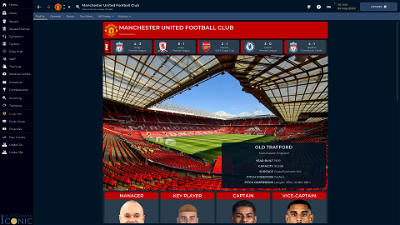

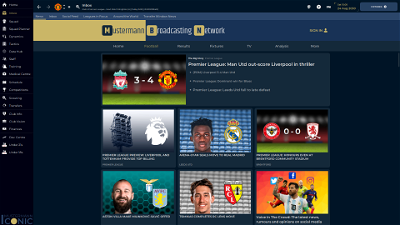

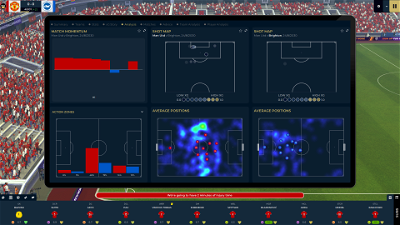

gimn85
Great to hear. There will be an update within the week, so hopefully a couple of extra bits to add to enjoyment!
ozzieboy13
Hello, many thanks for the Mustermann Iconic skins. No doubt in my mind it's the best available and has really increased my FM24 experience. I have downloaded Iconic v1.1 in the past and it sits in it's own folder in “Skins”. I am trying to set up v1.2 in my game without success. I have downloaded using RAR and placed the download in it's own folder (Iconic v1.2) in Documents - SportsInteractive - skins but it doesn't upload into Preferences on FM24. Do I need to start a new save to be able to upload v1.2 or should I have placed the download in the v1.1 skin folder. Am not a computer geek so would appreciate any help to getting the download to be available in my FM24 save. Many many thanks and I really appreciate your help.
gimn85
The folder for the skin you want should be in the skins directory, not the full extract. Your skins folder should look like this (obviously without the Master version, and with whatever other skins you have downloaded):
kingrobbo
@gimn85 great skin really fresh feel to it,easy on the eye kudos to you
I am looking to edit the below 2 pages below so it shows the stadium for the fixture
can you point me where those panels are I cant find find the required panel
would it be a matter of adding another column to the required table
if there was something here to custom the details that would be superb
cheers
gimn85
Neither of those panels have been edited, so I don't know the exact files. Look through your extracted files in the competition folder. To do what you want, I imagine it's the same as advised by Olas Nick on the SI Forums.
kingrobbo
Thanks over the weekend I will try and sort it out
cheers
datome70
It's hard to understand which statistics we should use for a player or a position, I wish there were a guide for it. But great skin.
Jalinarius
Hi Gimn and thanks for the best thing ever happened to FM in many years. Is there the possibility of changing only the color of the 4 dots that indicate the skills, without changing the color of the pizza graph?
Also, is it normal not to see any parameters on the pizza graph before the start of the season? I imported the database updated to October 2024
gimn85
If games haven't been played, there is no performance data to display.
To change the colour of just the attributes. Follow this, but instead of changing the ranges, change the colours defined.
How Do I Change Attribute Ranges?
Due to the way the skin works, you can’t change the ranges through preferences. Instead you’ll have to use a text editor. Inside the Mustermann Iconic/classes folder, you will need to change the values for all the files inside the attributes folder and the dna folder.
In each file, you will need to edit the min_value and max_values to your desired ranges. Let’s say for example, you wanted to increase the lowest range to 8, and then make the remaining bands be 4 attributes each. You would set the first range from “1” to “8”, the second range would be “9” to “12”, the third range “13” to “16” and the final range “17” to “20”. You would then need to repeat this for all the aforementioned files. Once done, caching off, reload the skin.
Jalinarius
Thank you for your reply. I wasn't clear enough. The attribute ranges are fine, I mean they are all a different shade of blue now, I wish they were 1-5 red, 6-10 orange, 11-15 yellow, 16-20 green. Is it possible without touching the rest of colours?
However, I will keep this indication of yours in mind for when I play in the major leagues, where 1-8 is more or less the same.
gimn85
The bit where I said “instead of changing the ranges, change the colours defined”. That's what you want to do. In those files.
Hv111
How would you change the tactic screen to include player faces? Replaced the old file with Material Skin tactics icon info panel but it is only showing the jersey and no faces.
gimn85
No idea. That's the file, so it's something to do with what is different between Material Skin and this one.
Joe Avalon
Follow Mustermann's channel on YouTube. There's awesome content to watch about the game.
FMStrawzy
Bygimn8513 October 2024 - 15:47 PM UTCApologies just found the settings folder to change this, solved and thanks for a perfect skin.
I might be being dumb but I can't see any colors defined in those sections, its just this in the attributes folder:<classclass="attribute_circle"parent="position_role_duty_star_range_based_picture"><listid="value_list"><recordmin_value="1"max_value="5"file="mustermann/attributes/low"/><recordmin_value="6"max_value="10"file="mustermann/attributes/average"/><recordmin_value="11"max_value="15"file="mustermann/attributes/good"/><recordmin_value="16"max_value="20"file="mustermann/attributes/excellent"/></list></class>and then in the graphics folder corresponding to this its:<properties><!-- <record id="image_slices" left="25" right="25" top="25" bottom="25"/> --><colourid="red_replacement"name="good attribute"/><colourid="blue_replacement"name="bg"/><colourid="green_replacement"name="bg"/></properties>Where can I change the color in this?Hv111
Oh Do you know any other skins that could work with it then? Thanks a ton.
FMStrawzy
Like this?
Hv111
Yeah, something like that but preferably includes the jersey along with it. Which skin did you use?
FM | Dan
@gimn85
I love everything about this skin and will be starting a new save (Dundee United) with it imminently.
I have a couple of questions, if I may:
Firstly, what do you recommend as the optimal scaling percentage for your skin?
Secondly, and this is finicky and OCD of me I admit. In (much)older versions of the game, player values were displayed in full, rather than shortened, numbers. Is there any way of making this the case within your skin (changes in text files, etc?).
Essentially, if a player is valued at £29M, is there a way of it displaying as “£29,000,000” as opposed to “£29M”?
In the same way that, for example, Erling Haaland's wage displays as "£625,000" p/w in your skin, rather than "£625K" p/w
Many thanks in advance.
gimn85
As with everything, 100% Windows Zoom and 100% FM Zoom is recommended. The skin is built to work from 1360x768 upwards. At lower resolutions some screens, such as the homepage, will have a different layout - but priority has been given in the design to ensure that all information is present at any resolution.
To change the player value, you will have to play around with the transfer_value_label at line 209 in panels/player/player overview panel.xml. It may be that you need to change the class, id, or the format settings at line 213. If you have found another skin with it displayed as you want, that should be a good reference point. Otherwise, trial and error.
FM | Dan
Thanks for getting back to me with this @gimn85 - I appreciate you taking the time to reply.
I've had a fiddle around with the file and lines you mention (as well as some others), but I've come to the conclusion that it's not possible, certainly not with my extremely limited knowledge of the game's construction! It appears terms like “pval”, “Pdva” and “valu” directly reference player values, but whatever source they draw from they all appear to be the abbreviated version (ie £1M, not £1,000,000). It may have something to do with the fact that values appear as a range these days, rather than a specified value (though even when I give a player an “asking price” I can still only get the value to appear as an abbreviated number).
As I say, I'm not sure it's possible to do it without delving deeper and changing the source formats that terms like the 3 mentioned above draw their information from.
Thanks again for giving the suggestion - it was worth a try!
gimn85
Might also be worth checking game preferences. See if it's a format setting (like how you can change separators or how negative values are displayed).
FM | Dan
Yeah, this had previously crossed my mind and I have looked at it, however it seems to be very specific to the finances panel, which always displays numbers in full.
I checked the finances panel xml file from your skin to see if there is any difference in the numbering format there that I could move over, but nothing jumps out to this layman! Haha.
Thanks, mate.
gostya
Definitely the best skin, but have one question - is it really to add for this skin the “picture of city” (in addition to stadium picture) to the club information (or anywhere else)?
Carl Barat
This is a great skin, but a deal breaker for me is that every club, player, nation and staff has the same colours in their title bars. Like this:
It's jarring seeing the City badge surrounded by red. I'd like the players and clubs to display their own colours like the way FM games do. Is there anyway I can modify the skin to do this?
gimn85
I assume you're the gentleman on the SI Forums, too. There is no “club colours” scheme, as covered in the video this causes inellgible clashes with certain teams (looking at you Augsburg) but there is a suite of different schemes packaged with the skin and instructions for changing them in the FAQs
alphington
Thank you for this skin which is ideal for my play style. I used to play the Out of the Park Baseball series a lot and always opted for stats-only setups.
A minor request/question: is there a way I could edit the skin so that the Bookmarks panel (when accessed from your bookmark icon) expands to show all of the bookmarks contained? At present, it is fixed so that after adding more than about 7 lines the rest are cutoff. I located the Bookmarks.xml but cannot see a way to do this - not helping is that I have zero experience in this area!
Alternatively, I can of course go to bookmarks via the World icon with an extra click and that screen shows them all but being lazy I'm trying to save myself that extra click!
gimn85
panels/client_object/client object browser.xml. Line 269:
<container class="contrast_box" red_replacement="bg darker" height="250" width="650">
Adjust the height!
alphington
Many thanks indeed, much appreciated!
I now have lots of room to indulge my liking of bookmarks!
davey_jonesX
hi im having a similar issue to another user were the tactics screen does not shot the role or the player namein the position aswell as the tactic mentality text not visable.
my resolution is 3440x1440 and my windows and FM scalling are both set to 100%.