
Forget the transfer market— for this Christmas, we’re bringing the magic straight to the Premier League! FC Santa Claus AC has been magically promoted to the top flight of English football, and they’re bringing a sleigh full of festive cheer... and a squad packed with legendary holiday figures. From Santa himself leading the line to a midfield full of mischievous figures and a rock-solid defense marshaled by Krampus himself. This team is ready to spread joy—and maybe a little chaos—on the pitch.
Your challenge is to take control of FC Santa Claus AC and guide them through a season in one of the toughest leagues in the world. Can you outmaneuver the Premier League’s finest managers and keep the holiday spirit alive?
Points Scoring
Bronze 🥉 - 2 points - Win the Premier League with a goal difference of at least +50
Silver🥈 - 3 points - Win the Premier League with a goal difference of at least +76 and two cup competitions.
Gold 🥇 - 5 points - Do a Quadruple - Win the Premier League with a goal difference of at least +100, FA Cup, Carabao Cup and UEFA Champions League
Rules
- You must use the manager already in the save file. You cannot create a new manager. This so that all managers have the same attributes and experience.
- You cannot create any new managers.
- You cannot save before a match and then reload.
- You must have at most one weekly auto save. More saves than this will be deemed suspicious.
- You cannot use the in game editor or any other editor.
Prizes
There are no prizes for this challenge. We previously ran challenges for our weekly challenges, but we're stopping doing weekly now and prizes are being handed out for the weekly versions.
Overall Table
We've released alot of different FM24 Challenges, you can track your progress on the overall league table.
Complete the challenge to score points and you are free to attempt the challenges whenever you like, there is no time limit.
All you have to do is play FM for a few hours and then submit a few screenshots of how you got on. Easy right?
Point Scoring
The scoring system works the same as the Olympics. You have the chance to win Gold, Silver or Bronze. Fail to make it to Europe? You won't get a medal and will score 0 points.
Gold 🥇 - 5 points
Silver🥈 - 3 points
Bronze 🥉 - 2 points
Each Challenge has its own leaderboard. Since lots of people will inevitably win gold there are a series of tie breakers to decide your position.
Tie Breakers
- Total Points won (3 for win, 1 draw, 0 for loss)
- Total Games Won
- Total Goal Difference
- Total Goals Scored
- Total Chances Created
- Total Average Possession
God help me if we actually get to Total Average Possession as a tie breaker, i'll make something else up at the time.
How to install
The download is a .fm file which is an FM Save Game.
Option 1) When you open FM and click “Load Game” and click “browse” in the top right hand corner. Then find where you saved the file, probably your downloads folder.
Option 2) Move the file to your default saved game folder, it should then appear when clicking “Load Game”. The location is:
Windows: Documents/Sports Interactive/Football Manager 2024/editor data
Mac: /Users/<yourname>/Library/Application Support/Sports Interactive/Football Manager 2024/games
On mac you may find it easier to Open Finder > Click Go in the toolbar > Go to folder > Paste this “~/Library/Application Support/Sports Interactive/Football Manager 2024/games”
Graphics
Specific festive kits has also been created and is available to download from the comments below. Just put the entire downloaded folder in the graphics folder:
Windows: Documents/Sports Interactive/Football Manager 2024/graphics
Mac: /Users/<yourname>/Library/Application Support/Sports Interactive/Football Manager 2024/graphics
A face pack will also be posted if there is any interest in it!
Youtube / Twitch Creators
If you run a YouTube or a Twitch feel free to drop a comment letting us know what time you're streaming or linking to your video. We'll give a shout out on Twitter as well. Also feel free to send me a PM on here or DM on here with any other queries.
Changing Your Manager Name
The manager is called “Sort It Out SI Challenge”. You cannot retire and create a new manager.
However if you find being called “Mr Challenge” annoying then you can set a nickname to give yourself a new name.
- Click “Club Info” in the sidebar
- Right click on “Sort It Out SI Challenge”
- Navigate to Misc > Set Nickname
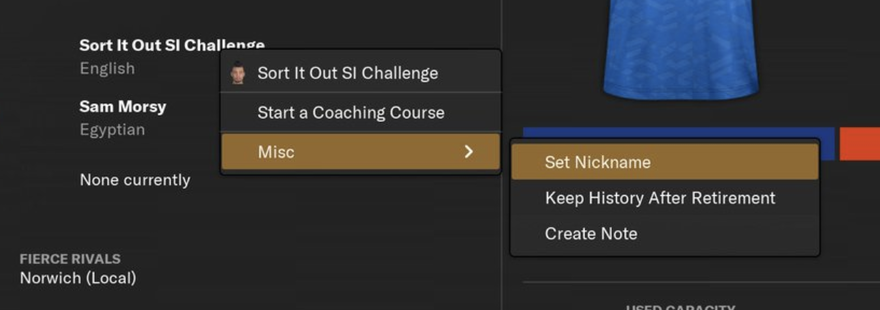
How to submit results
You must submit the following information. Where screenshots are required you must upload an image.
Do not take a photo on your phone. You can take screenshots in FM by clicking FM > Print Screen or by following instructions for Windows or Mac.
Fixtures 1
Click schedule in the sidebar then take a screenshot from the top
Fixtures 2
Click schedule in the sidebar then scroll down so the top fixture is the bottom from the previous screenshot
Fixtures 3
Click schedule in the sidebar then scroll down to show the most recent fixtures
League Table
The full a league table including GF and GA
Competitions Page
Click competitions in the sidebar to show the page showing all 4 competitions
Manager Attributes
Manager Attributes (Home > Profile > Attributes tab)
Manager Overview
Manager History Overview (Home > My History > Overview)
How to submit results
You must submit the following information. Where screenshots are required you must upload an image.
Do not take a photo on your phone. You can take screenshots in FM by clicking FM > Print Screen or by following instructions for Windows or Mac.
Fixtures 1
Click schedule in the sidebar then take a screenshot from the top
Fixtures 2
Click schedule in the sidebar then scroll down so the top fixture is the bottom from the previous screenshot
Fixtures 3
Click schedule in the sidebar then scroll down to show the most recent fixtures
League table
The full a league table including GD with GF and GA
Competitions Page
Click competitions in the sidebar to show the page showing all 4 competitions
Manager Attributes
Manager Attributes (Home > Profile > Attributes tab)
Manager Overview
Manager History Overview (Home > My History > Overview)
| # | Manager | Medal | Points | GD | Status |
|---|---|---|---|---|---|
| 1 | 🥇 | 187 | 284 |
|
|
| 2 | 🥇 | 187 | 283 |
|
|
| 3 | 🥇 | 185 | 260 |
|
|
| 4 | 🥇 | 172 | 183 |
|
|
| 5 | 🥈 | 172 | 186 |
|
Comments
You'll need to Login to comment



Kalle Kutt
For some festive kits, just download the zip file and put it in your graphics folder.
FingFangFoom
Kalle Kutt
Looks amazing, am I right 🤣