sortitoutsi
Football Manager Graphics
- FM24 Graphics
- FM24 Player Faces
- FM24 Logos
- FM24 Kits
- FM24 Backgrounds
- FM24 Installation Instructions
Football Manager Guides Database
Football Manager Data Update
Football Manager Shortlists
- FM24/25 Update Guides
- FM24/25 Update Shortlists
- Best FM24/25 Update Wonderkids
- Cheap FM24/25 Update Wonderkids
- FM24/25 Update Young Players aged 21-25
- FM24/25 Update Best Free Players
- FM24/25 Update Expiring Contracts
- FM24/25 Update Bargain Players
- FM24/25 Update Injury Prone Players
- FM24/25 Update Richest Clubs
- Best FM24/25 Update Facilities
- FM24 Guides
- FM24 Shortlists
- Best FM24 Wonderkids
- Cheap FM24 Wonderkids
- FM24 Young Players aged 21-25
- FM24 Best Free Players
- FM24 Expiring Contracts
- FM24 Bargain Players
- FM24 Injury Prone Players
- FM24 Richest Clubs
- Best FM24 Facilities
This site is not endorsed by Sports Interactive or SEGA and is intended for entertainment purposes only. The views expressed on this site are the views of the individual contributors and not those of Sports Interactive or SEGA.
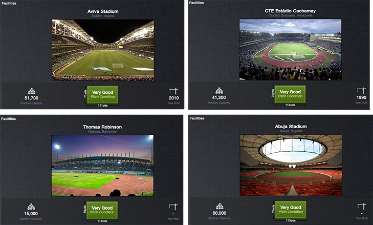
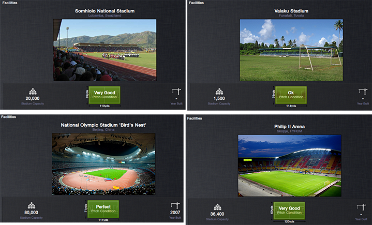
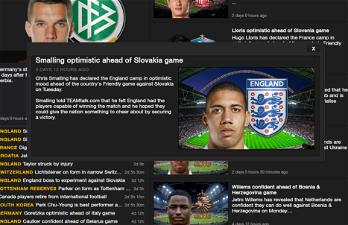
milkman_96
Thanks for your help.
MrMVP91
If anyone has a tutorial, please share. Any help would be much appreciated.
It's simply a case of ensuring the picture you want to use is the correct dimensions and then overwriting the old one. just reload the skin after you've done that and it should work.
MrMVP91
Seems easy enough. However, I've just come across an interesting issue. To use Anzhi as an example again, their unique ID in the game is 130495. However, in this stadium pack, a picture for that ID doesn't exist, yet Anzhi still have a correct stadium assigned to them in my game. How does that happen? This makes it very difficult to change stadium pictures for many teams because this is the case with a lot of the teams.
This is what I'm talking about:
As you can see above, Anzhi's unique ID is 130495 and their stadium picture is shown at the bottom.
However, in my super pack folder (pictured above), a picture with that unique ID doesn't exist. The two closest numbers to that are the ones that I pointed the arrows to. In theory, Anzhi's stadium should be between them, but it's not there, yet still shows up in the game.
This is very confusing.
mons
Stadiums have separate IDs to clubs. To find the UID of the stadium whose image you want to amend, load the editor and find it therein.
MrMVP91
Another quick question: Will I be able to add pictures of stadiums that aren't included in this pack and get them to work, or does that involve doing something with a .congif file?
mons
It's important, however, that for the game to read them, the images must be in .png format and 400x240 in size.
MrMVP91
For example, I want to add Rubin Kazan's stadium (I don't believe this mega pack has their new stadium as I'm in 2015 already in my save and their stadium isn't showing up, nor can I find it in the mega pack folder). What would I need to add to the config.xml file in order to be able to add a picture for Rubin Kazan's stadium?
mons
Add a new line to the config like this:
<record from="xxxx" to="graphics/pictures/stadium/xxx/stadium"/>
xxxx should be the UID of the stadium you want to add to the game.
That's it.
MrMVP91
mons
MrMVP91
In my save, Tottenham have built a new stadium, but when I go to the editor, it doesn't appear there. Can you think of a reason why? The name is 'Tottenham Stadium' and I've tried searching for it but nothing comes up. Is it because the game's AI decided to build a new stadium for Tottenham AFTER I've started my save? That's the only thing I can think of.
mons
That's it
Short of using a save-game editor, there's no way of finding out the UID of a new stadium, unfortunately...
MrMVP91
CR91
I noticed that as well, and it's bugging me Tottenham not having a stadium picture! I could of sworn that Tottenham's plan to move to a new stadium was already in the game, not something that a chairman in game decided to do. In which case, the UID should be available shouldn't it?
geordie1981
CR91
Vlastik14
mattysmith82