260,538
492
20,263
FM 2016 FLUT dark skin v2.3
Dark skin for FM 2016 regular career mode and widescreens (1920x1080).
I'm pleased to present you the version 2.3 of FLUT Skin Dark for FM16 .
Compatible with DF11, Scope and Cutout Faces.
Compatible with Backgrounds (however, some of them will not be shown, instead, the citypics will be displayed).
Released: 04 September, 2016
Thanks to all FM fans and especially to all of the fantastic FM skinners who made it possible to produce the FLUTSkin as it is today since FM 2013.
Resolution requirements
This skin was made to work properly in 1920x1080 full screen mode. As a result, some panels won’t work properly in other resolutions (and also in 1920x1080 windowed mode).
The changes (some of them are just minor changes) in this version are in the following panels:
Stadium Overview Panel
Game Processing
Calendar Popup Panel
Club General Panel
Nation General Panel
Team Report Panel
Manager Home Panel
IMPORTANT NOTES:
1. In this pack I included a TUTORIAL PDF with instructions regarding the structure of your Graphics folder in order to view the citypics, the kits and the competition logos in player details and in title bar.
2. I also included a folder with the files you need to use in order to remove the attributes background boxes (you just have to place the files of that folder in the panels folder of the skin and overwrite the originals)
3. You can download the FOOTBALL MANAGER BACKGROUNDS SUPERPACK or the citypics MEGAPACK 4.0 HERE or HERE to further enhance the skin.
How to add Flut Skin in FM16
Download and extract the .rar file (using either 7-Zip for Windows or The Unarchiver for Mac).
Place the "fm2016flutskindark" folder here:
Documents\Sports Interactive\Football Manager 2016\skins
Create the folder "skins" if it doesn't exist.
Start FM16 and go to Preferences screen and then into the Interface tab.
You should see FM 2016 Flut Skin - v. 2.3 Dark Version as option in the skin drop down of the Overview box.
Hit the Confirm button.
Please note this skin is provided as is. It has nothing to do with Sports Interactive or SEGA and won't be supported by them.
This Skin was created by Flut
Dark skin for FM 2016 regular career mode and widescreens (1920x1080).
I'm pleased to present you the version 2.3 of FLUT Skin Dark for FM16 .
Compatible with DF11, Scope and Cutout Faces.
Compatible with Backgrounds (however, some of them will not be shown, instead, the citypics will be displayed).
Released: 04 September, 2016
Thanks to all FM fans and especially to all of the fantastic FM skinners who made it possible to produce the FLUTSkin as it is today since FM 2013.
Resolution requirements
This skin was made to work properly in 1920x1080 full screen mode. As a result, some panels won’t work properly in other resolutions (and also in 1920x1080 windowed mode).
The changes (some of them are just minor changes) in this version are in the following panels:
Stadium Overview Panel
Game Processing
Calendar Popup Panel
Club General Panel
Nation General Panel
Team Report Panel
Manager Home Panel
IMPORTANT NOTES:
1. In this pack I included a TUTORIAL PDF with instructions regarding the structure of your Graphics folder in order to view the citypics, the kits and the competition logos in player details and in title bar.
2. I also included a folder with the files you need to use in order to remove the attributes background boxes (you just have to place the files of that folder in the panels folder of the skin and overwrite the originals)
3. You can download the FOOTBALL MANAGER BACKGROUNDS SUPERPACK or the citypics MEGAPACK 4.0 HERE or HERE to further enhance the skin.
How to add Flut Skin in FM16
Download and extract the .rar file (using either 7-Zip for Windows or The Unarchiver for Mac).
Place the "fm2016flutskindark" folder here:
Documents\Sports Interactive\Football Manager 2016\skins
Create the folder "skins" if it doesn't exist.
Start FM16 and go to Preferences screen and then into the Interface tab.
You should see FM 2016 Flut Skin - v. 2.3 Dark Version as option in the skin drop down of the Overview box.
Hit the Confirm button.
Please note this skin is provided as is. It has nothing to do with Sports Interactive or SEGA and won't be supported by them.
This Skin was created by Flut
Comments
You'll need to Login to comment

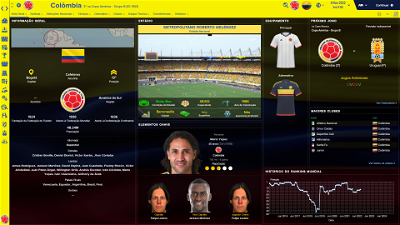
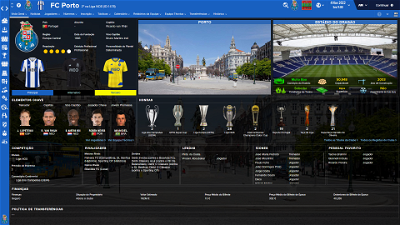


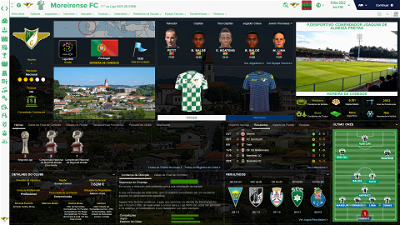
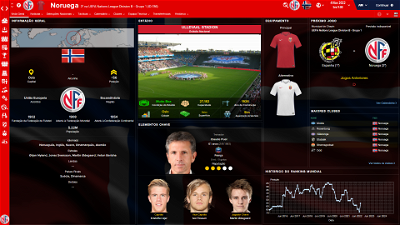
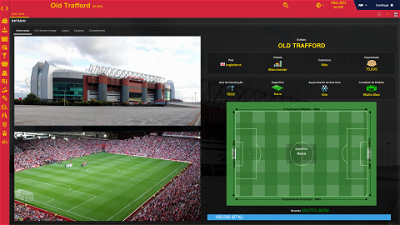

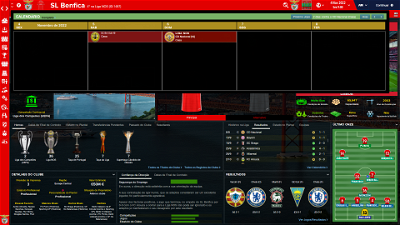
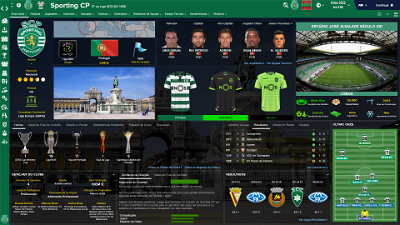
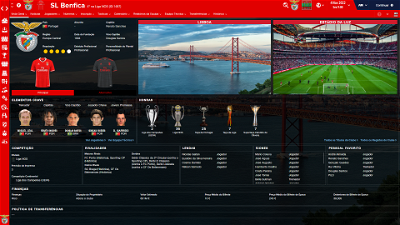
Wolverine78
flut
Hi neochrome
Thanks. In order to stop the animation you have to go to player personal details panel1 and search for the following code:
<container class="animated_wipe_cycle_fade_container" id="topc" interval="6">
the file have that code in 3 places. Change each one of them by
<container>
scottpratt
change each one of the with what?
davidmn
So do I go into the fm2016flutdarkskin settings XML document?
then go roughly half down the page to <!-- background attribute box colours Flut original --> and under that paste the code you've provided?
Sorry I'm not good at this type of thing! Thanks
flut
davidmn: no. You have to change the values in "background attribute box colours Flut azuis e verdes", The other code in "green", like <!-- background attribute box colours Flut original --> aren't active.
Neochrome
I have to put anything in place to change the color?
flut
To change what colour?
Neochrome
davidmn
One more thing i noticed... when in the inbox scout reports dont show the stars, instead they show 'unknown'. Any suggestions?
flut
<!-- profile attribute colours -->
<colour name="low attribute" red="250" green="250" blue="250" alpha="140"/>
<colour name="normal attribute" red="250" green="250" blue="250" alpha="200"/>
<colour name="good attribute" red="159" green="220" blue="122" />
<colour name="excellent attribute" red="122" green="199" blue="75" />
@davidmn: Thanks for the reported bug. In fact I noticed that and I already fixed it. It will be okay in the next version of the skin.
cheers
davidmn
Thats great. Awesome skin, such an improvement on the default.
davidmn
Thats great. Awesome skin, such an improvement on the default.
scottpratt
Change each one with what Flut?
flut
change <container class="animated_wipe_cycle_fade_container" id="topc" interval="6">
by
<container>
Neochrome
I did what you said, but nothing changes.
flut
With the changes I told you, the animation should stop in player profile...
scottpratt
Flut, i think your getting mixed up with me and Neochrome, as it was me who asked about the animations, and i did what you said it it worked perfect, i think Neochrome was asking about something else.
Also could you please enable club stadium backgrounds for the skin
kingrobbo
I want to run the zoom at 125% it helps a lot with me reading text
however I do not get all the trophies to show with this
how can I change the HONOURS box to accept all the trophies when on zoomed
cheers
kingrobbo
kingrobbo
Neochrome
On the skin of FM15 you made me change carefree.
It seems to me that there were 3 or 4 files to change. you had me put a link on Mega but died.
Mads123
https://sortitoutsi.net/uploads/mirrored_images/gUGBUJZozig2tcOpzrTMG8R0WwK620iql3Et4gwt.jpg
davidmn
flut
You just have to go to client object browser.xml and change the code
<widget class="picture" file="backgrounds/default" id="lggg">
<record id="object_property">
<integer id="get_property" value="lggg" />
<integer id="set_property" value="pict" />
</record>
</widget>
by this one:
<!-- background picture - covers entire screen -->
<widget class="background" file="backgrounds/default" id="bgnd">
<record id="object_property">
<integer id="get_property" value="bgnd" />
<integer id="set_property" value="file" />
</record>
</widget>
Hi Kingrobbo: I don’t know how to help you sorry. By the way, the first screenshot you put is not from FlutSkin.
Hi neochrome concerning the attributes do the following:
go to PLAYER ATTRIBUTES PANEL1.xml (responsible for player profile panel)
<record index="2" id="val " top="1" bottom="2" sort_disabled="true" column_alignment="centre">
<record id="widget_info" class="attribute_label" alignment="centre, can_scale" colour="white" size="12" font="fonts/ProximaNova-Bold1" style="bold" use_attribute_colour_as_bg="true" appearance="boxes/custom/attributes/paper"/>
</record>
Change by
<record index="2" id="val " sort_disabled="true" column_alignment="centre" right="8">
<record id="widget_info" class="attribute_label" alignment="right, centre_y" style="semi_bold" multi_line="false"/>
</record>
Go to PLAYER ATTRIBUTES PANEL.xml (responsible for attribute panel)
<record index="2" id="val " top="1" bottom="2" sort_disabled="true" column_alignment="centre">
<record id="widget_info" class="attribute_label" alignment="centre, can_scale" colour="white" size="12" font="fonts/ProximaNova-Bold1" style="bold" use_attribute_colour_as_bg="true" appearance="boxes/custom/attributes/paper"/>
</record>
Change by
<record index="2" id="val " sort_disabled="true" column_alignment="centre" right="8">
<record id="widget_info" class="attribute_label" alignment="right, centre_y" style="semi_bold" multi_line="false"/>
</record>
Hi Mads 123: I can’t help you because in my game the button is there. Maybe will have a conflict between skins….
Hi davidmn: could you please put a screenshot?
hinbil
I add attachment please help me...
Neochrome
But how do you do to remove the dark color and transparency as to the top?
flut
Hi remedylll: Unfortunately the skin works well in 1920x1080 (I said that in the post). I did it for that resolution and some panels with absolute dimensions (and without relative dimensions) don’t work well. Sorry. Concerning the font I used for the player signature, I understand you and I can change the font. However, I think the comic sans is not good because I want a font similar to the manuscript text (the idea is to “simulate” the signature). Have you another suggestion about it?
Hi Neochrome : You’re welcome ;-) In the next version that problem will be solved (the transparency of that boxes will be the same as the others)
hinbil
LukeBlues5
hi flute first of great skin, however like neochrome i prefer the normal attributes
.
i cant seem to find the file PLAYER ATTRIBUTES PANEL1.xml
i also cant seem to find <record id="widget_info" class="attribute_label" alignment="centre, can_scale" colour="white" size="12" font="fonts/ProximaNova-Bold1" style="bold" use_attribute_colour_as_bg="true" appearance="boxes/custom/attributes/paper"/>
</record> in the file PLAYER ATTRIBUTES PANEL.xml
im not good at these things, can you please explain the process of changing the attributes in a bit more depth?
thanks
Neochrome
It is I who has changed things, out now to do the same thing everywhere I can not find these files.