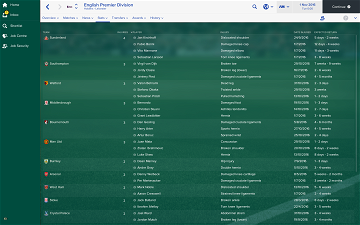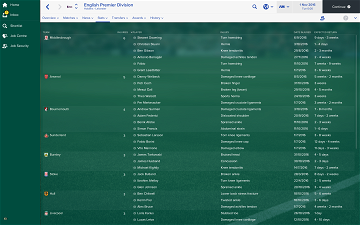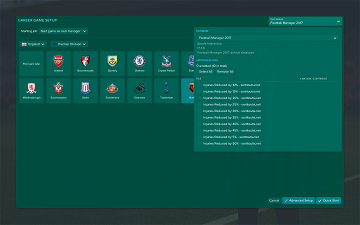21,442
0
2,298
This file will let you reduce the number of injuries that occur in FM2017 from anywhere from 5% to 50%. Perfect for anyone who thinks there are too many injuries by default in Football Manager 2017
Documents/Sports Interactive/Football Manager 2017/Editor Data
Which file you choose is up to you, they are all named relative to how much they decrease the number of injuries in the game. So if you want injuries reduced only slightly install the “reduced by 5%” file, but if you want more, you might try the file that reduces injuries by 15% or 20%. It’s totally up to you.
Once you’ve moved the file to the Editor Data folder load up FM17 and start a new career.
This will NOT be compatible with a saved game.
Alternatively you can move all the files into the “Editor Data” folder and when starting a new game select “database” in the top right hand corner and then click the box next to the one you want to use, leaving the others unticked.
IMPORTANT: Please make sure you only ever have one of the injury files enabled at a time. Having more than one may adversely effect your game and it will be unclear how much injuries are reduced by.
Installation Instructions
To install this file first download it using the link on this page and then choose just just ONE of the the files named "sortitoutsi.net Injuries Reduced by %.fmf" and move it to:Documents/Sports Interactive/Football Manager 2017/Editor Data
Which file you choose is up to you, they are all named relative to how much they decrease the number of injuries in the game. So if you want injuries reduced only slightly install the “reduced by 5%” file, but if you want more, you might try the file that reduces injuries by 15% or 20%. It’s totally up to you.
Once you’ve moved the file to the Editor Data folder load up FM17 and start a new career.
This will NOT be compatible with a saved game.
Alternatively you can move all the files into the “Editor Data” folder and when starting a new game select “database” in the top right hand corner and then click the box next to the one you want to use, leaving the others unticked.
IMPORTANT: Please make sure you only ever have one of the injury files enabled at a time. Having more than one may adversely effect your game and it will be unclear how much injuries are reduced by.
You'll need to Login to comment