Data Update Poll!
Hello, there is currently an important debate going on regarding how to manage the FM24 Data Update going forward, particularly in the case of modifying the ages and contract dates by 1 year. Please can you vote in the poll and join in the discussion.
44,407
60
4,138
all finished balls in one archive
1. Extract folder "mesh" to Documents/Sport Interactive/Football Manager 2019/ put in here!
2. FM19 - click 'Preferences' > 'Interface' > unticked 'Use caching to decrease page loading times & tick 'Reload skin when confirming changes' > click 'Reload Skin' for first your time.
THEN ALWAYS when you download other packs, DO Click 'Preferences'>'Interface'>'CLEAR CACHE then again click 'RELOAD SKIN' AS ALWAYS after downloading to folders.
restart the game.
Enjoy
Credits: bartdude, ps_beldjs
Balls for 2D camera.
Install
1. Extract folder "textures" to Documents/Sport Interactive/Football Manager 2019/ put in here!
2. FM19 - click 'Preferences' > 'Interface' > unticked 'Use caching to decrease page loading times & tick 'Reload skin when confirming changes' > click 'Reload Skin' for first your time.
THEN ALWAYS when you download other packs, DO Click 'Preferences'>'Interface'>'CLEAR CACHE then again click 'RELOAD SKIN' AS ALWAYS after downloading to folders.
restart the game.
Enjoy
Comments
You'll need to Login to comment
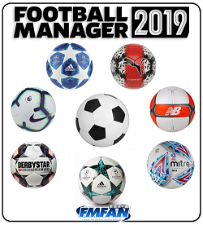









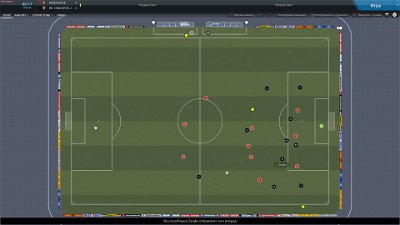
_Lio_
ps_beldjs
_Lio_
ps_beldjs
ps_beldjs
kfnielsen
ps_beldjs
ps_beldjs
ps_beldjs
Adidas Predator Competition Ball
kfnielsen
can we have serie a and la liga aswell?
ps_beldjs
they are almost the same as the APL ball, the same model.
Rivanov
Are these FM 2019 screenshots? Were did you get those adboards from? Or is this FM 2018?
ps_beldjs
These balls will be installed only on FM 19. I just moved the shields from the old version
Rivanov
I meant the in-game screenshots from you match. I see real adboards there so I was curious if they were screenshots from FM 2019 or 2018.
Because I can't get the adboard packs working in FM 2019 because all of them were specific for 2018.
kfnielsen
I notice when I play cups the ball are grey?
ps_beldjs
Stupidity. shields are easily carried.
ps_beldjs
checked in different cups, the ball is in place.
DazS8
ps_beldjs
all finished balls in one archive
Doddo04
pottersmad
ps_beldjs
Pitch himself did, but this is still an intermediate option.
Marco Frattini
can i put all or only one ball at a time for all the leagues?
kfnielsen
Dooby Dooby
ps_beldjs
1. Extract folder "textures" to Documents/Sport Interactive/Football Manager 2019/ put in here!
2. FM19 - click 'Preferences' > 'Interface' > unticked 'Use caching to decrease page loading times & tick 'Reload skin when confirming changes' > click 'Reload Skin' for first your time.
THEN ALWAYS when you download other packs, DO Click 'Preferences'>'Interface'>'CLEAR CACHE then again click 'RELOAD SKIN' AS ALWAYS after downloading to folders.
restart the game.
Enjoy
ps_beldjs
pottersmad
Dooby Dooby
Thanks! It looks great!
Is it possible to make the ball smaller? The vanilla ball size looks like they are playing with a beach ball
Dooby Dooby