Data Update Poll!
Hello, there is currently an important debate going on regarding how to manage the FM24 Data Update going forward, particularly in the case of modifying the ages and contract dates by 1 year. Please can you vote in the poll and join in the discussion.
420,963
2,066
27,243
FM 2021 FLUT skin dark - Version 16.0
Dear all
This FLUTSKIN version 16 is the final version of FLUTSKIN for FM21!!
A great thank you to all FM fans who choose to play with FLUTSKIN and always keep me motivated to still improving the skin and gave me new ideas!!!
A special thank you to all players who decided to distinguish my work with a donation!! Although just a small part of FM Players who use the skin made a donation (I edited the skin as a hobby and, as you know, completely free), I always feel honoured and happy when people recognize the work done and decide to contribute. So, I reinforce, I have to give a special thank you to that friends of FlutsKin!!!!!!
Also a recognized thank you to those one who help me answering the questions and requests and adapted the FlutSkin (namely and specially Rosek for the help to answering questions and the adapted version for 2560x1440, and Richbell, for the adapted version with hidden attributes!!!!! And, of course I don't forget the skinners community who also indirectly contributed to FlutSkin with their creativity.
Also a special thank you to PATRES10, from fmslovakia for the 2D default kits (especially tailor-made for FlutSkin) anf to Michael Murray since I started editing the match inbetween highlights panel based on his amazing work!!
Now is time to stop editing the skin for this season. I wish to return for FM22. Lets wait and see since no one is able to predict the future.
MAIN CHANGES IN v16.0
- Following the great idea of majesticeternity, Tyburn and a31632 (from Sports Interactive community) I included in several xmls a code for personalize the background in specific panels, namely club overview, player overview, board room, human profile and team training. These codes are not “activated” by default but if you want to have a different (customized) background in each one of that panels you just have to activate the codes. In the read me file I explain how you can do it.
- Nation overall panel
- Nation overview panel
- Human profile panel
- Player profile stadium option in player overview panel
- News panel
The Skin pack also includes:
1. “Round country flags”, “round continents logos” and default logos specially made in metallic style by @Qvordrup from sourtitoutsi. Those graphics will be displayed in the title bar.
Thank you @Qvordrup by your great work and for your collaboration!!!
You can download the 2D packs prepared for Flutskin (titlebar and player overview panel) here in sourtitoutsi. FC style kits HERE; SS Kits style HERE
However, if you prefer edit your own kits, I also included in the pack a .pdf file explaining how you can edit the kits for Flutskin.
If you prefer SS'kits you can download this and replace the kits folder located here:
Documents\Sports Interactive\Football Manager 2021\skins\fm2021flutskin_dark\graphics\pictures\kits
HERE
The logos in country locators are now updated by @Qvordrup according the last version of metallic logos.
You can also download the stadiums background megapack and the citypics released by @DazS8 (thank you, my friend) HERE and HERE
And @geordie1981 has made a pack for inside "small" stadiums HERE
You can also download the sortitoutsi Backgrounds Megapack HERE
As always FlutSkin is completely free to download and I hope you enjoy it. However, if you want, you can reward my work donating whatever amount you wish. Any small amount is really appreciated.
You can do so by clicking the button down below:
SOME ADITTIONAL NOTES:
PLEASE NOTE THAT MANY SCREENSHOTS ARE FROM PREVIOUS VERSIONS OF THE SKIN
FOR THOSE WHO WANT TO MAKE THE GAME MORE DIFFICULT, YOU ALSO CAN DOWNLOAD AN ADAPTED VERSION OF THE SKIN (V. 15) WITH THE ATTRIBUTES VALUES HIDDEN. THIS ADAPTED VERSION WAS AN IDEA OF RICHBELL AND, ALTHOUGH WITH MY HELP, IT WAS RICHBELL WHO ALSO DID THE MAJORITY OF THE CHANGES. THANK YOU MY FRIEND!
Please note that for this version working well (with hidden attributes) you should remove the original version of the skin.
FOR THOSE WHO USE 2560x1440 RESOLUTION YOU ALSO CAN DOWNLOAD THE ADAPTED VERSION (v. 16.0) EDITED BY ROSEK
THE SKIN IS TOTALLY COMPATIBLE WITH 1920x1080 SCREEN RESOLUTION AND 4k (windows display settings 200%; game 100%).
YOU SHOULD USE IT IN FULL WINDOWS, ICONS ONLY
Important note regarding TV LOGOS:
Although the default tv logo is the one I use, of course you can easily change it; for that you just have to go to skin/graphics/icons/tv logos. In that folder there is a alt folder with many TV logos. You just have to replace the tv logo.png and the tv [email protected] for that one you want. Of course you should rename the new logos as tv logo and tv logo@2x. You also can use other logos made by you. The procedure to use them is exactly the same. However, I should remember that yo should use logos with the right height. For tv logo you should use 25px and for the @2x you should use 50px.
Resolution requirements:
This skin was made to work properly in 3840x2160 (4K with windows display settings 200%) and also 1920x1080 (1080p) full screen mode, sidebar icons only. As a result, some panels won’t work properly in other resolutions.
How to add Flut Skin in FM21
Download and extract the .rar file (using either 7-Zip for Windows or The Unarchiver for Mac).
Place the "fm2021flutskin_dark" folder here:
Documents\Sports Interactive\Football Manager 2021\skins
Create the folder "skins" if it doesn't exist. Start FM21 and go to Preferences screen and then into the Interface tab. You should see FM 2021 Flut Skin dark - Version 16.0 as an option in the skin drop down of the Overview box. Hit the Confirm button.
Please note this skin is provided as is. It has nothing to do with Sports Interactive or SEGA and won't be supported by them.
Dear all
This FLUTSKIN version 16 is the final version of FLUTSKIN for FM21!!
A great thank you to all FM fans who choose to play with FLUTSKIN and always keep me motivated to still improving the skin and gave me new ideas!!!
A special thank you to all players who decided to distinguish my work with a donation!! Although just a small part of FM Players who use the skin made a donation (I edited the skin as a hobby and, as you know, completely free), I always feel honoured and happy when people recognize the work done and decide to contribute. So, I reinforce, I have to give a special thank you to that friends of FlutsKin!!!!!!
Also a recognized thank you to those one who help me answering the questions and requests and adapted the FlutSkin (namely and specially Rosek for the help to answering questions and the adapted version for 2560x1440, and Richbell, for the adapted version with hidden attributes!!!!! And, of course I don't forget the skinners community who also indirectly contributed to FlutSkin with their creativity.
Also a special thank you to PATRES10, from fmslovakia for the 2D default kits (especially tailor-made for FlutSkin) anf to Michael Murray since I started editing the match inbetween highlights panel based on his amazing work!!
Now is time to stop editing the skin for this season. I wish to return for FM22. Lets wait and see since no one is able to predict the future.
MAIN CHANGES IN v16.0
- Following the great idea of majesticeternity, Tyburn and a31632 (from Sports Interactive community) I included in several xmls a code for personalize the background in specific panels, namely club overview, player overview, board room, human profile and team training. These codes are not “activated” by default but if you want to have a different (customized) background in each one of that panels you just have to activate the codes. In the read me file I explain how you can do it.
- Nation overall panel
- Nation overview panel
- Human profile panel
- Player profile stadium option in player overview panel
- News panel
The Skin pack also includes:
1. “Round country flags”, “round continents logos” and default logos specially made in metallic style by @Qvordrup from sourtitoutsi. Those graphics will be displayed in the title bar.
Thank you @Qvordrup by your great work and for your collaboration!!!
You can download the 2D packs prepared for Flutskin (titlebar and player overview panel) here in sourtitoutsi. FC style kits HERE; SS Kits style HERE
However, if you prefer edit your own kits, I also included in the pack a .pdf file explaining how you can edit the kits for Flutskin.
If you prefer SS'kits you can download this and replace the kits folder located here:
Documents\Sports Interactive\Football Manager 2021\skins\fm2021flutskin_dark\graphics\pictures\kits
HERE
The logos in country locators are now updated by @Qvordrup according the last version of metallic logos.
You can also download the stadiums background megapack and the citypics released by @DazS8 (thank you, my friend) HERE and HERE
And @geordie1981 has made a pack for inside "small" stadiums HERE
You can also download the sortitoutsi Backgrounds Megapack HERE
As always FlutSkin is completely free to download and I hope you enjoy it. However, if you want, you can reward my work donating whatever amount you wish. Any small amount is really appreciated.
You can do so by clicking the button down below:
SOME ADITTIONAL NOTES:
PLEASE NOTE THAT MANY SCREENSHOTS ARE FROM PREVIOUS VERSIONS OF THE SKIN
FOR THOSE WHO WANT TO MAKE THE GAME MORE DIFFICULT, YOU ALSO CAN DOWNLOAD AN ADAPTED VERSION OF THE SKIN (V. 15) WITH THE ATTRIBUTES VALUES HIDDEN. THIS ADAPTED VERSION WAS AN IDEA OF RICHBELL AND, ALTHOUGH WITH MY HELP, IT WAS RICHBELL WHO ALSO DID THE MAJORITY OF THE CHANGES. THANK YOU MY FRIEND!
Please note that for this version working well (with hidden attributes) you should remove the original version of the skin.
FOR THOSE WHO USE 2560x1440 RESOLUTION YOU ALSO CAN DOWNLOAD THE ADAPTED VERSION (v. 16.0) EDITED BY ROSEK
THE SKIN IS TOTALLY COMPATIBLE WITH 1920x1080 SCREEN RESOLUTION AND 4k (windows display settings 200%; game 100%).
YOU SHOULD USE IT IN FULL WINDOWS, ICONS ONLY
Important note regarding TV LOGOS:
Although the default tv logo is the one I use, of course you can easily change it; for that you just have to go to skin/graphics/icons/tv logos. In that folder there is a alt folder with many TV logos. You just have to replace the tv logo.png and the tv [email protected] for that one you want. Of course you should rename the new logos as tv logo and tv logo@2x. You also can use other logos made by you. The procedure to use them is exactly the same. However, I should remember that yo should use logos with the right height. For tv logo you should use 25px and for the @2x you should use 50px.
Resolution requirements:
This skin was made to work properly in 3840x2160 (4K with windows display settings 200%) and also 1920x1080 (1080p) full screen mode, sidebar icons only. As a result, some panels won’t work properly in other resolutions.
How to add Flut Skin in FM21
Download and extract the .rar file (using either 7-Zip for Windows or The Unarchiver for Mac).
Place the "fm2021flutskin_dark" folder here:
Documents\Sports Interactive\Football Manager 2021\skins
Please note this skin is provided as is. It has nothing to do with Sports Interactive or SEGA and won't be supported by them.
Comments
You'll need to Login to comment

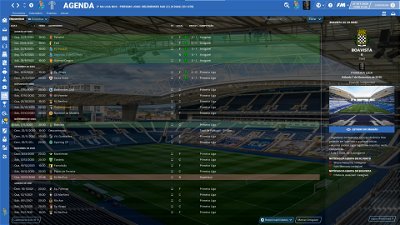















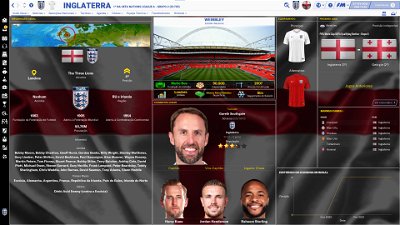






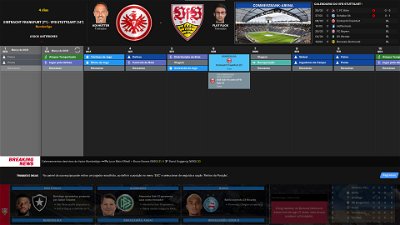















Mateee
bartdude
mysterio
Rich B
Thank you so so much. Glad you’re well. Catch up soon my friend
Onyewu
stuartw1985
Unfortunately this is happening for me...(See attachment)
Any advice?
Cheers.
batiron
But there is no download button on the right where allow me to click and access the downloading files.
winter57
Maximilian Winkler
Great job, makes the game so much better!
Bielsa is a legend
@stuartw1985 i get that too, and also with the mighty whites
mysterio
Bielsa is a legend
on fmscout as no link here
VP.
Edit: scrap that still not showing...
Use this until he uploads it http://www.mediafire.com/file/04cg2jq8gar6p2o/fm2021flutskin_dark.zip/file
Arturito91
watta75
Woking Hazard
One small issue I've noticed, when the game is processing, things like trials ending and agreed transfers are very hard to see on the white background. They're fine if you click the actual calendar button
einherjer83
Btw, will you make a kit/logo pack with our FC'12 kits this year as well? (a)
Spybus09
flut
http://www.mediafire.com/file/04cg2jq8gar6p2o/fm2021flutskin_dark.zip/file
Now, trying to answer the other questions:
stuartw1985, R Charlston, Kfihu: Some other players report that problem. I don't know why it happens since in my game everything is okay. However, try to clean the cache and keep this skin only in the skins folder and please let me know if is okay. However, if the problem remains maybe is due your skin resolution. Then, do the following:
go to panels/generic/kit icon16 and delete the following code
<widget class="picture" id="pict" scale_picture="true">
<boolean id="keep_aspect_ratio" value="true" />
<flags id="image_alignment" value="centre" />
<layout class="stick_to_sides_attachment" alignment="top" inset="-43"/>
<layout class="stick_to_sides_attachment" alignment="left" inset="128"/>
<layout class="stick_to_sides_attachment" alignment="vertical" inset="0" />
<layout class="stick_to_sides_attachment" alignment="all" inset="105" />
<record id="object_property">
<integer id="get_property" value="mnpc" />
</record>
</widget>
watta75: In future versions I will try to include it also in other places. In fact I tried to include it in all of the view options of the player but only works when I place it in one of them. Regarding tactics panel…can you explain a little bit more because I didn’t understood (or place a screenshot, please).
Woking Hazard: For the next versions I will take a look on the game processing in order to try to tweak that “problem” you reported. Thanks.
einherjer83: thanks. Regarding the kit/logo I already updated the pack. You can find it here (and also clicking in “HERE” in the presentation of the skin)
https://sortitoutsi.net/content/44727/2d-kits-1819-for-flutskin-titlebarplayer-overview-v10
Spybus09: thanks. In fact I don’t know what happens in your game. Since in my game everything is okay I can’t help you. However you can try clean the cache and keep this skin only in the skins folder of the game.
You also can try to download the megapack here
https://sortitoutsi.net/graphics/style/17/sortitoutsi-backgrounds-megapack
killdozer
Any chance you will do some more work on the match title bar? Would love to have longer club names there instead of the short ones, and also maybe background colours to match the two teams.
flut
Thanks 🙂
Regarding your questions: I already tried to do both of them but for now, unfortunately I couldn't found how to solve that problems (6 letters only and the colour of the teams...). Of course if I find the solution I will include that changes in the next versions.
batiron
Is there any chance to remove the broken emblem & the 2 shirts as shown since they often blocks the head of my player`s background image.
flut
If you want to remove the wrong badge do the following:
go to panels/generic/kit icon16 and delete the following code
<widget class="picture" id="pict" scale_picture="true">
<boolean id="keep_aspect_ratio" value="true" />
<flags id="image_alignment" value="centre" />
<layout class="stick_to_sides_attachment" alignment="top" inset="-43"/>
<layout class="stick_to_sides_attachment" alignment="left" inset="128"/>
<layout class="stick_to_sides_attachment" alignment="vertical" inset="0" />
<layout class="stick_to_sides_attachment" alignment="all" inset="105" />
<record id="object_property">
<integer id="get_property" value="mnpc" />
</record>
</widget>
For removing the kits it's more difficult and I can't explain you since if you remove them the text that are below will jump for the place of the kits.
mysterio
flut
this meaning that the is name too big or too small (I don't know exactly). However you can adjust it in panels/generic/kit icon14
Edit the following code, namely the value of horizontal (use trial and error strategy)
<widget class="label" id="bNAM" size="11" alignment="top, centre_y, can_scale" font="fonts/kit name" colour="secondary" >
<layout class="stick_to_sides_attachment" alignment="top" inset="45" />
<layout class="stick_to_sides_attachment" alignment="horizontal" inset="80"/>
</widget>
watta75
watta75: In future versions I will try to include it also in other places. In fact I tried to include it in all of the view options of the player but only works when I place it in one of them. Regarding tactics panel…can you explain a little bit more because I didn’t understood (or place a screenshot, please).
flut
You are talking about the player popup panel. In fact I ddn't work on it yet. In the future versions I will edit that panel.
watta75
Yes, the popup in the tactics panel. I need prefered foot 🙂
Thank you
The skin is wonderfull
Olmos
Thank you so much Flut 😉
Arturito91
<!--Name of the player: This is hidden on the player stats panel-->
<!-- the font size reduces one size when the name is bigger than 16 characters -->
<widget class="label" id="bNAM" size="11" alignment="top, centre_y, can_scale" font="fonts/kit name" colour="secondary" >
<layout class="stick_to_sides_attachment" alignment="top" inset="45" />
<layout class="stick_to_sides_attachment" alignment="horizontal" inset="50"/>
</widget>
<!-- player number -->
<widget class="picture" id="bNUM" image_alignment="centre" scale_picture="true">
<layout class="stick_to_sides_attachment" alignment="top" inset="4"/>
<layout class="stick_to_sides_attachment" alignment="left" inset="50"/>
<layout class="stick_to_sides_attachment" alignment="vertical" inset="0" />
<layout class="stick_to_sides_attachment" alignment="all" inset="50" />