This is the 1999/2000 Database for Football Manager 2020.
This is the same database that I have been working on with the boys from the FMRetroGroup after it was disbanded.
Everything in this FM20 database has been reverted back to 1999. All the leagues histories, names, logos are reverted to the late 1999, with full squads from back then with even future youth players coming through. The player attributes are copied manually from old Championship Manager, with few tweaks for some players that turned out to be flops or legends.
There are two methods to enjoy this database, please read carefully to get the best experience:
The editor data method:
This is the method if you want to start a new game and tailor your selection of leagues.
1.Place the editor data files in \Documents\Sports Interactive\Football Manager 2020\editor data.
2. Start a new game.
3.Choose the DEFAULT FOOTBALL MANAGER 2020 DATABASE.
4.Tick the 1999-00 Season.fmf file and nation specific files.
5.Choose all the leagues you want to be loaded.
6.In the custom database on the right, choose Advanced, then choose to load all the players from EVERY continent for the full experience. Even if your computer says that the number of players exceeds the recommended level it will only load the 40.000 players and staff which are created in the DB.
7.Have fun!
You can also simply load up the save game file from here:
https://www.mediafire.com/file/cauy99o8354uc26/FM1999-00+day+one+save+no+first+window+transfers.fm/file https://www.mediafire.com/file/xqo47vk4vkqn22y/FM1999-00+day+one+save.fm/file
There are two files, one with the first transfer window disabled, and the other with it enabled.
Graphics
1.Download the graphics from here
https://www.mediafire.com/folder/5r7mbf1m8dlu5/99-00_DB
There should be 6 folders, 3Dkits, faces, kits, logos, pictures, and trophies.
Place them in \Documents\Sports Interactive\Football Manager 2020\graphics, preferably in a separate folder so it won't overwrite regular FM20 graphics.
IMPORTANT NOTICES!!!
-There might be a problem with UEFA Champions league registration when using the "International competitions.fmf" file loaded with the other editor files, you can start the game without it, however, the World Cup 2022 will be played in Qatar instead of Korea/Japan and subsequent world cups will also be played in future nations with the expanded 48 teams format, same goes for Euros, AFCon, AFC Cup and other International competitions.
-If you use the "UEFA old rules.fmf" for the old format and Intertoto Cup, no dynamic UEFA coefficients will be in place. Nations will always have the same qualification places allocated.
-If you have any questions, feel free to join our discord or ask me.
PLAYABLE LEAGUES :
ENGLAND - 5 tiers (down to the conference national)
ITALY - (Serie A + Serie B)
SCOTLAND (Premiership and Championship)
Top leagues of:
SPAIN
FRANCE
GERMANY
PORTUGAL
RUSSIA
DENMARK
NORWAY
NETHERLANDS
BELGIUM
AUSTRIA
GREECE
TURKEY
IRELAND
BRAZIL
ARGENTINA
CHILE
URUGUAY
USA
AUSTRALIA
EGYPT
As well as top clubs from Europe playing in UEFA competitions and full squads for all national teams.
Hope you'll enjoy this classic database and live a nostalgic experience.
All thanks to the boys for all their hard work and time dedicated for helping with this database.
Stevow74 for the kits
Warringtini
Wilhelym
Uncle Sam
Riccardo
mrSpaceman8
Maestro
TheDano
Kevincurrie87
wozy_theonly
Lion_of_genesis
mike_4296
Jon Swift
stygamatamartyr
bmcwal
Kevincurrie87
Yakikoba
PartyPoison
Comments
You'll need to Login to comment
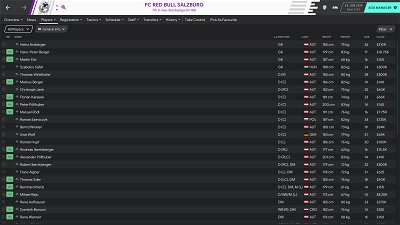
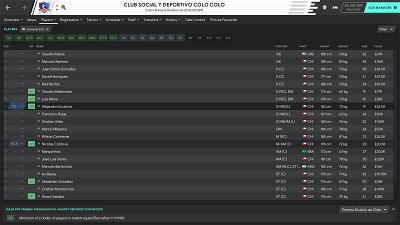
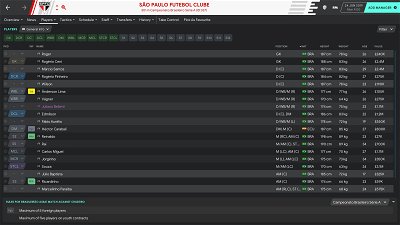







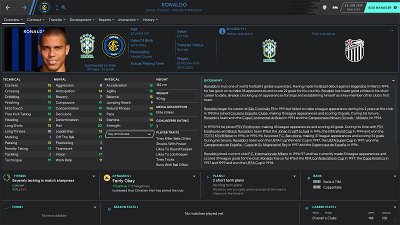










Bigmen13
Hey dude do you know why if i use the database the facepack doesnt work well? Using the save the players have the correct faces.
The players ID's change -1 when using the database compared with the save.
Heres an example:
Mohamed Gebril
Sorry for replying late, was kind of busy.
Check if you have any other databases loaded when you are starting a new game, or if you are using an updated version of the database, I recommend starting a new game with the default FM20 database.
Euan Doyle
Hi,
First of all, fantastic work on the database. It's clear loads of time and dedication has gone into it.
The question I have is about the Scottish premiership. It seems that the league season is only 27 games in the 10 team league, so it's missing the final 9 games.
Is there something I've done wrong? Or do the final 9 games reveal themselves when the split should happen in the 12 team league?