Data Update Poll!
Hello, there is currently an important debate going on regarding how to manage the FM24 Data Update going forward, particularly in the case of modifying the ages and contract dates by 1 year. Please can you vote in the poll and join in the discussion.
Subscribe to this thread (by following these steps) so you get notifications whenever a new version is released.
If you are playing an FM23 save in FM24, then this fix needs to be also installed in the below folders:

If you have any issues, first read the FAQ.
This file will need to be re-applied if/when official patches/updates are released to ensure full compatibility. This is due to the fact that some files which are removed when installing this file are automatically re-installed by Steam when official patches come out.
Some of these changes, ESPECIALLY THE CLUB NAMES, do NOT apply in existing save-games. There's a workaround for that in the first post.
The sortitoutsi real names fix changes the instances of fake names in Football Manager 2024 to the proper, real life names for awards, cities, stadiums and competitions, in cases where the actual name is not licensed, such as Premier League displaying instead of Premier Division. It will also fix the fact that the German National team doesn't call up real players. These fixes are all fully save-game compatible.
The following are not included in the beta version of this file. There is also a club name changes file, which changes the names of clubs in a way which ensures that any nicknames entered in the default database are retained. This file includes the proper names for Brazilian, German, Spanish, Portuguese, Italian (including Napoli) and French clubs, as well as Manchester Utd, to circumvent licensing restrictions. It also adds real-life media and journalists, encompassing most major footballing nations and continents. Brazilian clubs' text colours are also changed through an editor data file. Another editor data file creates the Ajax non-playing staff missing from the database due to licensing restrictions. Finally, it includes a small file which corrects the 3-Letter competition names to correspond with any changes made in the lnc files. For all the files in this paragraph to work, however, you will need to start a new game.
Follow the below instructions to install this version of this file
STEP 1.
If you are playing an FM23 save in FM24, then this fix needs to be also installed in the folders in the below image IN ADDITION TO THOSE INDICATED BELOW the image:

OPEN
Program Files (x86)\Steam\SteamApps\common\Football Manager 2024\data\database\db\2400
DELETE only the dbc , edt and lnc folders
OPEN
Program Files (x86)\Steam\SteamApps\common\Football Manager 2024\data\database\db\2430
DELETE only the dbc , edt and lnc folders
Notes: \Program Files (x86)\ could be \Program Files\ depending on your set up.
Equivalent folders for PC players on Gamepass
PC players on Gamepass
I am led to understand that mods are enabled by default this year, so nothing needs to be done other than the below
OPEN
Xboxgames\Football Manager 2024\data\database\db\2400
DELETE only the dbc , edt and lnc folders
OPEN
Xboxgames\Football Manager 2024\data\database\db\2430
DELETE only the dbc , edt and lnc folders
Equivalent folders for PC players on Epic Games
Epic Games Installation
OPEN
Program Files (x86)\Epic Games\FootballManager2024\data\database\db\2400
DELETE only the dbc , edt and lnc folders
OPEN
Program Files (x86)\Epic Games\FootballManager2024\data\database\db\2440
DELETE only the dbc , edt and lnc folders
Notes: \Program Files (x86)\ could be \Program Files\ depending on your set up.
Equivalent folders for Mac users
Mac installation
OPEN
/ Users / username / Library / Application Support / Steam / steamapps / common / Football Manager 2024 / data / database / db / 2400
DELETE only the dbc , edt and lnc folders
OPEN
/ Users / username / Library / Application Support / Steam / steamapps / common / Football Manager 2024 / data / database / db / 2440
DELETE only the dbc , edt and lnc folders
The easiest way to get to these folders is by going to Finder > Go > Go to Folder and copy and paste these exact paths and you will be taken to the right places ~/Library/Application Support/Steam/steamapps/common/Football Manager 2024/data/database/db/2400/
Alternatively you can get to the Library folder by simply selecting Go from the top bar and holding "alt" key - The Library folder suddenly appears on the drop down menu
For Mac Lion users, the Library folder will be hidden. Use this link to find out how to show it.
For those struggling to find the Steam and Steam Apps folder etc using Mac with the new OS High Sierra, this link below shows how you can unhide your Library folder which will then let you find the other folders.
Equivalent folders for Mac players on Epic Games
Epic Games Installation
OPEN
MAC HD > Users> Shared > Epic Games > Football Manager 2024 > data > database > db > 2400
DELETE only the dbc , edt and lnc folders
OPEN
MAC HD > Users> Shared > Epic Games > Football Mnaager 2024 > data > database > db > 2440
DELETE only the dbc , edt and lnc folders
The easiest way to get to these folders is by going to Finder, scroll up to Locations and navigate to this section.
Equivalent folders for Xbox players on Gamepass
Xbox on Gamepass installation
OPEN
navigate to drive it was installed in (C: or D🙂
Xboxgames>Football manager 2024>content>data>database>db>2400
OPEN
navigate to drive it was installed in (C: or D🙂
Xboxgames>Football manager 2024>content>data>database>db>2430
DELETE only the dbc , edt and lnc folders
If you can't find where your Xboxgames folder is, you can find it by clicking on “More actions” button (three dots that appears when you move your mouse cursor over Football Manager 2024 on Xbox app), then “Manage” → “Files” tab → “Browse…” button.
Equivalent folders for FM TOUCH 24 on Mac users
FM TOUCH 24 Mac Os installation
OPEN
/ Applications / fm.app / Contents / Resources / data / database / db / 2400
DELETE only the dbc , edt and lnc folders
OPEN
/ Applications / fm.app / Contents / Resources / data / database / db / 2430
DELETE only the dbc , edt and lnc folders
Equivalent folders for Steam Deck users
Steam Deck installation
if game is store on external micro SD card
OPEN
devices / rootfs / run / media / mmcblk0p1 / steamapps / common / Football Manager 2024 / data / database / db / 2400
DELETE only the dbc , edt and lnc folders
OPEN
devices / rootfs / run / media / mmcblk0p1 / steamapps / common / Football Manager 2024 / data / database / db / 2430
DELETE only the dbc , edt and lnc folders
if game is stored on internal storage
OPEN
devices / home / deck / .local / share / Steam / steamapps / compatdata / 2252570 / pfx / drive_c / users / steamuser / My Documents / Sports Interactive / Football Manager 2024 / editor data
DELETE only the dbc , edt and lnc folders
OPEN
devices / home / deck / .local / share / Steam / steamapps / compatdata / 2252570 / pfx / drive_c / users / steamuser / My Documents / Sports Interactive / Football Manager 2024 / editor data
DELETE only the dbc , edt and lnc folders
STEP 2:
COPY the dbc, edt and lnc folders from the downloaded pack
STEP 3:
PASTE them into each of your respective folders mentioned in step 1.
These are what the respective folder structures should look like in the 2430 folder:
dbc:

dbc/permanent:

edt/permanent:

lnc:

STEP 4:
COPY the 9 files located in the EDITOR DATA FILES folder in the downloaded pack
STEP 5
PASTE to \Documents\Sports Interactive\Football Manager 2024\editor data
This is also the same folder to be used for Gamepass.
Equivalent folder for Mac
Users/YOUR Mac USERNAME/Library/Application Support/Sports Interactive
By default this folder is hidden, so to access you need to do as follows:
Open Finder
Click ‘Go’ from the menubar
Press and hold down the ‘Option’ (Alt) key
This will bring up the ‘Library’, click to enter then go to ‘Application Support’ -> ‘Sports Interactive’ -> ‘Football Manager 2024’
Equivalent folder for Steam Deck
devices / home / deck / .local / share / Steam / steamapps / compatdata / 1904540 / pfx / drive_c / users / steamuser / My Documents / Sports Interactive / Football Manager 2024 / editor data
Equivalent folder for Epic Games
/Users / [your user] / Library / Sports Interactive / Football Manager 2024 / editor data
This should be what your editor data folder looks like now. There may initially be a config.xml file in this folder and it can be safely overwritten; it is generated by FM every time the game starts.

To make sure the files have been applied correctly, go to English Premier Division in your saved game, and it should be renamed to Premier League. If you are in the middle of a save-game when you install this download, German national teams will be populated in the next instance that players are called up, and not immediately.
Club names are only changed if you apply the editor data files before starting a new game. For a workaround if you've already started a new save-game, then please read the opening post of this thread.
The final version of this download for the default database can be downloaded from here.
Comments
You'll need to Login to comment
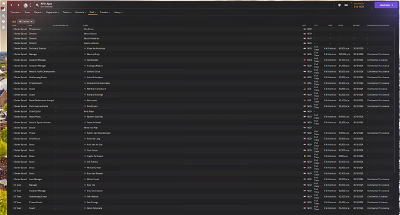
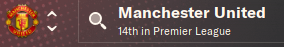

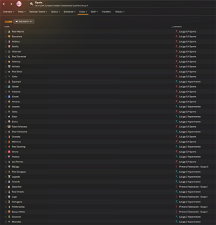
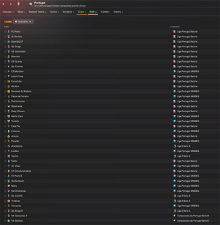

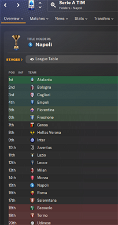
majaman
Update of the Czech first league name. New sponsor from season 2024/2025
"COMP_LONG_NAME_CHANGE" 131287 "Chance LIGA" ""
"COMP_SHORT_NAME_CHANGE" 131287 "Chance LIGA" ""
Skywalker
A little duplication in “Competitions and other Fixes” =)
Line 6528 & 6529
"COMP_LONG_NAME_CHANGE" 791180 "Meiji-Yasuda J3 League" ""
"COMP_SHORT_NAME_CHANGE" 791180 "J3 League" ""
Line 6768 & 6769
"COMP_LONG_NAME_CHANGE" 791180 "Meiji-Yasuda J.League Division Three" ""
"COMP_SHORT_NAME_CHANGE" 791180 "J3 League" ""
You can delete line 6768 & 6769 =D
Cavri19
Hi Mons,
First of all, thank you for the great work you've done. I just downloaded FM24 Touch from Apple Arcade on my Mac. I'm ready to reconsider, but I'm confident that I've done everything correctly up to step 4. I believe I also did step 5 correctly, but when I start the game, I don't see any changes. I can tell immediately from the teams in the Serie A league.
I have some doubts about step 5 because, while the equivalent folder is clearly defined in step 1, it’s not as clear in step 5. I pasted the content into all the folders I found on the Mac named "editor data," but I'm concerned that none of these are the correct ones, and I can't find the right folder.
Could you kindly provide some support? Thank you very much in advance.
mons
I don't believe this fix works for FM Touch from steps 5 onwards. In your case, to get the club name changes right, I believe that you should do the workaround in the first post 👍
Cavri19
Thanks for the feedback. I'll try the workaraound in the first post and let you know.
Footygamer
@mons I hope I didn't tread on your toes but I updated the zip and called it 4.1 in order to remove the japan removed clubs file otherwise it won't work with the new Japan Database Fix
Anyone else, if you don't want to do the whole installation again, you just simply delete this file:
Windows: Program Files (x86)\Steam\SteamApps\common\Football Manager 2024\data\database\db\2430\dbc\permanent\1_japan_removed_clubs.dbc
Mac: /Users/username/Library/Application Support/Steam/steamapps/common/Football Manager 2024/data/database/db/2430/dbc/permanent/1_japan_removed_clubs.dbc
giggsxbr
What's new in the update?
Azrael
Yes, I agree. The deletion of that file makes the game compatible with any database file. I've tried it and it works OK.
mons
No worries @Footygamer - I hadn't realized that was the case tbh.
kad38
hi there was an update to SI? because I see that you updated the post to 23 today? @mons
mons
Read a few posts above…
pereiraagb
"CLUB_SHORT_NAME_CHANGE" 868 "PSG" "French"
"CLUB_SHORT_NAME_CHANGE" 877 "Stade Malherbe de Caen" "French"
"CLUB_SHORT_NAME_CHANGE" 886 "TFC" "French"
"CLUB_SHORT_NAME_CHANGE" 840 "EAG" "French"
"CLUB_SHORT_NAME_CHANGE" 868 "Paris SG" "French"
"CLUB_SHORT_NAME_CHANGE" 877 "SM Caen" "French"
"CLUB_SHORT_NAME_CHANGE" 886 "Toulouse FC" "French"
"CLUB_SHORT_NAME_CHANGE" 840 "EA Guingamp" "French"
Reserve teams in French (quite similar to the normal one but more relevent with “French” names)
"CLUB_LONG_NAME_CHANGE" 48038847 "Paris Saint-Germain 2" "French"
"CLUB_SHORT_NAME_CHANGE" 48038847 "Paris SG 2" "French"
"CLUB_LONG_NAME_CHANGE" 59110445 "Olympique Lyonnais 2" "French"
"CLUB_SHORT_NAME_CHANGE" 59110445 "Olympique Lyonnais 2" "French"
"CLUB_LONG_NAME_CHANGE" 48038840 "Olympique de Marseille 2" "French"
"CLUB_SHORT_NAME_CHANGE" 48038840 "OM 2" "French"
"CLUB_LONG_NAME_CHANGE" 48038841 "AS Monaco 2" "French"
"CLUB_SHORT_NAME_CHANGE" 48038841 "AS Monaco 2" "French"
"CLUB_LONG_NAME_CHANGE" 48038838 "LOSC 2" "French"
"CLUB_SHORT_NAME_CHANGE" 48038838 "LOSC 2" "French"
"CLUB_LONG_NAME_CHANGE" 48038850 "Stade Rennais FC 2" "French"
"CLUB_SHORT_NAME_CHANGE" 48038850 "Stade Rennais 2" "French"
"CLUB_LONG_NAME_CHANGE" 48038846 "OGC Nice 2" "French"
"CLUB_SHORT_NAME_CHANGE" 48038846 "OGC Nice 2" "French"
"CLUB_LONG_NAME_CHANGE" 48038835 "FC Girondins de Bordeaux 2" "French"
"CLUB_SHORT_NAME_CHANGE" 48038835 "Girondins de Bordeaux 2" "French"
"CLUB_LONG_NAME_CHANGE" 48038852 "AS Saint-Étienne 2" "French"
"CLUB_SHORT_NAME_CHANGE" 48038852 "AS Saint-Étienne 2" "French"
"CLUB_LONG_NAME_CHANGE" 48038843 "Montpellier Hérault SC 2" "French"
"CLUB_SHORT_NAME_CHANGE" 48038843 "Montpellier HSC 2" "French"
"CLUB_LONG_NAME_CHANGE" 49034756 "RC Strasbourg Alsace 2" "French"
"CLUB_SHORT_NAME_CHANGE" 49034756 "RC Strasbourg 2" "French"
"CLUB_LONG_NAME_CHANGE" 48038833 "Angers SCO 2" "French"
"CLUB_SHORT_NAME_CHANGE" 48038833 "Angers 2" "French"
"CLUB_LONG_NAME_CHANGE" 48038844 "FC Nantes 2" "French"
"CLUB_SHORT_NAME_CHANGE" 48038844 "FC Nantes 2" "French"
"CLUB_LONG_NAME_CHANGE" 48038849 "Stade de Reims 2" "French"
"CLUB_SHORT_NAME_CHANGE" 48038849 "Stade de Reims 2" "French"
"CLUB_LONG_NAME_CHANGE" 48038869 "Nîmes Olympique 2" "French"
"CLUB_SHORT_NAME_CHANGE" 48038869 "Nîmes Olympique 2" "French"
"CLUB_LONG_NAME_CHANGE" 48038862 "Dijon FCO 2" "French"
"CLUB_SHORT_NAME_CHANGE" 48038862 "Dijon FCO 2" "French"
"CLUB_LONG_NAME_CHANGE" 48038867 "FC Metz 2" "French"
"CLUB_SHORT_NAME_CHANGE" 48038867 "FC Metz 2" "French"
"CLUB_LONG_NAME_CHANGE" 48038858 "Stade Brestois 29 2" "French"
"CLUB_SHORT_NAME_CHANGE" 48038858 "Stade Brestois 2" "French"
"CLUB_LONG_NAME_CHANGE" 48038866 "RC Lens 2" "French"
"CLUB_SHORT_NAME_CHANGE" 48038866 "RC Lens 2" "French"
"CLUB_LONG_NAME_CHANGE" 48038839 "FC Lorient 2" "French"
"CLUB_SHORT_NAME_CHANGE" 48038839 "FC Lorient 2" "French"
"CLUB_LONG_NAME_CHANGE" 48038853 "Toulouse FC 2" "French"
"CLUB_SHORT_NAME_CHANGE" 48038853 "Toulouse FC 2" "French"
"CLUB_LONG_NAME_CHANGE" 49034755 "Amiens SC 2" "French"
"CLUB_SHORT_NAME_CHANGE" 49034755 "Amiens 2" "French"
"CLUB_LONG_NAME_CHANGE" 48038836 "Stade Malherbe Caen 2" "French"
"CLUB_SHORT_NAME_CHANGE" 48038836 "SM Caen 2" "French"
"CLUB_LONG_NAME_CHANGE" 48038837 "En Avant Guingamp 2" "French"
"CLUB_SHORT_NAME_CHANGE" 48038837 "EA Guingamp 2" "French"
"CLUB_LONG_NAME_CHANGE" 48038854 "ESTAC Troyes 2" "French"
"CLUB_SHORT_NAME_CHANGE" 48038854 "ESTAC 2" "French"
"CLUB_LONG_NAME_CHANGE" 48038865 "Havre AC 2" "French"
"CLUB_SHORT_NAME_CHANGE" 48038865 "Havre AC 2" "French"
"CLUB_LONG_NAME_CHANGE" 48038860 "Clermont Foot 63 2" "French"
"CLUB_SHORT_NAME_CHANGE" 48038860 "Clermont 2" "French"
"CLUB_LONG_NAME_CHANGE" 48038856 "AJ Auxerre 2" "French"
"CLUB_SHORT_NAME_CHANGE" 48038856 "AJ Auxerre 2" "French"
"CLUB_LONG_NAME_CHANGE" 48038873 "FC Sochaux-Montbéliard 2" "French"
"CLUB_SHORT_NAME_CHANGE" 48038873 "FC Sochaux 2" "French"
"CLUB_LONG_NAME_CHANGE" 48038875 "Valenciennes FC 2" "French"
"CLUB_SHORT_NAME_CHANGE" 48038875 "Valenciennes 2" "French"
"CLUB_LONG_NAME_CHANGE" 48038855 "AC Ajaccio 2" "French"
"CLUB_SHORT_NAME_CHANGE" 48038855 "AC Ajaccio 2" "French"
"CLUB_LONG_NAME_CHANGE" 48038868 "AS Nancy Lorraine 2" "French"
"CLUB_SHORT_NAME_CHANGE" 48038868 "AS Nancy 2" "French"
"CLUB_LONG_NAME_CHANGE" 50046816 "Grenoble Foot 38 2" "French"
"CLUB_SHORT_NAME_CHANGE" 50046816 "Grenoble Foot 2" "French"
"CLUB_LONG_NAME_CHANGE" 49034758 "La Berrichonne de Châteauroux 2" "French"
"CLUB_SHORT_NAME_CHANGE" 49034758 "Châteauroux 2" "French"
"CLUB_LONG_NAME_CHANGE" 48038870 "Chamois Niortais FC 2" "French"
"CLUB_SHORT_NAME_CHANGE" 48038870 "Chamois Niortais 2" "French"
"CLUB_LONG_NAME_CHANGE" 49059291 "Rodez Aveyron Football 2" "French"
"CLUB_SHORT_NAME_CHANGE" 49059291 "Rodez 2" "French"
"CLUB_LONG_NAME_CHANGE" 49034748 "FC Chambly Oise 2" "French"
"CLUB_SHORT_NAME_CHANGE" 49034748 "Chambly 2" "French"
"CLUB_LONG_NAME_CHANGE" 49059301 "Pau FC 2" "French"
"CLUB_SHORT_NAME_CHANGE" 49059301 "Pau 2" "French"
"CLUB_LONG_NAME_CHANGE" 49034753 "USL Dunkerque 2" "French"
"CLUB_SHORT_NAME_CHANGE" 49034753 "Dunkerque 2" "French"
"CLUB_LONG_NAME_CHANGE" 48038872 "Red Star FC 2" "French"
"CLUB_SHORT_NAME_CHANGE" 48038872 "Red Star 2" "French"
"CLUB_LONG_NAME_CHANGE" 59107834 "Le Mans FC 2" "French"
"CLUB_SHORT_NAME_CHANGE" 59107834 "Le Mans 2" "French"
"CLUB_LONG_NAME_CHANGE" 49034757 "US Orléans 2" "French"
"CLUB_SHORT_NAME_CHANGE" 49034757 "US Orléans 2" "French"
"CLUB_LONG_NAME_CHANGE" 49059297 "Football Bourg-en-Bresse Péronnas 01 2" "French"
"CLUB_SHORT_NAME_CHANGE" 49059297 "Bourg-Péronnas 2" "French"
"CLUB_LONG_NAME_CHANGE" 49059299 "Union Sportive Quevilly-Rouen Métropole" "French"
"CLUB_SHORT_NAME_CHANGE" 49059299 "Quevilly-Rouen 2" "French"
"CLUB_LONG_NAME_CHANGE" 48038864 "Stade Lavallois Mayenne FC 2" "French"
"CLUB_SHORT_NAME_CHANGE" 48038864 "Laval 2" "French"
"CLUB_LONG_NAME_CHANGE" 48038834 "Sporting Club Bastia 2" "French"
"CLUB_SHORT_NAME_CHANGE" 48038834 "Bastia 2" "French"
"CLUB_LONG_NAME_CHANGE" 48049631 "Gazélec FC Ajaccio 2" "French"
"CLUB_SHORT_NAME_CHANGE" 48049631 "Gazélec Ajaccio 2" "French"
"CLUB_LONG_NAME_CHANGE" 49034754 "US Boulogne Côte d'Opale 2" "French"
"CLUB_SHORT_NAME_CHANGE" 49034754 "US Boulogne 2" "French"
"CLUB_SHORT_NAME_CHANGE" 49056470 "Béziers 2" "French"
"CLUB_LONG_NAME_CHANGE" 48038861 "Union Sportive Créteil-Lusitanos Football 2" "French"
"CLUB_SHORT_NAME_CHANGE" 48038861 "Créteil 2" "French"
"CLUB_LONG_NAME_CHANGE" 49059289 "Stade Olympique Choletais 2" "French"
"CLUB_SHORT_NAME_CHANGE" 49059289 "Cholet 2" "French"
"CLUB_LONG_NAME_CHANGE" 49059306 "FC Villefranche-Beaujolais 2" "French"
"CLUB_SHORT_NAME_CHANGE" 49059306 "Villefranche 2" "French"
"CLUB_LONG_NAME_CHANGE" 50072938 "Union Sportive Concarnoise 2" "French"
"CLUB_SHORT_NAME_CHANGE" 50072938 "US Concarneau 2" "French"
"CLUB_LONG_NAME_CHANGE" 49034746 "Vendée Herbiers Football 2" "French"
"CLUB_SHORT_NAME_CHANGE" 49034746 "Les Herbiers 2" "French"
"CLUB_LONG_NAME_CHANGE" 50073038 "FC Bastia-Borgo 2" "French"
"CLUB_SHORT_NAME_CHANGE" 50073038 "Bastia-Borgo 2" "French"
"CLUB_LONG_NAME_CHANGE" 49034750 "CS Sedan Ardennes 2" "French"
"CLUB_SHORT_NAME_CHANGE" 49034750 "CS Sedan 2" "French"
"CLUB_LONG_NAME_CHANGE" 50082847 "FC Sète 34 2" "French"
"CLUB_SHORT_NAME_CHANGE" 50082847 "Sète 2" "French"
"CLUB_SHORT_NAME_CHANGE" 49034751 "Fréjus-Saint-Raphaël 2" "French"
Charles van Nes
Will your files work together with Nik33's FM24 Data Packs, FMInside FM24.3 Real Name Fix and FMInside FM24.3 Media Pack?
Burak Çakıl
"COMP_LONG_NAME_CHANGE" 70107804 "U19 Elit Süper Kupa" ""
"COMP_LONG_NAME_CHANGE" 62206517 "1. Slovenska Mladinska Liga" ""
"COMP_LONG_NAME_CHANGE" 62214658 "2. Slovenska Mladinska Liga" ""
"COMP_SHORT_NAME_CHANGE" 62214658 "2. SML" ""
"COMP_SHORT_NAME_CHANGE" 2300051 "BOV Challenge League" ""
"COMP_SHORT_NAME_CHANGE" 5340010 "Coupe de Luxembourg" ""
#"CLUB_SHORT_NAME_CHANGE" 70054208 "Sarayköyspor" ""
#"CLUB_LONG_NAME_CHANGE" 70136191 "Viranşehir Sanayi Spor" "" (delete)
#"CLUB_SHORT_NAME_CHANGE" 70108680 "Manisa Sanayispor" "" (delete)
#"CLUB_LONG_NAME_CHANGE" 70108655 "İlimtepe Kullar 1975 Spor" "" (delete)
#"CLUB_SHORT_NAME_CHANGE" 70108655 "İlimtepe Kullar 1975" "" (delete)
Moha89
Hi, somehow the young player of the month price in spain is just named “august”, “october”, and so on. Is this intended or maybe a fm24 bug?
Shark104
Hi. Is it an error that a team has more than one assistant coach (as shown in the attached image)? It happens for other teams as well (some have 3 as well). I have just started the game with normal career and FM24.0 database and not 24.3. The game is up to date and besides this real name fix 4.1 I have installed all nick33's mods as well as graphics mods. For me it is a bug since in ajax staff the first and second coach have the same name also. Can you help me to fix it please (I never hit the continue button yet)?
mons
They probably won't work with the second file, which is a less comprehensive version of this fix. I have no idea about the others. Why not experiment and see what's what yourself?
Thanks @Burak Çakıl and @pereiraagb for your suggestion 🍻
If I remember right, this was flagged before, and it's an issue with the Spanish language translation in FM, somehow, because if you change the language to English, the issue doesn't appear.
I'm not sure that this has got nothing to do with this fix. If you're playing in the 24.0 database, then I would suggest using this version of the fix in the 2400 folder.
Shark104
Hello. Is this nofake compatible with FM24 Realistic Media Pack by MajesticEternity,Nik33 and Joe5p?
mons
If you remove the media file from this download, I suspect so, yes.
Shark104
Ok,thanks
Gee_Simpson
Did they work together? I'm unsure if I need the bookmakers file or not.
Joe5p
Gee, I am not 100% certain in terms of the FMInside media pack, but for the pack I worked on with Nik as mentioned by @shark104, you would delete the media and bookmaker files from this real name fix as mons says. Bookmakers are part of the pack Nik made, and I added loads and loads when updating English and Scottish media. Each to their own, but last time I checked, niks pack had many more UK based accurate media sources and bookmakers than any of the others out there
Gee_Simpson
I'm going to be managing in Germany.
I want to use it, but unfortunately it causes a bug when I try to. My manager profile photo is completely blank if I combine it with the leagues of Paraguay and Tunisia. It's weird because if I only include those 2 leagues as playable, it's fine. But if run all the leagues I want, it's these two that cause the problem, because if I remove them, my profile photo appears again.
I know it's only a small issue, but it's really annoying me 😅
dragonnidh
edit..
gurkulees
hi, how do i change manchester united name from Man UFC since this new update. really annoying me lol
mons
Read this.
Skywalker
In Japanese part :
"COMP_LONG_NAME_CHANGE" 23168447 "National Regional Leagues Division One" ""
"COMP_SHORT_NAME_CHANGE" 23168447 "Regional League Div.1" ""
=> Not a Japanese competition, it's the old D1 of the vietnamese league.
Skywalker
#"LONG_NAME_CHANGE" 781053 "Kobe Football Club 1970" ""
#"SHORT_NAME_CHANGE" 781053 "Kobe FC 1970" ""
They call this team “Aries Tokyo”, even though the team already exists (786532). The 6 letters name is good.
Globglobgabgalab
Hello. Sorry if this has been answered before. I followed the instructions on the first page but the outcome is a little different for me, on the dbc folder. I seem to have an extra .DS_STORE file. Did I do something wrong?
mons
Makes no difference, don't worry about it 😉