729,129
853
118,674
This file is intended for version 14.3.0 of FM14, and will need to be re-applied if/when patches/updates are released to ensure full compatibility. This is due to the fact that some files which are removed when installing this file are re-installed when patches come out.
The sortitoutsi real names fix changes the instances of fake names in Football Manager 14 to the proper, real life names for awards, cities, stadiums and competitions, in cases where the actual name is not licensed. It will also fix the fact that the German National team doesn't call up real players. These are fully save-game compatible.
There is also a club name changes file, which changes the names of clubs in a way which ensures that any nicknames entered in the default database are retained. This file includes the proper names for Italian and French clubs to circumvent licensing restrictions. It also adds real-life media and journalists, with 23 media files added to encompass all major footballing nations and continents. It also includes a small file to correct some incorrect national kit colours and ones whose kits were not displaying. Finally, it includes a small file which corrects the 3-Letter competition names to correspond with any changes made in the lnc files. For all these files to work, however, you will need to start a new game.
Magrippinho very helpfully created a YouTube video on how this file should be installed. Some of the contents are different - but the procedure is identical, although of course you use the equivalent folder for FM14.
Or, you can follow the below instructions to install this file:
Step 1: Go to
PC
Step 2: Delete the dbc, edt and lnc folders from the folder above
Step 3: Copy the dbc, edt and lnc folder from this download into the folder mentioned in step 1.
Step 4: Go to:
Step 6: Keeping the folder in step 5 open, go back to the file you downloaded and open the folder named "editor data files".
Step 7: Copy everything from the folder in step 6 into the folder mentioned in step 5.
To check if the file is working, go to the Champions Cup and EURO Vase, and they should be renamed to Champions League and Europa League respectively. If you are in the middle of a save-game, German national teams will be populated in the next instance that players are called up, and not instantly.
The sortitoutsi real names fix changes the instances of fake names in Football Manager 14 to the proper, real life names for awards, cities, stadiums and competitions, in cases where the actual name is not licensed. It will also fix the fact that the German National team doesn't call up real players. These are fully save-game compatible.
There is also a club name changes file, which changes the names of clubs in a way which ensures that any nicknames entered in the default database are retained. This file includes the proper names for Italian and French clubs to circumvent licensing restrictions. It also adds real-life media and journalists, with 23 media files added to encompass all major footballing nations and continents. It also includes a small file to correct some incorrect national kit colours and ones whose kits were not displaying. Finally, it includes a small file which corrects the 3-Letter competition names to correspond with any changes made in the lnc files. For all these files to work, however, you will need to start a new game.
Magrippinho very helpfully created a YouTube video on how this file should be installed. Some of the contents are different - but the procedure is identical, although of course you use the equivalent folder for FM14.
Or, you can follow the below instructions to install this file:
Step 1: Go to
PC
Program Files \ Steam \ SteamApps \ common \ football manager 2014 \ data \ db \ 1430 USERNAME \ Library \ Application Support \ Steam \ SteamApps \ Common \ Football Manager 2014 \ Data \ db \ 1430/home/user/.local/share/Steam/SteamApps/common/Football Manager 2014/data/db/1430/
Please note that the Local folder is hidden. Press (ctrl + h)Step 2: Delete the dbc, edt and lnc folders from the folder above
Step 3: Copy the dbc, edt and lnc folder from this download into the folder mentioned in step 1.
Step 4: Go to:
Documents \ Sports Interactive \ Football Manager 2014Step 6: Keeping the folder in step 5 open, go back to the file you downloaded and open the folder named "editor data files".
Step 7: Copy everything from the folder in step 6 into the folder mentioned in step 5.
To check if the file is working, go to the Champions Cup and EURO Vase, and they should be renamed to Champions League and Europa League respectively. If you are in the middle of a save-game, German national teams will be populated in the next instance that players are called up, and not instantly.
Comments
You'll need to Login to comment

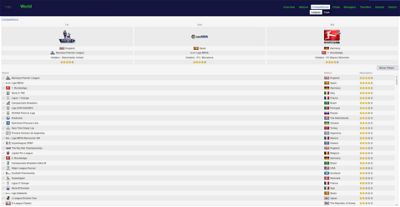
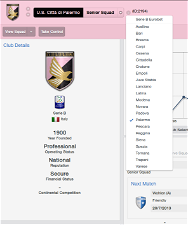
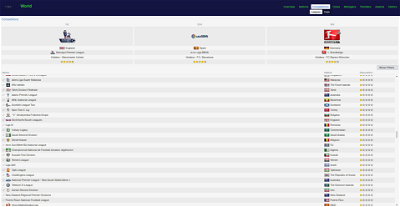
Jason Reed
MarcMCFC1986
Only about 2-3 months in so not the end of the world...but was that supposed to happen?
mons
Thanks for this - I've fixed them in view of the upcoming full release.
You seem to have installed it correctly, but I would still like to see a screenshot to be sure. Moreover, this pack doesn't have anything to do with any graphical content
Try right-clicking and choosing save as target. I also recommend that you use winrar as that's the program I used to compress it.
That's very strange
I believe that's related to a recent update to the beta version of the game, which, intentionally and as part of the changes effected, removes all the user preferences; including the load last game settings. The save game is still there, you just have to click two more times to get it
Andrea S.S. LAZIO
mons
There shouldn't be any problems using it with the full game version, but I intend to release a new version shortly after the game has been officially released to ensure it is fully compatible.
Andrea S.S. LAZIO
jujigatame
Just curious, are player data corrections outside the scope of this project?
mons
Johanheikoop
mons
Given that 3,178 people have downloaded it from sendspace so far, I think the problem is at your end
Obick
mons
I don't think this is anything at all related to these files and could possibly be a game bug. Try reporting it on the official forums...
Edit: Having seen the official forums, it seems it's a known issue with the latest version of the beta/demo...
MarcMCFC1986
Got it - thanks!
Obick
Thank you very much for the explanation : )
Big Blue Lou
mofodm
A new version of the fix coming soon? Just wondering if I should wait to start my game
dfsFDS423423423
danburnip
As I say, I'm yet to try the file, so sorry if this is an unnecessary flag.
Tommo.
Brokk
I'm sure you're fully aware and it's an issue with it being based off a beta build which is fixed in the final version, but I thought I'd just give you a heads up
Thanks for the work gone in to this!
mons
I still have to verify how Steam Workshop works, but I'd much rather retain this file on this site.
You're right, Sports Direct Arena is in the Stadium Name changes file, but the entry is disabled and it's not showing. Thanks for the input anyway, always better to have a false positive
It's probably due to the dbc files contained in my files which I copied from the beta and which have probably been modified by the time that the game was released. I'm installing the game now and hope to have a new version out reasonably soon.
Asterix_von_TWC
edallen2
Thanks in advance and love the work you do. The fixes gives the game abit more sparkle just like the facepacks, logos and skins.
franciscosilva09
I have the OSX 10.8.5 version, and i cant find steam folder at application support. anyone knows why?
I cant install the FM kits i've downloaded.
Tanx
franciscosilva09
Someone coan help me please??
Thanks !!
Brokk
I thought that would be the case, just thought I'd give you a heads up in case you used the old files as a basis for your new version considering SI haven't documented any DB changes.
Thanks again for making this - looking forward to starting my 'proper' save with this installed
Fleming89
Ganzoars
I tried playing with this. It worked, though for reasons I don't quite know, my game keeps crashing on day 1 without me even doing anything. Apparently, I'm missing 18 files from the game cache. Whether that's to do with this fix (Doubtful) or Steam bugging out on me (Definitely more believable), I'm not sure but as far as I could tell, yes.
tl;dr yeah it does. But it's not the full version, which should be coming out shortly
sanka
thnx
Monokuma
K League Classic (id:136407)
K League Challenge (id:66029602)
Korea National League (id:5707678)
Daum Challengers League (id:66010517)
Adidas is all in Challenge League (id:136414)
thank you for providing good data each year.