232,118
587
21,066
FMC FLUT skin for FM 2014 v.2.0 [Updated 30.07.2014]
Skin style FMC for FM 2014 for FM 2014 career mode (1920x1080 and 1600x900).
I'm pleased to present you the new update of the version 2.0 of FMC FLUTSkin for FM 14 (white version) – 1920x1080
Thanks to all for your reported bugs. A special thanks to rune (from german Meistertrainerforum) and leo_crumb.
As always I would appreciate it if you could tell me when and in what circumstances (or panels) the bugs arise.
This FlutSkin version includes lots of changes in 1920x1080 version (not the 1600x900).
Note that although you can find the two versions of the skin, I only updated 1920x1080 version.
Besides lots of minor graphics changes here are the most important tweaks in this update for FlutSkin version 2.0:
- “New” attributes profile panel (status icons included)
- “New” board room panel
- Fixed the club overview panel and inclusion of tabs and new information (board confidence panel)
- “New” match titlebar score (stadium name, picture and conditions included; calendar and weather icon included)
- “New” team report summary panel
- Match inbetween highlights: 5 panels with fixed size
Installation Instructions
Step 1
Download the skin and extract the files (using either 7-Zip for Windows or The Unarchiver for Mac).
Step 2
Open the extracted folder “fmcFlutSkin2014v2.0update30july2014" and Move the two folders inside into your skins folder:
Win Vista/7/8: C:\Users\<username>\Documents\Sports Interactive\Football Manager 2014\skins
Win XP: C:\Documents and Settings\<username>\My Documents\Sports Interactive\Football Manager 2014\skins
Mac OS X: /Users/<username>/Documents/Sports Interactive/Football Manager 2014/skins
Create the folder "skins" if it doesn't exist.
Step 3
Start the game and go to Preferences screen and Interface tab.
You should see "FMC 2014 FLUT skin 2.0” and "FMC 2014 FLUT skin 2.0 1600x900” as options in the skin drop down of the Overview box.
Choose the version for the resolution you want.
Hit the Confirm button.
Credits
This skin was created by flut.
Skin style FMC for FM 2014 for FM 2014 career mode (1920x1080 and 1600x900).
I'm pleased to present you the new update of the version 2.0 of FMC FLUTSkin for FM 14 (white version) – 1920x1080
Thanks to all for your reported bugs. A special thanks to rune (from german Meistertrainerforum) and leo_crumb.
As always I would appreciate it if you could tell me when and in what circumstances (or panels) the bugs arise.
This FlutSkin version includes lots of changes in 1920x1080 version (not the 1600x900).
Note that although you can find the two versions of the skin, I only updated 1920x1080 version.
Besides lots of minor graphics changes here are the most important tweaks in this update for FlutSkin version 2.0:
- “New” attributes profile panel (status icons included)
- “New” board room panel
- Fixed the club overview panel and inclusion of tabs and new information (board confidence panel)
- “New” match titlebar score (stadium name, picture and conditions included; calendar and weather icon included)
- “New” team report summary panel
- Match inbetween highlights: 5 panels with fixed size
Installation Instructions
Step 1
Download the skin and extract the files (using either 7-Zip for Windows or The Unarchiver for Mac).
Step 2
Open the extracted folder “fmcFlutSkin2014v2.0update30july2014" and Move the two folders inside into your skins folder:
Win Vista/7/8: C:\Users\<username>\Documents\Sports Interactive\Football Manager 2014\skins
Win XP: C:\Documents and Settings\<username>\My Documents\Sports Interactive\Football Manager 2014\skins
Mac OS X: /Users/<username>/Documents/Sports Interactive/Football Manager 2014/skins
Create the folder "skins" if it doesn't exist.
Step 3
Start the game and go to Preferences screen and Interface tab.
You should see "FMC 2014 FLUT skin 2.0” and "FMC 2014 FLUT skin 2.0 1600x900” as options in the skin drop down of the Overview box.
Choose the version for the resolution you want.
Hit the Confirm button.
Credits
This skin was created by flut.
Comments
You'll need to Login to comment
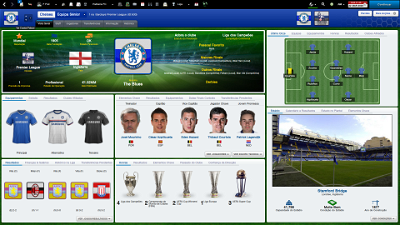
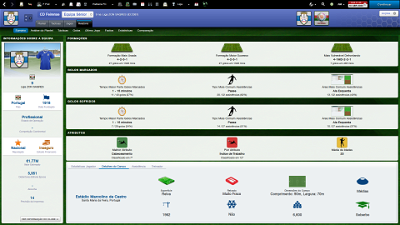

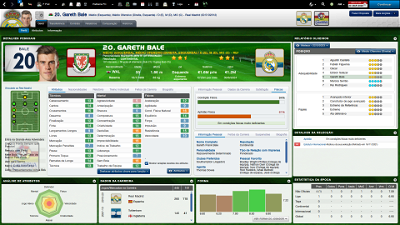
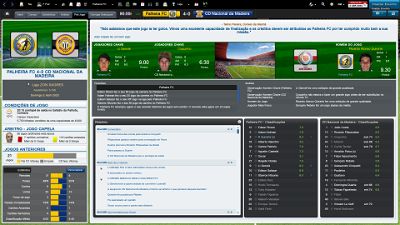
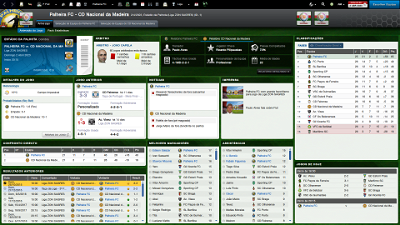


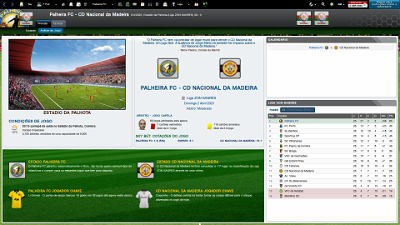
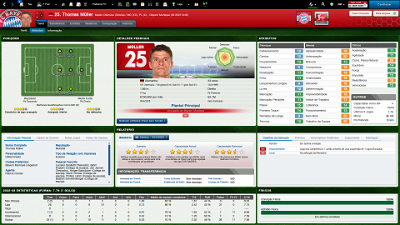
flut
Thank you Sparks! ;-)
vanh
I cannot start a new game.... and there is no possibility to change leagues of a specific nation
flipperflipper
neal lyons
flipperflipper
carR9
Nidis
help to activate the stadium pics on the default skin,many people hoping for this.
Bitsurugi
Sgaine O'One
Thank you for share your skin, it's a really god job !
It's planned to integrate the button for Official FM14 RTE ?
Thx in advance !
esca
nathan50pound
Because i can only see the 1.1 download.
Nidis
Jek Diogo
macroseth
Nidis
panels between highlights can be redesigned imo cos some of the info does not fit.
team instructions do not show proper in tactics menu,maybe moove some panels around to make space.
in the team instructions some letters do not fit.
thanks again,best skin for me in fm ever.
flut
Thanks ;-)
Could you please Nidis, put screenshots with your reported bugs?
PEACE OR PIECES
LOL v.1.10 is v.1.1
Nidis
*also something strange sometimes happens.the close camera dies for a while and tv camera works instead even though close is the setting.
it sorts itself out during the match.dont know if its the skin but it first accured after the skin was added.
flut
Thanks.
Concerning the "match in between panels" you have to adjust the values for your screen resolution:
- open the xml file (Match in between highlights panel) and change the values <panel width="1800" height="640">
The team instructions panel is already fixed it (find the xml in my first post)
Concerning the font size change in Team Instructions panel...sorry but I don't know how to do it yet
Zelenogradec
flut
You have to replace the match in between highlights xml for (for example) the original.
Nidis
noticed that in news->headlines section I get player picture with the stadium in the back ground.in general news no pics.
is it possible to add the same graphics to general news?
matthewg25
eg: Southampton have two kits home and away but it shows a third kit which is a plain white kit which shouldn't be there
can you help me to be able to change this
flut
Try this
Your text to link here...
iturade
Just put this into "menubar.xml" where you like it to be:
Jilech
One thing though, can you make it so it can show full length club names?
If you look at Espanyol, it uses the short name on the club name title instead of full name, because it is limited to 30 characters.
smart_7_x
the skin looks really great and its making the game more enjoyable
just few things i noticed
- missing instructions button before the match which appears at the pep talk tab
- i did like u said ...editing the '' (Match in between highlights panel) and change the values <panel width="1800" height="640"> " , but still nothing changed , like in Nidis post .. 3rd pic , plus i have no info`s on those
- in post match , man of the match details is missing or its too way down cant be reached
- when i go to the board room i cant find the staff details which tells me how many staff allowed to hire
- this is not a problem , but why cant i have the option to change the colours in the preferences
i have other problems i think its because of my laptop ( res 1366 x 768 )
- the attributes rectangle , its too big i have to scroll down do see the rest
- and this other prob in the attached pic , and i cant see the positions at all when i`m in windowed mode
i made screenshots for those problems but i dont know how to post them here
Jurgen Smits
Anyone else who has this problem.
nathan50pound
Why then, when i download it, does it not have many of the things shown in the screenshots? Smart ass!!
flut
Hi
Thank you for your reported bugs.
- Missing instructions button: I tried to include it but I don't know how to do it yet;
- Match in between highlights: if you changed the values..it's weird if nothing change (I changed in my game and it works)
- Match post match panel - man of the match is now fixed for windowed mode
- Board room panel is also fixed
- The colours in preferences...sorry but I don't know how to include it
- Tactics overview panel is also adjusted for windowed mode
- finally, in order to fix the scroll in attributes follow this steps:
Go to the following panels:
Player Profile Technical attributes1
player profile physical attributes1
player profile mental attributes1
find this line:
<widget class="table" id="pltt" mode="fill_rows, stripe_rows, printable, select_rows, select_multiple" layout="-1, 35, 13" fixed_size_rows="true" row_spacing="-2">
and change the value for "row spacing" to another (for example -3).