727,163
853
118,644
This file is intended for version 14.3.0 of FM14, and will need to be re-applied if/when patches/updates are released to ensure full compatibility. This is due to the fact that some files which are removed when installing this file are re-installed when patches come out.
The sortitoutsi real names fix changes the instances of fake names in Football Manager 14 to the proper, real life names for awards, cities, stadiums and competitions, in cases where the actual name is not licensed. It will also fix the fact that the German National team doesn't call up real players. These are fully save-game compatible.
There is also a club name changes file, which changes the names of clubs in a way which ensures that any nicknames entered in the default database are retained. This file includes the proper names for Italian and French clubs to circumvent licensing restrictions. It also adds real-life media and journalists, with 23 media files added to encompass all major footballing nations and continents. It also includes a small file to correct some incorrect national kit colours and ones whose kits were not displaying. Finally, it includes a small file which corrects the 3-Letter competition names to correspond with any changes made in the lnc files. For all these files to work, however, you will need to start a new game.
Magrippinho very helpfully created a YouTube video on how this file should be installed. Some of the contents are different - but the procedure is identical, although of course you use the equivalent folder for FM14.
Or, you can follow the below instructions to install this file:
Step 1: Go to
PC
Step 2: Delete the dbc, edt and lnc folders from the folder above
Step 3: Copy the dbc, edt and lnc folder from this download into the folder mentioned in step 1.
Step 4: Go to:
Step 6: Keeping the folder in step 5 open, go back to the file you downloaded and open the folder named "editor data files".
Step 7: Copy everything from the folder in step 6 into the folder mentioned in step 5.
To check if the file is working, go to the Champions Cup and EURO Vase, and they should be renamed to Champions League and Europa League respectively. If you are in the middle of a save-game, German national teams will be populated in the next instance that players are called up, and not instantly.
The sortitoutsi real names fix changes the instances of fake names in Football Manager 14 to the proper, real life names for awards, cities, stadiums and competitions, in cases where the actual name is not licensed. It will also fix the fact that the German National team doesn't call up real players. These are fully save-game compatible.
There is also a club name changes file, which changes the names of clubs in a way which ensures that any nicknames entered in the default database are retained. This file includes the proper names for Italian and French clubs to circumvent licensing restrictions. It also adds real-life media and journalists, with 23 media files added to encompass all major footballing nations and continents. It also includes a small file to correct some incorrect national kit colours and ones whose kits were not displaying. Finally, it includes a small file which corrects the 3-Letter competition names to correspond with any changes made in the lnc files. For all these files to work, however, you will need to start a new game.
Magrippinho very helpfully created a YouTube video on how this file should be installed. Some of the contents are different - but the procedure is identical, although of course you use the equivalent folder for FM14.
Or, you can follow the below instructions to install this file:
Step 1: Go to
PC
Program Files \ Steam \ SteamApps \ common \ football manager 2014 \ data \ db \ 1430 USERNAME \ Library \ Application Support \ Steam \ SteamApps \ Common \ Football Manager 2014 \ Data \ db \ 1430/home/user/.local/share/Steam/SteamApps/common/Football Manager 2014/data/db/1430/
Please note that the Local folder is hidden. Press (ctrl + h)Step 2: Delete the dbc, edt and lnc folders from the folder above
Step 3: Copy the dbc, edt and lnc folder from this download into the folder mentioned in step 1.
Step 4: Go to:
Documents \ Sports Interactive \ Football Manager 2014Step 6: Keeping the folder in step 5 open, go back to the file you downloaded and open the folder named "editor data files".
Step 7: Copy everything from the folder in step 6 into the folder mentioned in step 5.
To check if the file is working, go to the Champions Cup and EURO Vase, and they should be renamed to Champions League and Europa League respectively. If you are in the middle of a save-game, German national teams will be populated in the next instance that players are called up, and not instantly.
Comments
You'll need to Login to comment

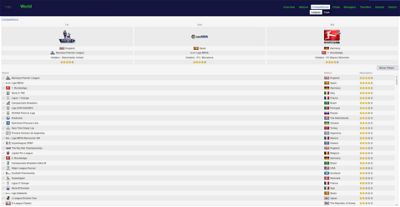
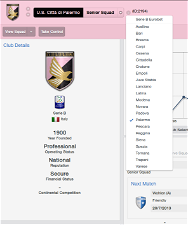
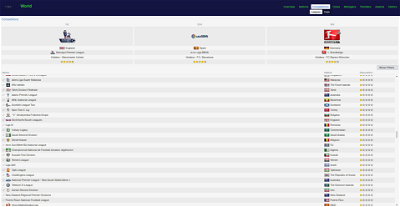
tanky_84
mons
RhylFCKiko
blonks92
mons
If you started your save-game prior to the release of patch 14.3 (i.e. before February 28th), then you need to download and place the dbc, edt and lnc folders in this file to C:\Program Files (x86)\Steam\SteamApps\common\Football Manager 2014\data\db\1400 or its equivalent.
If you started your save-game after the release of patch 14.3 (i.e. on or after February 28th), then you need to download and place the dbc, edt and lnc folders in this file to C:\Program Files (x86)\Steam\SteamApps\common\Football Manager 2014\data\db\1430 or its equivalent.
If you're not sure when you started the game or which of the two you should do, then apply both files and you shouldn't have any problems
Remember, you need to DELETE the dbc, edt and lnc folder and not just insert the contents of this file. Also, remember that with every new patch the file assigning fake German and Japanese national team players is automatically re-created...
blonks92
mons
coach.ita
is compatible for the ultimate patch 14.3.1? Thanks!
mons
Mark Cawthorn
Why when I update this do the Portuguese Club Nicknames not appear in the game?
rbirdy17
mons
Licensing issues afaik - hardcoded by SI that the Portuguese club nickname is the same as the club name.
It works fine for me and I changed nothing yesterday when the new patch was installed
Read this post, in case it helps.
coach.ita
KeanoManu
I've tried this file and I've tried creating my own .lnc to change the club names of the top two division teams in Japan but they simply won't change. Some lower league teams can be changed though. I've also tried to create a new save, but still no changes.
mons
By default, there's an lnc file contained within the all folder which modifies the initial Japanese names. This needs to be deleted for any changes you make to take effect.
barcamu
NOTE: My save game is 14.3 and my game also is 14.3
mons
Then read this post.
barcamu
My save game is 14.3 and my game also is 14.3
mons
Harsh Kumar
after download and following the instruction of pasting the files at their places the competition name have been fixed but player names still change.
Mike
barcamu
inc
my game 5/2014
that savegame when start
coach.ita
mons
Buy an original version of the game
Looks to me like you don't have an original version of the game so you're not going to get any further help from me.
barcamu
mons
Tyrion Lannister
pissed with power...
cant you just advise people to refrain from unnecessary language and engage them with meaningful chat?
Tyrion Lannister
mons
Sharif
I'm sorry, but in all the years playing the games and using this great fix, I can't get it to work on 14.3.0/1.
I'm sure I've installed it correct, as I've done tons of time previously, but nothing changes. not just German & Japan NT's, but also competition names, etc.
Any ideas? any screenshots required?