Extract to Documents\Sports Interactive\Football Manager 2014\skins
Then go into the >>> Preferences / Interface <<< select the skin, Clear Cache,
untick >>> Use Caching To Decrease Page Loading Times <<< if it is ticked,
and then tick >>> Reload Skin When Confirming Changes In Preferences <<<
then click confirm and your changes should be applied.
As I have already said this is the most complete skin till now, skin with instant result button, new design, no crashes. I controlled every panel and there is no cutted letters, no bugs. Background packs working already, there is no need to put extra files, and background selector works in the same time, default opacity is 60%. Minimum recommended resolution is 1366x768, standard size 100% always. Higher resolution shows more panels and details.
Then go into the >>> Preferences / Interface <<< select the skin, Clear Cache,
untick >>> Use Caching To Decrease Page Loading Times <<< if it is ticked,
and then tick >>> Reload Skin When Confirming Changes In Preferences <<<
then click confirm and your changes should be applied.
As I have already said this is the most complete skin till now, skin with instant result button, new design, no crashes. I controlled every panel and there is no cutted letters, no bugs. Background packs working already, there is no need to put extra files, and background selector works in the same time, default opacity is 60%. Minimum recommended resolution is 1366x768, standard size 100% always. Higher resolution shows more panels and details.
Comments
You'll need to Login to comment

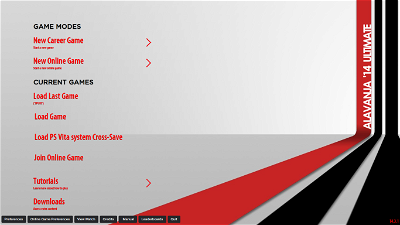
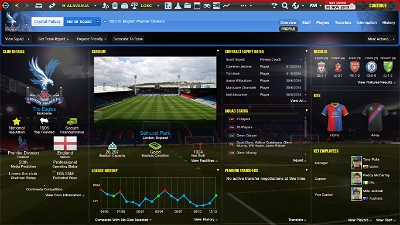

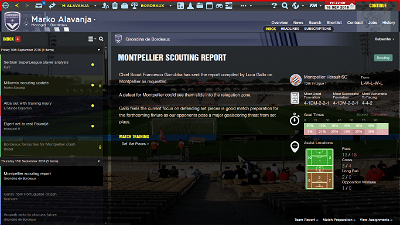
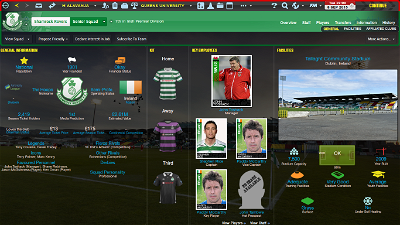
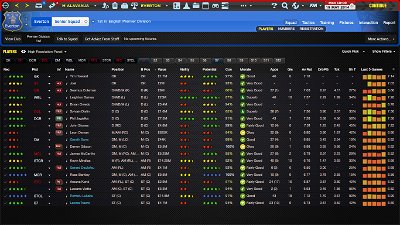


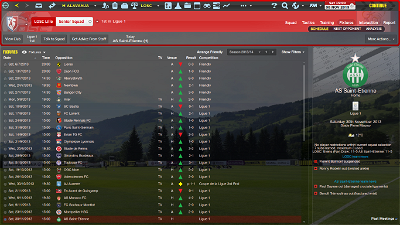
Exodus2376
Marconni1985
JayJay777
Marconni1985
Thanks! Go into the fonts folder and edit panel_title.xml file.
JayJay777
Thanks it worked
Marconni1985
Andrea S.S. LAZIO
Marconni1985
tiagodaniel1988
ironpego
Dunque ho riscontrato un errore, hai presente la schermata giocatore, i valori sono indicati da un pallino, verde per quelli bassini, blu per i medi e rosso per quelli alti.
Vado dunque su personalizza>interfaccia>colore skin per modificarli, e lì ci sono 4 tonalità, io per comodità metto in ordine rosso>arancione>giallino e bianco.
Però quando faccio salva, i pallini dei giocatori rimangono sempre come prima. Perché?
Si riesce in qualche modo a modificarli? Casomai dammi due dritte che me lo faccio anche
Grazie
EDIT: il fatto è che ero abituato con la OPZ elite e mi disturba non poco il blu e il verde abbi pazienza
EDIT 2.0 english version: I found an error, in the player's screen the values are shown by a circle green for low, blue for medium and red for high. Then I go into Customize > interface> skin colour and there are 4 shades, I set in order red, orange, yellow and white. But when I save it, the circles of the players remain as before. Why? You can edit in any way? Can I have any suggestions to make it right? Thanks
Giggs723
What is the name font?
Marconni1985
No.
<colour name="low attribute background" red="22" green="22" blue="22"/>
<colour name="normal attribute background" red="15" green="81" blue="35"/>
<colour name="good attribute background" red="0" green="57" blue="115" />
<colour name="excellent attribute background" red="182" green="14" blue="22" />
Prego
Gotham-Book and Swiss 921 BT.
p.s. thank you all
ironpego
Another request: color of the attributes in the screen quality is white. I want to make them darker.
In "alavanja 14 ultimate settings" where is the line?
Sorry
After this, it will be perfect. Thanks.
Edit: Where is the description "recognized as"?
Marconni1985
ironpego
I don't know how to say in english, because my FM is in italian, I put 2 screen
Marconni1985
tamtsunhon
PS: Personally, I prefer a bigger match caption
scottpratt
Vortec Gaming
rebeleagle
https://sortitoutsi.net/uploads/mirrored_images/ogoHQd2d47x5VP7vzp3JEMSYjsgKABEUpnmJRo1y.jpg
Marconni1985
Yes, but I didn't do that because this skin is for lower resolution, too.
It's not a bug if you mean on team ratings panel, for other players you need to scroll down, and for long names you have 3 points and info button so I can't see what's wrong with that
P.s. thank you all!
anikilor
Marconni1985
You must to restore default colours in preferences/interface/skin colours and confirm, then do that again.
Before that you must delete some panels first.
anikilor
Marconni1985
rebeleagle
I meant the player name hovering over the player who has the ball currently. It's not easily visible.
Sorry I wasn't clear before. Check out the yellow box in this image: https://sortitoutsi.net/uploads/mirrored_images/gJNqT8on5SHFg5EQM4wLOVdCRfprMZyzRSRmVHx9.jpg
Marconni1985
As you see everything is fine, try to restore default colours.
rebeleagle
I've tried that and also cleared the cache et al. Could it be because of a difference in screen resolution? Perhaps you could point me to the corresponding files, I could tinker with them I guess...
bogr22