731,613
853
118,769
This file is intended for version 14.3.0 of FM14, and will need to be re-applied if/when patches/updates are released to ensure full compatibility. This is due to the fact that some files which are removed when installing this file are re-installed when patches come out.
The sortitoutsi real names fix changes the instances of fake names in Football Manager 14 to the proper, real life names for awards, cities, stadiums and competitions, in cases where the actual name is not licensed. It will also fix the fact that the German National team doesn't call up real players. These are fully save-game compatible.
There is also a club name changes file, which changes the names of clubs in a way which ensures that any nicknames entered in the default database are retained. This file includes the proper names for Italian and French clubs to circumvent licensing restrictions. It also adds real-life media and journalists, with 23 media files added to encompass all major footballing nations and continents. It also includes a small file to correct some incorrect national kit colours and ones whose kits were not displaying. Finally, it includes a small file which corrects the 3-Letter competition names to correspond with any changes made in the lnc files. For all these files to work, however, you will need to start a new game.
Magrippinho very helpfully created a YouTube video on how this file should be installed. Some of the contents are different - but the procedure is identical, although of course you use the equivalent folder for FM14.
Or, you can follow the below instructions to install this file:
Step 1: Go to
PC
Step 2: Delete the dbc, edt and lnc folders from the folder above
Step 3: Copy the dbc, edt and lnc folder from this download into the folder mentioned in step 1.
Step 4: Go to:
Step 6: Keeping the folder in step 5 open, go back to the file you downloaded and open the folder named "editor data files".
Step 7: Copy everything from the folder in step 6 into the folder mentioned in step 5.
To check if the file is working, go to the Champions Cup and EURO Vase, and they should be renamed to Champions League and Europa League respectively. If you are in the middle of a save-game, German national teams will be populated in the next instance that players are called up, and not instantly.
The sortitoutsi real names fix changes the instances of fake names in Football Manager 14 to the proper, real life names for awards, cities, stadiums and competitions, in cases where the actual name is not licensed. It will also fix the fact that the German National team doesn't call up real players. These are fully save-game compatible.
There is also a club name changes file, which changes the names of clubs in a way which ensures that any nicknames entered in the default database are retained. This file includes the proper names for Italian and French clubs to circumvent licensing restrictions. It also adds real-life media and journalists, with 23 media files added to encompass all major footballing nations and continents. It also includes a small file to correct some incorrect national kit colours and ones whose kits were not displaying. Finally, it includes a small file which corrects the 3-Letter competition names to correspond with any changes made in the lnc files. For all these files to work, however, you will need to start a new game.
Magrippinho very helpfully created a YouTube video on how this file should be installed. Some of the contents are different - but the procedure is identical, although of course you use the equivalent folder for FM14.
Or, you can follow the below instructions to install this file:
Step 1: Go to
PC
Program Files \ Steam \ SteamApps \ common \ football manager 2014 \ data \ db \ 1430 USERNAME \ Library \ Application Support \ Steam \ SteamApps \ Common \ Football Manager 2014 \ Data \ db \ 1430/home/user/.local/share/Steam/SteamApps/common/Football Manager 2014/data/db/1430/
Please note that the Local folder is hidden. Press (ctrl + h)Step 2: Delete the dbc, edt and lnc folders from the folder above
Step 3: Copy the dbc, edt and lnc folder from this download into the folder mentioned in step 1.
Step 4: Go to:
Documents \ Sports Interactive \ Football Manager 2014Step 6: Keeping the folder in step 5 open, go back to the file you downloaded and open the folder named "editor data files".
Step 7: Copy everything from the folder in step 6 into the folder mentioned in step 5.
To check if the file is working, go to the Champions Cup and EURO Vase, and they should be renamed to Champions League and Europa League respectively. If you are in the middle of a save-game, German national teams will be populated in the next instance that players are called up, and not instantly.
Comments
You'll need to Login to comment

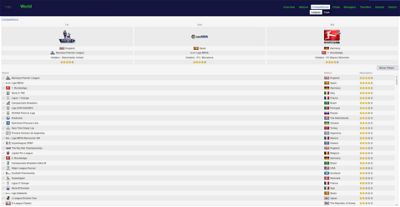
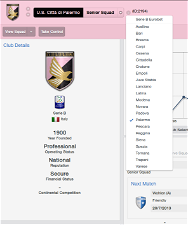
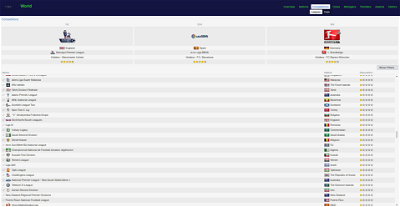
mons
Andrés The Giant
Here's a screenshot of what I got:
Could the folder be hidden in some way perhaps?
EDIT: I got it working, it was hidden even beneath. I had to do some things to get it to appear, but I got it working
mons
Andrés The Giant
AdamCW2k5
Vanarama Conf prem etc..
mons
Noel Gallagher
mons
majaman
mons
majaman
Super it work it good. Thx 4 help.
Nicklas Høyer
Btw. thanks for the download!
mons
AdamCW2k5
Thanks for this i have edited my game and it works fine, do you know what other leagues changed names in europe / world football ?
You mentioned it was a handful so im guessing none of the major ones changed ?
_ShayGray_
my version of the game the 14.0.0 and i use this patch it worked !
i mean the player attributes and everything is correct now but the names are still fake !
for example there is a player in real madrid exactly with ronaldo details but his name is joon woon !!
how to fix this .. help me plz
mons
I can't remember offhand, just read through the last couple of pages to see if any were mentioned
If you had an original version of the game, you'd be on 14.3.1, which leads me to suspect you're running a pirated version, which makes not really want to give you any assistance whatsoever
_ShayGray_
i think i made a mistake the version of mine is 14.3.1 ... i mean i searched the file ! and it was like this "Football Manager 2014\data\updates\update-1413"
could you now tell me what to do !?
mons
_ShayGray_
this is the path "E:\Program Files\Football Manager 2014\data\updates"
and i got the file "update-1413" there !
now do you know how could i fix my problem !?
_ShayGray_
this is the path "E:\Program Files\Football Manager 2014\data\updates"
and i got the file "update-1413" there !
now do you know how could i fix my problem !?
but my db name i mean the file here "E:\Program Files\Football Manager 2014\data\db\1400"
is 1400 not 1430
Akintunde
Akintunde
mons
Footygamer
If you want to get the 1430 update it should happen automatically update through Steam.
As for Joon Woon, are you sure you didn't untick the use real players box when starting a new game? Try starting a new game and see what happens.
PLF
I was reading your reply to foobar from last page as I'm having the same issue. Luckily for him, it seems to have been fixed but I'm still having issues even though I've triple checked every step to make sure I've done it all correctly. Competition names are correct and there is van Marwijk and van Gaal but in my game, France and Dutch national team players don't have pictures. Kahn is called Jens Musterman and Germany and Japan have fake players.
I've even made sure the lnc, edt and dbc folders in the /1430 folder (which were extracted from the zip on first page) are the exact same ones as in the /1400 folder but that didn't help either. Let me know which exact folders you need a picture of and I can attach them. I have the original game by the way so that can't be an issue. Any suggestions on where to upload pictures to by the way? Been a long time since I did that.
Other than, 'lnc', 'edt' and 'dbc', I also have a "1430_fm" and "1430_fmc" folder INSIDE the "data/db/1430" folder. Is that normal?
PLF
I just noticed something very strange. Even though just 20 mins ago I had deleted the 'lnc', 'edt' and 'dbc' folders and extracted ONLY what was in the compressed file, I NOW see that two additional folders have been created by the game I'm assuming when I loaded it to see if problem had been fixed.
These two folders are called 'greek' and 'all' and are now in my 'lnc' folder along with the 3 files that were in the zip file. That's strange because it seems loading up the game created those folders or put them in there. I'm certain they weren't there when I had finished redoing all the steps before running the game. Is this possibly the issue then? My game for whatever reason grabs those files (perhaps from elsewhere) before I play?
Keep in mind I always do 'Verify Game Cache' before running the game because I've found that helps it not do any crash dumps. Perhaps by verifying game cache and 'reacquiring' the files needed (since Steam automatically does that when it can't fully verify game cache), it redownloads those files? That's the only thing I can think of.
PLF
Maybe I'm an idiot but I didn't know that by pressing 'Verifying Game Cache' through Steam, it would go and download files to the data/db/1430/ folder.
That's why I had those 'extra' files in the 'lnc' folder (much to my surprise since I had already taken care of that) and gone through the steps correctly.
p.s. I was told that is a good practice before booting up the game after suffering some heart-breaking crashes (crash dumps) right when I would get out of a match to game screen. Since I updated graphics card and drivers, I'd also been doing this and had no such crashes since. For that reason, I kept 'verifying game cache' just to be sure it wouldn't mess me up.
But now I noticed that if I dont do that, files are all good and Germany and Japan do call up real players while France and Netherlands pictures can be viewed. So it's all good and as long as game doesn't crash on me (which it hopefully won't), then all problems have been fixed. I think it was crashing at times before because drivers were out of date so hopefully I should be fine.
Interestingly enough, I saw China had NO players on their team squad though. Not even FAKE grayed out players. That was strange but that I'm not bothered by as long as it doesn't end up causing future problems.
mons
Installation is really rather simple - you delete the dbc, edt and lnc folders (only!) which come with the game, and replace them with the ones in this download. Job done and all the changes will take effect when you next load up FM.
PLF
The issue is that those like me who click "Verify Game Cache" through Steam, are unaware that it downloads two new folders 'greek' and 'all' and puts them in the 'lnc' folder meaning fake Germany/Japan are back. So it essentially undoes the good work that this pack does because it alters the files in the very same folder we copied/edited.
mons
All's well that ends well, and keep it in mind for any future iterations of this file