751,831
953
153,738
This file will need to be re-applied if/when patches/updates are released to ensure full compatibility. This is due to the fact that some files which are removed when installing this file are automatically re-installed by Steam when official patches come out.
The sortitoutsi real names fix changes the instances of fake names in Football Manager 15 to the proper, real life names for awards, cities, stadiums and competitions, in cases where the actual name is not licensed. It will also fix the fact that the German National team doesn't call up real players. These are fully save-game compatible.
There is also a club name changes file, which changes the names of clubs in a way which ensures that any nicknames entered in the default database are retained. This file includes the proper names for German, Italian and French clubs to circumvent licensing restrictions. It also adds real-life media and journalists, with 26 media files added to encompass all major footballing nations and continents. Finally, it includes a small file which corrects the 3-Letter competition names to correspond with any changes made in the lnc files. For all these files to work, however, you will need to start a new game.
Magrippinho very helpfully created a YouTube video on how this file should be installed. Some of the contents are different - but the procedure is identical, although of course you use the equivalent folder for FM15.
Or, you can follow the below instructions to install v2.0 of this file (if you are installing a previous version please use the 1500 folder instead of the 1530 folder:
Step 1: Go to
PC
Slightly more detail in this post
Linux
Step 2: Delete the edt and lnc folders from the folder above
Step 3: Copy the edt and lnc folder from this download into the folder mentioned in step 1.
Step 4: Go to:
Step 6: Keeping the folder in step 5 open, go back to the file you downloaded and select the folder named "FM15 Real Names Fix Files from sortitoutsi.net v2.0".
Step 7: Paste the circled folder directly into the folder mentioned in step 5.

Step 8: This should be what your editor data folder looks like. There may also be a config.xml file in this folder and can be safely retained; it is generated by FM every time the game starts.

To make sure the files have been applied correctly, go to the Champions Cup and EURO Vase in your saved game, and they should be renamed to Champions League and Europa League respectively. If you are in the middle of a save-game, German national teams will be populated in the next instance that players are called up, and not instantly. Club names (including the German ones) are only changed if you apply the editor data files before starting a new game. For a workaround if you've already started a new save-game, then please read the opening post of this thread.
Some of these changes may not apply in FMC...
The sortitoutsi real names fix changes the instances of fake names in Football Manager 15 to the proper, real life names for awards, cities, stadiums and competitions, in cases where the actual name is not licensed. It will also fix the fact that the German National team doesn't call up real players. These are fully save-game compatible.
There is also a club name changes file, which changes the names of clubs in a way which ensures that any nicknames entered in the default database are retained. This file includes the proper names for German, Italian and French clubs to circumvent licensing restrictions. It also adds real-life media and journalists, with 26 media files added to encompass all major footballing nations and continents. Finally, it includes a small file which corrects the 3-Letter competition names to correspond with any changes made in the lnc files. For all these files to work, however, you will need to start a new game.
Magrippinho very helpfully created a YouTube video on how this file should be installed. Some of the contents are different - but the procedure is identical, although of course you use the equivalent folder for FM15.
Or, you can follow the below instructions to install v2.0 of this file (if you are installing a previous version please use the 1500 folder instead of the 1530 folder:
Step 1: Go to
PC
Program Files \ Steam \ SteamApps \ common \ football manager 2015 \ data \ db \ 1530 / Users / username / Library / Application Support / Steam / SteamApps / common / Football Manager 2015 / data / db / 1530 Slightly more detail in this post
Linux
/home/user/.local/share/Steam/SteamApps/common/Football Manager 2015/data/db/1530/
Please note that the Local folder is hidden. Press (ctrl + h)sdcard\Android\data\sportsinteractive.fm15\files\installed\data\db\1530Step 2: Delete the edt and lnc folders from the folder above
Step 3: Copy the edt and lnc folder from this download into the folder mentioned in step 1.
Step 4: Go to:
Documents \ Sports Interactive \ Football Manager 2015Step 6: Keeping the folder in step 5 open, go back to the file you downloaded and select the folder named "FM15 Real Names Fix Files from sortitoutsi.net v2.0".
Step 7: Paste the circled folder directly into the folder mentioned in step 5.

Step 8: This should be what your editor data folder looks like. There may also be a config.xml file in this folder and can be safely retained; it is generated by FM every time the game starts.

To make sure the files have been applied correctly, go to the Champions Cup and EURO Vase in your saved game, and they should be renamed to Champions League and Europa League respectively. If you are in the middle of a save-game, German national teams will be populated in the next instance that players are called up, and not instantly. Club names (including the German ones) are only changed if you apply the editor data files before starting a new game. For a workaround if you've already started a new save-game, then please read the opening post of this thread.
Some of these changes may not apply in FMC...
Comments
You'll need to Login to comment

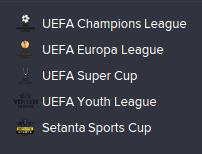


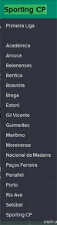
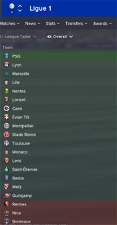
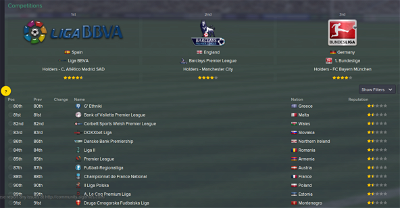


I dont want to tell you my name
melstone
mons
This can be edited within the Competitions and other Fixes.lnc file. Open it with Notepad and change these to your heart's content. Any changes you make are save game compatible. They'll needed to be changed again with every release of the file so make a note somewhere of what changes you made, so you can re-apply them again in the future.
These files work, so it's definitely something you're doing wrong/ Can I have a screenshot of (a) your lnc folder and (b) your editor data folder? Hopefully I can see what needs to be sorted out
melstone
melstone
mons
What about the editor data folder?
Can you also give me a screenshot of something in the game which you think that this file should be changing, and yet it isn't?
edallen2
I remember correctly that each time the game updates we have to reinstall the fix.
melstone
melstone
mons
As clearly explained in the second paragraph of the thread description, this file will need to be re-applied if/when patches/updates are released to ensure full compatibility.
melstone, I'm completely perplexed as to why it isn't working since everything seems to be in the correct place. Clutching at straws, have you shut down Steam and reloaded FM since installing the files?
melstone
Shrewnaldo
Valomekka
Soilmate
Playing Classic.
Older versions of this worked completely for Classic.
Si Ford
I am playing normal game
Bundesliga didn't change for me either all the others change fine..... I am not bothered about nicknames so I just remove # in front of German team names and change a couple of others like Man United instead of Man Utd then it works, but like you said the nicknames go.
Soilmate
Yeah I removed the # in the lnc file and it finally changed for Classic, now I'm just missing the nicknames but that doesn't really matter.
AlanCarrell
mons
I'm aware of that; all teams in the top two German tiers have had their names changed for licensing reasons. Having the club name changes.dbc file in place before starting a new game will solve this issue.
Yes, however you will lose the club nicknames. Open the City, Club and Stadium Names.lnc file. All the changes I've made in the editor data file are included in this file, however they are preceded by a hashtag (#) which makes the lnc file ignore any text following it.
You can remove the hashtags from in front of any of the "CLUB_LONG_NAME_CHANGE" and "CLUB_SHORT_NAME_CHANGE" codes which you wish to change, and this will display these changes in your save game.
Hope this is clear but if not, please get back to me
I think I've solved this
As you may be aware, FMC does not allow the use of editor data files. Therefore, the German and French club name changes affected by the Club Name Changes.dbc file (as well as all the other club name changes) will not take effect in FMC. Please read the text above this reply for a workaround to this issue
For FM editing purposes, there is the club long name (e.g. Manchester United), the club short name (e.g. Man Utd) and the club nicknames (e.g. Red Devils). The below text assumes you want to change the short name and not the nickname.
There are 2 ways to do this.
You can create a new lnc file and add "CLUB_SHORT_NAME_CHANGE" code followed by the text you wish to see displayed in the league table and similar pages. This will however cause the clubs' nicknames to be lost. Have a look at the contents of the City, Club and Stadium Names.lnc file (using Notepad) to see how this is implemented. I suggest creating a new lnc file since any changes you make in the above file will be wiped away once a new version of this download is received.
Alternately, you can open the FM editor (once it's released) and edit the Club Short Name fields accordingly. This will retain the nicknames, but it will need a new game to be started. I believe Erimus1876 created a similar file for previous versions of the game (which I can't seem to find online) and I see no reason why this should not work for FM15.
Valomekka
Thank you so much man, I can't describe how much mental love I send you right now.
mons
Si Ford
when starting a new game you must enable the 24 data files by selecting all and create a new game
The nicknames stay in the game this way!
Great piece of work, the best file on FM
talhak
mons
I don't agree but as many people feel the same, you can remove all award names by deleting the Awards.lnc file
Patrick Ryan
MrGizMo
this is not a logo pack
Patrick Ryan
look at the pictures, this includes logos for the competitions and leagues. so therefore logos should be there. thank you.
Franck
Like the user you quoted said, this is not a logo pack. It is a club name fix. There are NO logos included.
mons
holidaysong
Si Ford