56,806
74
3,301
INSTRUCTIONS
Extract the rar file into your skins folder and it should appear in the preferences
If you do not where your skin folder is its usually in...
C:/Users/<Yourusername>/My Documents/Sports Interactive/Football Manager 2015/skins
CHANGELOG
03/02/2015 Skin Fix for 15.2 steam update
03/11/2014 - Version 1.3
Made changes to the match title bar to realign the scoreboard and clock.
Made the sidebar slightly transparent.
Fixed the background selector (Club, Stadium and Player Backgrounds all work as default)
Made changes to the layout of the club profile pages.
29/10/2014 - Version 1.2
Added background selector to the skin
Changed Player Overview panel
Changed Club Overview panel
28/10/2014 - Version 1.1
Updated header so match titlebar disappears correctly in fullscreen match mode
Changed logo so the whole logo is displayed.
20/10/2014 - Version 1.0
WARNING - Will contain bugs, this is a first release.
Original Base skin used
Added code for permanent mini sidebar
Replaced background to something more neutral
Added kit image in titlebar
Rearranged header so navigation controls are all on right side of screen
Changed current date panel to have transparent background and change colour based on secondary colour of team
Added Instant Result button
Replaced Main Menu screen
Added player profile panels
Few misc alterations
If you find any bugs please let me know so I can fix them.
DOWNLOAD
Extract the rar file into your skins folder and it should appear in the preferences
If you do not where your skin folder is its usually in...
C:/Users/<Yourusername>/My Documents/Sports Interactive/Football Manager 2015/skins
CHANGELOG
03/02/2015 Skin Fix for 15.2 steam update
03/11/2014 - Version 1.3
Made changes to the match title bar to realign the scoreboard and clock.
Made the sidebar slightly transparent.
Fixed the background selector (Club, Stadium and Player Backgrounds all work as default)
Made changes to the layout of the club profile pages.
29/10/2014 - Version 1.2
Added background selector to the skin
Changed Player Overview panel
Changed Club Overview panel
28/10/2014 - Version 1.1
Updated header so match titlebar disappears correctly in fullscreen match mode
Changed logo so the whole logo is displayed.
20/10/2014 - Version 1.0
WARNING - Will contain bugs, this is a first release.
Original Base skin used
Added code for permanent mini sidebar
Replaced background to something more neutral
Added kit image in titlebar
Rearranged header so navigation controls are all on right side of screen
Changed current date panel to have transparent background and change colour based on secondary colour of team
Added Instant Result button
Replaced Main Menu screen
Added player profile panels
Few misc alterations
If you find any bugs please let me know so I can fix them.
DOWNLOAD
Comments
You'll need to Login to comment





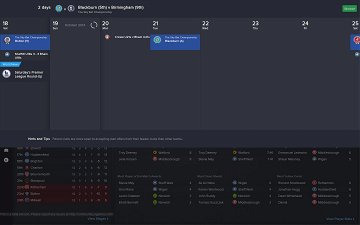
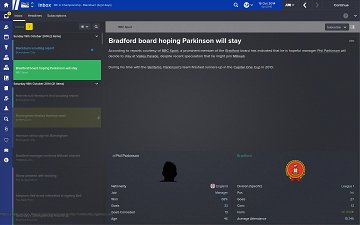

SirArsenaL
Aerythrylin
Aerythrylin
finalthrd
finalthrd
Aerythrylin
finalthrd
Swiggity Swooty
Aerythrylin
Aerythrylin
Manager Number 1
Aerythrylin
Try the Mediafire link again...
GoonerJoe
Aerythrylin
Updated the download to version 1.1, few small changes and a major bugfix in fullscreen match engine.
Gagi.
Good job tho.
Also, font for 'inf' ucons are different
finalthrd
Aerythrylin
finalthrd
- Love the plain background and general feel. Very clean and sharp.
- Player overview is also very good. I'd like to see the kit + name on the bottom left as there's a bit of empty space there.
- Back/forward buttons on the top right are a bit odd.
- Text showing the transfer budget is black, almost impossible to read. Should just be white like the wage budget.
- Text in the tactic screen showing players is too large and bold.
Not trying to nitpick, just what I've noticed so far. Love it overall, definitely going to be using it.
finalthrd
Edit: The player name text and number shown in 2D classic are waaaay too big.
Last edit: Added time in the match header is cut off in my view. I'm on 1920x1080 and 125% zoom, not sure if that's why.
Aerythrylin
All the strange sized and looking text is caused by the use of the wrong font files in the main folder, the next update will fix that. The kit image at the bottom of the player overview panel will be added also.
As for the back/forward buttons, the only reason I don't usually move them in a skin is because it used to be in top corner. Becuase of the sidebar it seems a bit out of place now So I moved to the right with the continue button so all navigation buttons are together. Takes getting used to but you will
Aerythrylin
29/10/2014 - Version 1.2
Added background selector to the skin
Changed Player Overview panel
Changed Club Overview panel
finalthrd
Very sharp club overview panel. Text is all sorted as well, good job mate.
Aerythrylin
Onyewu
I'd have to say yes......looks good with it out of the way again.
On a different item, can the bar under the title bar be made transparent?
Willz72
finalthrd
Eh, I'm kind of getting used to the sidebars now.
vonHolzminden
steven_fenton
Is there a way to make it Light coloured?
GoonerJoe
Aerythrylin
The last update added a background selector but broke the stadium and cklub backgrounds. In the next update they are fixed so it will display stadium and club backgrounds by default (but you can then change it in the background selector.