173,558
461
14,651
FM 2015 FLUT skin v.2.7 [Released 25.07.2015]
Skin for FM 2015 (1920x1080).
I'm pleased to present you the version 2.7 of FM FLUTSkin for FM 15.
A special thanks to all of FM fans and FM skinners that made possible to make the FLUTSkin since FM 2013.
This skin was made to work properly in 1920x1080 Full Window. So, some panels don’t work properly in other resolutions (and also in 1920x1080 windowed mode).
In this version I included a version for DF11 player pics style
This skin includes lots of small changes and a NEW PLAYER OVERVIEW PANEL
In this pack I included a TUTORIAL with the instructions for structure your Graphics folder of the game in order to view the citypics, the country locator, the kits and the competition logos in player details and in titlebar.
I also included a folder named “Flags” with the country locators.
You can download the citypics MEGAPACK 2.0 HERE and/or lots of country packs HERE
Installation Instructions
Step 1
Download the skin and extract the files (using either 7-Zip for Windows or The Unarchiver for Mac).
Step 2
Move the folders "fm2015flutskin" and “fm2015flutskin_df11” into your skins folder:
Win Vista/7/8: C:\Users\<username>\Documents\Sports Interactive\Football Manager 2015\skins
Win XP: C:\Documents and Settings\<username>\My Documents\Sports Interactive\Football Manager 2015\skins
Mac OS X: /Users/<username>/Documents/Sports Interactive/Football Manager 2015/skins
Important: Create the folder "skins" if it doesn't exist.
Step 3
Start the game and go to Preferences screen and Interface tab.
You should see "FM 2015 FLUT skin 2.7” and "FM 2015 FLUT skin DF11 2.7” as options in the skin drop down of the Overview box.
Choose the skin.
Hit the Confirm button.
Credits
This skin was created by flut.
Skin for FM 2015 (1920x1080).
I'm pleased to present you the version 2.7 of FM FLUTSkin for FM 15.
A special thanks to all of FM fans and FM skinners that made possible to make the FLUTSkin since FM 2013.
This skin was made to work properly in 1920x1080 Full Window. So, some panels don’t work properly in other resolutions (and also in 1920x1080 windowed mode).
In this version I included a version for DF11 player pics style
This skin includes lots of small changes and a NEW PLAYER OVERVIEW PANEL
IMPORTANT NOTES:
In this pack I included a TUTORIAL with the instructions for structure your Graphics folder of the game in order to view the citypics, the country locator, the kits and the competition logos in player details and in titlebar.
I also included a folder named “Flags” with the country locators.
You can download the citypics MEGAPACK 2.0 HERE and/or lots of country packs HERE
Installation Instructions
Step 1
Download the skin and extract the files (using either 7-Zip for Windows or The Unarchiver for Mac).
Step 2
Move the folders "fm2015flutskin" and “fm2015flutskin_df11” into your skins folder:
Win Vista/7/8: C:\Users\<username>\Documents\Sports Interactive\Football Manager 2015\skins
Win XP: C:\Documents and Settings\<username>\My Documents\Sports Interactive\Football Manager 2015\skins
Mac OS X: /Users/<username>/Documents/Sports Interactive/Football Manager 2015/skins
Important: Create the folder "skins" if it doesn't exist.
Step 3
Start the game and go to Preferences screen and Interface tab.
You should see "FM 2015 FLUT skin 2.7” and "FM 2015 FLUT skin DF11 2.7” as options in the skin drop down of the Overview box.
Choose the skin.
Hit the Confirm button.
Credits
This skin was created by flut.
Comments
You'll need to Login to comment
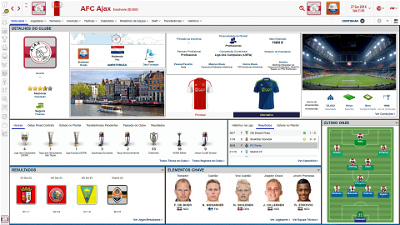





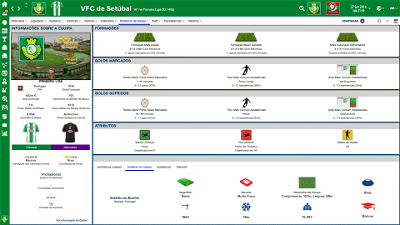
flut
Delete the skin_config and put that file I sent you in that place....
Raihan Bhagaskara
Hi flut
thank you so much it's work!
but in the press conference i can't read because box and word is white. so i cant read it
solution?
flut
Hi
I don't know the solution for the text. That, is one of the problems I had with the old versions of the skin. The SI update solved that problem.
cheers
flut
maryanowich
flut
Yes. But you need to put this file in the skin folder and delete the other there (skin_config.xml).
download here
maryanowich
Thank you Flut, great work!
Johan65
Can you give me a screen please ?
With anothers skins, that is ok....I don't have problems with reserve teams...
Johan65
I have again 2 questions for you...
1) I removed all my logos and I have downloaded others logos style but i still have the same problem with FRENCH RESERVES TEAM LOGOS ONLY...there is always this f.... default logo http://imagik.fr/view-rl/142844. For the first team, no problem http://imagik.fr/view-rl/142846
I created a logos folder with french reserves team logos and ID (logos and xml file) but nothing is changing in the game
There is also a problem with France team...There isn't the face of Didier Deschamps http://imagik.fr/view-rl/142840 and all players of France nation...Look at Benzema in France nation http://imagik.fr/view-rl/142842 ... His face is OK when i'm on his Real Madrid profile http://imagik.fr/view-rl/142848
Can you give me a screen of your game with a reserve french team and Karim Benzema (for example) when you are on french team ? (not in his club Real Madrid)
I don't have problems with anothers teams, it's very strange...I think it is a panel problem ...I verified my french logos folder and everything is OK...
2) I have always the problem with the 2 flags on player profile when I'm in player nations details description
Here is two screens :
The screen of Aguero in his club : NO PROBLEM, IT'S OKAY
http://imagik.fr/view-rl/142827
The screen of the same player in nation : PROBLEM, I SEE TWO FLAGS !
http://imagik.fr/view-rl/142828
PS : I love your backgrounds club logos...I have backgrounds logos too but they are a little too transparent...
flut
Hi johan
1) In my game the Monaco reserves has the correct logo. I really don't know what happens with your...But, in my game I have the problem you report concerning french coach and players. I don't know whta happens but I believe is a bug of the game because I tried with other skins (alavanja and scorpio) and the problem also arises...
2) Concerning the flags. In fact when the player is view in the nation (not in the club), the logo of the club is replaced by the logo of the nation (or, in your case, by the flag). That's why you see two flags (in my game is the same but for me is not a problem because I use the shield of the nations and not the flags and the picture of the player will not be cover - all panel is adjusted).
3) My background logos are the "normal" logos with a config for background logos, tha's why they are not transparent.
cheers
flut
smartboy501
Great skin. Just wondered if there is a way to change the number behind the player to make it smaller (1/4 the size) and to the top left. I am using panini facepack and would like it showing to the side of the player picture.
Dan
Johan65
1: I will contact Michael Murray for this problem...
2: How do you use the shield of the nations ? I don't want to see 2 flags again..It's horrible...
3: Can you tell me a xml line please ? I will create background folder with normal logos.
Thanks.
flut
Hi smartboy
Thanks ;-)
You can do what you want:
1. go to "player personal details panel1" In the panels folder of the skin.
2. Find for:
<container width="185" height="135" alignment="left,centre_y">
<layout class="stick_to_sides_attachment" alignment="left" inset="-100"/>
<layout class="stick_to_sides_attachment" alignment="top" inset="5"/>
<widget id="cKit" class="kit_icon" scale_picture="true" kit_zoom_level="2" priority="1">
<layout class="stick_to_sides_attachment" alignment="horizontal" inset="0"/>
<layout class="stick_to_sides_attachment" alignment="vertical" inset="0"/>
<record id="object_property">
<list id="get_properties">
<record>
<integer id="get_property" value="Pers" />
<integer id="set_property" value="Pers" />
</record>
<record>
<integer id="get_property" value="Pctx" />
<integer id="set_property" value="Pcte" />
</record>
</list>
</record>
</widget>
</container>
change the value (in red) to 1.
3. If necessary move the "new" shirt with number, changing the values in blue.
cheers
flut
flut
2. I put a folder in the graphics of the game (not of the skin) with the following path:
graphics/logos/nations
and the config of the folder "nations" (that that includes the logos) are all the lines similar to: <record from="10" to="graphics/pictures/nation/10/logo"/>
3. If you want you can do it as I did:
a. Go to my documents/football manager 2015/graphics/logos
b. Duplicate your “normal logos” folder, and give the name “backgroundlogos” to the “new” folder;
c. Open that folder and search for “config”
d. Open the “config”.
e. You should find lots of lines similar to this:
<record from="55001110" to="graphics/pictures/club/55001110/logo"/>
f. Select all of that lines
g. In the menus of the file go to “edit” and “replace”
h. In the dialog box “search” (or find) write: /logo"
i. In the dialog box “replace” write: /logo/background/left"
j. Click “replace all”
k. Is done. Now you have the background logos of clubs like you see in my screenshot.
For competitions logos yoy can do the same with your normal competition logos. However you have to change the /log" by /logo/background/right"
Johan65
For the 2. I already had a folder called "nations" in graphics...
Your lines is similar than mines... http://imagik.fr/view-rl/142877 http://imagik.fr/view-rl/142878 http://imagik.fr/view-rl/142879
But I always had 2 flags...Very strange....
smartboy501
Hi smartboy
Thanks ;-)
You can do what you want:
1. go to "player personal details panel1" In the panels folder of the skin.
2. Find for:
<container width="185" height="135" alignment="left,centre_y">
<layout class="stick_to_sides_attachment" alignment="left" inset="-100"/>
<layout class="stick_to_sides_attachment" alignment="top" inset="5"/>
<widget id="cKit" class="kit_icon" scale_picture="true" kit_zoom_level="2" priority="1">
<layout class="stick_to_sides_attachment" alignment="horizontal" inset="0"/>
<layout class="stick_to_sides_attachment" alignment="vertical" inset="0"/>
<record id="object_property">
<list id="get_properties">
<record>
<integer id="get_property" value="Pers" />
<integer id="set_property" value="Pers" />
</record>
<record>
<integer id="get_property" value="Pctx" />
<integer id="set_property" value="Pcte" />
</record>
</list>
</record>
</widget>
</container>
change the value (in red) to 1.
3. If necessary move the "new" shirt with number, changing the values in blue.
cheers
Hi Flut
Thanks that's worked great. Please could you tell me how to remove the small player picture in the titlebar.
Dan
Raihan Bhagaskara
i have a problem with the match
in the match, i can't find match panel (opposition instructions, team talk, etc.)
solution?
flut
Hi
Could you please put a screenshot?
flut
Hi
Go to titlebar and delete the following code
<widget class="picture" id="ppic" image_alignment="top, left" height="80" width="80" scale_picture="true" keep_aspect_ratio="true" priority="1">
<layout class="stick_to_sides_attachment" alignment="top" inset="0"/>
<layout class="stick_to_sides_attachment" alignment="left" inset="0"/>
<boolean id="scale_picture" value="true" />
<boolean id="keep_aspect_ratio" value="true" />
<flags id="image_alignment" value="left"/>
<attachment class="test_setting_attachment" get_setting="show_portraits" default_value="true" set_property="hidn">
<list id="value">
<boolean value="false" />
</list>
</attachment>
<layout class="stick_to_sides_attachment" alignment="all" inset="0" />
<record id="object_property">
<list id="get_properties">
<record>
<integer id="get_property" value="fcgn" />
<!--Facegen data request-->
</record>
<record>
<integer id="get_property" value="Pfke" />
<!--Fake name request-->
</record>
<record>
<integer id="get_property" value="prpc" />
<integer id="set_property" value="valu" />
</record>
</list>
</record>
</widget>
Jason
flut
Sorry but from now on I will have not time to do major changes in the skins...;-(
cheers
flut
ilovepepsi
i want to download for 1366x768 flut skin but mega.co.nz is not working. T.T
flut
Here is other link
download
ilovepepsi
ilovepepsi
how can u remove the attribute background color boxes?
thanks in advance.
flut
Hi
Use this download
Put it in panels folder of the skin (overwrite the original)
cheers
flut
samuel okeke
This is not the first time i am downloading a skin for FM. But i don't know why it is not for my FM15
flut
Don't forget the skin is shown only for 15.2 SI update (or higher). If you play in 15.1 the skin will not be shown....
flut
I did a change in club overview panel (the place of some information and inclusion of a new tabbed box). What do you think about it?
emildebski85
flut
Hi emildebski85
Thanks.
Here is the xml.
Don't forget you need all the skin in order to make the panel works due the fact that that xml is "linked" to some other xmls.
download