94,479
110
4,866

14.1.2015 - New release 1.0
Ladies and gentlemen, it's my pleasure to present to you me and my friend Emil's new skin Vitrex MMXV: A stylish, dark skin for FMer's playing on 1920x1080 resolution, adding loads of nice visual and interface tweaks, making the game even more enjoyable.
The skin is named after the two latin words victorem and rex, with a twist, the first one meaning winner/champion and the latter king. MMXV is the year 2015.
We want to thank DazS8, michaeltmurrayuk, wannchupbrew, theBantams, ArtDekDok and wkdsoul for adding to this skin in one or the other way (sorry if we forgot someone, and if so, please let us know).
Hope you all enjoy!
Includes following changes:
-
Menus and general graphic:
- New intro screen
- New sidebar with 3D effect
- New sidebar icons
- New titlebar/header
- Tweaked size and color of various fonts
- Tweaked size of various panels and sidebar
- Instant result button added Player views:
- New panel setup for player overview
- New kit back behind player pic
- New signature style name under player pic
- Media description added in player info panel
- New scout report card overview
- New attribute colors
- New additional player info in titlebar Club/squad/manager/inbox views:
- New panel setup for club overview
- Coloured fixtures in schedule/calendar
- New comprehensive scout inbox reports
- New color tags for news items
- New panel setup for manager overview
- New panel setup for squad view Match views:
- New panel setup for pre-match
- New match ticket added to pre-match screen
- Captain icon added to starting lineups overview
- New panel setup for match engine
- Kits added instead of logos in in-match overview
- New scoreboards
- New TV logo added to match screen
- And additional small fixes here and there...
Extract and place the "vitrex2015" folder in your skin folder (typically found in "C:\User\Documents\Sports Interactive\Football Manager 2015\skins), clear your cache and load the skin from the preferences menu in FM.
Preview:











19.1.2015 - Update 2.0
Includes following new changes:
-
Menus and general graphic:
- New transparent logo added to sidebar
- New loading icon when processing matches/days Player views:
- Fixed error causing correct player attribute colors not to show
- New scout report card icons
- New more realistic default picture for unknown players Club/squad/manager/inbox views:
- New colors on picking buttons/icons on squad overview
- New hired/fired/resigned icons on manager timeline
- New color to youth star rating
- New star-shaped position markers on mini pitch
- New wider squad overview
Extract and place the "vitrex2015" folder in your skin folder (typically found in "C:\User\Documents\Sports Interactive\Football Manager 2015\skins), and overwrite already existing files if propted. Clear your cache and load the skin from the preferences menu in FM.
Preview:



Comments
You'll need to Login to comment
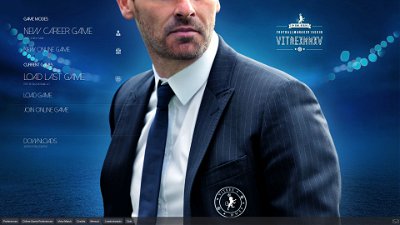





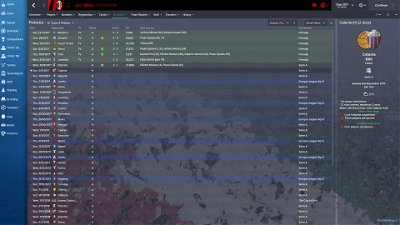




steff_fae_larky
emildebski85
steff_fae_larky
Cheers again m8
ashley ackery
teo_dim_
(i think i slighty bigger kits panel and smaller key employees would make this skin perfect) great work
emildebski85
Hi Ashley.
First of all you have the option to put your text on 120% throughout the whole game in preferences->interface. If that doesn't help you, it's gonna be a little bit tricky, but it can be done. There are also another quite easy ways to do it, it wont affect all text though, but much of it, by doing the following:
1. Go to the skin folder (vitrex2015), and from there to the settings folder located within it. Here you will find a file named "vitrex2015 settings.xml". Open it in notepad for example. Go to line 20 (in the top of the document) where you will find the following piece of code:
<flags id="text_font" value="fonts/ProximaNova-Reg" />
<integer id="text_size_small" value="8.5" />
<integer id="text_size_normal" value="9" />
<integer id="text_size_large" value="10" />
<flags id="hint_font" value="fonts/ProximaNova-Reg" />
<integer id="hint_size" value="9"/>
<flags id="control_font" value="fonts/ProximaNova-Reg" />
<integer id="control_size_normal" value="9"/>
<flags id="menu_font" value="fonts/ProximaNova-Reg" />
<integer id="menu_size_small" value="8"/>
<integer id="menu_size_normal" value="9"/>
<integer id="menu_size_large" value="10"/>
<flags id="title_font" value="fonts/ProximaNova-Reg" />
<integer id="title_size_large" value="18"/>
<integer id="title_size_normal" value="16"/>
<integer id="title_size_small" value="12"/>
<integer id="title_style" value="semi_bold"/>
<flags id="html_font" value="fonts/ProximaNova-Reg" />
<flags id="pitch_font" value="fonts/ProximaNova-Reg" />
<flags id="duty_font" value="fonts/ProximaNova-Reg" />
Try to play around with the values for "text_size_small", "text_size_normal" and "text_size_large" until it fits you.
Nickolas Lunn
Btw, Rex in Latin mean King, leo= lion :p
ashley ackery
That's great thanks, great skin btw
emildebski85
Thanks for the feedback.
It should be no problem. Did you check the small arrow in the corner of the panel area which brings you the drop down menu?
emildebski85
You are absolutely right and thanks! I was actually thinking about it when going to sleep yesterday, that i made the mistake haha. I was looking at the lion in the logo then i wrote the description, and got it all messed up :-). Will change.
Hannibal Lecter
I don't have that button under the preferences (I think that that button is for changing backgrounds)
fascinoso73
How can you change the style Autograph player names on screens?
emildebski85
Thank you.
What would you like to change it into? Just the normal text?
emildebski85
Go into preferences->interface in the FM menu. It should be there, as it is standard for FM.
DazS8
Hannibal Lecter
emildebski85
Aha. Don't worry about that, it's the in-game editor. It will only be visible if you buy it through steam. Nothing to do with the skin.
emildebski85
Thanks mate.
Hannibal Lecter
It's great skin
emildebski85
Thank you :-)
teo_dim_
i did this but it shows nothing
emildebski85
Very strange.
Are you playing windowed mode? Are you on 1920x1080? Try to clear cache and restart game...
I didn't touch this panel, so its quite strange you don't see it.
fascinoso73
yes, I would like to change the normal text
emildebski85
Here you go:
Player name normal text mod for Vitrex MMXV skin by Emil Debski.
Just extract and place the one file in your vitrex2015/panels folder and woulaaah!
fascinoso73
Thank you!
fascinoso73
I would use the character (autograph) of the profile name in your skin, the skin Dazs8 group, it is possible? What is the file?
fascinoso73
the normal one I do not like it very much!
fascinoso73
What kind do you mod uses text in your skin for the profile name player?
is a very nice autograph!
emildebski85
I know DazS8 has just implemented the autograph-style player name into his skin, contact him on Facebook, i think he can help you.
teo_dim_
i cleared the cache but still nothing, i play in 1920x1080