72,481
148
6,331
Community skin, My best of best bits from most of the skins available for Football manager 2015
No more sidebar, unless needed. Just move the cursor to the left of the screen to make it appear.
Due to illness I am not going to be able to update my skin anymore or for a long while. Thank you to everyone that helped me put this together,
Flut, DazS8, Wannachupbrew, TomDixon77, Ivan, EmilDebski, Artdekdok, Bergkamp, Michael Murray, SantiagoP, Drswit, Marconni1985, FMReporter, dave byrd, wkdsoul, OzO - Graph, necjeff, gavo01
Please feel free to upload to other web sites
If you want to change the scoreboard Here's a collection I put together
Alternative Scoreboards
http://www.mediafire.com/download/a2y4t4b1u2gw9o2/Alternative+scoreboards.rar
Installation instructions
Download the skin and extract the file (using either 7-Zip for Windows, Winrar or The Unarchiver for Mac).
Place the 2 extracted folders into your skins folder:
Windows: \Documents\Sports Interactive\Football Manager 2015\skins
Mac OS X: /Documents/Sports Interactive/Football Manager 2015/skins
Create the folder "skins" if it doesn't exist.
Start the game and go to Preferences screen and Interface tab.
You should see "AndromedaV5" as option in the skin drop down of the Overview box.
Hit the Confirm button
No more sidebar, unless needed. Just move the cursor to the left of the screen to make it appear.
Due to illness I am not going to be able to update my skin anymore or for a long while. Thank you to everyone that helped me put this together,
Flut, DazS8, Wannachupbrew, TomDixon77, Ivan, EmilDebski, Artdekdok, Bergkamp, Michael Murray, SantiagoP, Drswit, Marconni1985, FMReporter, dave byrd, wkdsoul, OzO - Graph, necjeff, gavo01
Please feel free to upload to other web sites
If you want to change the scoreboard Here's a collection I put together
Alternative Scoreboards
http://www.mediafire.com/download/a2y4t4b1u2gw9o2/Alternative+scoreboards.rar
Installation instructions
Download the skin and extract the file (using either 7-Zip for Windows, Winrar or The Unarchiver for Mac).
Place the 2 extracted folders into your skins folder:
Windows: \Documents\Sports Interactive\Football Manager 2015\skins
Mac OS X: /Documents/Sports Interactive/Football Manager 2015/skins
Create the folder "skins" if it doesn't exist.
Start the game and go to Preferences screen and Interface tab.
You should see "AndromedaV5" as option in the skin drop down of the Overview box.
Hit the Confirm button
Comments
You'll need to Login to comment
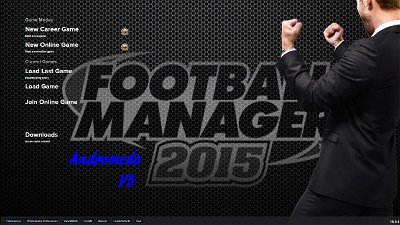


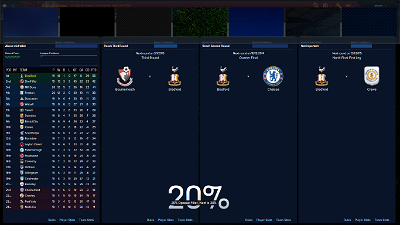







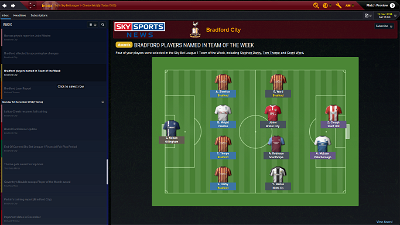




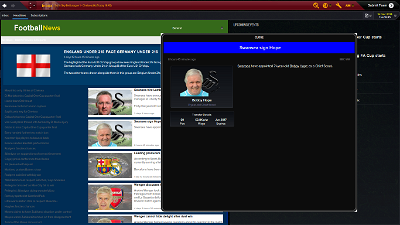
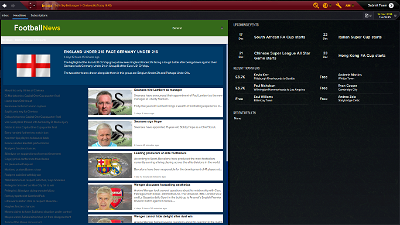


SantiagoP
DazS8
Broeckie84
TheBantams
sabba90
TheBantams
Hannibal Lecter
Heidelberg
Anyway, there are still a few things to improve:
1) While using the "Split Pitch", the shirts are way too big so there's hardly any space left for goalscorers or cards. Could that please be adjusted so there are at least five lines for "events" such as cards, goals, injuries or missed penalties? Maybe you could also replace the shirts with the club badges.
2) The sidebar doesn't display all icons at the same time and thus needs to be scrolled. Any chance of adjusting that, for example by avoiding the club badge in the top left corner? Click for full picture!
3) The screen after a match doesn't display the "Player of the Match" properly - click on the preview for full picture!
TheBantams
Hi. I am only just looking into this but will probably available with Version 3 In March
TheBantams
Hi Heidelberg Thank you,
I can probably make some adjustments for you so it will work on your system, Could you tell me what Zoom out you play on as this skin works best on 1366 x 768 Windowed, Zoomed out 75%
Hannibal Lecter
GREAT ! Can't wait
Cheers mate
Heidelberg
Heidelberg
Would it be possible to just adjust the size of the shirts on the split pitch so that mor lines for events are available?
TheBantams
Wonderful skin - thank you very much! I really love playing with it.
Anyway, there are still a few things to improve:
1) While using the "Split Pitch", the shirts are way too big so there's hardly any space left for goalscorers or cards. Could that please be adjusted so there are at least five lines for "events" such as cards, goals, injuries or missed penalties? Maybe you could also replace the shirts with the club badges.
If you go into your panels folder
sports interactive/football manager 2015/skins/andromeda2/panels
Then remove the panel ""match team logo picture.xml"" That should change the logo's from kits back to club logos.
Heidelberg
But is there any chance of making that logo smaller so that the goalscorers can be displayed a few lines higher? That would offer the chance of listing a few more events.
TheBantams
Heidelberg
TheBantams
Heidelberg
Heidelberg
Or maybe possible to display the club logo smaller so there are more lines? Or start the "events" directly beneath the club name?
TheBantams
Sorry about the delay. Ive edited this file to make the text a little smaller
https://www.mediafire.com/?4xc8sp4oa0eyho8
just place it into the panels folder. Overwrite the original file. Then clear your game cache and reload your game. Let me know if it helps.
Heidelberg
Isn't there any chance that the goals etc. are displayed directly under the team name? Maybe even the team name could be written a bit higher so there'd be plenty of space!
kopite15
vonHolzminden
you can do it yourself. in the folder star rateing you can change the stars.
kopite15
Would you mind fully explaining how to do this as i am fairly new to fm15 skins?
TheBantams
sports interactive/football manager 2015/skins/andromeda/graphics/icons/custom/ and remove the folder called "star rating" then that should change them back to gold
Vlastik14
http://ulozto.cz/xLsxEQZu/kanaly-tv-rar here Shipped TV company for Skin I personally can not do a skin so I am sending on a request if someone grabs it to d au Slovak league Liga Fortuna is a change to the alternate Digisport2 HD football and Digi1 HD ma ... Thank you for your understanding I would like to hear the answer if I would please grab
huzzuk
TheBantams
Alternative sidebar icon colours. Available in.....
Blue, Green, Yellow, Grey, Red, Pink, Purple, Gold
Instructions included
Download
https://www.mediafire.com/?1hkk3pnonj9uui3
TheBantams
With more superb work from TomDixon77, DazS8, Flut, & Ivan added the the skin.