755,244
953
153,789
This file will need to be re-applied if/when patches/updates are released to ensure full compatibility. This is due to the fact that some files which are removed when installing this file are automatically re-installed by Steam when official patches come out.
The sortitoutsi real names fix changes the instances of fake names in Football Manager 15 to the proper, real life names for awards, cities, stadiums and competitions, in cases where the actual name is not licensed. It will also fix the fact that the German National team doesn't call up real players. These are fully save-game compatible.
There is also a club name changes file, which changes the names of clubs in a way which ensures that any nicknames entered in the default database are retained. This file includes the proper names for German, Italian and French clubs to circumvent licensing restrictions. It also adds real-life media and journalists, with 26 media files added to encompass all major footballing nations and continents. Finally, it includes a small file which corrects the 3-Letter competition names to correspond with any changes made in the lnc files. For all these files to work, however, you will need to start a new game.
Magrippinho very helpfully created a YouTube video on how this file should be installed. Some of the contents are different - but the procedure is identical, although of course you use the equivalent folder for FM15.
Or, you can follow the below instructions to install v2.0 of this file (if you are installing a previous version please use the 1500 folder instead of the 1530 folder:
Step 1: Go to
PC
Slightly more detail in this post
Linux
Step 2: Delete the edt and lnc folders from the folder above
Step 3: Copy the edt and lnc folder from this download into the folder mentioned in step 1.
Step 4: Go to:
Step 6: Keeping the folder in step 5 open, go back to the file you downloaded and select the folder named "FM15 Real Names Fix Files from sortitoutsi.net v2.0".
Step 7: Paste the circled folder directly into the folder mentioned in step 5.

Step 8: This should be what your editor data folder looks like. There may also be a config.xml file in this folder and can be safely retained; it is generated by FM every time the game starts.

To make sure the files have been applied correctly, go to the Champions Cup and EURO Vase in your saved game, and they should be renamed to Champions League and Europa League respectively. If you are in the middle of a save-game, German national teams will be populated in the next instance that players are called up, and not instantly. Club names (including the German ones) are only changed if you apply the editor data files before starting a new game. For a workaround if you've already started a new save-game, then please read the opening post of this thread.
Some of these changes may not apply in FMC...
The sortitoutsi real names fix changes the instances of fake names in Football Manager 15 to the proper, real life names for awards, cities, stadiums and competitions, in cases where the actual name is not licensed. It will also fix the fact that the German National team doesn't call up real players. These are fully save-game compatible.
There is also a club name changes file, which changes the names of clubs in a way which ensures that any nicknames entered in the default database are retained. This file includes the proper names for German, Italian and French clubs to circumvent licensing restrictions. It also adds real-life media and journalists, with 26 media files added to encompass all major footballing nations and continents. Finally, it includes a small file which corrects the 3-Letter competition names to correspond with any changes made in the lnc files. For all these files to work, however, you will need to start a new game.
Magrippinho very helpfully created a YouTube video on how this file should be installed. Some of the contents are different - but the procedure is identical, although of course you use the equivalent folder for FM15.
Or, you can follow the below instructions to install v2.0 of this file (if you are installing a previous version please use the 1500 folder instead of the 1530 folder:
Step 1: Go to
PC
Program Files \ Steam \ SteamApps \ common \ football manager 2015 \ data \ db \ 1530 / Users / username / Library / Application Support / Steam / SteamApps / common / Football Manager 2015 / data / db / 1530 Slightly more detail in this post
Linux
/home/user/.local/share/Steam/SteamApps/common/Football Manager 2015/data/db/1530/
Please note that the Local folder is hidden. Press (ctrl + h)sdcard\Android\data\sportsinteractive.fm15\files\installed\data\db\1530Step 2: Delete the edt and lnc folders from the folder above
Step 3: Copy the edt and lnc folder from this download into the folder mentioned in step 1.
Step 4: Go to:
Documents \ Sports Interactive \ Football Manager 2015Step 6: Keeping the folder in step 5 open, go back to the file you downloaded and select the folder named "FM15 Real Names Fix Files from sortitoutsi.net v2.0".
Step 7: Paste the circled folder directly into the folder mentioned in step 5.

Step 8: This should be what your editor data folder looks like. There may also be a config.xml file in this folder and can be safely retained; it is generated by FM every time the game starts.

To make sure the files have been applied correctly, go to the Champions Cup and EURO Vase in your saved game, and they should be renamed to Champions League and Europa League respectively. If you are in the middle of a save-game, German national teams will be populated in the next instance that players are called up, and not instantly. Club names (including the German ones) are only changed if you apply the editor data files before starting a new game. For a workaround if you've already started a new save-game, then please read the opening post of this thread.
Some of these changes may not apply in FMC...
Comments
You'll need to Login to comment

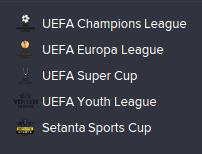


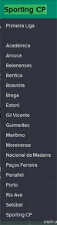
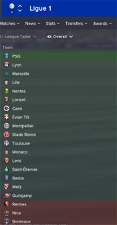
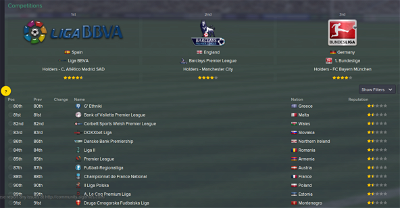


Nero_4_ever
mons
Was probably me tbh
The club name changes are made through an editor data file, rather than through an lnc file. This means that to view the "new" names, you have to import the real name file from within the folder containing the files for this download. Hope this helps...
Nero_4_ever
barman1983
mons
In order to verify these claims, I checked the text in his file, which is in itself an abridged version of the sortitoutsi download (due credit is given). When comparing v1.0 of our file with v2.0, it is clear that a number of East European, Asian, Middle Eastern and Caribbean league names, amongst others, were indeed added character by character, as indicated by lukafanzer. Moreover, pretty much all the African leagues which are not in FM and were not in file were also added to the text, but commented out.
This was absolutely, categorically, not done by me. My suspicion is that one of the many users who submit changes directly to me via PM inserted the text into the file without telling me; perhaps not even intending to rip off or steal lukafanzer's work. I generally try to get users to isolate changes when submitting the whole file but sometimes that is not possible. I suspect that this was one such case. In cases like this, it's impossible for me to check the 5,500+ lines and 35,000+ words included in the text for any other changes than the ones mentioned by the sender; I don't have the time and neither, frankly, the inclination. I have to trust the user's good faith and proceed accordingly - and it seems like it was a mistake in this case, and one which I have no intention of repeating.
Through the last 5 or 6 years that I've been releasing this file (and even before), I have always paid great attention to crediting users whenever they contributed any changes, no matter how minor. I have also never refused any requests to share this file on other sites, at least as far as I can remember, since I believe that it's an absolutely vital add-on to FM and that as many people as possible should have access to it. I get very upset when other sites upload this file without giving me and this site the credit since it's not in keeping with the community spirit. It would therefore be hypocritical in the extreme for me not to practice what I preach and to copy somebody else's work and not ask his/her permission and give him/her the due credit. While I again assert that this was not done with my knowledge, I feel strongly enough about this to post this explanation publicly, rather than just via PM.
I'm happy to report that lukafanzer has accepted my innocence and lack of ill-will. Nevertheless, I feel I have to apologise publicly and unreservedly for this whole matter. I'm even more happy to report that he has accepted to directly send me any changes in the future to (a) keep improving the accuracy and scope of the file and (b) ensure that there is no way this situation is ever repeated in the future.
nadada
mons
nadada
mons
soad
Really appreciate what you guys are all doing for this game.
mons
soad
This is where I got that impression but I suppose you meant this for FM16
giftedgiggsy11
mons
Given that the file governing the nation name changes is the same as the competition name changes, I can't see what could possibly be wrong apart from human installation error.
Can you upload a screenshot of the contents of your 1500 AND 1530 lnc folder please? I may be able to see what is the matter that way...
giftedgiggsy11
I did actually post recently about this because the names changed in my save game but here they are..
I'm using Netherlands as an example, it currently reads "NATION_LONG_NAME_CHANGE" 784 "Netherlands" "English"
(i removed the 'The'
Catalin Veres
mons
Looks fine
You're not playing FMC perchance, are you?
Erm, you could try removing the English language part of the code so that it looks like this:
It's important to retain the final two punctuation marks.
If you are in the middle of a save-game, German national teams will be populated in the next instance that players are called up, and not instantly. Make sure that your lnc folders are the same as giftedgiggsy's above.
giftedgiggsy11
Goncalo2010
mons
Tovij
mons
Endi Adika
mons
It should work, yes. The editor data files are to be used as well for optimum results.
To check if everything is working fine, just go to the pages shown in the screenshots in the top posts and they should have the same text in your save game.
Endi Adika
Oh thanks! But 1 more question again, do I should keep delete the edt folder in 1500 folder if I starting a new game with 1500 db and then copy your edt folder?
mons
Endi Adika
stendell
mons
You are to retain the dbc folder, don't touch it, leave the existing ones.
The FM15 Real Names Fix Files from sortitoutsi.net v2.0 folder goes in the My Documents / Sports Interactive / Football Manager 2015 / editor data folder.
PinkHoverboard
Just updated to 2.0, and have some weird issues - I have Engelese Sky Bet Championship/League 1/League 2 showing in a new game..? Also, with Reserves becoming "Team II" it doesn't retain the senior clubs' logos anymore?
Thanks!