758,017
953
153,885
This file will need to be re-applied if/when patches/updates are released to ensure full compatibility. This is due to the fact that some files which are removed when installing this file are automatically re-installed by Steam when official patches come out.
The sortitoutsi real names fix changes the instances of fake names in Football Manager 15 to the proper, real life names for awards, cities, stadiums and competitions, in cases where the actual name is not licensed. It will also fix the fact that the German National team doesn't call up real players. These are fully save-game compatible.
There is also a club name changes file, which changes the names of clubs in a way which ensures that any nicknames entered in the default database are retained. This file includes the proper names for German, Italian and French clubs to circumvent licensing restrictions. It also adds real-life media and journalists, with 26 media files added to encompass all major footballing nations and continents. Finally, it includes a small file which corrects the 3-Letter competition names to correspond with any changes made in the lnc files. For all these files to work, however, you will need to start a new game.
Magrippinho very helpfully created a YouTube video on how this file should be installed. Some of the contents are different - but the procedure is identical, although of course you use the equivalent folder for FM15.
Or, you can follow the below instructions to install v2.0 of this file (if you are installing a previous version please use the 1500 folder instead of the 1530 folder:
Step 1: Go to
PC
Slightly more detail in this post
Linux
Step 2: Delete the edt and lnc folders from the folder above
Step 3: Copy the edt and lnc folder from this download into the folder mentioned in step 1.
Step 4: Go to:
Step 6: Keeping the folder in step 5 open, go back to the file you downloaded and select the folder named "FM15 Real Names Fix Files from sortitoutsi.net v2.0".
Step 7: Paste the circled folder directly into the folder mentioned in step 5.

Step 8: This should be what your editor data folder looks like. There may also be a config.xml file in this folder and can be safely retained; it is generated by FM every time the game starts.

To make sure the files have been applied correctly, go to the Champions Cup and EURO Vase in your saved game, and they should be renamed to Champions League and Europa League respectively. If you are in the middle of a save-game, German national teams will be populated in the next instance that players are called up, and not instantly. Club names (including the German ones) are only changed if you apply the editor data files before starting a new game. For a workaround if you've already started a new save-game, then please read the opening post of this thread.
Some of these changes may not apply in FMC...
The sortitoutsi real names fix changes the instances of fake names in Football Manager 15 to the proper, real life names for awards, cities, stadiums and competitions, in cases where the actual name is not licensed. It will also fix the fact that the German National team doesn't call up real players. These are fully save-game compatible.
There is also a club name changes file, which changes the names of clubs in a way which ensures that any nicknames entered in the default database are retained. This file includes the proper names for German, Italian and French clubs to circumvent licensing restrictions. It also adds real-life media and journalists, with 26 media files added to encompass all major footballing nations and continents. Finally, it includes a small file which corrects the 3-Letter competition names to correspond with any changes made in the lnc files. For all these files to work, however, you will need to start a new game.
Magrippinho very helpfully created a YouTube video on how this file should be installed. Some of the contents are different - but the procedure is identical, although of course you use the equivalent folder for FM15.
Or, you can follow the below instructions to install v2.0 of this file (if you are installing a previous version please use the 1500 folder instead of the 1530 folder:
Step 1: Go to
PC
Program Files \ Steam \ SteamApps \ common \ football manager 2015 \ data \ db \ 1530 / Users / username / Library / Application Support / Steam / SteamApps / common / Football Manager 2015 / data / db / 1530 Slightly more detail in this post
Linux
/home/user/.local/share/Steam/SteamApps/common/Football Manager 2015/data/db/1530/
Please note that the Local folder is hidden. Press (ctrl + h)sdcard\Android\data\sportsinteractive.fm15\files\installed\data\db\1530Step 2: Delete the edt and lnc folders from the folder above
Step 3: Copy the edt and lnc folder from this download into the folder mentioned in step 1.
Step 4: Go to:
Documents \ Sports Interactive \ Football Manager 2015Step 6: Keeping the folder in step 5 open, go back to the file you downloaded and select the folder named "FM15 Real Names Fix Files from sortitoutsi.net v2.0".
Step 7: Paste the circled folder directly into the folder mentioned in step 5.

Step 8: This should be what your editor data folder looks like. There may also be a config.xml file in this folder and can be safely retained; it is generated by FM every time the game starts.

To make sure the files have been applied correctly, go to the Champions Cup and EURO Vase in your saved game, and they should be renamed to Champions League and Europa League respectively. If you are in the middle of a save-game, German national teams will be populated in the next instance that players are called up, and not instantly. Club names (including the German ones) are only changed if you apply the editor data files before starting a new game. For a workaround if you've already started a new save-game, then please read the opening post of this thread.
Some of these changes may not apply in FMC...
Comments
You'll need to Login to comment

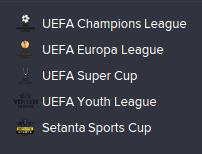


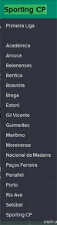
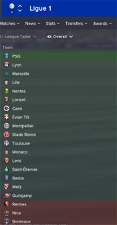
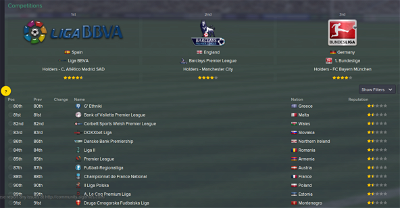


mons
What Van Nistelrooy fix is that, anyway?
Bluestillidie00
He's called Van Nistelrooj without the fix.
mons
Bluestillidie00
mons
Although both are used, I believe that is the correct Dutch spelling. I had a look at his Dutch wikipedia and that's what it's spelt like. I believe it's akin to how some people spell Cruyff and other Cruijff, with the latter being the correct Dutch spelling. I'm not Dutch and can't speak the language so I don't really feel qualified to contradict the Dutch researcher.
As an aside, I also loaded up the FM14 editor to check and his name was spelt like that in that version as well, and he wasn't in the Dutch backroom staff at that time:
I also had a look at some online screenshots and it was definitely spelt with a y when he was still active as a player and on the back of his real-life shirts, so it's all a bit confusing.
It's not clear-cut enough for me so I'm not going to add it to the file, but if it really irritates you that much, then just create a new separate lnc file and insert the below code:
Bluestillidie00
Yea I realize that the way the spell it is the dutch way of spelling it, it's not a licensing issue
Sandeep Dhadwal
mons
A_Kauderer
Can I use this with the claassen megapack??
Thanks
mons
Eero Virkamäki
I only just applied these fixes and for some reason they are only working in one of my two saves. Any idea why is that happening? Both saves were started before I applied these fixes.
mons
I suspect that one was started in 15.0 and another 15.3. Make sure you have the same lnc and edt files in both the 1500 and 1530 folders
Eero Virkamäki
Tosin Oyedemi
LDB
mons
kolarov84
mons
dudajev
mons
Well spotted! That's an oversight on my behalf - the fmf and dbc files are absolutely identical.
The only difference is that the fmf file will only be read if it is in the main editor data folder and not a subfolder. I converted it to a dbc file to allow it to be placed in the media files subfolder alongside all the others and I should have then deleted the fmf file, but I forgot.
It will have no effect on your game and your system other than taking up 16KB space, so you can safely delete it; but leaving it there will make no difference whatsoever anyway
knestor023
mons
Can you upload a screenshot of your data/db/1530 folder and also of your editor data folder please? I may be able to spot something strange in either location...
knestor023
mons
knestor023
this is how my files look after trying verify integrity of game cache
and here is how anothr team squad looks like
and here it shows that XAVI is free player ready to sign imao
Mons edit - Spoilered the images to avoid all the unnecessary scrolling
knestor023
batiron
mons
Secondly, you have a file called Free Agents database in your editor data folder, which I assume removes all players from their current clubs and makes the whole database as free agents. Hence why all your clubs have no players
batiron, the game will not enable managing a national team if there are not enough players loaded and that has got nothing to do with this download and everything to do with the database size chosen and the amount and choice of leagues loaded.