Melker Vogt - Submissions - Cut-Out Player Faces Megapack
2000074887Timeline
Why are you requesting slightly inferior version of images that you've uploaded already @SolidLiquid ??
I guess I was in a flow of searching for missing images. Was quite some time ago i posted last time.
I guess I was in a flow of searching for missing images. Was quite some time ago i posted last time.
In the future, save the both of us some time and check a player's timeline before requesting him, in case you or someone else have done him already…
@SolidLiquid remember to keep proportions when resizing, otherwise the face will be stretched out 😉
Yeah, I´m too much a rookie for PS. I can´t get it to work. They become footballs 😕
I´m grateful for your hard work guys.
Yeah, I´m too much a rookie for PS. I can´t get it to work. They become footballs 😕
I´m grateful for your hard work guys.
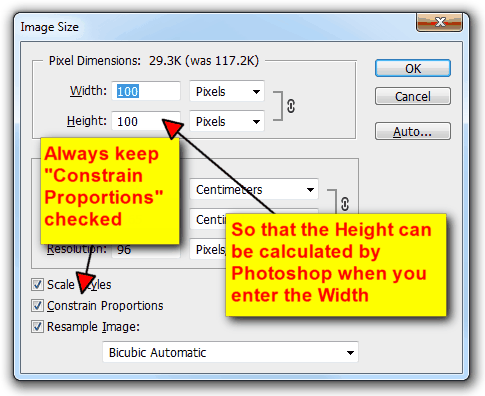
This is what you need to do when you resize the image.
I recommend using remove.bg for your cuts. It's a fantastic free online tool which does the heavy lifting for you by removing the background in the source image, leaving you to only rotate, crop and/or nudge the collar upwards. It's tremendously easy to use and provides fantastic quality. With it, you can go from source to cut in a couple of minutes for the vast majority of images. If you watch this video, it should address all your queries 🙂
Here's a couple of videos on how to use it, one when combined with Photoshop and another using photopea.com, which is a free online app so close to Photoshop that it has the same shortcuts, layout and icons 😉 If you don't have Photoshop, photopea.com is the tool I would recommend to use to tweak the draft cut produced by remove.bg. It's more powerful and versatile than GIMP and other similar tools.

 Background and Stadium Packs
Background and Stadium Packs






Why are you requesting slightly inferior version of images that you've uploaded already @SolidLiquid ??